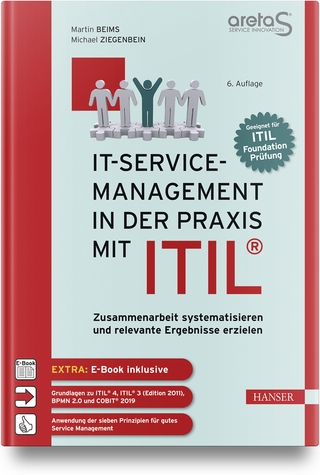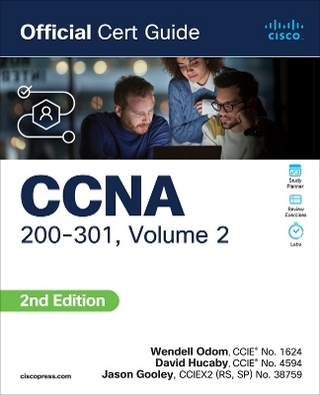MCSE
Prentice Hall (Verlag)
978-0-13-011240-8 (ISBN)
- Titel ist leider vergriffen;
keine Neuauflage - Artikel merken
PLEASE PROVIDE
Today, 60-70% of business-critical enterprise data resides on SNA networks. Microsoft's key product for getting at that enterprise data is SNA Server 4.0. MCSE: Implementing and Supporting Microsoft SNA Server 4.0 is the world's most thorough guide to passing Microsoft's SNA Server Exam (70-085) -- and achieving your goals with SNA Server 4.0. Start by reviewing the fundamentals of SNA and how SNA fits into today's broader enterprise networks. Next, walk through installing SNA Server 4.0; and understand how it can be used to link SNA networks with networks based on other protocols. Configure SNA Server 4.0 for host access; configure link services and connections; configure SNA Server 4.0 in a hierarchical environment; and establish peer-oriented communications. Consider issues associated with providing host access through intermediary devices; setting up SNA Server clients; accessing host-based print services; and integrating host data with client/server applications running on Windows NT Server 4.0. This package brings together all the information you need to succeed with SNA Server 4.0
: planning, implementation, management, security, optimization, troubleshooting, application integration, and much more.
Javier Mariscal is President of TwoConnect, a Microsoft Certified Solutions Provider in Miami, FL. He is responsible for writing Microsoft's official SNA Server curriculum.
I. OVERVIEW AND INSTALLATION.
1. Understanding SNA.
Defining SNA. SNA's Networking Models. Defining SNA Network Nodes. SNA Node Types. Understanding the Seven Layers. Data Communications Using the Transport Network. Defining the SNA Hierarchical Model. Mainframe as the Focal Point. Establishing a Link to the Mainframe. Helping out the Mainframe. Defining the SNA Peer-Oriented Model. The Flexibility of Peer Nodes. Summary. Defining SNA. Defining SNA Network Nodes. Defining the SNA Hierarchical Model. Defining the SNA Peer-Oriented Model.
2. Linking Two Networks with SNA Server.
Understanding the Need for Integration. Understanding Client/server. The Need for Integration. Consolidating Client Functions into one Device. Linking SNA and Client/server Networks using SNA Server. SNA Server Basics. Establishing Lower-layer Access to the SNA Network. Establishing Upper-layer Access to the SNA Network. Establishing Lower-layer Access to the Client/server Network. Establishing Upper-layer Access to Client/server Networks. SNA Server Capabilities. Terminal Access Services and Host Print Service. Data Integration Services. Application Integration Services. Management Services. Summary. Understanding the Need for Integration. SNA Server Basics. SNA Server Capabilities.
3. Installing SNA Server.
Planning an SNA Server Installation. Deciding which Deployment Model to Use. Choosing the Appropriate SNA Link Service. Verifying System Requirements. Installing SNA Server. Select Components. Server Role. Client/Server Protocols. Subdomains. Domain Account Information. SNA Server Licensing. Automating Installation. Using SNA Server Manager to Configure SNA Server. Summary. Planning an SNA Server Installation. Installing SNA Server. Using the SNA Server Manager.
II. CONFIGURING SNA HOST ACCESS.
4. Configuring Link Services and Connections.
Configuring a Link Service. Configuring a Link Service. Link Service Properties. Configuring a Connection. Connections to a Mainframe. Connection to an AS/400. Configuring a Connection. Connection Properties. Summary. Configuring a Link Service. Configuring a Connection.
5. Configuring SNA Server in a Hierarchical Environment.
Configuring and Managing 3270 270 display LU Access. Configuring Link Services and Connections (Steps 1 and 2). Configuring a 3270 display LU (Step 3). Adding Users, Groups, and Workstations, and Assigning LUs (Steps 4 and 5). Establishing a 3270 Session Using a. Terminal Emulator (Step 6). Configuring and Managing LUA Access. Configuring an LUA. Configuring TN3270 Access. Configuring the TN3270 Service (Step 4). Assigning and Configuring LUAs for TN3270 Access (Step 5). Establishing a TN3270 Session (Step 6). Configuring Fault Tolerance and Load Balancing. Configuring Fault Tolerance and Load Balancing Using LU Pools. Configuring Multiple TN3270 Services for Fault Tolerance. Summary. Six Steps to 3270 Access. Four Steps to LUA Access. Configuring TN3270 Access. Configuring Fault Tolerance and Load Balancing.
6. Configuring SNA Server in a Peer-Oriented.
Environment. Configuring Advanced Program-to-Program Communications. Establishing TP Conversations Using SNA Server. Configuring a Link Service and a Connection (Steps 1 and 2). Configuring APPC LUs (Steps 3 and 4). Configuring an APPC Mode (Step 5). Adding Users and Groups and Assigning Default APPC LUs (Step 6). Configuring APPC Access to a Mainframe. Configuring 5250 and TN5250 Access to an AS/400. Using an SNA Server client and 5250 Emulator to Establish a Session (Step 6). Configuring TN5250 Access to an AS/400. Fault Tolerance and Load Balancing. Configuring Access to Multiple LU Pairs. Configuring APPC LUs and TPs for Fault Tolerance and Load Balancing (Steps 3, 4, and 5). Summary. Configuring Advanced Program-to-Program Communications. Configuring 5250 and TN5250 Access to an AS/400. Fault Tolerance and Load Balancing.
7. Host Access through an Intermediary Device.
Host Access through the Distributed Link Service. Configuring the Central SNA Server. Configuring the Branch SNA Server. Host Access through Downstream Connections. Configuring SNA Server as the Upstream Node. Configuring the Downstream Node. Host Access through PU Passthrough Connections. Configuring the PU Passthrough Device. Configuring the End Device. Summary. Host Access through the Distributed Link Service (DLS). Host Access through Downstream Connections. Host Access through PU Passthrough Connections.
8. Installing and Configuring SNA Server Clients.
Providing Client Access to SNA Server. Types of SNA Server Clients. Installing SNA Server Clients. Client Hardware and Software Requirements. Installation Methods. Client Components. Configuring Client-to-Server Communications. Understanding How a Client Finds a Server. Using the Client Config Utility to Configure Sponsor Connections. Configuring Sponsor Connections for Specific Protocols. TCP/IP Clients. Microsoft Networking (Named Pipes) Clients. IPX/SPX Clients. Banyan Vines Clients. AppleTalk Clients. Summary. Providing Client Access to SNA Server. Installing SNA Server Clients. Configuring Client-to-Server Communications. Configuring Sponsor Connections for Specific Protocols.
9. Configuring the Host Print Service.
Defining the Host Print Service. Supported Print LU Types. Host Print Service at Work. Installing and Configuring the Host Print Service. Configuring Link Services and Connections (Steps 1 and 2). Configuring Printer LUs (Step 3). Configuring Access to the LAN Printer (Step 4). Configuring Print Sessions (Step 5). Customizing Print Sessions. Working with Transparent Sections. Working with Printer Definition Tables. Host Print Transform. Associating Printer LUs. Summary. Defining SNA Server's Host Print Service. Installing and Configuring the Host Print Service. Customizing Print Sessions. Associating Printer LUs.
III. HOST DATA AND APPLICATION INTEGRATION.
10. Integrating Host Data.
Accessing Host Data. Using the True Power of APPC. Accessing Host Files. Using the Shared Folders Service to Access Files on an AS/400. Using the APPC File Transfer Protocol to Access Host Files. Using the FTP-to-AFTP Gateway to Access Host Files. Data Integration. Integrating Relational Data Using the ODBC Driver for DB2. Integrating Non-Relational Data Using the OLE DB Provider for AS/400 and VSAM. VSAM File Transfer Utility. Summary. Accessing Host Data. Accessing Host Files. Data Integration.
11. Integrating Host Transactions.
Understanding On-Line Transactions. Atomic, Consistent, Isolated, and Durable (ACID) Properties. The Need for Integration. How Does It work? Installing and Configuring COMTI. Installing COMTI. Configuring Access to Host Transactions Using COMTI. Summary. Understanding On-Line Transactions. The Need for Integration. Installing and Configuring COMTI.
IV. MANAGEMENT AND TROUBLESHOOTING.
12. Configuring SNA Server Security.
Configuring Secure Client Access to SNA Server. Configuring Access to the SNA Server's NT Network (Step 2). Gaining Access to the SNA Server Subdomain and Resources (Steps 3 and 4). Maximizing Client-to-Server Communications Security. Increasing Resource Access Security. Configuring Data Encryption. Configuring Administrative Security. Securing Access to the Configuration File. Auditing Access to the Configuration File. Configuring Host Security Integration. Installing Host Security Integration Components. Configuring Host Security Integration. Summary. Configuring Secure Client Access to SNA Server. Maximizing Client-to-Server Communications Security. Configuring Administrative Security. Configuring Host Security Integration.
13. SNA Server Maintenance.
Managing SNA Server. Integrating SNA Server with Host Management Software. Logging SNA Server Events. Managing SNA Server Using SnaRas. Configuring and Managing SNA Server Resources Using Snacfg. Tracking and Improving SNA Server Performance. Using Performance Monitor. Optimizing SNA Server Connection Performance. Optimizing SNA Server Performance with Multinode Support. Configuring Response Time Monitors. Configuring Data Compression. Troubleshooting SNA Server Communications. Troubleshooting SNA Server-to-Host Communications. Troubleshooting SNA Server-to-SNA Server Communications. Troubleshooting SNA Server Client-to-SNA Server Communications. Troubleshooting Tools. Summary. Managing SNA Server. Tracking and Improving SNA Server Performance. Troubleshooting SNA Server Communications.
Appendix.
Index.
| Erscheint lt. Verlag | 14.9.1999 |
|---|---|
| Verlagsort | Upper Saddle River |
| Sprache | englisch |
| Maße | 186 x 242 mm |
| Gewicht | 1407 g |
| Themenwelt | Mathematik / Informatik ► Informatik ► Betriebssysteme / Server |
| Mathematik / Informatik ► Informatik ► Netzwerke | |
| Informatik ► Weitere Themen ► Zertifizierung | |
| ISBN-10 | 0-13-011240-2 / 0130112402 |
| ISBN-13 | 978-0-13-011240-8 / 9780130112408 |
| Zustand | Neuware |
| Informationen gemäß Produktsicherheitsverordnung (GPSR) | |
| Haben Sie eine Frage zum Produkt? |
aus dem Bereich