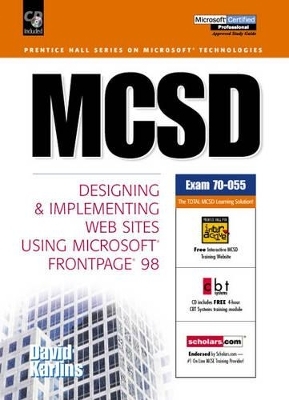
MCSD
Prentice Hall
978-0-13-014117-0 (ISBN)
- Titel ist leider vergriffen;
keine Neuauflage - Artikel merken
Microsoft's FrontPage 98 exam 70-055 is the #1 elective MCSD exam! If you want to pass it, you'll need to understand FrontPage in exceptional depth -- especially the advanced topics many books skip. That's why you need MCSD: Designing and Implementing Web Sites Using Microsoft FrontPage 98! Top FrontPage trainer, author, and Microsoft MCP David Karlins has written the most complete FrontPage prep guide available -- with detailed coverage of advanced Web development and deployment. He covers the entire Web lifecycle, from requirements analysis through deployment, security, and beyond. Define the technical architecture and conceptual design for your site; set up your development environment; and build an easy, inviting user interface. Deploy user services built with Java, ActiveX, DHTML, CSS, templates, and animation; publish, maintain, and secure your site; even evolve it to reflect new browsers. You'll find test questions after every chapter, sample exams at the end of the book, and a bonus FrontPage CBT Systems CD-ROM training module. It's more than great exam preparation: it's a great guide to developing with FrontPage for years to come!
David Karlins has written or contributed to several best-selling FrontPage books. He lectures and holds FrontPage seminars across the West Coast. His FrontPage Forum web site is one of the most popular online resources for FrontPage developers.
(NOTE: Each chapter concludes with a Summary.)
1. Analyzing Business Requirements.
Determining the Scope of a Project. Quantifying the Scope of a Web Site. Small? Medium? Or Large? Connecting Needs and Capacity. Defining Business Requirements. Analyzing Security Requirements. Controlling Access to Site Content. Controlling Access to Site Development. Assigning Administrator Privileges. Defining Permissions in an Existing Web Site. Who Needs SSL? Identifying Performance Requirements.
2. Analyzing Web Requirements.
Analyzing Maintainability Requirements. Assessing the Human Factor. Assigning Alternate Text. Using Text-Only Sites. Modifying Tab Order. Integrating with Existing Web Sites. FrontPage Webs—The Heart of FrontPage 98. Importing Existing Web Sites. Preserving Active Server Pages. Integrating with Existing Applications. Integrating with Existing Security Systems. Meshing with Existing Databases.
3. Defining the Technical Architecture for a FrontPage 98 Web Site.
Assessing the Use of Technologies in a Development Environment. Integrating Scripts into FrontPage Webs. Integrating VB Scripts. Embedding JavaScripts. Implementing Java in FrontPage Webs. Assessing the Use of ActiveX Controls. Using FrontPage Components. Assessing the Use of Server Products. Using the FrontPage Personal Web Server. Upgrading to the Microsoft Personal Web Server. Integrating with Netscape Servers. Working with Apache Server.
4. Developing a Conceptual Design for a Web Site.
Constructing a Workflow Process. Defining Task Sequence. Defining and Assigning Tasks. Automatically Generating Tasks. Tracking Progress and Task Status. Creating a User Interface. Designing Web Structure in Navigation View. Implementing Shared Borders and Navigation Bars. Implementing Shared Borders. Defining Navigation Bars. Assigning Themes. A Quick Look at FrontPage's Templates and Wizards. Web Templates and Wizards. Page Templates. Maintaining a Site. Site-Wide Editing. Spelling. Find and Replace. Checking Hyperlink Status. Viewing Hyperlinks. Updating Hyperlink Status. Training.
5. Designing a User Interface and User Services.
Designing a User Interface. Identifying Logical Sequence of Flow. Navigation Options. Defining Hyperlinks. Relative and Absolute Links. Defining Target Frames. Using FrontPage Components. How Components Work. FrontPage Components and FrontPage Extensions. Surveying the Properties of FrontPage Components. Embedding Comments. Using Confirmation Fields. Adding Hit Counters. Using Include Pages. Inserting HTML. Creating Page Banners. Scheduled Images and Scheduled Include Pages. Substitution. Inserting Timestamps. Including Active Elements. Creating Hover Buttons. Using the Banner Ad Manager. Defining a Text Marquee. Creating a Search Form. Inserting a Hit Counter. Including Video Files.
6. Establishing a Development Environment.
FrontPage 98 and FrontPage Server Extensions. Installing FrontPage 98. Should You Install Internet Explorer? Should You Install Image Composer? Installing FrontPage 98. FrontPage Personal Web Server? Running the TCP Test. Installing FrontPage 98 Server Extensions. Upgrading Server Extensions. Uninstalling Server Extensions. Administering Server Security. Installing the FrontPage Personal Web Server or the Microsoft Personal Web Server. Using Microsoft Personal Web Server. Integrating with Visual SourceSafe.
7. Creating User Interfaces.
Defining Shared Borders. Configuring Shared Borders. Editing Shared Borders. Exploring Hidden Folders. Inserting Navigation Bars. Tips for Navigation Bars. Altering Default Titles for Navigation Bars. Altering Navigation Bar Titles. Defining Navigation Labels. Creating and Using Framed Pages. Defining Framesets in the FrontPage Editor. Alternatives for Browsers That Do Not Recognize Frames. Defining Frame Properties. Coordinating Frames and Links.
8. Creating Input Forms.
Setting Form Properties. Adding Fields to Data Forms. Setting Field Properties. Using Radio (Option) Buttons. Providing Check Boxes. Defining Drop-down Menus. Placing One-Line Text Boxes. Inserting Scrolling Text Boxes. Adding Push Buttons to a Form. Embedding Images in Forms. Applying Labels to Fields. Adding Hidden Fields.
9. Validating User Input.
Validating Input Using Form Field Validation Scripts. How FrontPage Generates Validation Scripts. Defining Required Fields. Defining Required Radio Buttons. Defining Required Drop-Down Menus. Defining Required Text Boxes. Assigning Validation Properties. Defining Data Types. Defining Data Length Constraints.
10. Processing User Input.
Managing Form Data. Sending Form Results by E-mail. Sending Form Results to a File. Sending Input Form Data to HTML Pages. Private Web Pages for Input Data. Sending Data to Text Files. Displaying Form Results in a Frame. Managing Form Data Without FrontPage Extensions. Form Handling Options. Connecting Form Handling to Server Scripts.
11. Incorporating Java Applets, ActiveX, and DHTML.
Compatibility Issues. Embedding Java Applets. Incorporating ActiveX Controls. Applying Transitions and Other DHTML Effects. Generating Animated Text and Images. Formatting Page Transitions. Creating Collapsible Outlines.
12. Incorporating Tables, Graphics, Animation, and Media.
Including Tables in FrontPage Web Pages. Using Tables to Present Data. Tables as Design Tools. Creating Tables. Defining Tables with the Insert Table Dialog Box. Drawing Tables. Converting Text to Tables. Setting Table Properties. Assigning Table Captions. Managing Rows and Columns. Defining Cell Properties. Design Techniques with Tables. Tables in Cells. Merging Cells. Using Graphics in FrontPage Web Pages. Copying Images into FrontPage Web Sites. Importing Image Files. Scanning Images into FrontPage. Saving Images in Web-Compatible Formats. Editing Images in FrontPage. Assigning Hot Spots. Assigning Transparency. Assigning Text Labels. Cropping Images. Formatting Images. Defining Image Properties. Using Images for Web Page Backgrounds. Animating Graphics. Delivering Media. Embedding Page Background Sounds. Embedding Inline Video Clips. Presenting Media with Plug-ins. Presenting Media with ActiveX media controls.
13. Using Style Sheets and Templates.
Using Web Templates. The Corporate Presence Wizard. Using the Discussion Web Wizard. Creating a Customer Support Web. Using Page Templates. Creating Page Templates. Embedded Styles and External Style Sheets. Assigning Local Styles. Defining and Applying Embedded Styles. Compatibility Issues with Styles. Creating and Using External Style Sheets.
14. Publishing a FrontPage Web Site.
Publishing a FrontPage Web Site. Troubleshooting Server Issues. Publishing to Multiple Servers. Publishing Changed Pages. Using the Database Region Wizard. Registering a Database as an ODBC Data Source. Defining Queries in SQL. Creating a Database Region Wizard.
15. Maintaining a FrontPage 98 Web Site.
Managing a FrontPage Web Site Overview. Analyzing and Maintaining Site Organization. Analyzing Navigation Structure. Analyzing Files and Directory Structure. Viewing Hyperlink Structure. Locating Orphaned Pages. Recalculating and Verifying Hyperlinks. Recalculating Internal Hyperlinks. Verifying and Fixing Hyperlinks.
16. Adapting a Web Site to New Browser Technology. Viewing
Channels. Configuring and Publishing a Channel. Adapting a Web Site to New Browser Technology. The Anarchistic World of DHTM. Frames and No Frames. What Is “Cutting Edge Browser Technology” and How to Use It.
17. Managing Access to a FrontPage. Web Site.
Controlling Access to Data and Objects on a Web Site. Administering User Access to Pages on a Web Site and an Entire Web. Defining Groups. Creating a Registration Form. Establishing Mechanisms for Posting Content to a FrontPage Web. Configuring FrontPage 98 to Use a Proxy Server.
Appendix A.
Answers to Chapter Review Questions.
Index.
| Erscheint lt. Verlag | 14.10.1999 |
|---|---|
| Verlagsort | Upper Saddle River |
| Sprache | englisch |
| Maße | 180 x 243 mm |
| Gewicht | 184 g |
| Themenwelt | Informatik ► Betriebssysteme / Server ► Windows |
| ISBN-10 | 0-13-014117-8 / 0130141178 |
| ISBN-13 | 978-0-13-014117-0 / 9780130141170 |
| Zustand | Neuware |
| Haben Sie eine Frage zum Produkt? |