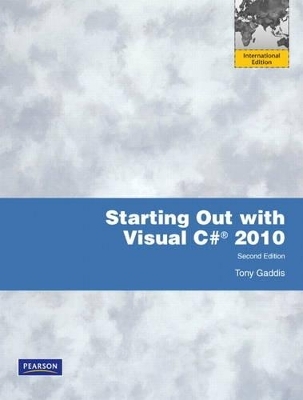
Starting out with Visual C# 2010
Pearson
978-0-13-261214-2 (ISBN)
- Titel erscheint in neuer Auflage
- Artikel merken
Tony Gaddis’s accessible, step-by-step presentation helps beginning students understand the important details necessary to become skilled programmers at an introductory level. Gaddis motivates the study of both programming skills and the Visual C# programming language by presenting all the details needed to understand the “how” and the “why”—but never losing sight of the fact that most beginners struggle with this material. His approach is both gradual and highly accessible, ensuring that students understand the logic behind developing high-quality programs.
Tony Gaddis is the principal author of the Starting Out with series of textbooks. He has nearly two decades of experience teaching computer science courses, primarily at Haywood Community College. Tony is a highly acclaimed instructor who was previously selected as the North Carolina Community College Teacher of the Year, and has received the Teaching Excellence award from the National Institute for Staff and Organizational Development. The Starting Out with series includes introductory textbooks covering Programming Logic and Design, Alice, C++, Java, Microsoft Visual Basic, and Python.
Preface ix
Chapter 1 Introduction to Computers and Programming 1
1.1 Introduction . . . . . . . . . . . . . . . . . . . . . . . . . . . . . . . . . . . . . . . . . . . . . . . . . . 1
1.2 Hardware and Software . . . . . . . . . . . . . . . . . . . . . . . . . . . . . . . . . . . . . . . . . 2
1.3 How Computers Store Data . . . . . . . . . . . . . . . . . . . . . . . . . . . . . . . . . . . . . . 7
1.4 How a Program Works . . . . . . . . . . . . . . . . . . . . . . . . . . . . . . . . . . . . . . . . . 11
1.5 Graphical User Interfaces . . . . . . . . . . . . . . . . . . . . . . . . . . . . . . . . . . . . . . . 18
1.6 Objects . . . . . . . . . . . . . . . . . . . . . . . . . . . . . . . . . . . . . . . . . . . . . . . . . . . . . 21
1.7 The Program Development Process . . . . . . . . . . . . . . . . . . . . . . . . . . . . . . . 23
1.8 Getting Started with the Visual Studio Environment . . . . . . . . . . . . . . . . . . 27
TUTORIAL 1-1: Starting Visual Studio and Setting Up the Environment . . . . . . . . . . 28
TUTORIAL 1-2: Starting a New Visual C# Project . . . . . . . . . . . . . . . . . . . . . . . . . . . 31
TUTORIAL 1-3: Saving and Closing a Project . . . . . . . . . . . . . . . . . . . . . . . . . . . . . . 33
TUTORIAL 1-4: Opening an Existing Project . . . . . . . . . . . . . . . . . . . . . . . . . . . . . . . 42
TUTORIAL 1-5: Getting Familiar with the Visual Studio Environment . . . . . . . . . . . 44
Key Terms 45 • Review Questions 46 • Exercises 51
Chapter 2 Introduction to Visual C# 53
2.1 Getting Started with Forms and Controls . . . . . . . . . . . . . . . . . . . . . . . . . . . 53
2.2 Creating the GUI for Your First Visual C# Application:
The Hello World Application . . . . . . . . . . . . . . . . . . . . . . . . . . . . . . . . . . . . . 62
TUTORIAL 2-1: Creating the GUI for the Hello World Application . . . . . . . . . . . . . . 63
2.3 Introduction to C# Code . . . . . . . . . . . . . . . . . . . . . . . . . . . . . . . . . . . . . . . 67
2.4 Writing Code for the Hello World Application . . . . . . . . . . . . . . . . . . . . . . . . 77
TUTORIAL 2-2: Writing Code for the Hello World Application . . . . . . . . . . . . . . . . 77
2.5 Label Controls . . . . . . . . . . . . . . . . . . . . . . . . . . . . . . . . . . . . . . . . . . . . . . . . 79
TUTORIAL 2-3: Creating the Language Translator Application . . . . . . . . . . . . . . . . . 88
2.6 Making Sense of IntelliSense . . . . . . . . . . . . . . . . . . . . . . . . . . . . . . . . . . . . . 91
2.7 PictureBox Controls . . . . . . . . . . . . . . . . . . . . . . . . . . . . . . . . . . . . . . . . . . . 92
TUTORIAL 2-4: Creating the Flags Application . . . . . . . . . . . . . . . . . . . . . . . . . . . . . 96
TUTORIAL 2-5: Creating the Card Flip Application . . . . . . . . . . . . . . . . . . . . . . . . 100
2.8 Comments, Blank Lines, and Indentation . . . . . . . . . . . . . . . . . . . . . . . . . . 103
2.9 Writing the Code to Close an Application’s Form . . . . . . . . . . . . . . . . . . . . 106
2.10 Dealing with Syntax Errors . . . . . . . . . . . . . . . . . . . . . . . . . . . . . . . . . . . . . 106
Key Terms 108 • Review Questions 108 • Programming Problems 113
Chapter 3 Processing Data 117
3.1 Reading Input with TextBox Controls . . . . . . . . . . . . . . . . . . . . . . . . . . . . . 117
3.2 A First Look at Variables . . . . . . . . . . . . . . . . . . . . . . . . . . . . . . . . . . . . . . . 119
TUTORIAL 3-1: The Birth Date String application . . . . . . . . . . . . . . . . . . . . . . . . . 126
3.3 Numeric Data Types and Variables . . . . . . . . . . . . . . . . . . . . . . . . . . . . . . . 131
3.4 Performing Calculations . . . . . . . . . . . . . . . . . . . . . . . . . . . . . . . . . . . . . . . 136
3.5 Inputting and Outputting Numeric Values . . . . . . . . . . . . . . . . . . . . . . . . . 141
TUTORIAL 3-2: Calculating Fuel Economy . . . . . . . . . . . . . . . . . . . . . . . . . . . . . . . 146
3.6 Formatting Numbers with the ToString Method . . . . . . . . . . . . . . . . . . . 149
TUTORIAL 3-3: Creating the Sale Price Calculator application
with currency formatting . . . . . . . . . . . . . . . . . . . . . . . . . . . . . . . . . . . . . . . 152
3.7 Simple Exception Handling . . . . . . . . . . . . . . . . . . . . . . . . . . . . . . . . . . . . . 156
TUTORIAL 3-4: Creating the Test Average Application
with Exception Handling . . . . . . . . . . . . . . . . . . . . . . . . . . . . . . . . . . . . . . 160
3.8 Using Named Constants . . . . . . . . . . . . . . . . . . . . . . . . . . . . . . . . . . . . . . . 164
3.9 Declaring Variables as Fields . . . . . . . . . . . . . . . . . . . . . . . . . . . . . . . . . . . . 165
TUTORIAL 3-5: Creating the Change Counter Application . . . . . . . . . . . . . . . . . . . 169
3.10 Using the Math Class . . . . . . . . . . . . . . . . . . . . . . . . . . . . . . . . . . . . . . . . . . 173
3.11 More GUI Details . . . . . . . . . . . . . . . . . . . . . . . . . . . . . . . . . . . . . . . . . . . . 175
Key Terms 185 • Review Questions 185 • Programming Problems 190
Chapter 4 Making Decisions 195
4.1 Decision Structures and the if Statement . . . . . . . . . . . . . . . . . . . . . . . . . 195
TUTORIAL 4-1: Completing the Test Score Average application . . . . . . . . . . . . . . . 200
4.2 The if-else Statement . . . . . . . . . . . . . . . . . . . . . . . . . . . . . . . . . . . . . . . 204
TUTORIAL 4-2: Completing the Payroll with Overtime application . . . . . . . . . . . . 206
4.3 Nested Decision Structures . . . . . . . . . . . . . . . . . . . . . . . . . . . . . . . . . . . . . 210
TUTORIAL 4-3: Completing the Loan Qualifier application . . . . . . . . . . . . . . . . . . 212
4.4 Logical Operators . . . . . . . . . . . . . . . . . . . . . . . . . . . . . . . . . . . . . . . . . . . . 221
4.5 bool Variables and Flags . . . . . . . . . . . . . . . . . . . . . . . . . . . . . . . . . . . . . . . 226
4.6 Comparing Strings . . . . . . . . . . . . . . . . . . . . . . . . . . . . . . . . . . . . . . . . . . . 226
4.7 Preventing Data Conversion Exceptions with the TryParse Methods . . . . 230
TUTORIAL 4-4: Calculating Fuel Economy . . . . . . . . . . . . . . . . . . . . . . . . . . . . . . . 235
4.8 Input Validation . . . . . . . . . . . . . . . . . . . . . . . . . . . . . . . . . . . . . . . . . . . . . 238
4.9 Radio Buttons and Check Boxes . . . . . . . . . . . . . . . . . . . . . . . . . . . . . . . . . 239
TUTORIAL 4-5: Creating the Color Theme application . . . . . . . . . . . . . . . . . . . . . . 244
4.10 The switch Statement . . . . . . . . . . . . . . . . . . . . . . . . . . . . . . . . . . . . . . . . 246
4.11 Introduction to List Boxes . . . . . . . . . . . . . . . . . . . . . . . . . . . . . . . . . . . . . . 249
TUTORIAL 4-6: Creating the Time Zone application . . . . . . . . . . . . . . . . . . . . . . . . 251
Key Terms 255 • Review Questions 255 • Programming Problems 259
Chapter 5 Loops, Files, and Random Numbers 265
5.1 More About ListBoxes . . . . . . . . . . . . . . . . . . . . . . . . . . . . . . . . . . . . . . . . . 265
5.2 The while Loop . . . . . . . . . . . . . . . . . . . . . . . . . . . . . . . . . . . . . . . . . . . . . 267
TUTORIAL 5-1: Using a Loop to Calculate an Account Balance . . . . . . . . . . . . . . . 271
TUTORIAL 5-2: Enhancing the Ending Balance Application . . . . . . . . . . . . . . . . . . 274
5.3 The ++ and -- operators . . . . . . . . . . . . . . . . . . . . . . . . . . . . . . . . . . . . . . . 278
5.4 The for Loop . . . . . . . . . . . . . . . . . . . . . . . . . . . . . . . . . . . . . . . . . . . . . . . 279
TUTORIAL 5-3: Using the for Loop . . . . . . . . . . . . . . . . . . . . . . . . . . . . . . . . . . . . 284
5.5 The do-while . . . . . . . . . . . . . . . . . . . . . . . . . . . . . . . . . . . . . . . . . . . . . . . 287
5.6 Using Files for Data Storage . . . . . . . . . . . . . . . . . . . . . . . . . . . . . . . . . . . . 289
TUTORIAL 5-4: Writing Data to a Text File . . . . . . . . . . . . . . . . . . . . . . . . . . . . . . 295
TUTORIAL 5-5: Appending Data to the Friend.txt File . . . . . . . . . . . . . . . . . . . . . . 300
TUTORIAL 5-6: Using a Loop to Read to the End of a File . . . . . . . . . . . . . . . . . . . 308
TUTORIAL 5-7: Calculating a Running Total . . . . . . . . . . . . . . . . . . . . . . . . . . . . . 312
5.7 The OpenFileDialog and SaveFileDialog Controls . . . . . . . . . . . . . . . . . . . . 315
5.8 Random Numbers . . . . . . . . . . . . . . . . . . . . . . . . . . . . . . . . . . . . . . . . . . . . 321
TUTORIAL 5-8: Simulating Coin Tosses . . . . . . . . . . . . . . . . . . . . . . . . . . . . . . . . . 323
5.9 The Load Event . . . . . . . . . . . . . . . . . . . . . . . . . . . . . . . . . . . . . . . . . . . . . . 326
TUTORIAL 5-9: Creating a Load Event Handler . . . . . . . . . . . . . . . . . . . . . . . . . . . 327
Key Terms 330 • Review Questions 330 • Programming Exercises 333
Chapter 6 Modularizing Your Code with Methods 337
6.1 Introduction to Methods . . . . . . . . . . . . . . . . . . . . . . . . . . . . . . . . . . . . . . 337
6.2 void Methods . . . . . . . . . . . . . . . . . . . . . . . . . . . . . . . . . . . . . . . . . . . . . . . 339
TUTORIAL 6-1: Creating and Calling Methods . . . . . . . . . . . . . . . . . . . . . . . . . . . . 343
6.3 Passing Arguments to Methods . . . . . . . . . . . . . . . . . . . . . . . . . . . . . . . . . 347
TUTORIAL 6-2: Passing an Argument to a Method . . . . . . . . . . . . . . . . . . . . . . . . . 350
6.4 Passing Arguments by Reference . . . . . . . . . . . . . . . . . . . . . . . . . . . . . . . . 358
TUTORIAL 6-3: Using an Output Parameter . . . . . . . . . . . . . . . . . . . . . . . . . . . . . . 361
6.5 Value-Returning Methods . . . . . . . . . . . . . . . . . . . . . . . . . . . . . . . . . . . . . . 365
TUTORIAL 6-4: Writing a Value-Returning Method . . . . . . . . . . . . . . . . . . . . . . . . 370
TUTORIAL 6-5: Modularizing Input Validation with a Boolean Method . . . . . . . . . 373
Key Terms 379 • Review Questions 379 • Programming Exercises 382
Chapter 7 Arrays and Lists 387
7.1 Value Types and Reference Types . . . . . . . . . . . . . . . . . . . . . . . . . . . . . . . . 387
7.2 Array Basics . . . . . . . . . . . . . . . . . . . . . . . . . . . . . . . . . . . . . . . . . . . . . . . . . 390
TUTORIAL 7-1: Using an array to hold a list of random lottery numbers . . . . . . . . 397
7.3 Working with Files and Arrays . . . . . . . . . . . . . . . . . . . . . . . . . . . . . . . . . . . 402
7.4 Passing Arrays as Arguments to Methods . . . . . . . . . . . . . . . . . . . . . . . . . . 405
7.5 Some Useful Array Algorithms . . . . . . . . . . . . . . . . . . . . . . . . . . . . . . . . . . 412
TUTORIAL 7-2: Processing an Array . . . . . . . . . . . . . . . . . . . . . . . . . . . . . . . . . . . . 422
7.6 Advanced Algorithms for Sorting and Searching Arrays . . . . . . . . . . . . . . . 427
7.7 Two-Dimensional Arrays . . . . . . . . . . . . . . . . . . . . . . . . . . . . . . . . . . . . . . . 434
TUTORIAL 7-3: Completing the Seating Chart application . . . . . . . . . . . . . . . . . . . 437
7.8 Jagged Arrays . . . . . . . . . . . . . . . . . . . . . . . . . . . . . . . . . . . . . . . . . . . . . . . 443
7.9 The List Collection . . . . . . . . . . . . . . . . . . . . . . . . . . . . . . . . . . . . . . . . . . 444
TUTORIAL 7-4: Completing the Test Score List Application . . . . . . . . . . . . . . . . . . 450
Key Terms 456 • Review Questions and Exercises 456 • Programming
Exercises 459
Chapter 8 More About Processing Data 463
8.1 Introduction . . . . . . . . . . . . . . . . . . . . . . . . . . . . . . . . . . . . . . . . . . . . . . . . 463
8.2 String and Character Processing . . . . . . . . . . . . . . . . . . . . . . . . . . . . . . . . . 463
TUTORIAL 8-1: Completing the Password Validation Application . . . . . . . . . . . . . 469
TUTORIAL 8-2: Completing the Telephone Format Application . . . . . . . . . . . . . . . 482
TUTORIAL 8-3: Completing the Telephone Unformat Application . . . . . . . . . . . . . 486
TUTORIAL 8-4: Completing the CSV Reader Application . . . . . . . . . . . . . . . . . . . . 493
8.3 Structures . . . . . . . . . . . . . . . . . . . . . . . . . . . . . . . . . . . . . . . . . . . . . . . . . . 498
TUTORIAL 8-5: Completing the Phonebook Application . . . . . . . . . . . . . . . . . . . . 507
8.4 Enumerated Types . . . . . . . . . . . . . . . . . . . . . . . . . . . . . . . . . . . . . . . . . . . 513
TUTORIAL 8-6: Completing the Color Spectrum Application . . . . . . . . . . . . . . . . . 516
8.5 The ImageList Control . . . . . . . . . . . . . . . . . . . . . . . . . . . . . . . . . . . . . . . . 520
TUTORIAL 8-7: Completing the Random Card Application . . . . . . . . . . . . . . . . . . 523
Key Terms 526 • Review Questions 526 • Programming Problems 530
Chapter 9 Classes and Multiform Projects 535
9.1 Introduction to Classes . . . . . . . . . . . . . . . . . . . . . . . . . . . . . . . . . . . . . . . . 535
TUTORIAL 9-1: Creating and Using the Coin class . . . . . . . . . . . . . . . . . . . . . . . . . 542
9.2 Properties . . . . . . . . . . . . . . . . . . . . . . . . . . . . . . . . . . . . . . . . . . . . . . . . . . 547
TUTORIAL 9-2: Creating and Using the CellPhone class . . . . . . . . . . . . . . . . . . . . 550
9.3 Parameterized Constructors and Overloading . . . . . . . . . . . . . . . . . . . . . . 555
TUTORIAL 9-3: Creating and Using the BankAccount class . . . . . . . . . . . . . . . . . . 556
9.4 Storing Class Type Objects in Arrays and Lists . . . . . . . . . . . . . . . . . . . . . 562
TUTORIAL 9-4: Completing the Cell Phone Inventory Application . . . . . . . . . . . . . 564
9.5 Finding the Classes and Their Responsibilities in a Problem . . . . . . . . . . . . 568
9.6 Creating Multiple Forms in a Project . . . . . . . . . . . . . . . . . . . . . . . . . . . . . 576
TUTORIAL 9-5: Creating an application with two forms . . . . . . . . . . . . . . . . . . . . . 581
TUTORIAL 9-6: Accessing a Control on a Different Form . . . . . . . . . . . . . . . . . . . . 585
Key Terms 591 • Review Questions 591 • Programming Problems 595
Chapter 10 Inheritance and Polymorphism 599
10.1 Inheritance . . . . . . . . . . . . . . . . . . . . . . . . . . . . . . . . . . . . . . . . . . . . . . . . . 599
TUTORIAL 10-1: Creating and testing the SavingsAccount
and CDAccount classes . . . . . . . . . . . . . . . . . . . . . . . . . . . . . . . . . . . . . . . . 609
10.2 Polymorphism . . . . . . . . . . . . . . . . . . . . . . . . . . . . . . . . . . . . . . . . . . . . . . . 617
TUTORIAL 10-2: Completing the Polymorphism Application . . . . . . . . . . . . . . . . . 622
10.3 Abstract Classes . . . . . . . . . . . . . . . . . . . . . . . . . . . . . . . . . . . . . . . . . . . . . 627
TUTORIAL 10-3: Completing the Computer Science Student Application . . . . . . . . 629
Key Terms 634 • Review Questions 634 • Programming Exercises 637
Chapter 11 Databases 639
11.1 Introduction to Database Management Systems . . . . . . . . . . . . . . . . . . . . 639
11.2 Tables, Rows, and Columns . . . . . . . . . . . . . . . . . . . . . . . . . . . . . . . . . . . . 641
11.3 Creating a Database in Visual Studio . . . . . . . . . . . . . . . . . . . . . . . . . . . . . 644
TUTORIAL 11-1: Starting the Phone Book Application and Creating the Phonelist.mdf Database . . . . . . . . . . . . . . . . . . . . . . . . . . 645
11.4 The DataGridView Control . . . . . . . . . . . . . . . . . . . . . . . . . . . . . . . . . . . . . 652
TUTORIAL 11-2: Completing the Phone Book Application . . . . . . . . . . . . . . . . . . . 653
11.5 Connecting to an Existing Database and Using Details View Controls . . . . . . . . . . . . . . . . . . . . . . . . . . . . . . . . . . . . . . . . . . . . . . . 660
TUTORIAL 11-3: Creating the Products Application and Using a Details View . . . . 661
11.6 More About Data-Bound Controls . . . . . . . . . . . . . . . . . . . . . . . . . . . . . . . 670
TUTORIAL 11-4: Creating the Product Lookup Application . . . . . . . . . . . . . . . . . . 674
TUTORIAL 11-5: Creating the Multiform Products Application . . . . . . . . . . . . . . . 676
11.7 Selecting Data with the SQL Select Statement . . . . . . . . . . . . . . . . . . . . . 682
TUTORIAL 11-6: Creating the Product Queries Application . . . . . . . . . . . . . . . . . . 688
TUTORIAL 11-7: Creating the Product Queries Application . . . . . . . . . . . . . . . . . . 697
TUTORIAL 11-8: Creating the Product Search Application . . . . . . . . . . . . . . . . . . . 702
Key Terms 707 • Review Questions 707 • Programming Exercises 711
Appendix A C# Primitive Data Types . . . . . . . . . . . . . . . . . . . . . . . . . . . . . . 713
Appendix B Additional User Interface Controls . . . . . . . . . . . . . . . . . . . . . 715
Appendix C ASCII/Unicode Characters . . . . . . . . . . . . . . . . . . . . . . . . . . . . . 735
Appendix D Answers to Checkpoint Questions . . . . . . . . . . . . . . . . . . . . . 737
Index . . . . . . . . . . . . . . . . . . . . . . . . . . . . . . . . . . . . . . . . . . . . . . . . . . . . . . . . . 757
| Erscheint lt. Verlag | 21.4.2011 |
|---|---|
| Sprache | englisch |
| Maße | 276 x 216 mm |
| Gewicht | 1806 g |
| Themenwelt | Informatik ► Software Entwicklung ► Objektorientierung |
| ISBN-10 | 0-13-261214-3 / 0132612143 |
| ISBN-13 | 978-0-13-261214-2 / 9780132612142 |
| Zustand | Neuware |
| Informationen gemäß Produktsicherheitsverordnung (GPSR) | |
| Haben Sie eine Frage zum Produkt? |
