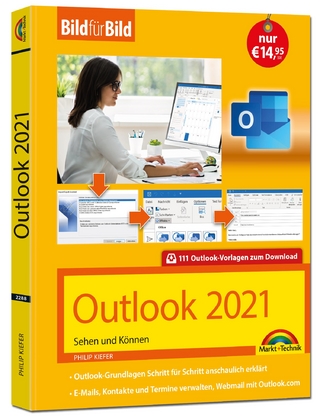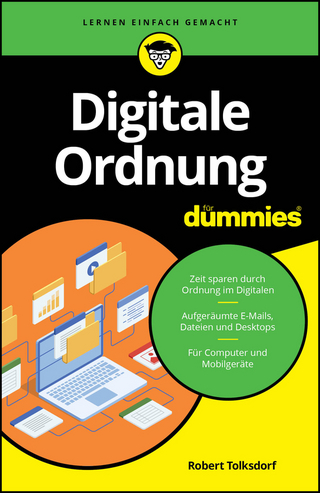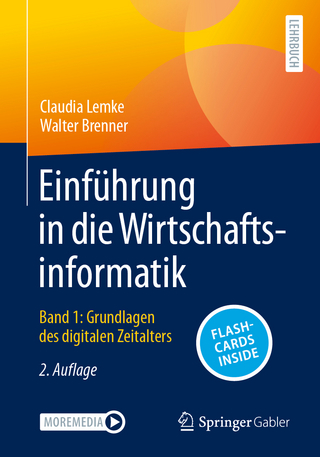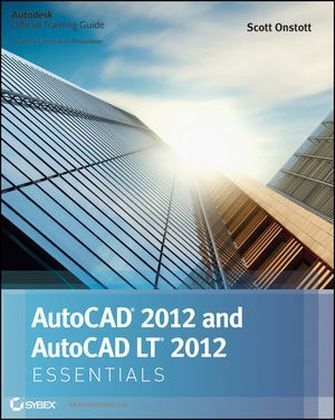
AutoCAD 2012 and AutoCAD LT 2012 Essentials
John Wiley & Sons Inc (Verlag)
978-1-118-01679-4 (ISBN)
- Titel ist leider vergriffen;
keine Neuauflage - Artikel merken
Learn the Essentials on Autodesk's powerhouse architectural software The new Essentials series from Sybex helps you quickly learn and use Autodesk software. This beautiful, task-based, full-color Autodesk Official Training Guide thoroughly covers the fundamentals of AutoCAD and AutoCAD LT. Readers learn how to draw in 2D, shape complex curves, manage objects with layers, organize with blocks and groups, add dimensions and annotation, work with layouts, plot and print, model in 3D, create realistic renderings, and much more. This four-color Essentials book features real-world tutorials, downloadable before-and-after exercise files, and additional suggested exercises. This book is recommended as a Certification Preparation study guide resource for the AutoCAD Associate and Professional exams.
* Covers AutoCAD 2012 and AutoCAD LT 2012 fundamentals, so you become quickly productive with the software * Prepares you for the AutoCAD 2012 Associate and Professional certification exam * Uses straightforward explanations and real-world, hands-on exercises and tutorials to teach the software's core features and functions * Helps you develop the skills you'll need throughout a production pipeline, whether you're a beginner or a more experienced user brushing up on the basics If you want to learn AutoCAD essentials, AutoCAD 2012 and AutoCAD LT 2012 Essentials is the place to start.
Scott Onstott is a consultant, lecturer, author, and independent video producer who has more than 13 years of experience teaching and writing about architectural and design visualization software.?He has a degree in Architecture from the University of California at Berkeley, worked in several prominent architecture and engineering firms in San Francisco, and has taught thousands of students in three Bay Area universities.?He is the coauthor of AutoCAD: Professional Tips and Techniques, author of Enhancing Architectural Drawings and Models with Photoshop, and offers instructional video courses on AutoCAD, Revit, 3ds Max,?Photoshop,?and SketchUp.?Scott is a columnist at Photoshop User magazine and regularly contributes to popular industry websites.
Introduction xvii Chapter 1 Getting Started 1 Exploring the AutoCAD 2012 for Windows User Interface 1 Exploring AutoCAD s Graphical User Interface 1 Exploring AutoCAD s Workspaces 5 The AutoCAD Ribbon 7 Setting Drawing Units 11 The Essentials and Beyond 12 Chapter 2 Basic Drawing Skills 13 Navigating 2D Drawings 13 Drawing Lines and Rectangles 17 Drawing Lines 17 Drawing Rectangles 19 Canceling, Erasing, and Undoing 21 Using Coordinate Systems 22 Using Absolute Coordinates 23 Using Relative Coordinates 23 Using Polar Coordinates 24 Drawing Circles, Arcs, and Polygons 28 Creating Circles 28 Creating Arcs 31 Drawing Polygons 32 Filleting and Chamfering Lines 34 Joining Nonparallel Lines 34 Joining Crossed Lines 35 The Essentials and Beyond 36 Chapter 3 Using Drawing Aids 37 Grid and Snap 37 Ortho and Polar Tracking 40 PolarSnap . 42 Running Object Snaps 44 From Snap 47 Object Snap Tracking 48 The Essentials and Beyond 50 Chapter 4 Editing Entities 51 Creating Selection Sets 51 Creating a Selection Set at the Select Objects: Prompt 51 Creating a Selection Set before Deciding upon a Command 55 Move and Copy 58 Rotate and Scale 61 Arrays 64 Rectangular Arrays 65 Polar Arrays 66 Trim and Extend 69 Lengthen and Stretch 70 Offset and Mirror 72 Grip Editing 74 The Essentials and Beyond . 76 Chapter 5 Shaping Curves 77 Drawing and Editing Curved Polylines 77 Drawing Ellipses 83 Drawing and Editing Splines 85 Working with Control Vertices 86 Working with Fit Points 90 Blending Between Objects with Splines 92 The Essentials and Beyond 94 Chapter 6 Controlling Object Visibility and Appearance 95 Changing Object Properties 95 Setting the Current Layer 98 Altering Objects Layer Assignments 101 Controlling Layer Visibility 103 Toggling Layer Status 103 Isolating Layers 106 Saving Layer States 108 Applying Linetype 109 Assigning Properties by Object or by Layer 112 Managing Layer Properties 113 The Essentials and Beyond 116 Chapter 7 Organizing Objects 117 Defining Blocks 117 Drawing a Chair and Defining It as a Block 117 Drawing a Door and Defining It as a Block 121 Inserting Blocks 122 Editing Blocks 126 Editing Block Definition Geometry 126 Assigning Floating Properties 127 Nesting Blocks 130 Exploding Blocks 131 Redefining Blocks 132 Working with Groups 135 The Essentials and Beyond 138 Chapter 8 Hatching and Gradients 139 Specifying Hatch Areas 139 Picking Points to Determine Boundaries 139 Selecting Objects to Define Boundaries 143 Associating Hatches with Boundaries 145 Hatching with Patterns 148 Specifying Properties 148 Separating Hatch Areas 150 Hatching with Gradients 153 The Essentials and Beyond 156 Chapter 9 Working with Blocks and Xrefs 157 Working with Global Blocks 157 Writing a Local Block Definition to a File 157 Inserting a Drawing as a Local Block 160 Redefining Local Blocks with Global Blocks 163 Searching for Content Across Multiple Drawings 165 Storing Content on Tool Palettes 169 Referencing External Drawings and Images 171 The Essentials and Beyond 176 Chapter 10 Creating and Editing Text 177 Creating Text Styles 177 Writing Lines of Text 179 Creating Text to Fit 179 Justifying Text 181 Transforming and Creating Text 182 Writing and Formatting Paragraphs of Text Using MTEXT 184 Editing Text 187 Editing Content and Properties 187 Working with Columns 188 The Essentials and Beyond 190 Chapter 11 Dimensioning 191 Styling Dimensions 191 Adding Dimensions 196 Using Inquiry Commands 197 Adding Dimension Objects 199 Adding and Styling Multileaders 203 Editing Dimensions 205 The Essentials and Beyond 208 Chapter 12 Keeping In Control with Constraints 209 Working with Geometric Constraints 209 Applying Dimensional Constraints and Creating User Parameters 212 Constraining Objects Simultaneously with Geometry and Dimensions 216 Making Parametric Changes to Constrained Objects 218 The Essentials and Beyond 220 Chapter 13 Working with Layouts and Annotative Objects 223 Creating Annotative Styles and Objects 223 Working with Annotative Text 224 Working with Annotative Dimensions 227 Creating Layouts 229 Adjusting Floating Viewports 232 Working on Layout1 232 Working on Layout2 234 Overriding Layer Properties in Layout Viewports 237 Drawing on Layouts 241 The Essentials and Beyond 244 Chapter 14 Printing and Plot ting 247 Configuring Output Devices 247 Setting Up a System Printer 248 Setting Up an AutoCAD Plotter 248 Creating Plot Style Tables 252 Using Plot Style Tables 255 Configuring New Drawings for Named Plot Style Tables 255 Assigning Plot Styles by Layer or by Object 258 Plotting in Modelspace 260 Plotting Layouts in Paperspace 264 Exporting to an Electronic Format 267 The Essentials and Beyond 268 Chapter 15 Storing, Presenting, and Extracting Data 271 Defining Attributes and Blocks 271 Inserting Attributed Blocks 275 Editing Table Styles and Creating Tables 278 Using Fields in Table Cells 282 Editing Table Data 285 The Essentials and Beyond 290 Chapter 16 Navigating 3D Models 293 Using Visual Styles 293 Working with Tiled Viewports 297 Navigating with the ViewCube 299 Orbiting in 3D 301 Using Cameras 302 Navigating with SteeringWheels 305 Saving Views 307 The Essentials and Beyond 310 Chapter 17 Modeling in 3D 311 Creating Surface Models 311 Making Planar Surfaces 311 Revolving 2D Profile into a 3D Model 313 Sweeping Out 3D Geometry 314 Extruding 2D Geometry into 3D 316 Editing Surface Models 317 Trimming Surfaces with Other Surfaces 318 Projecting Edges on Surfaces 319 Trimming Surfaces with Edges 321 Creating Solid Models 323 Extruding Solid Objects 323 Lofting Solid Objects 327 Editing Solid Models 328 Performing Boolean Operations 328 Editing Solids 331 Smoothing Meshes 334 The Essentials and Beyond 336 Chapter 18 Presenting Your Design 337 Assigning Materials 337 Placing and Adjusting Lights 342 Adding Artificial Lights 342 Simulating Natural Light 348 Creating Renderings 349 The Essentials and Beyond 353 Appendix AutoCAD Certification 355 Index 365
| Zusatzinfo | col. ill |
|---|---|
| Verlagsort | New York |
| Sprache | englisch |
| Maße | 188 x 233 mm |
| Gewicht | 928 g |
| Themenwelt | Informatik ► Office Programme ► Outlook |
| Informatik ► Weitere Themen ► CAD-Programme | |
| ISBN-10 | 1-118-01679-3 / 1118016793 |
| ISBN-13 | 978-1-118-01679-4 / 9781118016794 |
| Zustand | Neuware |
| Haben Sie eine Frage zum Produkt? |
aus dem Bereich