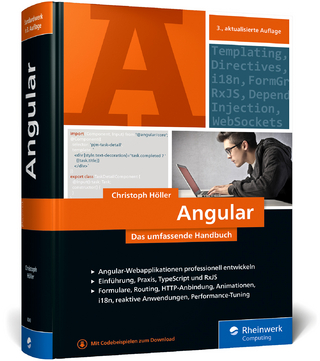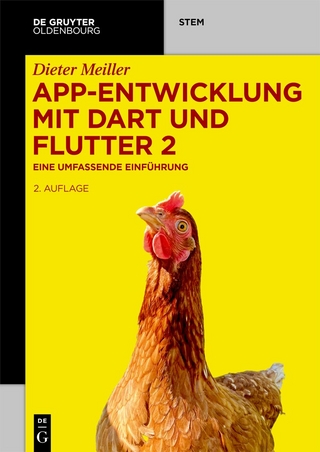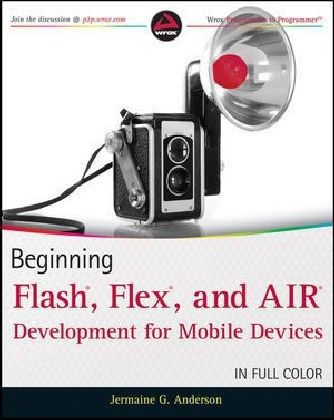
Beginning Flash, Flex, and AIR Development for Mobile Devices
Wrox Press (Verlag)
978-0-470-94815-6 (ISBN)
- Titel ist leider vergriffen;
keine Neuauflage - Artikel merken
Serves an ideal starting point for learning to create rich, interactive applications for mobile devices Includes hands-on examples that demonstrate how to best use the variety of hardware and software features Escorts you through mobile app concept to completion with sample code and step-by-step instructions Discusses such topics as enabling multitouch; developing for multiple screen sizes; maintaining app data; and much more Start building standalone mobile applications today with Beginning Flash, Flex, and AIR Development for Mobile Devices .
Jermaine G. Anderson works within the Software Engineering department of BSkyB in London, where he manages an agile team responsible for short-form media and the online video platform.
INTRODUCTION xxi CHAPTER 1: AN INTRODUCTION TO FLASH, FLEX, AND AIR 1 Adobe Flash 1 Flash on Mobile Devices 2 ActionScript 3.0 2 ECMAScript 2 Key Concepts 3 The Flex Framework 11 Flex 4.5.1 11 MXML 12 Spark Library Components 14 Data Binding 21 Flex Mobile Application Structure 22 Considerations for Mobile Development 31 Adobe AIR 31 Summary 32 CHAPTER 2: GETTING STARTED 35 Using Flash Builder 4.5.1 35 Working with Workspaces 36 Using the Flash Perspective 37 Using the Flash Debug Perspective 38 Using the Source and Design Views 39 Creating a Mobile Project Using Flash Builder 41 Creating a Hello World App Example 41 Defi ning Run Confi gurations 51 Running Mobile Applications on the Desktop 52 Running Mobile Applications on the Device 55 Summary 64 CHAPTER 3: BUILDING AIR APPLICATIONS FOR ANDROID, BLACKBERRY, AND IOS DEVICES 67 AIR Application Descriptor Files 67 Setting Properties in the AIR Application Descriptor File 68 Manually Editing the Application Descriptor File for the Hello World App 69 BlackBerry Tablet OS Confi guration 79 Packaging for Google Android 82 Packaging for Apple iOS 88 Packaging for BlackBerry Tablet OS 94 Updating AIR Applications 96 Retrieving Details from the Application Descriptor File 97 Using the Version Number 97 Summary 98 CHAPTER 4: TOUCH, MULTITOUCH, AND GESTURES 101 Multitouch Interactions 102 Determining Touch Input Support 102 Creating a Multitouch and Gestures App Example 103 Touch Event Handling 106 Registering Touch Events on Interactive Objects 114 Determining the Supported Touch Points 117 Gesture Interactions 117 Determining Which Gestures Are Supported on a Device 117 Gesture Events and Event Handling 118 Registering Gesture Events on Interactive Objects 119 Handling Gesture Events 124 Utilizing the Multitouch Panel in Device Central 128 Summary 128 CHAPTER 5: DEVELOPING FOR MULTIPLE SCREEN SIZES 131 Considerations for Multiple Screen Sizes 132 Pixel Density 132 Utilizing Device DPI 133 Adapting Content to Stage Size 138 Using the StageScaleMode and StageAlign Classes 138 Handling Stage Resize Events 140 Creating the Sprite Layout App Example 140 Handling Device Orientation 151 Using the StageOrientation Class 152 Using the StageOrientationEvent Class 152 Using Layouts in Flex 154 Aligning Items in Group Containers 155 Summary 174 CHAPTER 6: DEBUGGING APPLICATIONS 177 Setting Breakpoints 177 Global Error Handling 188 Handling Uncaught Errors 188 Try...Catch Statements 191 Stepping through Code 193 Summary 196 CHAPTER 7: WORKING WITH THE FILESYSTEM 199 Reading from the Filesystem 200 The File and FileStream Classes 200 Creating a Files Explorer App Example 203 Modifying Files and Filesystems 216 Creating New Files and Directories 216 Utilizing Browse Dialogs 229 Opening a Single File 230 Opening Multiple Files 230 Saving a Single File to a Location 236 Summary 237 CHAPTER 8: WORKING WITH DATA 239 Detecting Changes in Network Availability 239 Retrieving Data with URLRequest 240 Monitoring the URLRequest Object 240 Creating the Maintaining Data App Example 241 Using SQLite for Storing Data 247 Creating a SQLite Database 248 Summary 286 CHAPTER 9: WORKING WITH AUDIO AND VIDEO 289 Introducing the Open Source Media Framework 289 Creating a URLResource Object 290 Creating a MediaElement Object 291 Media Traits 292 Using the MediaTraitType Class to Identify Traits 293 Using the MediaPlayer to Play Media Elements 294 Using the MediaPlayerSprite Class to Play Media Resources 297 Handling Trait Events 298 Using an AudioEvent Object 298 Using the Flex OSMF Wrapper 300 Using the VideoPlayer Component 300 Creating a MediaPlayer Example 301 Summary 313 CHAPTER 10: UTILIZING DEVICE FEATURES 315 Using the Device's Camera 315 Using the CameraUI Class 316 Creating a Camera App Example 316 Capturing Sound Using the Device's Microphone 323 Using the Microphone Class 323 Using the SampleDataEvent Class 324 Creating a Microphone App Example 326 Utilizing the Device's Web Controller 336 Using the StageWebView Class 336 Creating a Browser App Example 338 Utilizing the Device's Geolocation Sensor 346 Using the Geolocation Class 346 Using the GeolocationEvent Class 347 Creating a Geolocation App Example 348 Summary 355 INDEX 359
| Erscheint lt. Verlag | 3.11.2011 |
|---|---|
| Zusatzinfo | col. Illustrations |
| Sprache | englisch |
| Maße | 188 x 230 mm |
| Gewicht | 678 g |
| Einbandart | Paperback |
| Themenwelt | Mathematik / Informatik ► Informatik ► Programmiersprachen / -werkzeuge |
| Informatik ► Software Entwicklung ► Mobile- / App-Entwicklung | |
| Mathematik / Informatik ► Informatik ► Web / Internet | |
| Informatik ► Weitere Themen ► Smartphones / Tablets | |
| ISBN-10 | 0-470-94815-9 / 0470948159 |
| ISBN-13 | 978-0-470-94815-6 / 9780470948156 |
| Zustand | Neuware |
| Informationen gemäß Produktsicherheitsverordnung (GPSR) | |
| Haben Sie eine Frage zum Produkt? |
aus dem Bereich