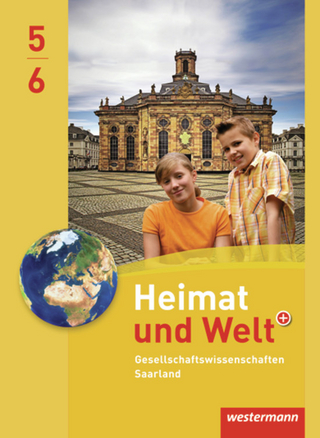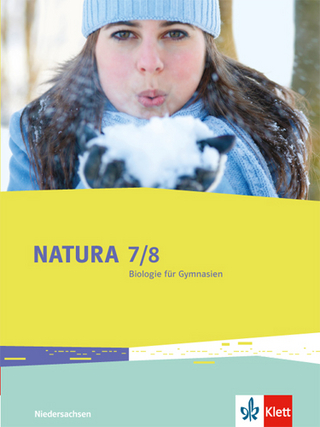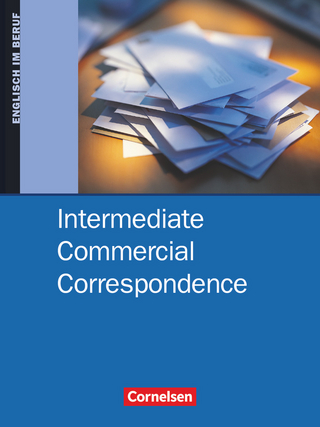The HP-UX 11.x System Administration Handbook and Toolkit
Prentice Hall
978-0-13-012514-9 (ISBN)
- Titel gebraucht verfügbar
- Artikel merken
PLEASE PROVIDE
This is the most detailed, most readable, most practical guide to HP-UX 11.x system administration you can find. Walk through all the issues associated with setting up and configuring an HP-UX 11.x system; HP-UX 11.x file types, file system layout, and Logical Volume Manager; performance analysis including the command line, GlancePlus/UX, and PerfView; networking with TCP/IP, Ethernet, and NFS; and more. Understand the HP-UX System Administration Manager (SAM) in depth. Learn how HP-UX supports the Common Desktop Environment (CDE), and discover HP-UX shell programming for system administrators. The book includes detailed coverage of HP-UX 11.x system auditing, system recovery with Ignite-UX, and the increasingly crucial topic of Windows NT interoperability. The book's CD-ROM contains an unprecedented collection of trial software for HP-UX administration, development and interoperability with NT systems. You'll also find a convenient 4-page fold-out/tear-out vi reference card for fast answers to your vi challenges. For all HP-UX system administrators: HP-UX represents 40% of the UNIX marketplace today.
Marty Poniatowski is a Technical Consultant with Hewlett-Packard. His eight best-selling books on HP-UX system administration include Windows NT and HP-UX System Administrator's How-To Book, HP-UX System Administrator's How-To Book, and Learning the HP-UX Operating System, all published by Prentice Hall PTR.
1. Setting Up Your HP-UX System.
SAM. Server vs. Workstation Implementation. Using the Setup Flowchart. Assemble Team (F1). Inspect Site and Assemble Hardware (F2). Logistical Considerations. Software Configuration. Order Documentation. Install HP-UX 11.x (F3). Loading HP-UX 11.x - Installation Options. Loading HP-UX 11.x Software Using "Guided Installation". Boot After Installation. Loading HP-UX 11.x Software Using "Advanced Installation". Series 800 Boot after Installation. Installing Software with Software Distributor-HP-UX. Installing and Updating Software (command line or GUI). Copying Software to a Depot (command line or GUI). Removing Software From A System (command line or GUI). List Information about Installation Software. Configure Installed Software. Verify Software. Package Software That Can Later Be Installed (local system only). Control Access to Software Distributor Objects. Modify Information about Loaded Software (local system only). Register Or Unregister a Depot. Manage Jobs (command line or GUI, this is SD-OV only). Software Distributor Example. Software Distributor Background. Listing Software. Build an HP-UX Kernel (F4). Dynamically Loadable Kernel Modules. Building a Kernel. Configure Additional Peripherals (F5). All About Device Files in HP-UX 11.x. An Example of Adding a Peripheral. Set Up Users and Groups (F6). Assigning Users to Groups. Set-up Backup Procedure (F7). Perform Ongoing System Administration Tasks (F8). Memory Management. Cache Memory. Checking Available RAM. Managing Cache and RAM. Virtual Memory. Swap. System Startup and Shutdown Scripts. System Shutdown. Manual Pages for Commands Used in Chapter 1. Cpio. dd. diskinfo. Dmesg. Dump. Extendfs. Fbackup. Ioscan. Lsdev. Mksf. Shutdown. Sysdef. Tar. "sw" command summaries. Introduction.
2. The HP-UX File System and Related Commands.
HP-UX File Types. Text Files. Data Files. Source Code File. Executable Files. Shell Programs. Links. Device Files. The file Command. Text File. Data File. Source Code File. Executable File. Shell Program. Link. Block Device File. Character Device File. The HP-UX 11.x File System Layout. HP-UX 11.x File System Layout. Logical Volume Manager Background. Logical Volume Manager Terms. Disk Mirroring. Logical Volume Manager Commands. Reconfiguring Some Disks - An Example of Using Some Logical Volume Commands. Why Change? Optional Procedure to Exchange Dump Priorities. Some Additional File System Related Commands. Viewing File Systems with bdf. File System Maintenance with fsck. Initialize with mediainit. Manual Pages for Commands Used in Chapter 2. bdf. fsck. "lv" command summaries. mediainit. newfs. "pv" command summaries. "vg" command summaries.
3. Networking.
UNIX Networking. What Is All This Ethernet, IEEE802.3, TCP/IP Stuff, Anyway? Physical Layer. Link Layer. Network Layer. Transport Layer. Internet Protocol (IP) Addressing. Subnet Mask. Using Networking. ARPA Services (Communication among Systems with Different OS). Berkeley Commands (Communication between UNIX Systems). Host Name Mapping. /etc/hosts. /etc/hosts.equiv. /.rhosts. Network File System (NFS). Other Networking Commands and Setup. ping. lanscan. netstat. lanadmin. route. ifconfig. Manual Pages for Commands Used in Chapter 3. ftp. ifconfig. lanadmin. lanscan. netstat. ping. rcp. remsh. rlogin. route. rwho. telnet. SAM Overview.
4. System Administration Manager (SAM).
Running and Using SAM as Superuser. Running Restricted SAM Builder. Initially Setting User Privileges. Verify Restricted Access. Accounts for Users and Groups. Adding a User. Adding a Group. Auditing and Security. Audited Events and Audited System Calls. Audited Users. Authenticated Commands. System Security Policies. Backup and Recovery. Scheduling a Backup. Select Backup Scope. Select Backup Device. Select Backup Time. Set Additional Parameters. Interactive Backup and Recovery. Performing a Restore. Disks and File Systems. Disk Devices. File Systems. Logical Volumes. Increasing The Size Of A Logical Volume In SAM. Swap. Volume Groups. Kernel Configuration. Configurable Parameters. Drivers. Dump Devices. Subsystems. Networking and Communications. Bootable Devices. DNS (BIND) Hosts. NIS. NIS+. Name Service Switch. Network Interface Cards. Network Services. Network File Systems. System Access. Performance Monitors. Disk and Terminal Activity. GlancePlus. Inter-Process Communication Facility Status. Processes with Highest CPU Usage. System Activity. System Properties. Virtual Memory Activity. Peripheral Devices. Cards. Device List. Tape Drives. Terminals and Modems. Uninterruptable Power Supplies. Printers and Plotters. Print Requests. Printers and Plotters. Save/Restore Spooler Configuration. Process Management. Process Control. Scheduling Cron Jobs. Routine Tasks. Backup and Recovery. Selective File Removal. System Log Files. System Shutdown. Run SAM on Remote Systems. Software Management. Copy Software to Depot. Install Software to Local Host. List Software. Remove Software. Time. NFS Diskless Concepts. ENWARE X-station Administration (optional). Manual Pages for Commands Used in Chapter 3. crontab. ioscan. kill. lpstat. mount. sam. Where Are Your HP-UX System Resources Going?
5. Introduction to HP-UX Performance Tools.
System Components. Commands and Tools for Determining How System Resources Are Being Used. Taking Inventory. Standard HP-UX Commands. I/O and CPU Statistics with iostat. Virtual Memory Statistics with vmstat. Network Statistics with netstat. Network Statistics with lanadmin. Check Processes with ps. Show Remote Mounts with showmount. Show Swap with swapinfo. sar: The System Activity Reporter. timex to Analyze a Command. HP GlancePlus/UX. Process List Description. CPU Report Screen Description. Memory Report Screen Description. Disk Report Screen Description. GlancePlus Summary. What Should I Look For When Using GlancePlus? HP MeasureWare and HP PerfView. Using Some of the Performance Tools in a Benchmark. A Real-Life Performance Problem. First Things First - Taking Inventory. Characterize Application. Manual Pages of Some Commands Used in Chapter 5. Iostat. Lanadmin. Mount. Netstat. ps. sar. showmount. Swapinfo. Vmstat. Common Desktop Environment.
6. Common Desktop Environment.
Why a Graphical User Interface (GUI)? The Relationship among X, Motif, and CDE. The X Window System. Motif. CDE. X, Motif, and CDE Configuration Files. X Configuration Files. Motif Configuration Files. CDE Configuration Files. CDE Configuration File Locations. How Configuration Files Play Together. Specifying Appearance and Behavior. The Sequence of Events When CDE Starts. Customizing CDE. Adding Objects to or Removing Objects from the Front Panel. Changing the Front Panel in Other Ways. Have Some Fun Yourself. Adding Things to Slideup Subpanels. Front Panel Animation. Adding Things to the Workspace Menu. Creating Actions and File Types. Using Different Fonts. CDE and Performance. Sample RAM Sizes. Tactics for Better Performance. Customizing CDE - Personalizing Your Workstation. Basic Changes - Fonts, Backdrop, Colors, and the Front Panel. More Challenging Changes: New Icon and Action to a New Panel Location, Modify Default Printer Label, and Create Dropdown Menu. Creative Changes - Modify the Login Screen. Conclusion. Shell Programming.
7. Shell Programming for System Administrators.
Bourne Shell Programming for System Administrators. Shell Variables. Command Substitution. Reading User Input. Arguments to Shell Programs. Testing and Branching. Making Decisions with the case Statement. Looping. The while Loop. Shell Functions. awk in Shell Programs. Some Example Scripts with LVM and Ignite/UX. C Shell Programming for System Administrators. Issuing Commands. The .cshrc File. Initialize History List in .cshrc. Aliases in .cshrc. The .login File. Shell and Environment Variables. File Name Expansion. umask and Permissions. C Shell Programming. Command Substitution. Reading User Input. Testing and Branching. Looping. Decision Making with switch. Debugging C Shell Programs. How Long Does It Take? Manual Pages for Commands Used in Chapter 7. Awk. Csh. Grep. sh-posix. Sed. What Should You Audit?
8. HP-UX System Auditing.
Important Files. Security. Logical Volume Review. Performance. Disk and File System Information. Kernel, Boot, and Printer Information. Patches. Networking. Some Example Scripts. Kernel. Disk Information. Logical Volume Summary. Logical Volume Detail. Patches. Software Check. Password and Group Check. Check for Disk Hogs. Ignite-UX Check. System Recovery with Ignite-UX.
9. System Recovery with Ignite-UX.
An Example of Creating a Bootable System Recovery Tape. Running the check_recovery Command. Manual Pages for Commands Used in Chapter 9. check_recovery. Ignite. make_recovery. The vi Editor.
10. The vi Editor.
Modes Notations. Starting a vi Session Cursor Control Commands. Adding Text in vi. Deleting Text in vi. Changing Text in vi. Search and Replace in vi. Copying Text in vi. Undo and Repeat in vi. Save Text and Exit vi. Options in vi. Status in vi. Section Positioning and Placing Marks in Text. Joining Lines in vi. Cursor Placement and Adjusting Screen. Shell Escape Commands. Macros and Abbreviations. Indenting Text. Shell Filters. Pattern Matching. Matching a Set. Matching a Range. Beginning and End of Line Search. vi. Interoperability Topics.
11. Windows NT and UNIX Interoperability.
The X Window System. Why the X Window System? X Window System Background. X Server Software. Why Cover Interoperability?
12. Windows NT and UNIX Interoperability - Networking.
TCP/IP Networking Background. Physical Layer. Link Layer. Network Layer. Transport Layer. Internet Protocol (IP) Addressing. NFS Background. Using Windows NT and UNIX Networking. File Transfer Protocol (FTP). Other Connection Topics. Windows NT Functionality on UNIX.
13. Windows NT and UNIX Interoperability - Advanced Server for UNIX.
Installing Advanced Server/9000 on UNIX. Sharing a Printer. Sharing a File System. Introduction for UNIX System Administrators.
14. The Windows NT Command Line - NET Commands, POSIX Utilities, Others.
The Windows NT Command Line. NET Commands. NET ACCOUNTS. NET COMPUTER. NET CONFIG SERVER. NET CONTINUE. NET FILE. NET GROUP. NET HELP. NET HELPMSG. NET LOCALGROUP. NET NAME. NET PAUSE. NET PRINT. NET SEND. NET SESSION. NET SHARE. NET START. NET STATISTICS. NET STOP. NET TIME. NET USE. NET USER. NET VIEW. POSIX Utilities. Cat. Chmod. Cp. Find. Grep. Ls. Mkdir. mv. rm. Touch. Wc. Additional Commands. Networking Commands. Arp. Ipconfig. Netstat. Ping. Permissions with cacls. Command Line Backup. NTBACKUP. AT. Introduction to SFU. Using Network File System (NFS) Functionality of SFU.
15. Windows NT and UNIX Interoperability - Services For UNIX (SFU).
Telnet Client. Telnet Server. UNIX Utilities. NFS Server. Password Synchronization.
| Erscheint lt. Verlag | 29.7.1999 |
|---|---|
| Verlagsort | Upper Saddle River |
| Sprache | englisch |
| Maße | 235 x 235 mm |
| Gewicht | 1694 g |
| Themenwelt | Informatik ► Betriebssysteme / Server ► Unix / Linux |
| ISBN-10 | 0-13-012514-8 / 0130125148 |
| ISBN-13 | 978-0-13-012514-9 / 9780130125149 |
| Zustand | Neuware |
| Haben Sie eine Frage zum Produkt? |
aus dem Bereich