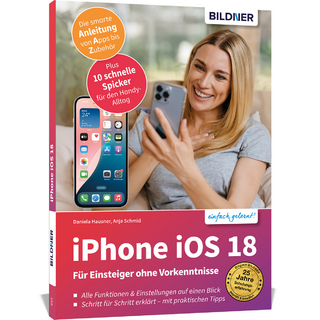Create Great iPhone Photos
No Starch Press,US (Verlag)
978-1-59327-285-2 (ISBN)
- Titel ist leider vergriffen;
keine Neuauflage - Artikel merken
You'll also learn how to: * Produce stunning panoramas, vintage-style photobooth strips, and super-saturated Polaroid(R) photos with a hip, 1970s look * Unlock the secret power of your iPhone's camera with burst mode, high dynamic range (HDR) effects, exposure and focus controls, and more * Find and install the best iPhone apps for cropping images, adjusting contrast and exposure, and editing your photos to achieve eye-popping results * Publish and share images right from your iPhone, without the hassle of memory cards, cables, or complex desktop photo editing tools You have Photoshop(R) (and a lot, lot more) right in your pocket. Do amazing things with your photos with Create Great iPhone Photos.
Dedication; Acknowledgments; Introduction; iPhone Basics; What This Book Covers; Chapter 1: iPhone Camera Essentials; 1.1 Reasons to Love Your iPhone Camera; 1.2 Simplicity--and Limitations; 1.3 The iPhone's Duo of Photography Apps; 1.4 Taking Photos with the Camera App; 1.5 Viewing Photos on Your iPhone; 1.6 Transferring Your iPhone Photos to Your Computer; 1.7 Using iTunes to Sync Photos to Your iPhone; 1.8 Accessories for Your iPhone Camera Bag; 1.9 The iPhone Photography Credo; Chapter 2: Customize Your iPhone Camera; 2.1 Building Your Dream Camera; 2.2 A Crash Course on Photography Apps; 2.3 Using Apps to Add "Missing" Features to Your Camera; 2.4 Replacement Camera Apps; 2.5 The Big Decision: Use the Camera App or Another App?; Chapter 3: Photoshop in Your Pocket; 3.1 Your iPhone Is Your Darkroom; 3.2 Enhancing--and Fixing--Your Photos with Image Editors; 3.3 Adobe Photoshop Express; 3.4 Photogene; 3.5 PhotoForge; 3.6 Iris Photo Suite; 3.7 PerfectPhoto; 3.8 Automatic Adjustments--and Improvements--with a Few Taps; 3.9 You've Only Just Begun; Chapter 4: Filters, Effects, and Recipes; 4.1 Powerful Filters and Effects with Photo fx; 4.2 Quick and Easy Filters with FX Photo Studio; 4.3 Blur, Selective Focus, and Fake Miniature Effects; 4.4 Panoramas; 4.5 High Dynamic Range (HDR) Imaging; 4.6 Color Adjustments and Effects with Mill Colour; 4.7 Double Exposures; 4.8 Adding a Border or Frame to Your Photo; 4.9 Taking Things to the Next Level with App Recipes; Chapter 5: The Retro Look; 5.1 Step into the iPhone's Photographic Time Machine; 5.2 To 1974--and Beyond; 5.3 Polaroids and Instant Cameras; 5.4 The Wonderful World of Hipstamatic; 5.5 Re-creating the Darkroom Experience; 5.6 Black-and-White Images; 5.7 From App to the Desktop; Chapter 6: Fun and Offbeat Effects; 6.1 Toy Cameras; 6.2 Photo Booths; 6.3 Build a LEGO Construction with LEGO Photo; 6.4 Comic Strips with Strip Designer; 6.5 Monet and Picasso, via ArtCamera; 6.6 Ransom-Note Lettering with Ransom Letters; 6.7 Digital Glitches and Off-the-Wall Artworks with Satromizer; 6.8 Graphic Novel Sketches with ToonPAINT; 6.9 Photo Mashups with Juxtaposer; 6.10 A Psychedelic Look with PhotoTropedelic; 6.11 Share the Love (and Laughs); Chapter 7: Snap--and Share; 7.1 Crafting Your Social Networking Strategy (or Not); 7.2 Flickr; 7.3 Facebook; 7.4 Twitter; 7.5 MobileMe; 7.6 Sharing at Photo Printing Services; 7.7 Geotagging and Location-Based Sharing; 7.8 Animoto; 7.9 Photo Postcards; 7.10 Go Postal with a Postcard Sent by the USPS; 7.11 No End to Sharing; Chapter 8: Your Photoblog; 8.1 Deciding on a Look for Your Photoblog; 8.2 Blogging Tools; 8.3 Photoblogging with Tumblr; 8.4 Using WordPress for Your iPhone Photoblog; 8.5 Using Posterous for Your iPhone Photoblog; 8.6 Using Blogger for Your iPhone Photoblog; 8.7 Seven Tips to Get People Looking at Your Photoblog; Chapter 9: For Inspiration; 9.1 Peter Belanger; 9.2 Jeremy Edwards; 9.3 Gus Gusbano; 9.4 Stephanie Chappe; 9.5 Tony Cece; 9.6 MissPixels; 9.7 The iPhoneography Community;
| Erscheint lt. Verlag | 7.2.2011 |
|---|---|
| Verlagsort | San Francisco |
| Sprache | englisch |
| Einbandart | Paperback |
| Themenwelt | Sachbuch/Ratgeber ► Freizeit / Hobby ► Fotografieren / Filmen |
| Informatik ► Weitere Themen ► Smartphones / Tablets | |
| ISBN-10 | 1-59327-285-5 / 1593272855 |
| ISBN-13 | 978-1-59327-285-2 / 9781593272852 |
| Zustand | Neuware |
| Informationen gemäß Produktsicherheitsverordnung (GPSR) | |
| Haben Sie eine Frage zum Produkt? |
aus dem Bereich