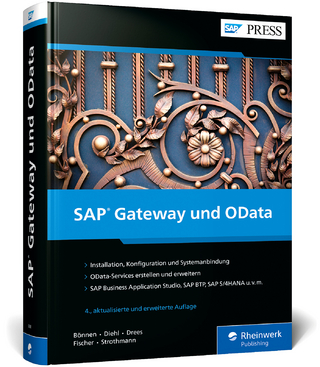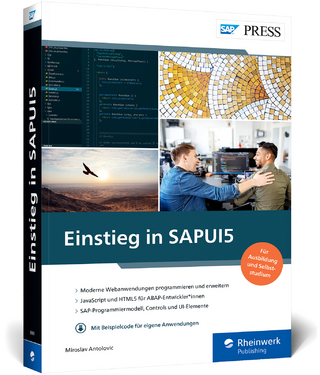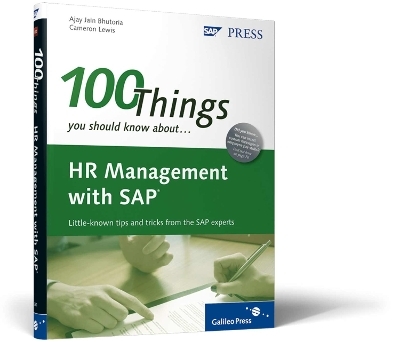
100 Things You Should Know About SAP ERP HCM
SAP Press (Verlag)
978-1-59229-361-2 (ISBN)
- Titel ist leider vergriffen;
keine Neuauflage - Artikel merken
Ajay Jain Bhutoria has been implementing SAPHR -ESS, MSS, ECM, PA, OM, Benefits, Time, Payroll, and Workflow, etc. at various large, medium clients (Walt Disney, State of PA, PG&E, Cadence Design Systems, Novellus) for the past 11 years. He has a lot of experience working with users in the HR area and has a strong understanding of what users at different levels need, such as HR analysts, directors, managers, VP's, and IT folks. He has technical, functional, and business process knowledge, and has been the HR-IT Client Liaison Director at Cadence Design Systems for 2 years. In this role, he spends his time with the HR Team from the VP to the business analysts, users, and super users understanding their pain points with SAP ERP HCM, and works to find the right solutions for them. Based on this experience, he knows the simple and easy to use ""Ah ha"" things in the HCM area that benefit these users, as well as the larger SAP HR community. Cameron has 20+ years of extensive experience in Human Resources. In his role at Cadence he directs HR's technical staff and systems supporting the primary HR functions and employee lifecycle. His current focus includes defining and implementing a new HR systems strategy emphasizing consolidation, simplification, and security through process re-engineering and the implementation of new/upgraded learning, document, and human capital management solutions.
Acknowledgments 13
Introduction 14
PART 1 Personnel Administration 17
1 Deleting a Personnel Number in SAP ERP HCM 18
2 Fast Entry to Maintain Master Data 20
3 Changing the Entry or Leaving Date 22
4 Tracking Logged Changes in Infotype PA 24
5 Finding the Personnel Number Using Quick Search Tips 26
6 Creating a Personnel Administration Custom Infotype 28
7 Fast Entry of Personnel Actions 30
PART 2 Organizational Management 33
8 Simplifying Organizational Management Maintenance 34
9 Generating a List of Features Easily 36
10 Tracking Logged Changes to Organizational Management Data 38
11 Vacancy Tracking in Organizational Management 40
12 Maintaining Vacancy of Positions 42
13 Adding a Customer-Specific Field to a Personnel Development Infotype 44
14 Searching People and Organizational Management Objects Easily 46
PART 3 Benefits 49
15 Changing Employee Benefits Using Adjustment Reasons 50
16 Hide-Optional Fields on Benefits Infotypes 52
17 Using the Benefits Toolset Plan Cost Summary Report 54
18 Creating a New Benefit Plan Faster by Copying an Existing Plan 56
19 Overriding the Benefit Salary on Life Insurance 58
20 Controlling Open Enrollment with an Adjustment Reason 60
21 Managing Year-End Adjustment Payroll Runs for Terminated Employees 62
PART 4 Payroll 65
22 Deleting Old Payroll Processes 66
23 Changing the Earliest Retro-Accounting Date/Master Data Change on Payroll Status 68
24 Reversing Your Posting Run Documents 70
25 Auditing Payroll and Time Schema with Subschemas and PCRs 72
26 Displaying Deleted Payroll Results 74
27 Inserting Custom Messages in Employee Pay Stubs 76
28 Performing Special and Year-End Adjustments for Payroll 80
29 Updating Payroll Schemas and PCRs with Line Editor Commands 82
30 Creating Files for Third Party Providers 84
31 Deleting Current Payroll Results for an Employee 88
PART 5 Time Management 91
32 Using Report RPUSWH00 for Infotype 0007 Mass Update 92
33 Troubleshooting Payroll and Time-Related Issues and Displaying Time Evaluation Results 96
34 Generating Automatic Absence Quotas 100
35 Checking Attendance and Absence Types 102
36 Displaying the Personnel Work Schedule for Multiple Employees for a Given Period 106
37 Displaying and Changing Your Holiday Calendar 110
38 Simplifying Your SAP Time Evaluation Schema 114
39 Reviewing the Error Log Generated During Time Evaluation 116
40 Correcting Absence Quotas Generated in Time Evaluation 118
PART 6 E-Recruiting 121
41 Using the Recruiter s Work Center Dashboard to Manage Your Requisitions and Applications 122
42 Conducting Efficient Background Checks 124
43 Managing Your Recruiting Administration Activities with the Recruiting Administrator Role 126
44 Managing Performance Management Functions and Reporting via One Transaction 130
PART 7 Performance Management 133
45 Evaluating Appraisal Results, Creating Ranking Lists, and Comparing Appraisal Documents 134
46 Changing Your Appraisal Document 138
47 Changing the Customizing Settings for Your Appraisals 142
48 Controlling Access to Training Courses in the SAP Learning Solution 144
49 Managing Your Backend Objective Setting and Appraisal Process 146
PART 8 Compensation Management 149
50 Designing a Salary Increase Program on a Single Worksheet 150
51 Adding or Changing the Layout of Compensation Planning Worksheets 154
52 Tracking and Monitoring Compensation Planning Changes 156
53 Notifying the Planning Manager to Start Compensation Planning 158
54 Managing and Monitoring your Compensation Budget Reconciliation through the Planning Cycle 160
55 Deleting Sensitive Compensation Planning History Data from the Test Environment 162
56 Controlling Exceptions on Eligibility for Compensation Plans 164
57 Mass Updating Basic Pay Based on Changes during Compensation Planning and Review for Changes 166
58 Managing Compensation Administration Activities via Compensation Specialist Roles in the Portal 168
59 Customizing the MSS ECM Screen Layout to Hide Unnecessary Columns 172
60 Adjusting Your Compensation Process Records 174
61 Renaming Column Headers in the MSS ECM Compensation Planning Worksheet 176
PART 9 Career Succession Planning 179
62 Comparing Talent Profiles Using the Compare Functionality 180
63 Using Succession Planning to Organize Your Processes 182
64 Designing Your Job Architecture for Efficient Succession Planning 184
PART 10 Employee Self-Service and Manager Self-Service 187
65 Displaying Table Contents for Master Data Fields 188
66 Control Settings for Subtype Display on ESS 190
67 Personalizing Your Workflow Task List Display Page 192
68 Control the Visibility of Personal Information Fields on Employee Self-Service (ESS) Screens 196
69 Multiple Ways You Can Search for Employees in Manager Self-Service (MSS) 198
70 Launching Manager s Desk Top Reports from the Launch Pad in MSS 202
71 Setting the Approval Working Time in MSS Using the Collective Approval Screen 204
72 Controlling Absence and Attendance Types Displayed in Multiple iViews in ESS 206
73 Using Guided Procedures to Streamline the User Experience for Benefits Enrollment and Life and Work Events in ESS 208
74 Controlling Personnel Information Infotypes for Employees 212
75 Customizing Your System Messages on Employee Self-Service 214
PART 11 Adobe Forms and Processes 217
76 Managing the Hire-to-Terminate Employee Lifecycle Using SAP HCM Forms and Processes in MSS 218
77 HCM Forms and Process Architecture 222
78 Processing Multiple Employee s Records in Processes and Forms 226
79 Defining the Attachment Types Required for Your Form Scenario 228
PART 12 HR Administrator Role 231
80 Running a Free Text Search 232
81 Editing Employee Data in MSS from the Work Center 234
82 Using the Digital Personnel File to Simplify and Optimize HR Administrator 236
83 Using the HR Administrator Role for All Administrative HR Tasks 238
PART 13 HR Security Authorization Management 241
84 Controlling Employee Access to Self-Service Capabilities 242
85 Restricting Users from Viewing or Maintaining Their Own SAP ERP HCM Master Data 244
86 Accessing Users SU53 Transaction from Your Own Desktop 246
87 Checking the Integrity of Data Entered in SAP ERP HCM 248
PART 14 Reporting 251
88 Comparing Two Security Roles to Maintain Your Authorizations and SOX Compliance 252
89 Improving the Performance of Your Reports and Queries Using Dynamic Selections 254
90 Executing Reports from the MSS Launch Pad 258
91 Executing HR Reports Using Structural Display 260
92 Using QuickViewer to Create Basic List Reports for Occasional HR and Payroll Users 262
93 Transporting Reports Developed in the SAP Query Standard Area from One System to Another 266
PART 15 Miscellaneous 271
94 Translating Your Organizational Structure into Multiple Languages 272
95 Creating Standard and Structural Authorization Profiles and Roles 274
96 Displaying Long Text on Infotypes 276
97 Transporting Your Organizational Structure Manually 278
98 Using Transaction Codes to Access HR IMG Nodes 280
99 Creating Custom Transaction Codes for Your Day-to-Day HR Activities 282
100 Creating a Mini Information Board on the SAP GUI Log-On Screen 284
Additional Resources 286
The Authors 292
Index 293
| Erscheint lt. Verlag | 30.11.2010 |
|---|---|
| Reihe/Serie | SAP Press |
| Verlagsort | Maryland |
| Sprache | englisch |
| Maße | 175 x 228 mm |
| Themenwelt | Mathematik / Informatik ► Informatik ► Netzwerke |
| Informatik ► Weitere Themen ► SAP | |
| ISBN-10 | 1-59229-361-1 / 1592293611 |
| ISBN-13 | 978-1-59229-361-2 / 9781592293612 |
| Zustand | Neuware |
| Informationen gemäß Produktsicherheitsverordnung (GPSR) | |
| Haben Sie eine Frage zum Produkt? |
aus dem Bereich