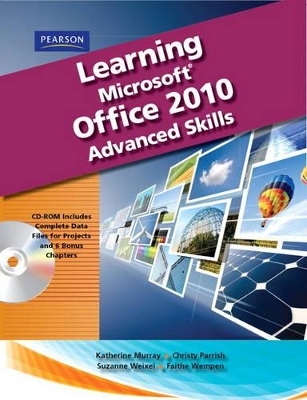
Learning Microsoft Office 2010, Advanced Student Edition -- CTE/School
Pearson
978-0-13-510841-3 (ISBN)
- Titel ist leider vergriffen;
keine Neuauflage - Artikel merken
Learning Microsoft® Office 2010 features a student-friendly, step-by-step format with clear, full-screen shots to engage students and help them work independently. Learning Microsoft® Office 2010 provides hands-on exercises and applications to teach students the new features of Microsoft® Office 2010.
Introduction vii
Microsoft Word 2010
Chapter 1 Using Advanced Lists and Charts 2
Lesson 1 — Inserting text Files and Blank Pages 4
Lesson 2 — Creating and Editing Styles 10
Lesson 3 — Managing Style Formatting 17
Lesson 4 — Creating Multilevel Lists 23
Lesson 5 — Inserting Charts 29
End-of-Chapter Assessments 37
Chapter 2 Using Reusable Content and Markup Tools 40
Lesson 6 — Translating Text and Customizing Word Options 42
Lesson 7 — Using Advanced Find and Replace 51
Lesson 8 — Using Building Blocks 60
Lesson 9 — Inserting Fields from Quick Parts 67
Lesson 10 — Creating Custom Themes 73
Lesson 11 — Using Comments 79
Lesson 12 — Tracking Changes 85
Lesson 13 — Comparing Documents 92
End-of-Chapter Assessments 101
Chapter 3 Using Advanced Tables and Graphics 106
Lesson 14 — Customizing Table Styles 108
Lesson 15 — Using Advanced Table Features 115
Lesson 16 — Using Advanced Graphics 125
Lesson 17 — Linking Text Boxes 134
Lesson 18 — Creating WordArt and Watermarks 144
End-of-Chapter Assessments 151
Chapter 4 Protecting Documents and Forms 156
Lesson 19 — Creating Forms 158
Lesson 20 — Protecting Documents 166
Lesson 21 — Inspecting and Checking Documents 174
Lesson 22 — Marking a Document as Final and Using Digital Signatures 179
End-of-Chapter Assessments 187
Microsoft Excel 2010
Chapter 1 Managing Large Workbooks and Using Advanced Sorting and Filtering 192
Lesson 1 — Customizing the Excel Interface and Converting Text 195
Lesson 2 — Formatting Cells 202
Lesson 3 —Hiding and Formatting Workbook. 208
Lesson 4 — Customizing Styles and Themes. 216
Lesson 5 — Using Advanced Sort. 222
Lesson 6 — Using Advanced Filtering. 229
Lesson 7 — Customizing Data Entry. 241
Lesson 8 — Using Find and Replace. 246
Lesson 9 — Working with Hyperlinks. 252
Lesson 10 — Saving Excel Data in a Different File Format. 260
Lesson 11 — Working with Subtotals. 264
End of Chapter Assessments . 273
Chapter 2 Creating Charts, Shapes, and Templates . 278
Lesson 12 — Formatting Chart Elements. 280
Lesson 13 — Formatting the Value Axis. 287
Lesson 14 — Creating Stacked Area Charts . 295
Lesson 15 — Working with Sparklines. 301
Lesson 16 — Drawing and Positioning Shapes . 307
Lesson 17 — Formatting Shapes . 312
Lesson 18 — Enhancing Shapes with Text and Effects. 317
Lesson 19 — Working with Templates. 323
Lesson 20 — Protecting Data. 330
End-of-Chapter Assessments. 336
Chapter 3 Using the Data Analysis, Scenario, and Worksheet Auditing Features . 340
Lesson 21 — Inserting Functions and Using Logical Functions . 342
Lesson 22 — Working with Absolute References and Using Financial Functions. 348
Lesson 23 — Creating and Interpreting Financial Statements. 354
Lesson 24 — Creating Scenarios and Naming Ranges. 361
Lesson 25 — Finding and Fixing Errors in Formulas . 367
Lesson 26 — Controlling Data . 374
End-of-Chapter Assessments. 381
Microsoft Access 2010
Chapter 1 Enhancing Queries. 384
Lesson 1 — Creating Crosstab Queries. 386
Lesson 2 — Creating Queries That Find Unmatched or Duplicate Records. 394
Lesson 3 — Creating Queries That Prompt for Input . 399
Lesson 4 — Creating Action Queries. 405
Lesson 5 — Working with Advanced Query Options. 412
End-of-Chapter Assessments. 420
Chapter 2 Customizing Forms and Reports . 422
Lesson 6 — Working with Report Layouts. 425
Lesson 7 — Working with Controls. 432
Lesson 8 — Formatting Controls. 444
Lesson 9 — Grouping, Sorting, and Filtering Report Data . 451
Lesson 10 — Creating Special Forms and PivotTables. 458
Lesson 11 — Working with Subforms and Subreports. 467
Lesson 12 — Working with Charts . 475
Lesson 13 — Creating Switchboards. 485
Lesson 14 — Creating Navigation Forms. 492
End-of-Chapter Assessments. 497
Chapter 3 Enhancing Tables and Working with Macros. 500
Lesson 15 — Normalizing and Analyzing Tables. 502
Lesson 16 — Using Advanced Field and Table Properties . 512
Lesson 17 — Formatting and Correcting Datasheets. 519
Lesson 18 — Creating Macros. 523
End-of-Chapter Assessments. 529
Microsoft PowerPoint 2010
Chapter 1 Working with Masters, Comments, Handouts, and Pictures . 532
Lesson 1 — Advanced Slide Master Features . 534
Lesson 2 — Working with Notes and Handouts . 540
Lesson 3 — Working with Comments in a Presentation. 547
Lesson 4 — Exporting Slide Handouts to Word. 553
Lesson 5 — Working with Presentation Properties. 558
Lesson 6 — Making a Presentation Accessible to Everyone . 564
End-of-Chapter Assessments. 569
Chapter 2 Applying Advanced Graphic and Media Techniques. 574
Lesson 7 — Advanced Picture Formatting. 576
Lesson 8 — Advanced Multimedia Features. 583
Lesson 9 — Working with Advanced Photo Album Features. 589
Lesson 10 — Advanced Animation Features . 595
Lesson 11 — Finalizing Slide Shows. 606
Lesson 12 — Working with Actions. 612
End-of-Chapter Assessments. 618
Chapter 3 Creating Presentations Using Tables and Charts . 622
Lesson 13 — Drawing and Adjusting Tables. 624
Lesson 14 — Formatting Tables. 632
Lesson 15 — Formatting Charts. 639
Lesson 16 — Adding Objects to Your Presentation. 644
End-of-Chapter Assessments. 649
Index . 654
| Erscheint lt. Verlag | 15.2.2011 |
|---|---|
| Sprache | englisch |
| Maße | 226 x 275 mm |
| Gewicht | 1302 g |
| Themenwelt | Informatik ► Office Programme ► Office |
| ISBN-10 | 0-13-510841-1 / 0135108411 |
| ISBN-13 | 978-0-13-510841-3 / 9780135108413 |
| Zustand | Neuware |
| Haben Sie eine Frage zum Produkt? |
