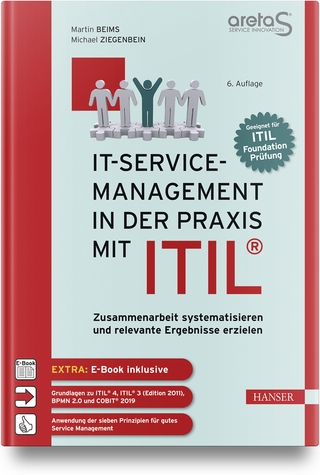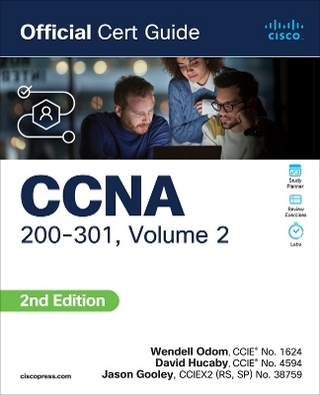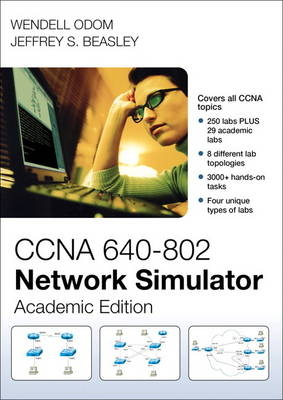
CCNA 640-802 Network Simulator, Academic Edition
Pearson IT Certification (Verlag)
978-1-58720-433-3 (ISBN)
- Titel erscheint in neuer Auflage
- Artikel merken
The CCNA Network Simulator helps you develop and enhance hands-on configuration and troubleshooting skills without the investment in expensive lab hardware. This state of the art simulation software allows you to practice your networking skills with more than 250 structured labs designed to reinforce CCNA and CCENT exam topics, including router and switch navigation and administration, LAN switching, IP addressing, routing, WANs, VLANs and trunking, IP routing protocols, scaling IP, and troubleshooting. You will experience realistic network device response as you work through each of the labs developed by best selling author and expert instructor Wendell Odom. The software comes complete with 250 structured labs, including more than 180 skill builder labs, 50 complex configuration scenarios, and 20 complex troubleshooting scenarios. All the labs are developed with the objective of gaining the hands-on skills necessary to successfully answer the simulation and scenario-based questions on the actual CCNA exam. Each lab includes detailed instructions, topology diagrams, full answers, and complete explanations. References to the author's best selling CCENT/CCNA ICND1 Official Exam Certification Guide, and CCNA ICND2 Official Exam Certification Guide are included throughout the labs to help users who may need to review foundation concepts.
ICND1
Skill Builders
Part I: Navigation and Administration
Lab 1: Switch CLI Exec Mode
Lab 2: Switch CLI Configuration Process I
Lab 3: Switch CLI Configuration Process II
Lab 4: Router CLI Exec Mode I
Lab 5: Router CLI Exec Mode II
Lab 6: Router CLI Configuration Process
Lab 7: Setting Switch Passwords
Lab 8: Configuring Switch IP Settings
Lab 9: Setting Router Passwords
Lab 10: Configuring Router IP Settings
Lab 11: Configuring Local Usernames
Lab 12: Using and Suspending Telnet Connections
Lab 13: Configuring SSH
Lab 14: Migrating to a New IOS Image
Lab 15: Setting the Configuration Register
Lab 16: Comparing Configuration Files
Lab 17: Examining the IP Routing Table
Lab 18: Using debug
Lab 19: Testing Using Pings with Hostnames
Lab 20: Ignoring the Startup-config File
Lab 21: Booting a New Router IOS
Lab 22: Terminal History I
Lab 23: Terminal History II
Lab 24: Topology Analysis
Part II: LAN Switching
Lab 1: Interface Settings I
Lab 2: Interface Settings II
Lab 3: Interface Settings III
Lab 4: Switch Forwarding I
Lab 5: Switch IP Connectivity I
Lab 6: VLANs I
Lab 7: VLANs II
Lab 8: VLANs III
Lab 9: Interface Status I
Lab 10: Interface Status II
Lab 11: Interface Status III
Lab 12: Interface Status IV
Lab 13: Switch Security I
Lab 14: Switch Security II
Lab 15: Switch Security III
Lab 16: Switch Security IV
Part III: IP Addressing, Routing, and WANs
Lab 1: Configuring IP Addresses I
Lab 2: Configuring IP Addresses II
Lab 3: Configuring IP Addresses III
Lab 4: Configuring IP Addresses IV
Lab 5: Connected Routes
Lab 6: Static Routes I
Lab 7: Static Routes II
Lab 8: Static Routes III
Lab 9: Static Routes IV
Lab 10: Default Routes
Lab 11: IP Classless
Lab 12: Subnet Zero I
Lab 13: Subnet Zero II
Lab 14: Loopback Interfaces
Lab 15: RIP Configuration I
Lab 16: RIP Configuration II
Lab 17: RIP Configuration III
Lab 18: RIP Configuration IV
Lab 19: RIP Configuration V
Lab 20: RIP Configuration VI
Lab 21: RIP Verification I
Lab 22: RIP Verification II
Lab 23: Configuring Hostnames
Lab 24: PC IP Commands I
Lab 25: PC IP Commands II
Lab 26: PC IP Commands III
Lab 27: Serial Link Configuration I
Lab 28: Serial Link Configuration II
Lab 29: Serial Link Configuration III
Lab 30: Serial Link Configuration IV
Lab 31: Interface Status V
Lab 32: Interface Status VI
Configuration Scenarios
Part I: Navigation and Administration
Lab 1: The Initial Configuration Dialogue (Setup)
Lab 2: New Job I
Lab 3: Rebuild a Configuration
Lab 4: SSH and Telnet
Part II: LAN Switching
Lab 1: Switch Interfaces and Forwarding
Lab 2: Switch IP Connectivity
Lab 3: Switch Security
Lab 4: Configuring VLANs
Part III: IP Addressing, Routing, and WANs
Lab 1: Subnetting and Addressing I
Lab 2: Subnetting and Addressing II
Lab 3: Subnetting and Addressing III
Lab 4: Static Routing I
Lab 5: Static Routing II
Lab 6: RIP-2 Configuration I
Lab 7: RIP-2 Configuration II
Lab 8: RIP Auto-summary
Lab 9: Serial Link Configuration I
Lab 10: IP and MAC Address Comparisons
Lab 11: IP Classless
Troubleshooting Scenarios
Lab 1: Switch Forwarding I
Lab 2: Path Analysis I
Lab 3: Port Security
Lab 4: Network Discovery I
Lab 5: Network Discovery II
Lab 6: Addressing and Routing
Lab 7: IP Routing I
Lab 8: IP Routing II
ICND 2
Skill Builders
Part I: VLANs and Trunking
Lab 1: VLAN Configuration I
Lab 2: VLAN Configuration II
Lab 3: VLAN Configuration III
Lab 4: VLAN Configuration IV
Lab 5: VLAN Configuration V
Lab 6: VTP Configuration I
Lab 7: VTP Configuration II
Lab 8: VTP Configuration III
Lab 9: VTP Configuration IV
Lab 10: VTP Configuration V
Lab 11: Trunking Configuration I
Lab 12: Trunking Configuration II
Lab 13: Trunking Configuration III
Lab 14: Trunking Configuration IV
Lab 15: STP Analysis I
Lab 16: STP Analysis II
Lab 17: STP Configuration I
Lab 18: STP Configuration II
Lab 19: STP Configuration III
Lab 20: EtherChannel
Part II: IP Addressing and Routing
Lab 1: IP Addressing I
Lab 2: IP Addressing II
Lab 3: IP Addressing III
Lab 4: Traceroute I
Lab 5: Default Route I
Lab 6: Zero Subnet
Lab 7: Switch IP Address
Lab 8: ACL I
Lab 9: ACL II
Lab 10: ACL III
Lab 11: ACL IV
Lab 12: ACL V
Lab 13: ACL VI
Lab 14: Named ACL I
Lab 15: Named ACL II
Lab 16: Named ACL III
Lab 17: ACL Analysis I
Lab 18: Auto-summary
Lab 19: Routing Analysis I
Lab 20: Traceroute II
Part III: IP Routing Protocols
Lab 1: EIGRP Serial Configuration I
Lab 2: EIGRP Serial Configuration II
Lab 3: EIGRP Serial Configuration III
Lab 4: EIGRP Serial Configuration IV
Lab 5: EIGRP Serial Configuration V
Lab 6: EIGRP Serial Configuration VI
Lab 7: EIGRP Frame Relay Configuration I
Lab 8: EIGRP Frame Relay Configuration II
Lab 9: EIGRP Frame Relay Configuration III
Lab 10: EIGRP Authentication I
Lab 11: EIGRP Authentication II
Lab 12: EIGRP Route Tuning I
Lab 13: EIGRP Route Tuning II
Lab 14: EIGRP Route Tuning III
Lab 15: EIGRP Route Tuning IV
Lab 16: EIGRP Neighbors I
Lab 17: EIGRP Neighbors II
Lab 18: EIGRP Neighbors III
Lab 19: OSPF Serial Configuration I
Lab 20: OSPF Serial Configuration II
Lab 21: OSPF Serial Configuration III
Lab 22: OSPF Serial Configuration IV
Lab 23: OSPF Serial Configuration V
Lab 24: OSPF Serial Configuration VI
Lab 25: OSPF Router ID I
Lab 26: OSPF Router ID II
Lab 27: OSPF Frame Relay Configuration I
Lab 28: OSPF Frame Relay Configuration II
Lab 29: OSPF Frame Relay Configuration III
Lab 30: OSPF Authentication I
Lab 31: OSPF Authentication II
Lab 32: OSPF Metric Tuning I
Lab 33: OSPF Metric Tuning II
Lab 34: OSPF Metric Tuning III
Lab 35: OSPF Neighbors I
Lab 36: OSPF Neighbors II
Lab 37: OSPF Neighbors III
Lab 38: OSPF Neighbors IV
Lab 39: OSPF Neighbors V
Part IV: WAN
Lab 1: Serial Configuration I
Lab 2: Serial Configuration II
Lab 3: Serial Authentication I
Lab 4: Serial Authentication II
Lab 5: Frame Relay Configuration I
Lab 6: Frame Relay Configuration II
Lab 7: Frame Relay Configuration III
Lab 8: Frame Relay Configuration IV
Lab 9: Frame Relay Configuration V
Lab 10: Frame Relay Verification I
Lab 11: Frame Relay Verification II
Lab 12: Frame Relay Verification III
Part V: Scaling IP
Lab 1: NAT Configuration I
Lab 2: NAT Configuration II
Lab 3: NAT Configuration III
Lab 4: NAT Configuration IV
Lab 5: NAT Configuration V
Lab 6: NAT Configuration VI
Lab 7: NAT Configuration VII
Lab 8: IPv6 Address Configuration I
Lab 9: IPv6 Address Configuration II
Lab 10: IPv6 Address Configuration III
Lab 11: IPv6 Address Configuration IV
Lab 12: IPv6 Address Configuration V
Lab 13: IPv6 Address Configuration VI
Lab 14: IPv6 Address Configuration VII
Lab 15: IPv6 Address Configuration VIII
Lab 16: IPv6 Address Configuration IX
Lab 17: IPv6 Routing Configuration I
Lab 18: IPv6 Routing Configuration II
Lab 19: IPv6 Routing Configuration III
Lab 20: IPv6 Hostnames
Configuration Scenarios
Part I: VLANs and Trunking
Lab 1: VTP I
Lab 2: VTP Transparent Mode
Lab 3: VLAN Trunking I
Lab 4: VLAN Trunking II
Lab 5: STP Analysis I
Lab 6: STP Configuration II
Part II: IP Addressing and Routing
Lab 1: IP Addressing and Configuration I
Lab 2: IP Addressing and Configuration II
Lab 3: IP Default Routing and IP Classless
Lab 4: Default Routes
Lab 5: Standard ACL I
Lab 6: Extended ACL I
Lab 7: Extended ACL II
Part III: IP Routing Protocols
Lab 1: OSPF Configuration I
Lab 2: OSPF Configuration II
Lab 3: OSPF Configuration III
Lab 4: OSPF Metric Manipulation
Lab 5: EIGRP Serial Configuration I
Lab 6: EIGRP Configuration II
Lab 7: EIGRP Metric Manipulation I
Lab 8: EIGRP Variance and Maximum Paths I
Part IV: WAN
Lab 1: Frame Relay Configuration I
Lab 2: Frame Relay Inverse ARP
Lab 3: Frame Relay Correlation
Part V: Scaling IP
Lab 1: NAT Configuration I
Lab 2: NAT Configuration II
Lab 3: IPv6 Configuration I
Lab 4: IPv6 Configuration II
Troubleshooting Scenarios
Lab 1: Path Analysis
Lab 2: Path Analysis II
Lab 3: Path Analysis III
Lab 4: Path Troubleshooting I
Lab 5: Path Troubleshooting II
Lab 6: Path Troubleshooting III
Lab 7: Path Troubleshooting IV
Lab 8: VLAN Troubleshooting I
Lab 9: OSPF Troubleshooting I
Lab 10: Routing Analysis III
Lab 11: Network Expansion
Lab 12: NAT
Lab 13: IP Routing II
| Erscheint lt. Verlag | 7.7.2011 |
|---|---|
| Verlagsort | Upper Saddle River |
| Sprache | englisch |
| Maße | 192 x 137 mm |
| Gewicht | 92 g |
| Themenwelt | Mathematik / Informatik ► Informatik ► Datenbanken |
| Mathematik / Informatik ► Informatik ► Netzwerke | |
| Informatik ► Weitere Themen ► Zertifizierung | |
| ISBN-10 | 1-58720-433-9 / 1587204339 |
| ISBN-13 | 978-1-58720-433-3 / 9781587204333 |
| Zustand | Neuware |
| Informationen gemäß Produktsicherheitsverordnung (GPSR) | |
| Haben Sie eine Frage zum Produkt? |
aus dem Bereich