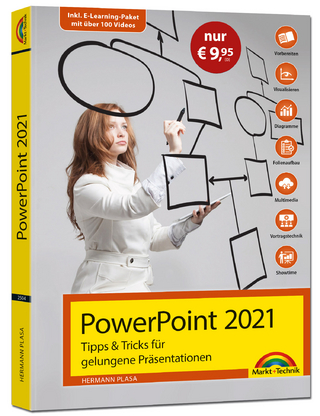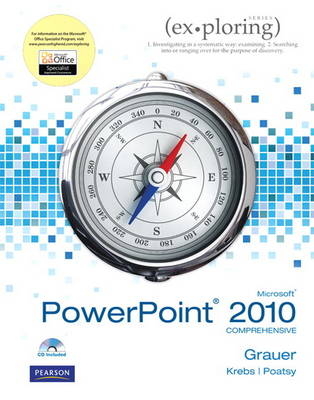
Exploring Microsoft Office PowerPoint 2010 Comprehensive
Pearson (Verlag)
978-0-13-509100-5 (ISBN)
- Titel ist leider vergriffen;
keine Neuauflage - Artikel merken
The goal of the Exploring series has been to move students beyond the point and click, helping them understand the why and how behind each skill. The Exploring series for Office 2010 also enables students to extend the learning beyond the classroom.
Students go to college now with a different set of skills than they did five years ago. With this in mind, the Exploring series seeks to move students beyond the basics of the software at a faster pace, without sacrificing coverage of the fundamental skills that everybody needs to know. A lot of learning takes place outside of the classroom, and the Exploring series provides learning tools that students can access anytime, anywhere.
Dr. Robert T. Grauer, Creator of the Exploring Series Bob Grauer is an Associate Professor in the Department of Computer Information Systems at the University of Miami, where he is a multiple winner of the Outstanding Teaching Award in the School of Business, most recently in 2009. He has written numerous COBOL texts and is the vision behind the Exploring Office series, with more than three million books in print. His work has been translated into three foreign languages and is used in all aspects of higher education at both national and international levels. Bob Grauer has consulted for several major corporations including IBM and American Express. He received his Ph.D. in operations research in 1972 from the Polytechnic Institute of Brooklyn. Cynthia Krebs, PowerPoint Author Cynthia Krebs is the Director of Business and Marketing Education and a professor in the Digital Media Department at Utah Valley University (UVU). In 2008, she received the UVU College of Technology and Computing Scholar Award. She has also received the School of Business Faculty Excellence Award twice during her tenure at UVU. Cynthia teaches the Methods of Teaching Digital Media class to future teachers, as well as classes in basic computer proficiency, business presentations, business graphics, and introduction to digital media. Cynthia is active in Utah Business and Computer Education Association,Western Business Education Association, the National Business Education Association, and the Utah Association of Career and Technical Educators. In 2009/2010, she served on the Executive Board of UACTE, as President of UBCEA, and as Computer Workshop Chair for WBEA. She was awarded the WBEA Outstanding Educator at the University Level in 2009. Cynthia has written multiple texts on Microsoft Office software, consulted with government and business, and has presented extensively at the local, regional, and national levels to professional and business organizations. Cynthia lives by a peaceful creek in Springville, Utah.When she isn’t teaching or writing, she enjoys spending time with her children, spoiling Ava and Bode, traveling with friends, and reading. Mary Anne Poatsy, Series Editor Mary Anne is a senior faculty member at Montgomery County Community College, teaching various computer application and concepts courses in face-to-face and online environments. She holds a B.A. in psychology and education from Mount Holyoke College and an M.B.A. in finance from Northwestern University’s Kellogg Graduate School of Management. Mary Anne has more than 12 years of educational experience. She is currently adjunct faculty at Gwynedd-Mercy College and Montgomery County Community College. She has also taught at Bucks County Community College and Muhlenberg College, as well as conducted professional training. Before teaching, she was vice president at Shearson Lehman in the Municipal Bond Investment Banking Department. Dr. Lynn Hogan, Office Fundamentals and File Management and Windows 7 Author Lynn Hogan has taught in the Computer Information Systems area at Calhoun Community College for 29 years. She is the author of Practical Computing and has contributed chapters for several computer applications textbooks. Primarily teaching in the areas of computer literacy and computer applications, she was named Calhoun’s outstanding instructor in 2006. She received an M.B.A. from the University of North Alabama and a Ph.D. from the University of Alabama. Lynn resides in Alabama with her husband and two daughters.
OFFICE FUNDAMENTALS AND FILE MANAGEMENT
CHAPTER ONE ¿ Office Fundamentals and File Management
CASE STUDY: RAILS AND TRAILS
OBJECTIVES
FILES AND FOLDERS
Using Windows Explorer
Working with Folders and Files
Selecting, Copying, and Moving Multiple Files and Folders
HANDS-ON EXERCISE 1: Files and Folders
MICROSOFT OFFICE SOFTWARE
Identifying Common Interface Components
Getting Office Help
HANDS-ON EXERCISE 2: Microsoft Office Software
BACKSTAGE VIEW TASKS
Opening a File
Printing a File
Closing a File and Application
HANDS-ON EXERCISE 3: Backstage View Tasks
HOME TAB TASKS
Selecting and Editing Text
Using the Clipboard Group Tasks
Using the Editing Group Tasks
HANDS-ON EXERCISE 4: Home Tab Tasks
INSERT TAB TASKS
Inserting Objects
REVIEW TAB TASKS
Reviewing a File
PAGE LAYOUT TAB TASKS
Changing Page Settings
HANDS-ON EXERCISE 5: Tasks on the Insert Tab, Page Layout Tab, and Review Tab
CHAPTER OBJECTIVES REVIEW
KEY TERMS
MULTIPLE CHOICE
PRACTICE EXERCISES
MID-LEVEL EXERCISES
CAPSTONE EXERCISE
BEYOND THE CLASSROOM
MICROSOFT OFFICE POWERPOINT 2010
CHAPTER ONE ¿ Introduction to PowerPoint
CASE STUDY: BE A TRAINER
OBJECTIVES
INTRODUCTION TO POWERPOINT
Using PowerPoint Views
Saving as a Slide Show
HANDS-ON EXERCISE 1: Introduction to PowerPoint
PRESENTATION CREATION
Planning a Presentation
Assessing Presentation Content
Using Slide Layouts
Applying Themes
Reviewing the Presentation
HANDS-ON EXERCISE 2: Presentation Creation
PRESENTATION DEVELOPMENT
Inserting Media Objects
Adding a Table
Using Animations and Transitions
Inserting a Header or Footer
HANDS-ON EXERCISE 3: Presentation Development
NAVIGATION AND PRINTING
Running and Navigating a Slide Slow
Printing in PowerPoint 101
HANDS-ON EXERCISE 4: Navigation and Printing
CHAPTER OBJECTIVES REVIEW
KEY TERMS
MULTIPLE CHOICE
PRACTICE EXERCISES
MID-LEVEL EXERCISES
CAPSTONE EXERCISE
BEYOND THE CLASSROOM
CHAPTER TWO ¿ Presentation Development
CASE STUDY: THE WELLNESS EDUCATION CENTER
OBJECTIVES
TEMPLATES
Creating a Presentation Using a Template
Modifying a Template
HANDS-ON EXERCISE 1: Templates
OUTLINES
Creating a Presentation in Outline View
Modifying an Outline Structure
Printing an Outline
HANDS-ON EXERCISE 2: Outlines
DATA IMPORTS
Importing an Outline
Adding Existing Content to a Presentation
HANDS-ON EXERCISE 3: Data Imports
DESIGN
Using Sections
Examining Slide Show Design Principles
Modifying a Theme
HANDS-ON EXERCISE 4: Design
CHAPTER OBJECTIVES REVIEW
KEY TERMS
MULTIPLE CHOICE
PRACTICE EXERCISES
MID-LEVEL EXERCISES
CAPSTONE EXERCISE
BEYOND THE CLASSROOM
CHAPTER THREE ¿ Presentation Design
CASE STUDY: ILLUSTRATIONS AND INFOGRAPHICS
MINI-CAMP 1
OBJECTIVES 1
SHAPES
Creating Shapes
Applying Quick Styles and Customizing Shapes
HANDS-ON EXERCISE 1: Shapes
SMARTART AND WORDART
Creating SmartArt
Modifying SmartArt
Creating WordArt
Modifying WordArt
HANDS-ON EXERCISE 2: SmartArt and WordArt
OBJECT MANIPULATION
Modifying Objects
Arranging Objects
HANDS-ON EXERCISE 3: Object Manipulation
CHAPTER OBJECTIVES REVIEW
KEY TERMS
MULTIPLE CHOICE
PRACTICE EXERCISES
MID-LEVEL EXERCISES
CAPSTONE EXERCISE
BEYOND THE CLASSROOM
CHAPTER FOUR ¿ PowerPoint Rich Media Tools
CASE STUDY: WEDDING ALBUMS
OBJECTIVES
PICTURES
Inserting a Picture
Transforming a Picture
Using the Internet as a Resource
HANDS-ON EXERCISE 1: Pictures
VIDEO
Adding Video
Using Video Tools
HANDS-ON EXERCISE 2: Video
AUDIO
Adding Audio
Changing Audio Settings
HANDS-ON EXERCISE 3: Audio
PHOTO ALBUMS
Creating a Photo Album
Setting Photo Album Options
HANDS-ON EXERCISE 4: Photo Albums
CHAPTER OBJECTIVES REVIEW
KEY TERMS
MULTIPLE CHOICE
PRACTICE EXERCISES
MID-LEVEL EXERCISES
CAPSTONE EXERCISE
BEYOND THE CLASSROOM
CHAPTER FIVE ¿ Infographics
CASE STUDY: HEALTHY LIVING: ANTIOXIDANTS
OBJECTIVES
TEXT-BASED CHARTS
Creating a Poster or a Banner
Drawing a Table
Creating a Table Structure
HANDS-ON EXERCISE 1: Text-Based Charts
TABLE DESIGN
Formatting Table Components
Changing Table Layout
Sharing Information Between Applications
HANDS-ON EXERCISE 2: Table Design
STATISTICAL CHARTS AND GRAPHS
Identifying Chart Types and Elements
Creating and Inserting a Chart
HANDS-ON EXERCISE 3: Statistical Charts and Graphs
CHART MODIFICATION
Changing a Chart Type
Changing the Chart Layout
Formatting Chart Elements
HANDS-ON EXERCISE 4: Chart Modification
CHAPTER OBJECTIVES REVIEW
KEY TERMS
MULTIPLE CHOICE
PRACTICE EXERCISES
MID-LEVEL EXERCISES
CAPSTONE EXERCISE
BEYOND THE CLASSROOM
CHAPTER SIX ¿ Interactivity and Advanced Animation
CASE STUDY: TEACHING AIDS
OBJECTIVES
HYPERLINKS AND ACTION BUTTONS
Inserting and Using Hyperlinks
Adding Action Buttons
Using a Trigger
HANDS-ON EXERCISE 1: Hyperlinks and Action Buttons
ADVANCED ANIMATION
Applying Multiple Animations to an Object
Applying a Motion Path Animation
Specifying Animation Settings and Timing
Animating Text
Using the Animation Pane
HANDS-ON EXERCISE 2: Advanced Animation
CHAPTER OBJECTIVES REVIEW
KEY TERMS
MULTIPLE CHOICE
PRACTICE EXERCISES
MID-LEVEL EXERCISES
CAPSTONE EXERCISE
BEYOND THE CLASSROOM
CHAPTER SEVEN ¿ Customization
CASE STUDY: SURVIVAL SOLUTIONS
OBJECTIVES
POWERPOINT CUSTOMIZATION
Setting PowerPoint Options
Customizing the Ribbon
Using Combine Shape Commands
HANDS-ON EXERCISE 1: PowerPoint Customization
MASTER BASICS
Modifying Handout and Notes Masters
Modifying a Slide Master
Saving a Slide Master as a Template
HANDS-ON EXERCISE 2: Master Basics
CUSTOM SHOWS
Creating a Custom Slide Show
Running and Navigating a Custom Slide Show
Designating and Displaying Hidden Slides
HANDS-ON EXERCISE 3: Custom Shows
CHAPTER OBJECTIVES REVIEW
KEY TERMS
MULTIPLE CHOICE
PRACTICE EXERCISES
MID-LEVEL EXERCISES
CAPSTONE EXERCISE
BEYOND THE CLASSROOM
CHAPTER EIGHT ¿ Collaboration and Distribution
CASE STUDY: THE HARBOR BUSINESS CENTER
OBJECTIVES
PRESENTATION COLLABORATION
Working with Comments and Ink Annotations
Showing, Hiding, and Printing Markup
Comparing and Merging Presentations
Viewing Presentation Properties
HANDS-ON EXERCISE 1: Presentation Collaboration
PREPARATION FOR SHARING AND PRESENTATION
SECURITY
Checking a Presentation for Issues
Protecting a Presentation
HANDS-ON EXERCISE 2:
Preparation for Sharing and Presentation Security
PRESENTATION SHARING
Selecting a Presentation File Type
Saving and Sending a Presentation
HANDS-ON EXERCISE 3: Presentation Sharing
CHAPTER OBJECTIVES REVIEW
KEY TERMS
MULTIPLE CHOICE
PRACTICE EXERCISES
MID-LEVEL EXERCISES
CAPSTONE EXERCISE
BEYOND THE CLASSROOM
GLOSSARY
INDEX
| Erscheint lt. Verlag | 12.11.2010 |
|---|---|
| Sprache | englisch |
| Maße | 229 x 276 mm |
| Gewicht | 1090 g |
| Themenwelt | Informatik ► Office Programme ► Powerpoint |
| ISBN-10 | 0-13-509100-4 / 0135091004 |
| ISBN-13 | 978-0-13-509100-5 / 9780135091005 |
| Zustand | Neuware |
| Informationen gemäß Produktsicherheitsverordnung (GPSR) | |
| Haben Sie eine Frage zum Produkt? |
aus dem Bereich