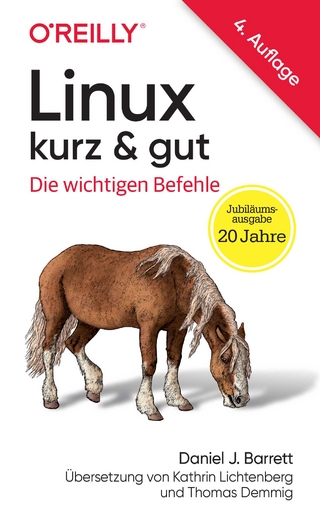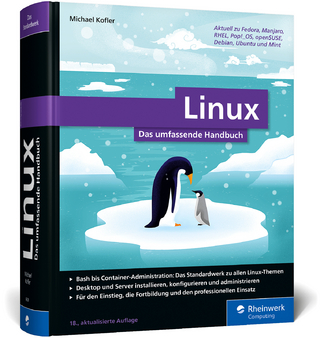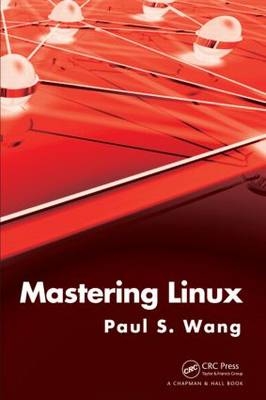
Mastering Linux
Taylor & Francis Inc (Verlag)
978-1-4398-0686-9 (ISBN)
- Titel ist leider vergriffen;
keine Neuauflage - Artikel merken
Ready-to-Use Examples Offer Immediate Access to Practical Applications
After a primer on the fundamentals, the text covers user interfaces, commands and filters, Bash Shell scripting, the file system, networking and Internet use, and kernel system calls. It presents many examples and complete programs ready to run on your Linux system. Each chapter includes a summary and exercises of varying degrees of difficulty.
Web Resource
The companion website at http://ml.sofpower.com/ offers a host of ancillary materials. Along with links to numerous resources, it includes appendices on SSH and SFTP, VIM, text editing with Vi, and the emacs editor. The site also provides a complete example code package for download.
Master the Linux Operating System Toolbox
This book enables you to leverage the capabilities and power of the Linux system more effectively. Going beyond this, it can help you write programs at the shell and C levels—encouraging you to build new custom tools for applications and R&D.
Paul S. Wang is a professor of computer science and a director of research in the Institute for Computational Mathematics at Kent State University. In 2001, he received the Ohio Governor’s Award for University Faculty Entrepreneurship. A leading expert in symbolic and algebraic computation (SAC), Dr. Wang has conducted over forty research projects funded by government and industry. His main research interests include polynomial algorithms, parallel and distributed SAC, Internet-accessible mathematical computation, and enabling technologies for web-based mathematics education. He earned his Ph.D. from MIT.
A Linux Primer
What Is an Operating System?
Getting Started: Login and Logout
Understanding the Shell
Using Files and Directories
Protecting Files: Access Control
Text Editing
Getting Hard/Saved Copies
Communicating with Others
Browsing the Web
Creating and Running Your Own Program
Consulting Linux Documentation
Rounding up Useful Commands
Interactive Use of the Shell
Bash
Interacting with Bash
Command-Line Editing and Command Completion
Bash Command Execution
Bash Input/Output Redirection
Bash Job Control
Bash Shell Expansions
Bash Built-in Commands
Shell Variables
Environment of a Program
Examples of Bash Usage
Default File Permissions
Shell Startup and Initialization
Shell Special Characters and Quoting
Simple Functions
For More Information
Desktops, Windows, and Applications
Desktop Overview: GNOME and KDE
GNOME Desktop Components
Working with the GNOME Desktop
Windows
Nautilus: The GNOME File Manager
Graphical Applications
The GNOME Terminal
Saving Energy
Accessing Help and Documentation
Filters and Regular Expressions
Commands and Filters
The grep Command
Regular Expressions
Patterns for grep
A Stream Editor: sed
Building Pipelines
Pattern Processing: awk
For More Information
Writing Shell Scripts
Invoking Shell Scripts
A First Shell Script
Shell Script Execution
Positional Parameters
The for Command
The if Command
Test Expressions and Exit Status
The shift Command
The case Command
The while and until Commands
Numerical Expressions
The break and continue Commands
File Queries
Variables
Arrays
Variable Modifiers
The Here Document
More on Functions
Redefining Bash Built-in Functions
Example Bash Scripts
Debugging Shell Scripts
Error and Interrupt Handling
The Perl Alternative
For More Information
The File System
A File Location Road Map
File Types
More on File Access Control
File Status
File System Implementation
The Filesystem Table
File Storage Quotas
Creating Special Files
Network Filesystem
Searching the File Tree: find
The locate Command
Saving, Compressing, and Distributing Files
More File-Related Commands
For More Information
Networking, Internet, and the Web
Networking Protocols
The Internet
The Domain Name System
Networking in Nautilus
Networking Commands
SSH with X11 Forwarding
Public-Key Cryptography and Digital Signature
Secure Email with Mutt and GnuPG
Message Digests
The Web
Handling Different Content Types
Putting Information on the Web
What Is HTML?
Web Hosting
Domain Registration
The DNS
Dynamic Generation of Web Pages
HTTP Briefly
A Real HTTP Experience
For More Information
Web Hosting: Apache, PHP and MySQL
What Is a Web Server?
URL and URI
Request Processing
Response and Content Types
The Apache Web Server
Apache on Linux
Apache Run-Time Configuration
Access Control under Apache
Requiring Passwords
How HTTP Basic Authentication Works
How HTTP Digest Authentication Works
Password Encryption
Automatic File Deflation
Installing Apache with Package Management
Manual Installation of Apache
What Is PHP?
The PHP Module for Apache
Testing PHP
PHP Configuration
Database Support for the Web
MySQL
Installing phpMyAdmin
Installing MySQL
Linux Package Management
For More Information
C Programming in Linux
Command-Line Arguments
Linux Command Argument Conventions
The GCC Compiler
The C Library
Creating Libraries and Archives
Error Handling in C Programs
Error Recovery
Debugging with GDB
Examining Core Dumps
For More Information
I/O and Process Control System Calls
System-Level I/O
I/O Descriptors
Reading and Writing I/O Descriptors
Operations on Files
Operations on Directories
Directory Access
An Example: ccp
Shell-Level Commands from C Programs
Process Control
The Process Table
Process Creation: fork
Program Execution: exec Routines
Synchronization of Parent and Child Processes
Process Termination
The User Environment of a Process
Interrupts and Signals
For More Information
Interprocess and Network Communication
Opening a Process for I/O
IPC with pipe
Two-Way Pipe Connections
Network Communication
Sockets
A TCP Echo Client
Using Datagram Sockets
Socket I/O System Calls
TCP-Based Servers
Network Library Routines
On-Demand Internet Services
Daemon Processes
I/O Multiplexing
TCP Out-of-Band Data
For More Information
GUI Programming with Ruby/GTK2
Getting Started with Ruby/GTK2
GTK+ Event Handling Basics
A Ruby Primer
GTK+ Widgets
More about Events
OOP with Ruby/GTK2
A Tic Tac Toe Game
Menu Bar
Drag and Drop
For More Information
Index
A Summary and Exercises appear at the end of each chapter.
Appendices can be found at http://ml.sofpower.com
| Erscheint lt. Verlag | 30.9.2010 |
|---|---|
| Zusatzinfo | 34 Tables, black and white; 100 Illustrations, black and white |
| Verlagsort | Washington |
| Sprache | englisch |
| Maße | 156 x 234 mm |
| Gewicht | 590 g |
| Themenwelt | Informatik ► Betriebssysteme / Server ► Unix / Linux |
| ISBN-10 | 1-4398-0686-1 / 1439806861 |
| ISBN-13 | 978-1-4398-0686-9 / 9781439806869 |
| Zustand | Neuware |
| Haben Sie eine Frage zum Produkt? |
aus dem Bereich