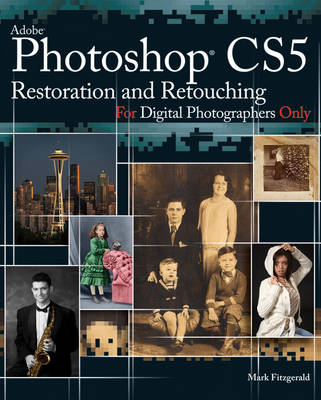
Photoshop CS5 Restoration and Retouching for Digital Photographers Only
John Wiley & Sons Ltd (Verlag)
978-0-470-61816-5 (ISBN)
- Titel ist leider vergriffen;
keine Neuauflage - Artikel merken
Experience the total workflow as you complete three projects along side Mark from start to finish: a restoration project, a portrait retouching project, and an architectural retouching project. This book is an update to Mark Fitzgerald s popular book, Adobe Photoshop CS3 Restoration and Retouching Bible.
Mark Fitzgerald is an Adobe Certified Photoshop Expert who specializes in helping photographers smooth out their workflow. His consulting business, The Digital Darkroom, provides classes, workshops, and private training. Mark also wrote Photoshop CS3 Restoration and Retouching Bible and Photoshop CS4 After the Shoot, both from Wiley.
Acknowledgments. Introduction. Part I Digital Editing Fundamentals. Chapter 1 Getting Organized. Chapter 2 Adjusting Brightness and Contrast. Chapter 3 Managing and Correcting Color. Chapter 4 Understanding the Advantages Layer. Part II Photoshop Tools and Techniques. Chapter 5 Using Selections to Isolate Content. Chapter 6 Taking Control with Layer Masks. Chapter 7 Using Photoshop s Main Retouching Tools. Part III Restoration: Rescuing Damaged Photos. Chapter 8 Starting with the Scan. Chapter 9 Solving Typical Repair Problems. Chapter 10 Finishing the Image. Chapter 11 Hands-on Restoration Project: The Complete Workflow. Part IV Retouching: Taking Your Images to the Next Level. Chapter 12 Using Strategies for Success. Chapter 13 Solving Special Portrait Retouching Problems. Chapter 14 Hands-on Portrait Retouching Project: The Complete Workflow. Chapter 15 Hands-on Architectural Retouching Project: The Complete Workflow. Pro Glossary. Index.
| Erscheint lt. Verlag | 2.7.2010 |
|---|---|
| Reihe/Serie | For Only |
| Zusatzinfo | Illustrations (some col.) |
| Verlagsort | Chichester |
| Sprache | englisch |
| Maße | 188 x 232 mm |
| Gewicht | 858 g |
| Themenwelt | Informatik ► Grafik / Design ► Digitale Bildverarbeitung |
| ISBN-10 | 0-470-61816-7 / 0470618167 |
| ISBN-13 | 978-0-470-61816-5 / 9780470618165 |
| Zustand | Neuware |
| Informationen gemäß Produktsicherheitsverordnung (GPSR) | |
| Haben Sie eine Frage zum Produkt? |
aus dem Bereich


