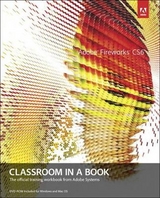Adobe Fireworks CS5 Classroom in a Book
Adobe Press,U.S.
978-0-321-70448-1 (ISBN)
- Titel erscheint in neuer Auflage
- Artikel merken
Classroom in a Book from the Adobe Creative Team at Adobe Press. The 13 project-based lessons in this book show readers step-by-step the key techniques for working in Fireworks CS5. Readers will learn what they need to know to collaborate with other Adobe Creative Suite applications to design and mock up basic Web pages or interfaces for rich Internet applications. In addition readers will learn how to demo a design live for a client, export the design as an interactive PDF, and export complete Web page designs as Web standards-compliant CSS-based layouts, or as PDF. This revised CS5 edition covers enhanced pixel precision; new workflows between Fireworks and Flash Catalyst; working with the new Document template feature; importing, sharing, and creating Adobe Swatch Exchange files; and more. The companion DVD includes lesson files so readers can work along with the book.
“The Classroom in a Book series is by far the best training material on the market. Everything you need to master the software is included: clear explanations of each lesson, step-by-step instructions, and the project files for the students.” —Barbara Binder, Adobe Certified Instructor, Rocky Mountain Training
Classroom in a Book®, the best-selling series of hands-on software training workbooks, helps you learn the features of Adobe software quickly and easily. Classroom in a Book offers what no other book or training program does—an official training series from Adobe Systems Incorporated, developed with the support of Adobe product experts.
The Adobe Creative Team is made up of designers, writers, and editors who have extensive, real-world knowledge of and expertise in using Adobe products. They work closely with the Adobe product development teams and Adobe's Instructional Communications team to come up with creative, challenging, and visually appealing projects to help both new and more experienced users get up to speed quickly on Adobe software products.
Getting Started
Lesson 1. Getting to Know the Workspace
Lesson 2. The Pages, States and Layers Panels — Fundamental workflow tools
Lesson 3. Working with Bitmap Images
Lesson 4. Working with Selections
Lesson 5. Working with Vector objects
Lesson 6. Masking
Lesson 7. Working with Text
Lesson 8. Optimizing for the Web
Lesson 9. Using Symbols
Lesson 10. Prototyping Basics
Lesson 11. Advanced Prototyping
Lesson 12. Improving your workflow
Lesson 13. Going Further
| Erscheint lt. Verlag | 1.7.2010 |
|---|---|
| Verlagsort | Indianapolis |
| Sprache | englisch |
| Maße | 231 x 189 mm |
| Gewicht | 682 g |
| Themenwelt | Mathematik / Informatik ► Informatik ► Grafik / Design |
| ISBN-10 | 0-321-70448-7 / 0321704487 |
| ISBN-13 | 978-0-321-70448-1 / 9780321704481 |
| Zustand | Neuware |
| Informationen gemäß Produktsicherheitsverordnung (GPSR) | |
| Haben Sie eine Frage zum Produkt? |