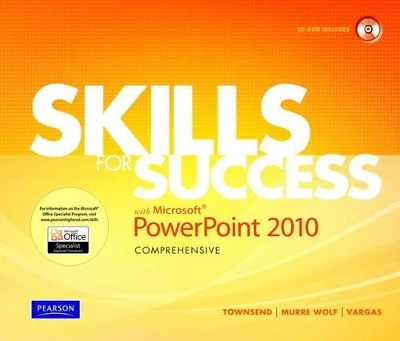
Skills for Success with Microsoft PowerPoint 2010, Comprehensive
Pearson
978-0-13-508832-6 (ISBN)
- Titel ist leider vergriffen;
keine Neuauflage - Artikel merken
Microsoft Office 2010 is here! And this new release is aimed at making users more productive and efficient than ever.
Master the SKILLS of PowerPoint 2010 with Kris Townsend's Skills for Success with PowerPoint 2010 Comprehensive.
Highly visual with bulleted, step-by-step instruction to give you the skills you need to succeed with all the features and components of PowerPoint 2010.
Kris Townsend is an Information Systems instructor at Spokane Falls Community College in Spokane, Washington. Kris earned a bachelor's degree in both Education and Business, and a master's degre in Education. He has also worked as a public school teacher and as a systems analyst. Kris enjoys working with wood, snowboarding, and camping. He commutes to work by bike and enjoys long rides in the Palouse country south of Spokane. Stephanie Murre Wolf is a Technology and Computer Applications instructor at Moraine Park Technical College on Wisconsin. She is a graduate of Alverno College and enjoys teaching, writing curriculum, and authoring textbooks. In addition to classroom instruction, Stephanie actively performs corporate training in technology. She is married and has two sons; together the family enjoys the outdoors. Alicia Vargas is an Associate Professor of Business Information Technology at Pasadena City College on California. She holds a bachelor's and a master's degree in Business Education from California State University, Los Angeles and has authored numerous textbooks and training materials on Microsoft Word, Microsoft Excel, and Microsoft PowerPoint.
Skills for Success with PowerPoint 2010 Comprehensive
Table of Contents
Start! Common Features of Office 2010
Skill 1 Start Word and Navigate the Word Window
Skill 2 Start Excel and PowerPoint and Work with Multiple Windows
Skill 3 Save Files in New Folders
Skill 4 Print and Save Documents
Skill 5 Open Student Data Files and Save Copies Using Save As
Skill 6 Type and Edit Text
Skill 7 Cut, Copy, and Paste Text
Skill 8 Format Text and Paragraphs
Skill 9 Use the Ribbon
Skill 10 Use Shortcut Menus and Dialog Boxes
More Skills
More Skills 11 Capture Screens with the Snipping Tool
More Skills 12 Use Microsoft Office Help
More Skills 13 Organize Files
More Skills 14 Save Documents to Windows Live SkyDrive
Chapter 1 Getting Started with PowerPoint 2010
Skill 1 Open,View, and Save Presentations
Skill 2 Edit and Replace Text in Normal View
Skill 3 Format Slide Text
Skill 4 Check Spelling and Use the Thesaurus
Skill 5 Insert Slides and Modify Slide Layouts
Skill 6 Insert and Format Pictures
Skill 7 Organize Slides Using Slide Sorter View
Skill 8 Apply Slide Transitions and View Slide Shows
Skill 9 Insert Headers and Footers and Print Presentation Handouts
Skill 10 Add Notes Pages and Print Notes
More Skills
More Skills 11 Type Text in the Outline Tab
More Skills 12 Use Keyboard Shortcuts
More Skills 13 Move and Delete Slides in Normal View
More Skills 14 Design Presentations for Audience and Location
Chapter 2 Format a Presentation
Skill 1 Create New Presentations
Skill 2 Change Presentation Themes
Skill 3 Apply Font and Color Themes
Skill 4 Format Slide Backgrounds
Skill 5 Apply Pictures and Textures to Slide Backgrounds
Skill 6 Format Text with WordArt
Skill 7 Change Character Spacing and Font Color
Skill 8 Modify Bulleted and Numbered Lists
Skill 9 Move and Copy Text and Objects
Skill 10 Use Format Painter and Clear All Formatting
More Skills
More Skills 11 Edit Slide Masters
More Skills 12 Save and Apply Presentation Templates
More Skills 13 Create Slides from Microsoft Word Outlines
More Skills 14 Design Presentation with Contrasts
Chapter 3 Enhance Presentations with Graphics
Skill 1 Insert Slides from Existing Presentations
Skill 2 Insert, Size, and Move Clip Art
Skill 3 Change Picture Shapes and Apply Picture Effects and Borders
Skill 4 Insert, Size, and Move Shapes
Skill 5 Add Text to Shapes and Insert Text Boxes
Skill 6 Format, Group, and Align Shapes and Pictures
Skill 7 Convert Text to a SmartArt Graphic and Add Shapes
Skill 8 Modify SmartArt Layouts, Colors, and Styles
Skill 9 Insert Videos
Skill 10 Apply Video Styles
More Skills
More Skills 11 Compress Pictures
More Skills 12 Save a Group as a Picture
More Skills 13 Change Object Order
More Skills 14 Design Presentations Using Appropriate Graphics
Chapter 4 Present Data Using Tables, Charts, and Animation
Skill 1 Insert Tables
Skill 2 Modify Table Layouts
Skill 3 Apply Table Styles
Skill 4 Insert Column Charts
Skill 5 Edit and Format Charts
Skill 6 Insert Pie Charts
Skill 7 Animate Text and Graphics
Skill 8 Modify Animations and Use Animation Painter
Skill 9 Animate Tables and Charts
Skill 10 View and Edit Presentations in Reading View and Navigate Slide Shows
More Skills
More Skills 11 Prepare Presentations to be Viewed with PowerPoint Viewer
More Skills 12 Insert Hyperlinks
More Skills 13 Create Photo Albums
More Skills 14 Design Presentations with Appropriate Animation
Chapter 5 Enhance PowerPoint Presentations
Skill 1 Use Research Tools
Skill 2 Copy and Paste Between Programs
Skill 3 Customize Character Spacing
Skill 4 Clear Formatting
Skill 5 Adjust Line Spacing
Skill 6 Change Text Direction and Text Case
Skill 7 Divide Text into Columns
Skill 8 Align Text and Shapes
Skill 9 Duplicate Slides
Skill 10 Replace Fonts
More Skills
More Skills 11 Create Custom Slide Shows and Add Sections
More Skills 12 Change and Reset Pictures
More Skills 13 Equalize Character Height
More Skills 14 Format Title Backgrounds
Chapter 6 Add Multimedia Objects to a Presentation
Skill 1 Edit Videos
Skill 2 Change Video Options
Skill 3 Insert Hyperlinks
Skill 4 Insert and Edit Excel Charts
Skill 5 Link Files with Paste Special
Skill 6 Add Action Settings to Shapes
Skill 7 Create Slides with Timed Breaks
Skill 8 Insert Sound Effects
Skill 9 Insert Watermarks
Skill 10 Create SmartArt Organization Charts
More Skills
More Skills 11 Record and Play Narrations
More Skills 12 Add Rehearsal Timings
More Skills 13 Insert a Song from a CD
More Skills 14 Download and Apply Microsoft Office Theme Files
Chapter 7 Customize Graphics and Draw on Slides
Skill 1 Create Custom Shapes
Skill 2 Group Objects and Export Custom Shapes
Skill 3 Use the Ruler to Apply Indents and Align Objects
Skill 4 Animate Graphics Using Motion Paths
Skill 5 Recolor and Customize Pictures
Skill 6 Modify and Link to Photo Albums
Skill 7 Add Captions and Convert Text to Smart Art
Skill 8 Modify Graphics to Reduce Presentation File Sizes
Skill 9 Insert Symbols
Skill 10 Edit Notes and Handouts Masters
More Skills
More Skills 11 Save Slides as Image Files
More Skills 12 Export Customized SmartArt as a Picture
More Skills 13 Create SmartArt with the Nested Target Layout
More Skills 14 Create Text Effects by Combining WordArt and Shapes
Chapter 8 Create a Custom Template
Skill 1 Create Custom Templates
Skill 2 Customize Slide Layouts
Skill 3 Set Transparent Colors and Organize Slide Masters and Layouts
Skill 4 Customize Slide Master Elements
Skill 5 Create Custom Layouts
Skill 6 Add Custom SmartArt Placeholders
Skill 7 Work with Multiple Slide Masters
Skill 8 Use Templates to Create New Presentations
Skill 9 Insert Slides from Multiple Slide Masters
Skill 10 Organize Slide Elements Using the Selection Pane
More Skills
More Skills 11 Create Photo Albums from Templates
More Skills 12 Create Quiz Shows from Templates
More Skills 13 Add Online Templates to Existing Presentations
More Skills 14 Customize the Quick Access Toolbar
Chapter 9 Create Accessible Presentations and Write Macros
Skill 1 Work with Translation and Language Tools
Skill 2 Make Presentations More Accessible
Skill 3 Prepare Presentations for Kiosks and Save As Slide Shows
Skill 4 Remove Personal Information and Prepare Presentations for Sharing on the Internet
Skill 5 Display the Developer Tab and Add ActiveX Controls
Skill 6 Create and Debug Macros
Skill 7 Write and Test VBA Statements
Skill 8 Add and Edit Comments
Skill 9 Import Slides from Other File Formats and Check Compatibility
Skill 10 Set Passwords and Add Digital Signatures
More Skills
More Skills 11 Save Presentations as PDF Files
More Skills 12 Create Videos from Presentations
More Skills 13 Send Presentations Using Outlook
More Skills 14 Save Files to SkyDrive
Chapter 10 Presentation Skills
Skill 1 Use Reviewer Feedback to Improve Presentations
Skill 2 Reorder and Hide Slides
Skill 3 Collect Information Using the Clipboard Pane
Skill 4 Paste from Web Pages
Skill 5 Create Citations in Word
Skill 6 Cite Sources on a Bibliography Slide
Skill 7 Animate Chart Elements
Skill 8 Markup Slides During Presentations
Skill 9 Change Presentation Resolution
Skill 10 Package Presentations to CD
More Skills
More Skills 11 Download and Run PowerPoint Viewer
More Skills 12 Change the Orientation of Printed Slides
More Skills 13 Use Presenter View
More Skills 14 Prepare Equipment and Software for Presentations
| Erscheint lt. Verlag | 8.10.2010 |
|---|---|
| Sprache | englisch |
| Maße | 261 x 216 mm |
| Gewicht | 748 g |
| Themenwelt | Informatik ► Office Programme ► Powerpoint |
| ISBN-10 | 0-13-508832-1 / 0135088321 |
| ISBN-13 | 978-0-13-508832-6 / 9780135088326 |
| Zustand | Neuware |
| Informationen gemäß Produktsicherheitsverordnung (GPSR) | |
| Haben Sie eine Frage zum Produkt? |