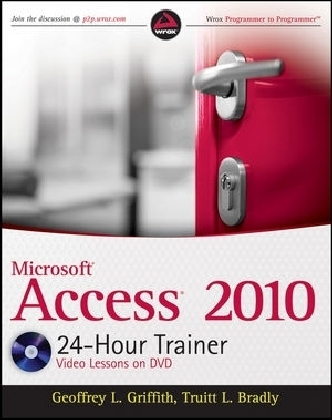
Access 2010 24-Hour Trainer
Wrox Press (Verlag)
978-0-470-59167-3 (ISBN)
- Titel ist leider vergriffen;
keine Neuauflage - Artikel merken
This book-and-video package is the perfect introduction to Access 2010 Microsoft Access is the most popular database system in the world and this practical guide will soon have you building Access applications using the Access 2010. This book is designed for beginner-to intermediate-level Access users and covers the basics of building and working with the major features of the program. Over 60 lessons are included to discuss these features and provide step-by-step examples showing you exactly how each feature can be implemented in a real world Access database application. The accompanying DVD provides clear, easy-to-follow videos of the authors demonstrating each of the examples discussed in the book, as well as extra commentary, so that no reader is left behind! * Provides examples of building Access database applications from scratch or from existing database templates. * Discusses how to use Access 2010 and the major components it provides, such as the Navigation Pane, Ribbon, and the many database object designers. * Teaches the basics of building and working with each of the major Access database object types: tables, queries, forms, reports, macros, and VBA code modules.
* Introduces exciting new Access 2010 features, such as the new macro designer, the new Ribbon designer, and even how to customize the Access Backstage. * Teaches the basics of writing VBA code and provides specific examples about how and when to use it. * Each lesson includes a step-by-step written example and DVD video showing exactly how to accomplish the tasks discussed in the lesson. Even if you have no experience with Access 2010, this guide will have you building robust Access applications with the best of them! If you want to get quickly up to speed on Access 2010, Access 2010 24-Hour Trainer is the perfect place to start. Note: As part of the print version of this title, video lessons are included on DVD. For e-book versions, video lessons can be accessed at wrox.com using a link provided in the interior of the e-book.
Geoffrey L. Griffith has over 14 years' experience with Access beginning with Access 2.0. He is the coauthor of Access 2007 VBA Programmer's Reference and Access 2010 Programmer's Reference. Truitt L. Bradly, a Microsoft Access MVP, is an accountant, analyst, and developer who has developed several database applications using Access and SQL Server. He is the coauthor of Microsoft Access Small Business Solutions.
Introduction. Lesson 1: Installing Access 2010. Lesson 2: Getting Started in Access 2010. Lesson 3: Creating a New Database Application. Lesson 4: Access Database Objects. Lesson 5: The Access 2010 Ribbon. Lesson 6: The Access 2010 Backstage. Lesson 7: The Access 2010 Navigation Pane. Lesson 8: Creating a Table in Datasheet View. Lesson 9: Creating a Table in Design View. Lesson 10: Access 2010 Data Types. Lesson 11: Table and Field Properties. Lesson 12: Data Validation and Limiting User Input. Lesson 13: Creating Value List Fields. Lesson 14: Creating Lookup Tables. Lesson 15: Table Modifications. Lesson 16: Creating Table Relationships. Lesson 17: Creating Table Field Indexes. Lesson 18: Creating Tables from External Data. Lesson 19: Creating Linked Tables. Lesson 20: Collecting Data via E-mail. Lesson 21: Creating Queries with the Wizard. Lesson 22: Creating Queries in Design View. Lesson 23: Creating Select Queries. Lesson 24: Data Aggregation and Grouping. Lesson 25: Creating Parameter Queries. Lesson 26: Creating Append Queries. Lesson 27:Creating Update Queries. Lesson 28: Creating Delete Queries. Lesson 29: Creating Make Table Queries. Lesson 30: Creating Crosstab Queries. Lesson 31: Creating Forms in Layout View. Lesson 32: Creating Forms in Design View. Lesson 33: Acc ess Form Properties. Lesson 34: Access 2010 Form Controls. Lesson 35: Working with Subforms and Subreports. Lesson 36: Embedded Macros in Forms. Lesson 37: Adding Code to Forms. Lesson 38: Access 2010 Form Types. Lesson 39: Creating PivotCharts. Lesson 40: Access Application Navigation. Lesson 41: Creating Reports in Layout View Lesson 42: Creating Reports in Design View. Lesson 43: Access Report Properties. Lesson 44: Report Sorting, Grouping, and Totals Lesson 45: Using Macros in Reports. Lesson 46: Creating Macros in Access 2010. Lesson 47: Macro Types and Security. Lesson 48: Macro Parts. Lesson 49: Building Macros. Lesson 50: Data Macros in Access 2010. Lesson 51: The Visual Basic Editor. Lesson 52: Introduction to VBA. Lesson 53: Using Operators in VBA. Lesson 54: Using Variables in VBA. Lesson 55: Creating Class Modules. Lesson 56: The Access Object Model. Lesson 57: Working with DAO. Lesson 58: Access Application Settings. Lesson 59: Customizing the Navigation Pane. Lesson 60: Customizing the Ribbon. Lesson 61: Customizing the Backstage. Lesson 62: The Access Runtime. Summary. Appendix: What s on the DVD? Index.
| Sprache | englisch |
|---|---|
| Maße | 189 x 235 mm |
| Gewicht | 967 g |
| Themenwelt | Mathematik / Informatik ► Informatik ► Datenbanken |
| Informatik ► Office Programme ► Access | |
| ISBN-10 | 0-470-59167-6 / 0470591676 |
| ISBN-13 | 978-0-470-59167-3 / 9780470591673 |
| Zustand | Neuware |
| Haben Sie eine Frage zum Produkt? |
aus dem Bereich


