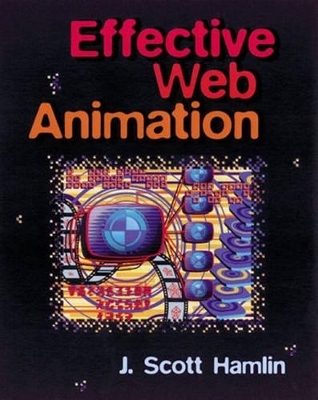
Effective Web Animation
Addison Wesley
978-0-201-60600-3 (ISBN)
- Titel ist leider vergriffen;
keine Neuauflage - Artikel merken
With the development of new, sophisticated techniques and tools that make animation a viable option on the Web, incorporating animation into Web pages has become de rigueur for Web designers. Yet many designers fail to utilize animation, or continue to rely on older, less-effective techniques. Effective Web Animation will bring you up-to-date with the latest tools and methods for creating eye-catching animation that won't clog bandwidth space or take forever to download. This book provides an overview of computer animation techniques and in-depth information on producing complex--yet efficient--animation using tools such as GIF, JavaScript, and Macromedia Flash. In particular, the text focuses on methods for minimizing file size and techniques for reducing time spent on the tedious process of creating individual frames. Unlike other books that approach Web animation as a sideline of Web development, Effective Web Animation is the first to treat the topic at the in-depth level required by mainstream Web designers.
Inside you will find comprehensive information on such topics as: *Advanced GIF animation, with a focus on optimization techniques, looping, timing, palettes, and integration *JavaScript animation, including interactive and random animation techniques *Adobe Photoshop, and how it can emulate traditional cell animation techniques *Advanced animation using Macromedia Flash, including an in-depth look at powerful features such as Movie Clips and Tell Target Many full-color examples and case studies illustrate techniques and showcase various animations made possible by today's tools. The accompanying CD-ROM features sample code, demos referenced in the book, numerous customizable animations (in layered Photoshop format), and ten additional tutorials. 0201606003B04062001
J. Scott Hamlin is a freelance Web multimedia and entertainment designer whose clients include Sun Microsystems, Extensis Corporation, and MTV Europe. He is also the author of Photoshop Web Techniques and Interface Design with Photoshop, and coauthor of CorelDRAW Design Workshop. In addition, Mr. Hamlin is a frequent contributor to many Web and animation-related publications, including Web Review and Web Techniques. 0201606003AB04062001
(All chapters conclude with a Summary.)
Preface.
Acknowledgements.
1. Animation and the Web.
How to Use This Book.
The Illusion of Motion.
Animation Delivery Mechanisms.
Flip-Book Animations.
Cel Animations.
Object-Oriented Animation.
Path-based Animations.
Tweened Animations.
New Web Animation Technologies.
Streaming Animations.
Vector-based Animations.
Animation Technologies Compared.
GIF Animation.
JavaScript Animations.
Macromedia Flash.
I. GIF ANIMATION.
2. GIF Animation: Basics and Beyond.
The Basics of GIF Animation Construction.
Reducing Colors.
Frame Cropping Optimization.
Using Interframe Transparency Optimization.
Removing Frames.
Cropping the Animation.
Resizing the Animation.
Removing Interlacing.
Removing Comment Blocks.
Timing and Looping.
Looping and Timing Techniques.
3. Mastering the Palette.
How Color Affects File Size.
Understanding Bits and Bytes.
Why Use Palettes?
Palette Considerations During Production.
Using the Web Palette.
Reducing Colors to Eight Bits.
Accommodating Transparency.
Creating a Global Palette Manually.
Which Adaptive Palette Is Best?
Color Locking with Adobe ImageReady.
4. Frame Cropping and Interframe Transparency Optimization.
Understanding the Benefits of Frame Cropping and Interframe Transparency.
Understanding Disposal Methods.
No Disposal Specified.
Do Not Dispose.
Restore to Background Color.
Restore to Previous.
Frame Cropping Optimization.
Interframe Transparency Optimization.
Manual Interframe Transparency Optimization.
5. Advanced Animation Techniques in Photoshop.
Why Use Photoshop?
Using Layers.
Creating Layers.
Using Guides.
Automation with Actions.
Auto-Generated Animation Effects.
6. Seamless Integration.
Integration with a Background Texture.
Using HTML Tables with Animation.
Slicing Up an Image in Photoshop.
Assembling the Pieces in HTML.
Correcting Seams Between GIF and JPEG Images.
Integration with Other Web Multimedia Technologies.
II. JAVASCRIPT.
7. Interactive Animations with JavaScript.
Basic Rollover with GIF Animations.
Multiple Rollovers with JavaScript.
Using JavaScript to Animate Images.
Using Image Maps with JavaScript Animations.
Object-Oriented Animation with JavaScript.
8. Keeping Web Animations Fresh with JavaScript.
Randomizing a Single Animation.
Randomizing Multiple Animations.
Cycling Animations.
Planning for Customization.
III. MACROMEDIA FLASH.
9. Creating Animations with Macromedia Flash.
Symbols: The Key to Optimizing Flash Movies.
Understanding How Flash Streams During Playback: The Preloading Trick.
Step-by-Step Analysis of the “Bitzo in: The Big Splash” Flash Animation.
Basic Animation Techniques in Flash.
Animating with Key Frames.
Animating with Tweening.
Combining Tweening and Key Frame Animation.
10. Interactive Animation in Flash.
Using Movie Clips.
Interactivity Without Movie Clips.
Animating on Rollover Without Movie Clips.
Stopping an Animation on Rollover Without Movie Clips.
Using Button States to Create Interactive Rollover Animations.
Using Tell Target.
Simple If/Then Logic with Tell Target.
Appendix A.
Precision Design.
Muffin-Head Productions, Inc.
NavWorks.
Organic Online, Inc.
ToyLab.
InfiniteFish Productions.
JumpList.
Blue Hypermedia.
Speared Peanut.
Second Story.
Blue Hypermedia.
Index. 0201606003T04062001
| Erscheint lt. Verlag | 15.7.1999 |
|---|---|
| Verlagsort | Boston |
| Sprache | englisch |
| Maße | 186 x 233 mm |
| Gewicht | 713 g |
| Themenwelt | Informatik ► Grafik / Design ► Film- / Video-Bearbeitung |
| Mathematik / Informatik ► Informatik ► Web / Internet | |
| ISBN-10 | 0-201-60600-3 / 0201606003 |
| ISBN-13 | 978-0-201-60600-3 / 9780201606003 |
| Zustand | Neuware |
| Haben Sie eine Frage zum Produkt? |