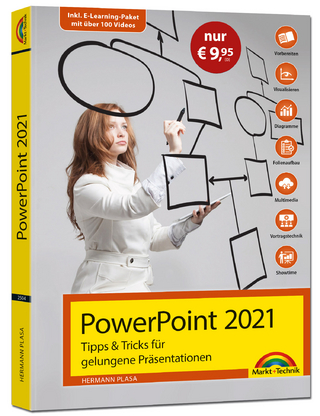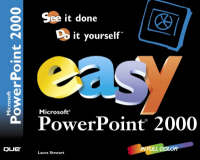
Easy Microsoft PowerPoint 2000
Que Corporation,U.S. (Verlag)
978-0-7897-1846-4 (ISBN)
- Titel ist leider vergriffen;
keine Neuauflage - Artikel merken
PLEASE PROVIDE
Easy Microsoft PowerPoint 2000 addresses key program changes such as the new user interface, better formatting options, and better integration with data from the other Office applications. Learn to run fully functional presentations over the web with Internet Explorer. Additionally, this edition adds coverage of soft skills not related to the software that will help improve your presentations. Coverage along these lines includes how to best present and emphasize your key points, how to choose the best fonts for your presentation media and how color choice is affected by presentation media and the audience you will present to.
Laura Monsen is a professional instructor with more than seven years experience teaching computer application classes. For the past five years she has been teaching a variety of spreadsheet, project management, database, and graphics application classes for Productivity Point International. Laura is the author of Using Microsoft Excel 97, Easy Microsoft PowerPoint 97 Second Edition, and the upcoming new Platinum Edition Using Microsoft Office 2000. Laura has been a contributing author on a number of other highly successful books including Special Edition Using Microsoft Project 98 and Special Edition Using Microsoft Project 95.
I. GETTING STARTED QUICKLY.
1. Starting Microsoft PowerPoint.
2. Creating a Simple Presentation.
3. Introducing the PowerPoint Window.
4. Using the Window Elements.
5. Setting Menu and Toolbar Options.
6. Working with “Click” Placeholders.
7. Adding New Slides.
8. Changing the Slide Layout.
9. Moving from Slide to Slide.
10. Applying a Presentation Design.
11. Saving Your Presentation.
12. Printing Your Slides.
13. Using the AutoContent Wizard to Create New Presentations.
14. Creating a New Presentation from Scratch.
15. Opening an Existing Presentation.
16. Using Office Assistant to Get Help.
17. Closing a Presentation.
18. Exiting Microsoft PowerPoint.
19. Tips for Improving the Content of Your Slides.
20. Tips for Improving the Design of Your Slides.
II. WORKING WITH THE POWERPOINT VIEWS.
1. Taking Advantage of the Normal View.
2. Using the Outline Pane to Create Slides Quickly.
3. Using the Notes Pane to Create Speaker's Notes.
4. Rearranging the Slide Order in the Slide Sorter View.
5. Using the Other Views in PowerPoint.
III. WORKING WITH TEXT.
1. Creating a Bulleted List.
2. Creating a Numbered List.
3. Indenting and Outdenting Items in a List.
4. Reordering a List of Bullets or Numbers.
5. Modifying Bullet Symbols on a Single Slide.
6. Modifying the Number Style on a Single Slide.
7. Modifying Bullet Symbols or Number Styles on All Slides.
8. Changing the Text in a “Click” Placeholder.
9. Removing Text in a “Click” Placeholder.
10. Moving or Copying Text in a “Click” Placeholder.
11. Adding Independent Text to a Slide.
12. Changing the Font, Size, and Color of Text.
13. Applying Bold, Italic, Underline, and Shadow Formatting to Text.
14. Applying Superscript, Subscript, and Emboss Formatting to Text.
IV. ADDING PICTURE CLIPS, WORDART, AND DRAWINGS TO SLIDES.
1. Adding a Picture Clip to a Single Slide.
2. Adding the Same Picture Clip to All Slides.
3. Recoloring Picture Clips.
4. Adding WordArt to a Slide.
5. Changing the WordArt Style.
6. Editing the WordArt Text.
7. Drawing Shapes on a Slide.
V. WORKING WITH SLIDE OBJECTS.
1. Selecting Objects.
2. Moving Slide Objects.
3. Resizing Slide Objects.
4. Copying Slide Objects.
5. Moving or Copying Objects to Other Slides.
6. Deleting Slide Objects.
7. Aligning and Distributing Slide Objects.
8. Formatting Text Objects.
9. Formatting Drawn Objects.
10. Layering Slide Objects.
11. Grouping Slide Objects.
VI. WORKING WITH GRAPHIC CHARTS.
1. Creating a Graphic Chart.
2. Entering Chart Data.
3. Editing a Chart.
4. Inserting and Deleting Datasheet Rows and Columns.
5. Importing Data from Excel into the Datasheet.
6. Switching the Plot of the Chart Data.
7. Selecting a Chart Type.
8. Changing Chart Options.
9. Formatting Chart Components.
VII. WORKING WITH ORGANIZATION CHARTS.
1. Creating an Organization Chart.
2. Entering Names and Titles into an Organization Chart.
3. Adding and Deleting People in an Organization Chart.
4. Moving People in an Organization Chart.
5. Formatting the Box Layout in an Organization Chart.
6. Formatting Text and Boxes in an Organization Chart.
7. Updating Your Presentation with the Organization Chart.
VIII. WORKING WITH TABLES.
1. Creating a Table.
2. Entering and Editing Text in a Table.
3. Changing Row and Column Size.
4. Working with the Tables and Borders Toolbar.
5. Inserting Rows and Columns.
6. Deleting Rows and Columns.
7. Merging and Splitting Cells in a Table.
8. Formatting Data in a Table.
9. Applying Border Formatting and Shading to a Table.
IX. SHARING DATA WITH OTHER MICROSOFT OFFICE PROGRAMS.
1. Importing Data from an Excel Spreadsheet.
2. Importing an Outline from Word.
3. Importing a Table from Word.
4. Exporting a PowerPoint Slide to a Word Document.
X. PRINTING YOUR PRESENTATION.
1. Printing Slides.
2. Printing Handouts for Your Audience.
3. Printing the Presentation Outline.
4. Printing Speaker's Notes.
XI. SELECTING PRESENTATION, ANIMATION, AND SOUND SETTINGS.
1. Previewing Your Presentation.
2. Adding Transitions Between Slides.
3. Adding Sound to the Slide Transitions.
4. Setting a Display Time on Slides.
5. Animating Text.
6. Animating Picture Clips, WordArt, and Drawings.
7. Animating Charts.
XII. RUNNING YOUR PRESENTATION.
1. Running a Slide Show.
2. Navigating Through a Presentation.
3. Using the Meeting Minder.
4. Setting the Presentation to Run Continuously.
5. Setting the Presentation to Run on a Network .
| Erscheint lt. Verlag | 21.5.1999 |
|---|---|
| Sprache | englisch |
| Maße | 205 x 255 mm |
| Gewicht | 558 g |
| Themenwelt | Mathematik / Informatik ► Informatik ► Grafik / Design |
| Informatik ► Office Programme ► Powerpoint | |
| ISBN-10 | 0-7897-1846-4 / 0789718464 |
| ISBN-13 | 978-0-7897-1846-4 / 9780789718464 |
| Zustand | Neuware |
| Informationen gemäß Produktsicherheitsverordnung (GPSR) | |
| Haben Sie eine Frage zum Produkt? |
aus dem Bereich