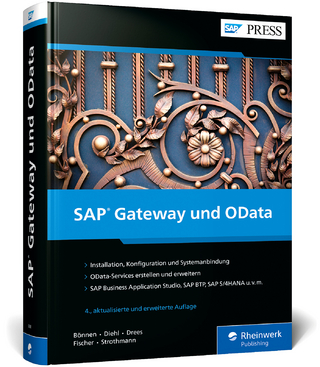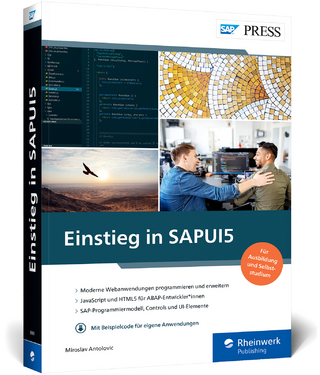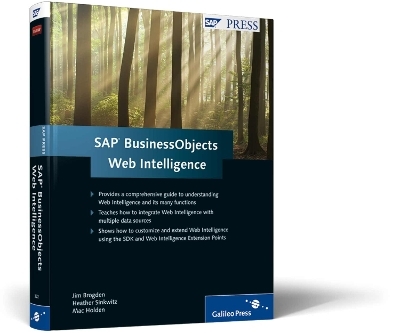
SAP BusinessObjects Web Intelligence
SAP Press (Verlag)
978-1-59229-322-3 (ISBN)
- Titel ist leider vergriffen;
keine Neuauflage - Artikel merken
Web Intelligence Extensions Points Delve into the customization options using Extension Points, including embedding and configuring the DHTML client, Java Report Panel, Java Clients, and Desktop Rich Client.
Jim Brogden is an experienced SAP BusinessObjects consultant. He's currently a consultant with Daugherty Business Solutions. He was recently a grand-prize winner in an SAP content contest for a technical case study that he wrote on deploying the latest release of BusinessObjects Enterprise. He was one of the first 40 people in the world to obtain the BOCP-BOE and BOCP Migration specialist certifications (September 2006). He holds a master's in information technology. He has developed business intelligence solutions for several major corporations. He worked as a technical editor in the Crystal Reports 2008 Official Guide. Mac Holden currently works for Inovista Components, a small software house specializing in custom components for SAP's Xcelsius product in addition to Web Intelligence customization. Mac has over 15 years of software development and design experience, working primarily with web based technologies. He has 10 years of experience in using the various SDKs to create Web Intelligence applications for customers in many different locations and industries. He has also co-authored a number of books on Java Enterprise Development in addition to supplying articles for publications such as Java Pro. Mac is currently based in southern Spain and can be contacted at cmholden@inovista.com. Heather Sinkwitz gained her expertise while working as a Business Intelligence Consultant specializing in Business Objects reporting solutions. She is currently employed as a Business Intelligence Developer for Rural/Metro Corporation. She is a certified instructor for the BusinessObjects Web Intelligence and Xcelsius tools. She brings her extensive background in the accounting field to the reporting process to aid in the completion of financial dashboards and reporting solutions. She enjoys presenting data in new and unique ways to aid companies in making informed decisions at a fast pace to remain competitive in today's market.
... Foreword ... 19 ... Acknowledgments ... 21 1 ... SAP BusinessObjects Web Intelligence XI 3.1 ... 23 1.1 ... Features of Web Intelligence ... 23 1.1.1 ... Core Functionality ... 25 1.1.2 ... Web Intelligence Offline ... 27 1.1.3 ... Launching Web Intelligence Rich Client ... 27 1.1.4 ... Web Intelligence and the Microcube ... 28 1.2 ... Web Intelligence InfoView Preferences ... 29 1.3 ... Setting Web Intelligence Preferences in InfoView ... 30 1.3.1 ... Setting the Default View Format ... 31 1.3.2 ... Locale When Viewing a Document ... 34 1.3.3 ... Select the Default Creation/Editing Tool ... 34 1.3.4 ... Drill Option Preferences ... 35 1.3.5 ... Saving to Microsoft Excel Priority ... 36 1.4 ... Reporting Analysis Environments ... 36 1.4.1 ... Zero-Client Online Analysis ... 37 1.4.2 ... Thin-Client Development ... 37 1.5 ... Viewing and Saving Reports ... 37 1.5.1 ... Report Viewing Modes ... 38 1.5.2 ... Saving Web Intelligence Reports ... 38 1.6 ... Summary ... 39 2 ... The SAP BusinessObjects Universe ... 41 2.1 ... What Is a Universe ... 41 2.1.1 ... Design with the Business User in Mind ... 42 2.1.2 ... Primary Elements in a Universe ... 43 2.1.3 ... Creating a New Universe ... 44 2.1.4 ... Setting Query Limits ... 46 2.1.5 ... Object Types ... 47 2.1.6 ... Creating Classes and Objects ... 48 2.1.7 ... Object Properties Described ... 48 2.1.8 ... Object Definition Properties ... 50 2.1.9 ... Table Joins in the Universe ... 51 2.1.10 ... Join Types ... 52 2.1.11 ... How to Join Tables ... 52 2.1.12 ... Editing Joins ... 53 2.1.13 ... Right-Click on a Join to Edit Join Properties ... 55 2.1.14 ... Options ... 55 2.1.15 ... Edit Join Properties ... 56 2.2 ... Publish a Universe to SAP BusinessObjects Enterprise ... 57 2.2.1 ... Run an Integrity Check on Your Universe ... 57 2.2.2 ... Save and Export ... 58 2.2.3 ... Importing a Universe ... 59 2.3 ... Using a Universe to Create a Web Intelligence Report ... 60 2.4 ... Getting to Know the Designer Toolbars ... 61 2.5 ... OLAP Universes ... 63 2.6 ... Summary ... 64 3 ... Creating a Web Intelligence XI 3.x Query ... 67 3.1 ... Tour of the Query Panel ... 68 3.1.1 ... The Query Manager Pane ... 70 3.1.2 ... Query Manager Properties ... 71 3.1.3 ... Display Universe Objects by Hierarchies ... 72 3.2 ... Query Basics ... 74 3.2.1 ... Evaluating Generated SQL ... 74 3.2.2 ... Adding Additional Queries ... 76 3.2.3 ... Merging Dimensions ... 77 3.2.4 ... Setting Up a Combined Query ... 82 3.3 ... Result Objects ... 84 3.4 ... Query Filters ... 86 3.4.1 ... Predefined Filters ... 87 3.4.2 ... Custom Filters ... 87 3.4.3 ... Quick Filters ... 91 3.4.4 ... Creating a Subquery ... 92 3.4.5 ... Creating Nested Conditions ... 93 3.5 ... Prompted Queries ... 94 3.6 ... Summary ... 96 4 ... Creating a Web Intelligence XI 3.x Report ... 99 4.1 ... The Web Intelligence Report Panel ... 100 4.1.1 ... Working in the Report Panel ... 101 4.1.2 ... Viewing Web Intelligence Reports ... 109 4.2 ... Report Elements and Properties ... 109 4.3 ... Adding Data to Report Elements ... 114 4.4 ... Sections and Breaks ... 116 4.4.1 ... Sections ... 116 4.4.2 ... Breaks ... 117 4.5 ... Sorting and Ranking ... 119 4.5.1 ... Sorting ... 119 4.5.2 ... Ranking ... 123 4.6 ... Alerters ... 126 4.7 ... Headers, Footers, and Background Images ... 130 4.7.1 ... Background Images ... 131 4.8 ... Adjusting Page Layouts ... 132 4.9 ... Align and Relative Position ... 133 4.10 ... Summary ... 136 5 ... Filtering Data ... 139 5.1 ... Query Filtering ... 139 5.1.1 ... Predefined Filters ... 140 5.1.2 ... User-Defined Filters ... 144 5.1.3 ... Prompted Filters ... 147 5.2 ... Report Filtering ... 149 5.2.1 ... Standard Report Filters ... 150 5.2.2 ... Standard Block Filters ... 153 5.2.3 ... Simple Report Filters ... 157 5.3 ... Filtering Reports with Input Controls ... 159 5.4 ... Summary ... 162 6 ... Displaying Data with Tables ... 163 6.1 ... Using Tables ... 165 6.1.1 ... Add Report Elements While Viewing Reports ... 165 6.1.2 ... Adding Objects to Data Tables When Editing or Creating a Report ... 168 6.1.3 ... Table Properties ... 168 6.2 ... Table Types ... 172 6.2.1 ... Horizontal Table ... 173 6.2.2 ... Vertical Table ... 173 6.2.3 ... Crosstab Table ... 174 6.2.4 ... Form Table ... 174 6.3 ... Grouping Data ... 175 6.3.1 ... Set as Section ... 175 6.3.2 ... Grouping Data with Breaks ... 178 6.4 ... Converting Table Formats and Types ... 179 6.5 ... Free-Standing Cells ... 180 6.6 ... Summary ... 183 7 ... Formatting Web Intelligence Reports ... 185 7.1 ... Report Formatting ... 186 7.1.1 ... Primary Uses of Web Intelligence Reporting Documents ... 186 7.1.2 ... Preparing Reports for the Three Primary Report Functions ... 189 7.2 ... Formatting Sections and Breaks ... 190 7.2.1 ... Formatting Sections ... 190 7.2.2 ... Formatting Breaks ... 193 7.2.3 ... Adding Charts to Sections ... 195 7.3 ... Formatting Data Tables ... 197 7.3.1 ... Formatting a Vertical Table ... 197 7.3.2 ... Column and Row Properties of a Table ... 199 7.3.3 ... Formatting a Crosstab ... 201 7.4 ... Formatting Numbers and Dates ... 204 7.4.1 ... Number Format ... 206 7.4.2 ... Date/Time Format ... 206 7.5 ... Formatting Table Values While Viewing Reports ... 211 7.6 ... Summary ... 214 8 ... Using Formulas and Variables ... 215 8.1 ... Formulas and Variables ... 216 8.1.1 ... Creating Formulas ... 216 8.1.2 ... Exploring the Formula Editor ... 219 8.1.3 ... Creating Variables ... 220 8.1.4 ... Using the Variable Editor ... 222 8.2 ... Reporting Functions and Operators ... 222 8.2.1 ... Aggregate Functions ... 223 8.2.2 ... Character Functions ... 225 8.2.3 ... Date & Time Functions ... 226 8.2.4 ... Document Functions ... 227 8.2.5 ... Data Provider Functions ... 228 8.2.6 ... Misc. Functions ... 229 8.2.7 ... Logical Functions ... 231 8.2.8 ... Numeric Functions ... 231 8.2.9 ... Operators ... 232 8.3 ... Formula Syntax ... 235 8.3.1 ... Primary Formula Syntax Rules ... 236 8.3.2 ... If -- Then -- Else Syntax ... 236 8.3.3 ... Saving a Variable ... 237 8.3.4 ... Modifying a Variable ... 238 8.4 ... Summary ... 239 9 ... Scope of Analysis and Drilling Down ... 241 9.1 ... Setting the Scope of Analysis in the Query Panel ... 242 9.1.1 ... Scope Level Options ... 246 9.2 ... Drill-Down Setup in the Report Panel ... 249 9.2.1 ... Enabling Drill ... 249 9.2.2 ... Drill Toolbar ... 250 9.2.3 ... Drilling on Dimensions ... 251 9.2.4 ... Drilling on Measures ... 257 9.2.5 ... Drilling on Charts ... 257 9.3 ... Query Drill Option ... 263 9.4 ... Taking a Snapshot ... 265 9.5 ... User Settings for Drill Down ... 265 9.5.1 ... Prompt When Drill Requires Additional Data ... 266 9.5.2 ... Synchronize Drill ... 266 9.5.3 ... Hide Drill Toolbar ... 266 9.5.4 ... Start Drill Session ... 266 9.6 ... Summary ... 267 10 ... Displaying Data with Charts ... 269 10.1 ... Chart Types ... 270 10.1.1 ... Bar Charts ... 271 10.1.2 ... Line Charts ... 277 10.1.3 ... Area Charts ... 280 10.1.4 ... Pie Charts ... 284 10.1.5 ... Radar Charts ... 285 10.2 ... Chart Properties ... 287 10.3 ... Convert a Chart with Turn To ... 291 10.3.1 ... Convert a Chart in Edit Mode ... 291 10.3.2 ... Convert a Chart While Viewing a Report ... 293 10.4 ... Adding Charts to a Report -- Viewing a Report ... 294 10.5 ... Summary ... 295 11 ... Working Within InfoView ... 297 11.1 ... Accessing InfoView ... 297 11.2 ... Navigating in InfoView ... 299 11.2.1 ... Header Panel ... 299 11.2.2 ... Workspace Panel ... 301 11.3 ... Setting InfoView Preferences ... 305 11.3.1 ... General Preferences ... 305 11.3.2 ... Changing Your Password ... 308 11.4 ... Organizing in Folders Versus Categories ... 309 11.4.1 ... Folders ... 309 11.4.2 ... Categories ... 310 11.4.3 ... Organizing Objects ... 311 11.5 ... Viewing, Printing, and Saving Objects in InfoView ... 312 11.5.1 ... Document Options ... 313 11.5.2 ... Viewing Options ... 313 11.5.3 ... Printing Options ... 314 11.5.4 ... Additional Options ... 314 11.6 ... Creating Shortcuts and Hyperlinks in InfoView ... 315 11.6.1 ... Shortcuts ... 315 11.6.2 ... Hyperlinks ... 316 11.7 ... Tracking Data Changes ... 317 11.7.1 ... Setting Reference Data ... 318 11.7.2 ... Manual Versus Automatic Tracking ... 318 11.7.3 ... Formatting Changed Data ... 319 11.7.4 ... Displaying Tracked Data ... 322 11.7.5 ... Advanced Tracking Techniques ... 322 11.8 ... Searching within InfoView ... 322 11.8.1 ... Simple Search ... 323 11.8.2 ... Advanced Search ... 323 11.8.3 ... Content Search ... 323 11.9 ... Summary ... 324 12 ... Using Multiple Data Sources ... 325 12.1 ... Accessing Multiple Data Sources ... 325 12.1.1 ... Accessing Multiple Data Sources from InfoView ... 326 12.1.2 ... Accessing Multiple Data Sources in Web Intelligence Rich Client ... 328 12.2 ... Merging Dimensions ... 333 12.2.1 ... Manually Merging Dimensions ... 334 12.2.2 ... Edit Merged Dimension Names Before Merging ... 336 12.3 ... Data Synchronization ... 337 12.4 ... Working with Unsynchronized Data ... 340 12.5 ... Summary ... 343 13 ... Extending Query Panel Functionality ... 345 13.1 ... Complex Filtering Options ... 345 13.1.1 ... Filtering with Wildcards ... 346 13.1.2 ... Nested Query Filters ... 347 13.1.3 ... Database Ranking ... 350 13.2 ... Cascading and Optional Prompts ... 351 13.2.1 ... Defining a Cascading Lists of Values in Designer ... 352 13.2.2 ... Using a Cascading List of Values Object as a Prompted Filter in a Report ... 353 13.2.3 ... Refreshing a Report with a Prompted LOV Object Filter ... 354 13.2.4 ... Optional Prompts ... 355 13.3 ... Using Custom Freehand SQL ... 356 13.4 ... Visually Tracking Data Changes in the Report Panel ... 358 13.4.1 ... Showing and Hiding Data Changes ... 359 13.4.2 ... Data Tracking Options ... 359 13.4.3 ... Purging Data ... 360 13.4.4 ... Identify and Modify Partial Results ... 361 13.4.5 ... User Settings ... 362 13.5 ... Summary ... 363 14 ... Advanced Universe Design Topics ... 365 14.1 ... @Functions ... 365 14.1.1 ... Creating an Object with an @Function ... 366 14.1.2 ... @Aggregate_Aware Function ... 368 14.1.3 ... @Prompt Function ... 370 14.1.4 ... @Select Function ... 375 14.1.5 ... @Variable Function ... 376 14.1.6 ... @Where Function ... 377 14.2 ... Linked Universes ... 377 14.2.1 ... Universe Linking Requirements ... 378 14.2.2 ... Universe Linking Restrictions and Limitations ... 378 14.2.3 ... Link Universes ... 378 14.3 ... Derived Tables ... 381 14.3.1 ... Create a Derived Table ... 381 14.3.2 ... Create a Nested Derived Table ... 382 14.4 ... Lists of Values ... 384 14.4.1 ... Viewing or Editing a List of Values ... 384 14.4.2 ... Tips for Editing a List of Values ... 384 14.4.3 ... Additional List of Values Settings ... 385 14.5 ... Summary ... 385 15 ... Linking in Web Intelligence Reports ... 387 15.1 ... Adding Hyperlinks While Viewing Reports ... 387 15.1.1 ... Add Hyperlinks to Published Documents ... 388 15.1.2 ... Editing Existing Links While Viewing a Report ... 391 15.1.3 ... Insert a Hyperlink to a Web Page ... 392 15.1.4 ... Adding Hyperlinks to Prompted Reports ... 393 15.2 ... Adding Hyperlinks While Creating or Editing Reports ... 396 15.2.1 ... Manually Created OpenDocument URL Details ... 398 15.2.2 ... Using OpenDocument Syntax While Viewing a Report ... 399 15.2.3 ... Add a Hyperlink to an External Site ... 400 15.2.4 ... Create a Hyperlink to an Xcelsius Presentation ... 401 15.3 ... OpenDocument Syntax ... 402 15.3.1 ... Platform Parameters ... 402 15.3.2 ... Input Parameters ... 403 15.3.3 ... Output Parameters ... 404 15.4 ... Summary ... 404 16 ... Sharing a Web Intelligence Report ... 407 16.1 ... Copying and Pasting to Another Application ... 407 16.2 ... Using the Send Feature in InfoView ... 409 16.2.1 ... Business Objects Inbox ... 409 16.2.2 ... Email ... 411 16.2.3 ... FTP Location ... 412 16.2.4 ... File Location ... 413 16.3 ... Exporting a Web Intelligence Report ... 413 16.3.1 ... Export Options in InfoView ... 414 16.3.2 ... Export Options in Web Intelligence ... 415 16.4 ... Scheduling a Web Intelligence Report ... 416 16.4.1 ... Scheduling in InfoView ... 416 16.4.2 ... Viewing Latest Instance ... 422 16.4.3 ... Viewing History ... 422 16.5 ... Creating Publications ... 423 16.5.1 ... General Properties ... 424 16.5.2 ... Source Documents ... 424 16.5.3 ... Recipients ... 425 16.5.4 ... Personalization ... 427 16.5.5 ... Formats ... 427 16.5.6 ... Destinations ... 428 16.5.7 ... Additional Options ... 428 16.5.8 ... Subscriptions ... 429 16.6 ... Summary ... 430 17 ... Web Intelligence Rich Client ... 431 17.1 ... How Rich Client Is Different ... 431 17.1.1 ... Working in Offline Mode ... 433 17.1.2 ... Working in Connected Mode ... 434 17.1.3 ... Working in Standalone Mode ... 435 17.2 ... Data Provider Options ... 435 17.2.1 ... Import a universe from the CMS ... 436 17.2.2 ... Query Panel in Rich Client ... 437 17.3 ... Working with Web Intelligence Reports ... 437 17.3.1 ... Importing Reports from CMS ... 440 17.3.2 ... Saving Reports Locally ... 441 17.3.3 ... Exporting Reports to CMS ... 445 17.3.4 ... Printing from Rich Client ... 445 17.3.5 ... Sending Reports as Email Attachments ... 446 17.4 ... Setting Preferences in Rich Client ... 446 17.5 ... Summary ... 447 18 ... Connecting SAP BusinessObjects Live Office to Web Intelligence XI 3.x ... 449 18.1 ... About Live Office ... 449 18.1.1 ... Integration with Web Intelligence Reports ... 450 18.1.2 ... Live Office Toolbar ... 450 18.2 ... Creating Live Office Documents with Web Intelligence Content ... 452 18.2.1 ... Accessing the Live Office Wizard ... 452 18.2.2 ... Selecting the Web Intelligence document ... 452 18.2.3 ... Setting Context ... 453 18.2.4 ... Configuring Prompt Values ... 453 18.2.5 ... Selecting Report Content ... 454 18.2.6 ... Creating the Summary ... 455 18.2.7 ... Adding More Content ... 455 18.3 ... Setting Preferences ... 456 18.3.1 ... Application Options ... 456 18.3.2 ... Data Refresh Options ... 459 18.3.3 ... Object Properties ... 460 18.4 ... Summary ... 462 19 ... Introducing the Web Intelligence SDK ... 463 19.1 ... What Can I Achieve with the SDK ... 464 19.1.1 ... System Administration ... 464 19.1.2 ... Automation of Reporting ... 464 19.1.3 ... Interfacing with Other Internal or External Systems ... 464 19.1.4 ... Creation of Custom Solutions ... 464 19.1.5 ... Distribution of Applications ... 465 19.1.6 ... Embed Reporting into Applications ... 465 19.2 ... Getting Started with the SDK ... 465 19.2.1 ... The SAP BusinessObjects Enterprise SDK (.NET and Java) ... 466 19.2.2 ... The Report Engine SDK (.NET and Java) ... 467 19.2.3 ... The Java Server Faces SDK ... 469 19.2.4 ... The Web Services Consumer SDK (.NET and Java) ... 471 19.2.5 ... Other SDKs ... 472 19.3 ... The Java Program Object ... 473 19.4 ... Selecting the Right SDKs ... 474 19.5 ... Setting Up the Development Environment ... 476 19.5.1 ... Java SDK Setup ... 476 19.5.2 ... Setup for .NET ... 479 19.6 ... Building Applications ... 480 19.6.1 ... Authentication Objects ... 480 19.6.2 ... The InfoStore Class ... 481 19.6.3 ... The SAP BusinessObjects Query Language ... 482 19.6.4 ... The InfoObjects and InfoObject Classes ... 484 19.6.5 ... Plug-ins ... 484 19.7 ... Summary ... 485 20 ... Customizing Web Intelligence Using Web Intelligence Extensions Points ... 487 20.1 ... What Are Web Intelligence Extensions Points ... 488 20.2 ... What Can I Achieve with Extension Points ... 490 20.3 ... Building Applications with Extension Points ... 491 20.3.1 ... Web Intelligence Customization Extension Points ... 492 20.3.2 ... Interactive Viewing Customization Using Extension and Integration Points ... 502 20.3.3 ... Calculation Extension Points API ... 507 20.3.4 ... Custom Data Provider Plug-in ... 509 20.4 ... Summary ... 511 21 ... Web Intelligence SDK Sample Applications ... 513 21.1 ... Connecting to the Central Management Server ... 514 21.1.1 ... Connecting in Java ... 515 21.1.2 ... Connecting in .NET ... 516 21.2 ... Displaying a Document List ... 517 21.2.1 ... The OpenDocument Call ... 518 21.2.2 ... Displaying a Document List Using Java ... 519 21.2.3 ... Displaying a Document List Using .NET ... 522 21.3 ... Amending the Viewer with Extension Points ... 525 21.4 ... Summary ... 527 22 ... Creating BI Widgets ... 529 22.1 ... About BI Widgets ... 530 22.2 ... Installation of BI Widgets Software ... 530 22.3 ... Creating BI Widgets Using Web Intelligence ... 532 22.3.1 ... Content Search ... 532 22.3.2 ... Document List Explorer ... 533 22.3.3 ... Other File Types ... 535 22.3.4 ... Outlook Objects ... 535 22.4 ... Setting BI Widget Properties ... 535 22.4.1 ... Widget Options ... 535 22.4.2 ... Program Options ... 537 22.5 ... Summary ... 538 ... Appendices ... 539 A ... Third-Party Vendors ... 541 A.1 ... Antivia ... 542 A.2 ... APOS Solutions ... 543 A.3 ... Business Intelligentsia ... 544 A.4 ... EBI Experts ... 545 A.5 ... GB & Smith ... 545 A.6 ... InfoBurst by InfoSol ... 547 A.7 ... Integeo -- A Forge Group Company ... 548 A.8 ... Noad ... 548 A.9 ... Noetix ... 549 A.10 ... MeLLmo, Inc ... 550 A.11 ... Teleran Technologies ... 551 A.12 ... Tidal Software ... 552 A.13 ... Summary ... 553 B ... Web Intelligence XI 3.1 Service Pack 2 ... 555 B.1 ... Input Controls ... 556 B.2 ... Fold/Unfold ... 557 B.3 ... Query on Query ... 558 B.4 ... BI Services ... 558 B.5 ... Data Provider Extension Points ... 559 B.6 ... Formula Language Extension Points ... 559 B.7 ... Translation Manager ... 559 B.8 ... Summary ... 560 C ... The Authors ... 561 ... Index ... 563
| Erscheint lt. Verlag | 27.4.2010 |
|---|---|
| Reihe/Serie | SAP PRESS Englisch |
| Verlagsort | Maryland |
| Sprache | englisch |
| Maße | 175 x 228 mm |
| Themenwelt | Mathematik / Informatik ► Informatik ► Netzwerke |
| Informatik ► Weitere Themen ► SAP | |
| ISBN-10 | 1-59229-322-0 / 1592293220 |
| ISBN-13 | 978-1-59229-322-3 / 9781592293223 |
| Zustand | Neuware |
| Informationen gemäß Produktsicherheitsverordnung (GPSR) | |
| Haben Sie eine Frage zum Produkt? |
aus dem Bereich