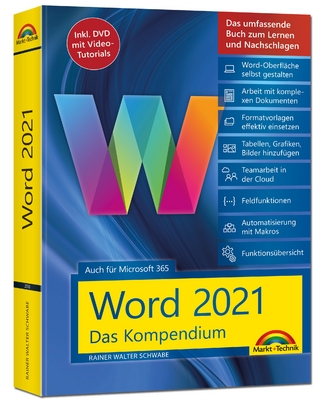Word 2010 In Simple Steps
Pearson Education Limited (Verlag)
978-0-273-73614-1 (ISBN)
- Keine Verlagsinformationen verfügbar
- Artikel merken
1. Top 10 Tips
a) Creating a new document
b) Using a template
c) Formatting the font
d) Using spell check
e) Tracking changes
f) Saving your document
g) Saving as …
h) Basic page layout for printing
i) Printing your document
j) Top Word keyboard shortcuts
2. Getting to Know Word
a) Installing and activating Microsoft Office
b) Opening Word
c) Exploring the Ribbon
d) Minimizing and Restoring the Ribbon
e) Using the Backstage Menu
f) Navigating Word
g) Navigating through a document
h) Zooming in and out of a document
i) Using full screen reading view
j) Viewing Print Layout
k) Viewing Web Layout
l) Locating the Quick Access menu
m) Finding the Help Menu
n) Finding targeted help on specific functions
o) Using Microsoft Office help online
3. Customizing with Word Options
a) Changing the author name for documents
b) Moving the Quick Access toolbar
c) Adding a command to the Quick Access toolbar
d) Setting the default font
e) Showing and hiding screen tips
f) Create custom tabs
g) Enabling Live Preview
h) Changing the Language of Word
i) Changing the color of Word
j) Showing and hiding proof marks
k) Printing graphics
l) Printing background colors and images
m) Printing document data
n) Changing Autocorrect options
o) Changing Correct Spelling options
p) Making exceptions for documents in Spell Check
q) Customizing Grammar and Style options
r) Creating and using a custom dictionary
s) Changing your default save options
t) Changing Autosave timing
u) Turning on AutoCorrect
v) Advanced Options
4. Creating Basic Documents
a) Creating a new document
b) Saving a document
c) Opening a document
d) Importing documents
e) Choosing a template
f) Changing the default template
g) Selecting text with the mouse
h)
| Erscheint lt. Verlag | 24.6.2010 |
|---|---|
| Verlagsort | Harlow |
| Sprache | englisch |
| Maße | 190 x 235 mm |
| Gewicht | 582 g |
| Themenwelt | Informatik ► Office Programme ► Word |
| ISBN-10 | 0-273-73614-0 / 0273736140 |
| ISBN-13 | 978-0-273-73614-1 / 9780273736141 |
| Zustand | Neuware |
| Haben Sie eine Frage zum Produkt? |
aus dem Bereich