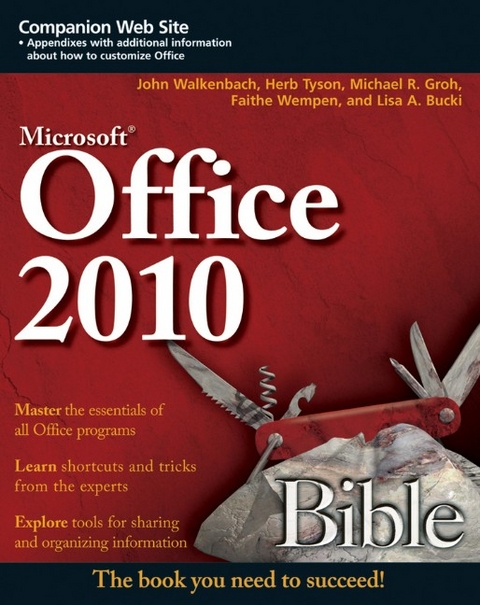
Office 2010 Bible
John Wiley & Sons Ltd (Verlag)
978-0-470-59185-7 (ISBN)
- Titel ist leider vergriffen;
keine Neuauflage - Artikel merken
The best of the best from the bestselling authors of Excel, Word, and PowerPoint Bibles! Take your pick of applications from the Office 2010 suite and your choice of leading experts to show you how to use them. This Office 2010 Bible features the best-of-the-best content from the Excel 2010 Bible, by "Mr. Spreadsheet" John Walkenbach; the Word 2010 Bible by Microsoft MVP Herb Tyson; the PowerPoint 2010 Bible, by PowerPoint expert Faithe Wempen; and coverage of Access 2010 from Microsoft MVP Michael Alexander. If you want to quickly and effectively begin using Office 2010, start in the experts' corner with this must-have book. * Gives you the best-of-the-best content on Office 2010 from the leading experts, authors, and contributors to our Excel, Word, PowerPoint, and Access Bibles * Includes content from John Walkenbach, aka "Mr.
Spreadsheet"; Word expert and Microsoft MVP Herb Tyson; PowerPoint expert Faithe Wempen; and Excel and Access expert and Microsoft MVP Michael Alexander * Takes you beyond creating simple text documents, spreadsheets, and presentations to help you use multiple Office applications at once to conquer critical business tasks * Hones in with expert coverage of the topics within each application that you need to know most * Covers even more from Outlook and other key Office topics Get the best of four books in one with this power-packed reference!
John Walkenbach is a bestselling Excel author and has published more than 50 books on spreadsheets. Herb Tyson has been a Microsoft MVP for over 10 years specializing in Microsoft Word and has written over a dozen computer training books. Michael R. Groh is a well-known author specializing in Windows database systems and has been involved in every Microsoft Access beta program. Faithe Wempen is a Microsoft Office Specialist Master Instructor and software consultant with over 90 computer books to her credit. Lisa A. Bucki has been writing and teaching about computers and software for 15 years.
Introduction xxxix Part I: Common Office Features 1 Chapter 1: Welcome to Microsoft Office 2010 3 Chapter 2: Navigating in Office 23 Chapter 3: Mastering Fundamental Operations 51 Part II: Creating Documents with Word 87 Chapter 4: Making a Document 89 Chapter 5: Formatting 101: Font/Character Formatting 121 Chapter 6: Paragraph Formatting 139 Chapter 7: Styles 159 Chapter 8: Page Setup and Sections 177 Chapter 9: Tables and Graphics 203 Chapter 10: Data Documents and Mail Merge 255 Chapter 11: Security, Tracking, and Comments 283 Part III: Making the Numbers Work with Excel 307 Chapter 12: Using Excel Worksheets and Workbooks 309 Chapter 13: Entering and Editing Worksheet Data 327 Chapter 14: Essential Worksheet and Cell Range Operations 347 Chapter 15: Introducing Formulas and Functions 391 Chapter 16: Working with Dates and Times 421 Chapter 17: Creating Formulas That Count and Sum 453 Chapter 18: Getting Started Making Charts 479 Chapter 19: Communicating Data Visually 497 Part IV: Persuading and Informing with PowerPoint 525 Chapter 20: A First Look at PowerPoint 2010 527 Chapter 21: Creating a Presentation, Slides, and Text 545 Chapter 22: Working with Layouts, Themes, and Masters 595 Chapter 23: Working with Tables and Charts 631 Chapter 24: Using SmartArt Diagrams, Clip Art, and Pictures 685 Chapter 25: Building Animation Effects, Transitions, and Support Materials 741 Chapter 26: Preparing and Delivering a Live Presentation 773 Part V: Organizing Messages, Contacts, and Time with Outlook 803 Chapter 27: Fundamentals of E-mail 805 Chapter 28: Processing and Securing E-mail 859 Chapter 29: Working with Contacts 893 Chapter 30: Working with Appointments and Tasks 919 Part VI: Designing Publications with Publisher 957 Chapter 31: Introducing Publisher 959 Chapter 32: Design Dazzling Publications with Publisher 983 Part VII: Managing Information with Access and OneNote 1005 Chapter 33: An Introduction to Database Development 1007 Chapter 34: Creating Access Tables 1029 Chapter 35: Creating and Entering Data with Basic Access Forms 1079 Chapter 36: Selecting Data with Queries 1125 Chapter 37: Presenting Data with Access Reports 1157 Chapter 38: Keeping Information at Hand with OneNote 1175 Part VIII: Sharing and Collaboration 1197 Chapter 39: SharePoint and SkyDrive 1199 Chapter 40: SharePoint Workspace 1211 Chapter 41: Integration with Other Office Applications 1227 Appendix A: Customizing Office online Appendix B: Optimizing Your Office Installation online Appendix C: International Support and Accessibility Features online Index 1245
| Erscheint lt. Verlag | 13.8.2010 |
|---|---|
| Reihe/Serie | Bible |
| Zusatzinfo | Illustrations |
| Verlagsort | Chichester |
| Sprache | englisch |
| Maße | 189 x 233 mm |
| Gewicht | 1786 g |
| Themenwelt | Informatik ► Office Programme ► Office |
| ISBN-10 | 0-470-59185-4 / 0470591854 |
| ISBN-13 | 978-0-470-59185-7 / 9780470591857 |
| Zustand | Neuware |
| Informationen gemäß Produktsicherheitsverordnung (GPSR) | |
| Haben Sie eine Frage zum Produkt? |
aus dem Bereich


