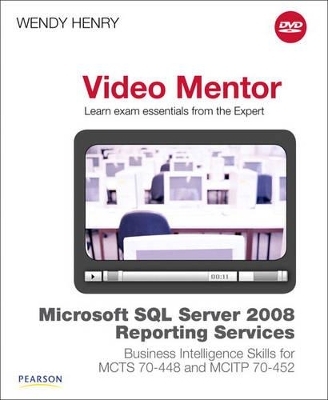
Microsoft SQL Server 2008 Reporting Services Business Intelligence Skills for MCTS 70-448 and MCITP 70-452 Video Mentor
Pearson IT Certification
978-0-7897-4319-0 (ISBN)
- Titel ist leider vergriffen;
keine Neuauflage - Artikel merken
Wendy Henry is an independent technical trainer, presenter, author, and consultant to various Fortune 500 companies regarding Microsoft network architecture and integration. She delivers technical training for various providers around the world, and is contributing partner on SharePoint-eLearning.com. She has more than 17 years’ experience in the IT industry, and has been a Microsoft Certified Trainer (MCT) since 1998. Her certifications include Microsoft MCP, MCDST, MCSA, MCSE, MCDBA, MCTS, MCITP, and MCT; Novell CNE and CNI; Cisco CUSE and CCNA; and CompTIA A+, Net+, and Server+.
I. Implementing and Managing SQL Server 2008 Reporting Services
a. Lab 1: Install and Configure SSRS
i. Pre-Installation Checklist (min req's, editions, etc.)
ii. Install SSRS in non-clustered environment then a clustered environment
iii. Configuring Logging, Storage & Security
iv. Configuring Infrastructure (Internet deployment, My Reports)
v. Configuring Instances via Reporting Services Configuration Tool (Rsconfig.exe)
vi. Maintaining Instances via Reporting Services Web Services Library
b. Lab 2: SSRS Solution Management
i. Managing SSRS Reports Using Report Manager (data sources, creds, properties, linked reports)
ii. Deploying SSRS Report Solutions (BIDS, Report Builder, Report Server Catalog)
c. Lab 3: Secure and Schedule SSRS Reports
i. Implementing Security on a SSRS Solution
ii. Subscribing to a SSRS Report (delivery options, rendering format, data-driven)
iii. Scheduling a SSRS Report (shared vs report-specific, on-demand, caching, snapshots)
II. Developing Reporting Solutions in SQL Server 2008 Reporting Services
a. Lab 1: Create Reports
i. Creating Reports (Report Wiz vs Report Designer vs manual XML authoring)
ii. Designing Reports (report properties, page layout, headers/footers)
iii. Creating a Report Model for Report Builder (Model Designer vs Report Mgr)
iv. Importing Data Source Views into a Report Model Project
b. Lab 2: Define and Display Report Data
i. Create Datasets (CommandType, multidim, parameterized queries)
ii. Display Datasets in Data Regions (filters, group/sort, nesting, aggregates)
iii. Control Data by Applying Parameters (data types, defaults, bind, dynamics)
iv. Include Data using Sub Reports (business logic)
c. Lab 3: Monitor and Maintain SSAS
i. Extend a Report by Using Expressions (embedded functions & assemblies)
ii. Apply Formatting and Style (dynamic format expressions, static formatting)
iii. Configure Report Navigation Options (visibility, drilldown, drillthrough, URL)
| Erscheint lt. Verlag | 28.11.2010 |
|---|---|
| Verlagsort | Upper Saddle River |
| Sprache | englisch |
| Maße | 159 x 232 mm |
| Themenwelt | Informatik ► Datenbanken ► SQL Server |
| ISBN-10 | 0-7897-4319-1 / 0789743191 |
| ISBN-13 | 978-0-7897-4319-0 / 9780789743190 |
| Zustand | Neuware |
| Haben Sie eine Frage zum Produkt? |