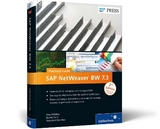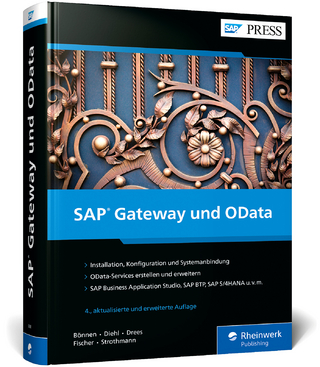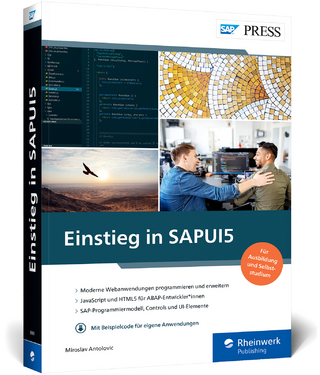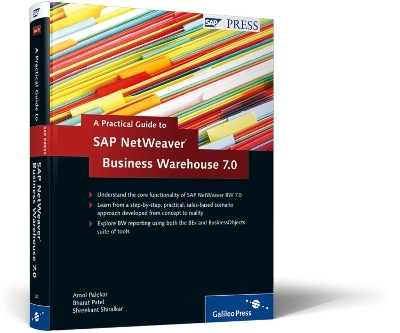
A Practical Guide to SAP NetWeaver Business Warehouse 7.0
SAP Press (Verlag)
978-1-59229-323-0 (ISBN)
- Titel ist leider vergriffen;
keine Neuauflage - Artikel merken
Bharat Patel is part of the regular faculty at SAP Partner academy and SAP Labs in India, and is a regular author of SAP NetWeaver BW material. He currently manages a large and complex SAP NetWeaver BW system at Bharat Petroleum Corp. Ltd., a Fortune 500 oil company. Amol Palekar has years of business intelligence and SAP NetWeaver BW consulting experience with numerous global customers in manufacturing, automotive, CPG, and telecom domains. He is also a trainer, author, and a regular speaker on the subject. Shreekant W. Shiralkar has more than 25 years of experience in business intelligence and SAP NetWeaver BW. Currently he is an advisor to SkillNet Solutions and Teklink International Inc., and he has also served as the senior vice president of technology at a global consulting, technology, and outsourcing firm. He has authored best-selling books and technical articles on SAP APO, SAP NetWeaver BW, and RFID, and has presented at various conferences.
... Preface ... 17 ... An Introduction to Business Intelligence ... 21 1 ... The Business Scenario: ABCD Corp. ... 27 1.1 ... ABCD Corp.: Company Overview ... 27 1.2 ... Marketing Network ... 28 1.3 ... The Sales and Billing Process ... 29 1.4 ... Business Intelligence Requirements ... 32 1.5 ... The Business Planning Scenario ... 33 1.6 ... Summary ... 34 2 ... SAP NetWeaver Business Warehouse -- Overview ... 35 2.1 ... Evolution of SAP NetWeaver BW ... 35 2.2 ... Layers of SAP NetWeaver BW ... 38 2.2.1 ... Extraction Layer ... 39 2.2.2 ... Staging Layer ... 40 2.2.3 ... Transformation Layer ... 40 2.2.4 ... Loading Layer ... 41 2.2.5 ... Reporting and Analysis Layer ... 41 2.2.6 ... Planning and Advanced Analytics Layer ... 41 2.3 ... Basic Navigation in SAP NetWeaver BW ... 43 2.3.1 ... Logging On to SAP NetWeaver BW ... 43 2.3.2 ... Screen Elements ... 45 2.3.3 ... Basic Navigation Functions ... 46 2.3.4 ... Hide/Unhide ... 48 2.4 ... Data Warehousing Workbench Functions ... 53 2.5 ... Activation of SAP Business Content ... 56 2.5.1 ... Grouping ... 60 2.5.2 ... Collection Mode ... 61 2.5.3 ... Display ... 61 2.5.4 ... Activating the InfoObject ... 61 2.6 ... Implementation/Architecture Options with SAP NetWeaver BW ... 64 2.6.1 ... Core Landscape ... 64 2.6.2 ... Peripheral Landscape ... 65 2.7 ... Avenues of SAP NetWeaver BW Learning ... 66 2.8 ... Summary ... 67 3 ... InfoObjects and Master Data ... 69 3.1 ... Types of InfoObjects ... 70 3.2 ... Creating an InfoArea ... 71 3.3 ... Creating an InfoObject Catalog ... 73 3.4 ... Creating a Characteristic InfoObject ... 76 3.4.1 ... Reference Characteristic Field ... 77 3.4.2 ... Template Field ... 77 3.5 ... Configuring a Characteristic InfoObject ... 78 3.5.1 ... General Tab ... 78 3.5.2 ... Business Explorer Tab ... 80 3.5.3 ... Master Data/Texts Tab ... 82 3.5.4 ... Hierarchy Tab ... 87 3.5.5 ... Attributes Tab ... 92 3.5.6 ... Compounding Tab ... 97 3.6 ... Creating a Key Figure InfoObject ... 98 3.6.1 ... Template Field ... 99 3.6.2 ... Reference Key Figure Field ... 99 3.7 ... Configuring a Key Figure InfoObject ... 100 3.7.1 ... Type/Unit Tab ... 100 3.7.2 ... Aggregation Tab ... 105 3.7.3 ... Additional Properties Tab ... 110 3.8 ... Creating a Unit InfoObject ... 112 3.9 ... Summary ... 114 4 ... DataStore Objects ... 115 4.1 ... Introduction to DataStore Objects ... 115 4.1.1 ... Definition and Purpose ... 115 4.1.2 ... Types of DSOs ... 118 4.2 ... Architecture of the Standard DSO ... 119 4.2.1 ... Types of Tables ... 119 4.2.2 ... Activation Process for a Standard DSO ... 120 4.2.3 ... 0RECORDMODE ... 124 4.3 ... Designing a DSO ... 125 4.4 ... Configuration of the Standard DSO ... 128 4.4.1 ... Key Settings in a Standard DSO ... 128 4.4.2 ... Including InfoObjects in the DSO ... 129 4.4.3 ... Entering Data Fields ... 132 4.5 ... Configuration of Write-Optimized DSOs ... 135 4.6 ... Configuration of Direct Update DSOs ... 137 4.7 ... Usage Scenarios for DSOs ... 138 4.7.1 ... Data Staging ... 139 4.7.2 ... Temporary Storage Area ... 139 4.7.3 ... Analysis Process Designer ... 139 4.7.4 ... Pseudo-Delta ... 139 4.8 ... Summary ... 140 5 ... InfoCubes ... 141 5.1 ... Modeling InfoCubes ... 141 5.1.1 ... Key Terms ... 142 5.1.2 ... Assignment Tables for Characteristics and Key Figures ... 143 5.1.3 ... Create Bubble Models ... 143 5.1.4 ... Dimensions ... 145 5.1.5 ... Classic Star Schema ... 146 5.1.6 ... The Extended Star Schema ... 147 5.1.7 ... InfoCube Considerations ... 150 5.2 ... Types of InfoCubes ... 150 5.2.1 ... Standard InfoCube ... 151 5.2.2 ... Real-Time InfoCube ... 151 5.2.3 ... VirtualProvider InfoCube ... 151 5.3 ... Creating a Standard InfoCube ... 152 5.3.1 ... Initial Setup ... 152 5.3.2 ... Using Templates for InfoObject Selection ... 154 5.3.3 ... Editing Dimensions ... 156 5.3.4 ... Adding New Dimensions ... 160 5.3.5 ... Adding Characteristics to Dimensions ... 161 5.3.6 ... Adding Key Figures to an InfoCube ... 164 5.3.7 ... Selecting Navigation Attributes ... 166 5.3.8 ... Activating the InfoCube ... 167 5.4 ... Provider-Specific Properties ... 168 5.4.1 ... Setting Provider-Specific Properties for a Single InfoObject ... 169 5.4.2 ... Setting Provider-Specific Properties for Multiple InfoObjects ... 170 5.5 ... Summary ... 172 6 ... InfoProviders ... 173 6.1 ... Introduction to MultiProvider ... 173 6.2 ... Designing a MultiProvider ... 175 6.3 ... InfoSets ... 188 6.3.1 ... Usage ... 188 6.4 ... Creating an InfoSet ... 191 6.5 ... Additional Navigation Capabilities ... 199 6.5.1 ... Auto Arrange ... 200 6.5.2 ... Navigator ... 200 6.5.3 ... Link Maintenance ... 202 6.6 ... Global Properties ... 203 6.6.1 ... Join Is Time-Dependent ... 204 6.6.2 ... Most Recent Reporting for InfoObjects ... 204 6.6.3 ... Left Outer Join: Add Filter Value to On-Condition ... 206 6.6.4 ... Temporal Join ... 206 6.6.5 ... Changing the InfoSet Visual Setting ... 207 6.7 ... Left Outer Join in an InfoSet ... 208 6.8 ... Introduction to VirtualProviders ... 210 6.9 ... Summary ... 211 7 ... Extraction, Transformation, and Loading ... 213 7.1 ... Introduction to ETL ... 213 7.1.1 ... Elements in the ETL Process ... 213 7.1.2 ... Data Acquisition Interfaces ... 216 7.1.3 ... Transformation ... 217 7.1.4 ... Loading ... 218 7.2 ... Loading Master Data from a Flat File Source System to an InfoObject ... 219 7.2.1 ... Creating a Flat File Source System ... 219 7.2.2 ... Creating a DataSource ... 221 7.2.3 ... Creating and Activating a Transformation ... 234 7.2.4 ... Creating a DTP for Loading Master Data ... 239 7.2.5 ... Creating an InfoPackage and Starting Data Extraction ... 245 7.2.6 ... Monitoring Data Extraction to the PSA ... 250 7.2.7 ... Monitoring the Data Transfer Process (DTP) ... 255 7.2.8 ... Maintaining Master Data ... 258 7.3 ... Loading Transaction Data from a Source System to a DSO ... 260 7.3.1 ... Step 2: Creating a Transaction DataSource ... 261 7.3.2 ... Step 3: Creating a Transformation ... 265 7.4 ... Loading Data from a DSO to an InfoCube ... 279 7.4.1 ... Time Conversion Transformation ... 281 7.4.2 ... Routine ... 282 7.5 ... Temporary Storage Areas and Error Stacks ... 286 7.6 ... Data Extraction from Non-SAP systems ... 293 7.6.1 ... DB Connect ... 294 7.6.2 ... UD Connect ... 295 7.7 ... Summary ... 296 8 ... Extraction from an SAP Source System ... 297 8.1 ... Settings in SAP ERP ... 298 8.2 ... Activating Business Content DataSources ... 298 8.3 ... Data Extraction Using the Logistic Cockpit ... 299 8.3.1 ... Initialization/Full Upload ... 300 8.3.2 ... Delta Loads ... 301 8.3.3 ... Data Extraction ... 302 8.4 ... Generic DataSources ... 304 8.4.1 ... Settings for a Generic DataSource ... 306 8.4.2 ... Creating a Generic DataSource ... 308 8.5 ... Making Generic DataSources Delta Capable ... 311 8.5.1 ... Delta-Specific Field Area ... 312 8.5.2 ... Settings Area ... 312 8.6 ... Extractor Checker ... 314 8.7 ... Summary ... 316 9 ... BEx Query Designer ... 317 9.1 ... BEx Tools Landscape ... 317 9.2 ... Example Scenario ... 319 9.3 ... BEx Query Designer ... 320 9.3.1 ... BEx Query Designer Screen Layout ... 320 9.3.2 ... BEx Query Designer Menu Bar ... 323 9.4 ... Create a Simple BEx Query ... 324 9.4.1 ... Define Filter ... 326 9.4.2 ... Define Rows/Columns ... 328 9.4.3 ... Execute the Query and Analyze Data ... 330 9.5 ... OLAP Variables ... 333 9.5.1 ... Types of Variables ... 334 9.5.2 ... Processing Types of Variables ... 335 9.6 ... Variable Editor ... 338 9.6.1 ... Characteristic Variables (Manual Entry/Default Value) ... 339 9.6.2 ... Characteristic Variables (Replacement Path) ... 345 9.6.3 ... Characteristic Variables (Customer Exit) ... 345 9.6.4 ... Formula Variables ... 348 9.6.5 ... Text Variables ... 350 9.7 ... Filters -- Selection Objects ... 351 9.8 ... Structures ... 356 9.8.1 ... Key Figure Structures ... 356 9.8.2 ... Characteristic Structures ... 357 9.8.3 ... Reusing Structures ... 358 9.9 ... Selections and Formulas ... 360 9.9.1 ... Selection ... 361 9.9.2 ... Formula ... 364 9.10 ... Restricted Key Figures ... 368 9.11 ... Calculated Key Figures ... 370 9.12 ... Properties of Query Elements ... 372 9.12.1 ... Set Properties of Characteristic Query Elements ... 372 9.12.2 ... Set Properties of Key Figure Query Elements ... 376 9.12.3 ... Query Properties ... 381 9.13 ... Conditions ... 384 9.14 ... Exceptions ... 388 9.15 ... Report-to-Report Interface ... 393 9.16 ... Summary ... 397 10 ... Reporting and Analysis ... 399 10.1 ... Running Queries in BEx analyzer ... 399 10.1.1 ... Execute a Query in BEx analyzer ... 401 10.1.2 ... BEx Analysis Functions ... 405 10.2 ... Performing Information Analysis in BEx analyzer ... 407 10.2.1 ... Applying Filters ... 407 10.2.2 ... Navigation Options ... 408 10.3 ... Local Properties and Formulas in BEx analyzer ... 411 10.3.1 ... Local Properties of a Characteristic ... 411 10.3.2 ... Local Properties of a Key Figure ... 413 10.3.3 ... Local Query Properties ... 414 10.3.4 ... Local Formula ... 416 10.4 ... Saving and Reusing Workbooks in BEx Analyzer ... 418 10.5 ... Building an Analysis Application in BEx analyzer ... 420 10.5.1 ... BEx Design Functions ... 420 10.5.2 ... Build a Simple Analysis Application ... 422 10.6 ... Running Queries in BEx Web Analyzer ... 431 10.6.1 ... Create a New Analysis with BEx Web Analyzer ... 432 10.6.2 ... BEx Web Analyzer Functions ... 434 10.7 ... Performing Information Analysis in BEx Web Analyzer ... 436 10.8 ... Analysis Filters and Settings in BEx Web Analyzer ... 441 10.9 ... Information Broadcasting ... 444 10.9.1 ... Information Broadcasting in BEx Web Analyzer ... 444 10.9.2 ... Maintain Broadcasting Settings on Different BEx Objects ... 448 10.9.3 ... Create a New Setting in BEx Broadcaster ... 449 10.10 ... Summary ... 452 11 ... Web Application Designer ... 453 11.1 ... Web Application Designer Overview ... 453 11.1.1 ... Starting the Web Application Designer ... 454 11.1.2 ... Different Screen Areas of Web Application Designer ... 455 11.2 ... Create a Simple Web Application ... 457 11.2.1 ... Create a Data Provider ... 457 11.2.2 ... Using an Analysis Web Item ... 459 11.2.3 ... Using a Dropdown Box ... 460 11.2.4 ... Creating Charts ... 463 11.2.5 ... Adding a Command Button ... 464 11.2.6 ... Arrange Web Items ... 468 11.2.7 ... Validate and Save the Web Template ... 470 11.2.8 ... Execute Web Template ... 471 11.3 ... Web Items ... 473 11.3.1 ... Standard Web Items ... 473 11.3.2 ... Advanced ... 480 11.3.3 ... Miscellaneous ... 483 11.4 ... Working with Commands ... 486 11.4.1 ... Commands for Data Providers ... 488 11.4.2 ... Commands for Planning Applications ... 491 11.4.3 ... Commands for Web Items ... 492 11.4.4 ... Commands for Web Templates ... 492 11.5 ... Web Template Properties ... 493 11.6 ... Summary ... 494 12 ... Integrated Planning ... 495 12.1 ... An Overview of Planning ... 496 12.2 ... Planning Requirements in ABCD Corp ... 498 12.3 ... SAP NetWeaver BW Integrated Planning Components ... 499 12.3.1 ... Planning Modeler and Planning Wizard ... 501 12.3.2 ... Real-Time InfoCube ... 504 12.3.3 ... Characteristic Relationships ... 507 12.3.4 ... Data Slices ... 514 12.3.5 ... Aggregation Level ... 517 12.3.6 ... Planning Filter ... 521 12.3.7 ... Planning Functions ... 526 12.3.8 ... Planning Sequence ... 542 12.3.9 ... Input-Ready Query ... 545 12.4 ... Planning Applications ... 550 12.4.1 ... Excel-Based Planning Application ... 550 12.4.2 ... Web-Based Planning Applications ... 557 12.5 ... Planning Locks ... 569 12.6 ... Changes to Data in Real-Time InfoCubes ... 571 12.7 ... Summary ... 572 13 ... Reporting with SAP BusinessObjects ... 573 13.1 ... Basic Elements of a SAP BusinessObjects Universe ... 574 13.2 ... Creating a Universe ... 577 13.2.1 ... Based on an InfoCube ... 577 13.2.2 ... Based on a BEx Query ... 585 13.3 ... Web Intelligence ... 588 13.3.1 ... Creating a Web Intelligence Report Based on a Universe ... 589 13.3.2 ... Editing and Formatting Web Intelligence Documents ... 595 13.3.3 ... Performing Local Calculations in a WebI Document ... 599 13.4 ... Summary ... 604 14 ... Administration and Monitoring ... 605 14.1 ... DSO Administration and Maintenance ... 605 14.1.1 ... InfoProvider Administration Screen Tasks -- DSO ... 606 14.1.2 ... Performance Improvement Tasks ... 614 14.2 ... InfoCube Administration and Maintenance ... 616 14.2.1 ... InfoProvider Administration Screen Tasks -- InfoCube ... 616 14.2.2 ... Performance Improvement Tasks ... 624 14.3 ... Aggregates ... 625 14.4 ... Compression ... 633 14.5 ... Process Chain ... 634 14.5.1 ... Creating a Process Chain ... 635 14.5.2 ... Setting Email Alerts ... 641 14.6 ... Analysis Authorizations ... 644 14.6.1 ... Step 1: Define the InfoObject ... 645 14.6.2 ... Step 2: Create an Authorization Object ... 646 14.6.3 ... Step 3: Assign a User ID ... 649 14.7 ... Other Administration and Maintenance Tasks ... 650 14.7.1 ... Executing an Attribute Hierarchy Change Run ... 650 14.7.2 ... Deleting Extra Aggregates ... 651 14.7.3 ... Deleting PSA Data ... 652 14.7.4 ... Deleting DTP Temporary Storage ... 652 14.7.5 ... Using Report SAP_INFOCUBE_DESIGNS ... 652 14.7.6 ... Checking Data Consistency ... 652 14.8 ... Summary ... 653 15 ... Advanced Features ... 655 15.1 ... Open Hub ... 655 15.1.1 ... The Open Hub Concept ... 655 15.1.2 ... Creating an Open Hub Destination ... 655 15.2 ... Analysis Process Designer ... 658 15.2.1 ... Analysis Workbench ... 658 15.2.2 ... Creating an Analysis Process ... 660 15.3 ... Remodeling ... 663 15.3.1 ... Need for Remodeling ... 663 15.3.2 ... Creating Remodeling Rules ... 664 15.4 ... Summary ... 665 ... Appendices ... 667 A ... Case Study: ABCD Corp ... 669 B ... Glossary ... 679 C ... Important OSS Notes ... 685 D ... The Authors ... 687 ... Index ... 689
| Erscheint lt. Verlag | 30.1.2010 |
|---|---|
| Reihe/Serie | SAP PRESS Englisch |
| Verlagsort | Maryland |
| Sprache | englisch |
| Maße | 175 x 228 mm |
| Themenwelt | Mathematik / Informatik ► Informatik ► Netzwerke |
| Informatik ► Weitere Themen ► SAP | |
| ISBN-10 | 1-59229-323-9 / 1592293239 |
| ISBN-13 | 978-1-59229-323-0 / 9781592293230 |
| Zustand | Neuware |
| Informationen gemäß Produktsicherheitsverordnung (GPSR) | |
| Haben Sie eine Frage zum Produkt? |
aus dem Bereich