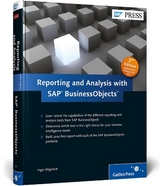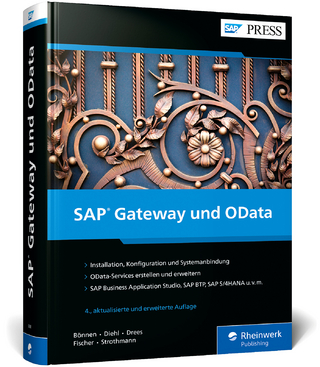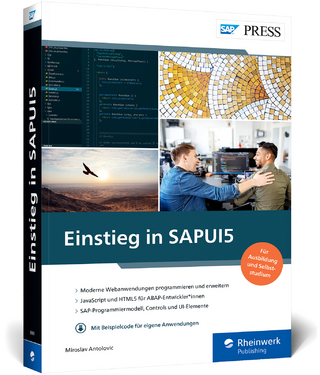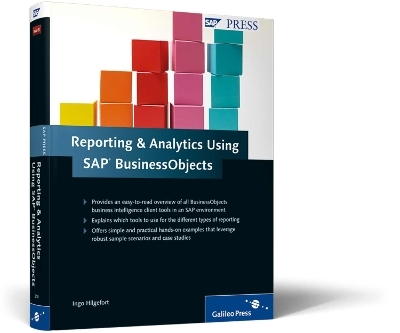
Reporting and Analytics with SAP BusinessObjects
SAP Press (Verlag)
978-1-59229-310-0 (ISBN)
- Titel erscheint in neuer Auflage
- Artikel merken
Introduction to all the SAP BusinessObjects Reporting and Analytics Tools
Learn about the various tools, the different users of each tool, and the major functions for each of the tools.
Enterprise Reporting with Crystal Reports
Explore pixel perfect reporting with Crystal Reports and understand who this powerful tool is for and what it can do.
Ad Hoc Reporting and Queries with Web Intelligence
Discover how to enable users to create queries from scratch, format retrieved information, and easily analyze underlying trends and root causes.
Integrating into Microsoft with Live Office
Find out how to leverage content from your BusinessObjects Enterprise system in Microsoft(r) Excel, Word, PowerPoint, and Outlook.
Creating Dashboards and Visualizations with Xcelsius
Discover how to present complex business data clearly and provide decision makers the ability to interact with the information and manage their businesses proactively.
Ingo Hilgefort started with Crystal Decisions in Frankfurt, Germany in the year 1999 as a Trainer and Consultant for Crystal Reports and Crystal Enterprise. With the acquisition of Crystal Decisions by BusinessObjects he moved into the Product Management role for the integration between the BusinessObjects product portfolio and SAP.
... Foreword ... 15
... Introduction ... 17
1 ... Introduction to the SAP BusinessObjects Reporting and Analysis Tools ... 23
1.1 ... Overview of the SAP BusinessObjects Tools ... 23
1.1.1 ... Enterprise Reporting ... 25
1.1.2 ... Ad Hoc Query and Reporting ... 27
1.1.3 ... Advanced Analysis ... 29
1.1.4 ... Dashboarding and Data Visualization ... 30
1.1.5 ... Discovery and Exploration ... 32
1.1.6 ... SAP BusinessObjects BI and Microsoft Office ... 34
1.2 ... Summary ... 35
2 ... Reporting and Analysis Customer Case Study ... 37
2.1 ... Motivation ... 37
2.2 ... Customer Requirements and Usage Scenarios ... 38
2.2.1 ... Financial Reporting and Analysis Requirements ... 38
2.2.2 ... Sales Reporting and Analysis Requirements ... 39
2.2.3 ... HR Reporting and Analysis Requirements ... 40
2.2.4 ... Executive Leadership and Management Reporting and Analysis Requirements ... 41
2.3 ... Mapping SAP BusinessObjects Tools to Customer Requirements ... 42
2.4 ... Mapping SAP BusinessObjects Tools to User Types ... 46
2.5 ... Decision Path for SAP BusinessObjects Tools ... 51
2.6 ... Summary ... 54
3 ... Enterprise Reporting with Crystal Reports ... 55
3.1 ... Installation and Deployment Overview ... 55
3.1.1 ... Crystal Reports Installation ... 55
3.1.2 ... SAP BusinessObjects Integration for SAP Solutions ... 58
3.2 ... SAP Data Connectivity for Crystal Reports ... 61
3.3 ... Customer Case Study Enterprise Reporting Requirements ... 64
3.4 ... Crystal Reports Designer Quick Basics ... 66
3.4.1 ... Crystal Reports Designer Environment ... 67
3.4.2 ... Field Explorer ... 71
3.4.3 ... Groupings ... 76
3.4.4 ... Section Expert ... 79
3.4.5 ... Conditional Formatting ... 82
3.4.6 ... Saving to BusinessObjects Enterprise ... 85
3.4.7 ... SAP-Specific Options ... 86
3.5 ... Customer Requirements Financial Reporting with Crystal Reports ... 88
3.6 ... Customer Requirements HR Reporting with Crystal Reports ... 112
3.7 ... Summary ... 130
4 ... Ad Hoc Query and Analysis ... 131
4.1 ... Installation and Deployment Overview ... 131
4.2 ... SAP Data Connectivity for Web Intelligence and Universes ... 134
4.3 ... Metadata Management with Universes ... 136
4.3.1 ... Overview on Universes ... 136
4.3.2 ... OLAP Universes and SAP NetWeaver BW ... 137
4.3.3 ... Relational Universes and SAP NetWeaver BW ... 140
4.3.4 ... OLAP Universes and Relational Universes a Comparison ... 142
4.3.5 ... Creating Your First OLAP Universe on Top of SAP NetWeaver BW ... 144
4.3.6 ... Customize Your OLAP Universe ... 153
4.3.7 ... Creating Your First Relational Universe on Top of SAP NetWeaver BW ... 171
4.3.8 ... Customize Your Relational Universe ... 185
4.4 ... Customer Case Study Ad Hoc Query and Analysis Requirements ... 194
4.4.1 ... Financial Reporting and Analysis Requirements ... 194
4.4.2 ... Sales Reporting and Analysis Requirements ... 195
4.4.3 ... Human Resource (HR) Reporting and Analysis Requirements ... 195
4.4.4 ... Executive Leadership and Management Reporting and Analysis Requirements ... 196
4.5 ... Web Intelligence Quick Basics ... 197
4.5.1 ... Creating Your First Web Intelligence Report ... 197
4.5.2 ... Using Filter and Prompts ... 208
4.5.3 ... Arranging Objects ... 213
4.5.4 ... Using Breaks, Sections, and Summaries ... 217
4.6 ... Customer Case Study Sales Reporting with Web Intelligence ... 221
4.7 ... Customer Case Study Financial Reporting with Web Intelligence ... 242
4.8 ... Summary ... 257
5 ... Dashboarding and Data Visualization ... 259
5.1 ... Installation and Deployment Overview ... 259
5.2 ... SAP Data Connectivity for Xcelsius ... 261
5.3 ... Xcelsius and SAP NetWeaver BI Connectivity Details ... 264
5.3.1 ... Technical Prerequisites ... 264
5.3.2 ... Connecting to a BW Query ... 266
5.3.3 ... Integrating Translated Strings ... 278
5.3.4 ... Launching of dashboards ... 280
5.3.5 ... Internationalization of Dashboards ... 280
5.4 ... Customer Case Study Dashboarding Requirements ... 282
5.5 ... Xcelsius Designer Quick Basics ... 284
5.5.1 ... Xcelsius Designer Overview ... 285
5.5.2 ... Setting Up Your Environment ... 286
5.5.3 ... Role of Microsoft Excel ... 290
5.5.4 ... Creating Your First Xcelsius Dashboard ... 291
5.5.5 ... Common Look and Feel ... 312
5.6 ... Customer Case Study Sales Management Dashboard with Xcelsius ... 314
5.7 ... Customer Case Study Sales Planning Dashboard with Xcelsius ... 329
6 ... Integration with Microsoft Office ... 351
6.1 ... Installation and Deployment Overview ... 351
6.1.1 ... Live Office Installation ... 351
6.1.2 ... Live Office Configuration ... 353
6.2 ... BusinessObjects Content and Microsoft Office ... 355
6.3 ... Customer Case Study Requirements for an Integration with Microsoft Office ... 356
6.4 ... Live Office Quick Basics ... 357
6.4.1 ... Live Office Environment ... 357
6.4.2 ... Using Live Office and Microsoft Excel ... 359
6.4.3 ... Using Live Office and Microsoft PowerPoint ... 373
6.4.4 ... Using Live Office and Microsoft Outlook ... 374
6.5 ... Customer Case Study Using Live Office for Reporting ... 374
6.6 ... Summary ... 384
7 ... Data Exploration and Searching ... 385
7.1 ... Installation and Deployment Overview ... 385
7.1.1 ... Installation of SAP BusinessObjects Explorer ... 386
7.1.2 ... Configuration of SAP Authentication for SAP BusinessObjects Explorer ... 394
7.1.3 ... Configuration of SAP BusinessObjects Explorer Combined with SAP NetWeaver BWA ... 395
7.1.4 ... User Security Configuration for SAP BusinessObjects Explorer ... 397
7.1.5 ... SAP BusinessObjects Explorer Enablement ... 400
7.1.6 ... SAP NetWeaver BWA Index Wizard ... 402
7.1.7 ... SAP BusinessObjects Explorer using BWA Index ... 408
7.1.8 ... Deployment Options for SAP BusinessObjects Explorer ... 412
7.2 ... SAP Data Connectivity for SAP BusinessObjects Explorer ... 415
7.3 ... Customer Case Study Requirements for Search and Exploration ... 416
7.3.1 ... Financial Reporting and Analysis Requirements ... 417
7.3.2 ... Sales Reporting and Analysis Requirements ... 418
7.3.3 ... Human Resource (HR) Reporting and Analysis Requirements ... 418
7.3.4 ... Executive Leadership and Management Reporting Requirements ... 419
7.4 ... SAP BusinessObjects Explorer Quick Basics ... 419
7.5 ... Customer Case Study Sales Analysis ... 438
7.6 ... Customer Case Study Financial Analysis ... 450
7.7 ... Summary ... 460
8 ... Advanced Analysis with Pioneer ... 461
8.1 ... Deployment Overview ... 461
8.2 ... SAP Data Connectivity for Pioneer ... 464
8.3 ... Customer Case Study Requirements for Advanced Analysis ... 465
8.3.1 ... Financial Area Requirements ... 466
8.3.2 ... Sales Area Requirements ... 466
8.3.3 ... Human Resources (HR) Area Requirements ... 467
8.3.4 ... Executive and Leadership Area Requirements ... 467
8.4 ... Pioneer Quick Basics ... 468
8.5 ... Customer Case Study Financial Analysis ... 484
8.6 ... Summary ... 495
9 ... Combining Content into Dashboards ... 497
9.1 ... Installation and Deployment Overview ... 497
9.2 ... Customer Case Study Requirements for Dashboards ... 500
9.3 ... Dashboard Builder Quick Basics ... 501
9.3.1 ... Creating Dashboards ... 501
9.3.2 ... Creating Analytics ... 519
9.4 ... Customer Case Study Execute Information Dashboard ... 528
9.5 ... Summary ... 555
10 ... Using BusinessObjects InfoView ... 557
10.1 ... InfoView Introduction ... 557
10.2 ... InfoView User Authentication ... 557
10.3 ... InfoView Web Desktop Overview ... 560
10.4 ... InfoView Folders and Categories ... 563
10.5 ... InfoView Setting User Preferences ... 565
10.6 ... InfoView Using Objects ... 572
10.7 ... InfoView Search ... 574
10.8 ... InfoView Integration for SAP Solutions ... 577
10.9 ... InfoView My InfoView ... 579
10.10 ... InfoView Using Discussions ... 581
10.11 ... InfoView Using Encyclopedia ... 582
10.12 ... Summary ... 586
11 ... Best Practices for SAP BusinessObjects BI Tools ... 587
11.1 ... Selecting the Right Tool ... 587
11.2 ... SAP NetWeaver BW Query Design ... 588
11.2.1 ... Relationship: BW Query and Report ... 588
11.2.2 ... Elements of an SAP NetWeaver BW Query ... 589
11.2.3 ... Using Variables in a BW Query ... 591
11.2.4 ... Display Relevant Settings ... 591
11.3 ... Data Connectivity and Metadata Management ... 593
11.3.1 ... Data Connectivity ... 593
11.3.2 ... Metadata Management ... 594
11.4 ... User Security ... 595
11.5 ... Performance Considerations ... 596
11.6 ... Known Limitations ... 599
11.6.1 ... Crystal Reports ... 600
11.6.2 ... Web Intelligence and Universe Designer ... 601
11.6.3 ... Xcelsius ... 602
11.6.4 ... SAP BusinessObjects Explorer ... 603
11.6.5 ... Data Federator ... 603
11.7 ... Report Design Relevant Topics ... 603
11.8 ... Tracing and Troubleshooting ... 604
11.9 ... Summary ... 605
12 ... Product Integration Outlook ... 607
12.1 ... SAP BusinessObjects BI Client Tools ... 607
12.1.1 ... Pioneer ... 607
12.1.2 ... SAP BusinessObjects Explorer and SAP NetWeaver BW Accelerator (BWA) ... 609
12.2 ... SAP BusinessObjects BI Client Tools Integrated into SAP Applications ... 611
12.3 ... Two Platforms SAP BusinessObjects and SAP NetWeaver ... 614
12.4 ... Summary ... 615
... Appendices ... 617
A ... Installation and Configuration of the Data Federator Connectivity ... 617
A.1 ... Required Software Components ... 617
A.2 ... Installation of Data Federator ... 617
A.3 ... Configuration Steps for SAP NetWeaver BW and Data Federator ... 623
A.4 ... User Handling between Data Federator and SAP NetWeaver BW ... 632
A.5 ... User Mapping for Data Federator Connectivity ... 635
A.6 ... Summary ... 640
B ... The Author ... 641
... Index ... 643
| Erscheint lt. Verlag | 30.1.2010 |
|---|---|
| Reihe/Serie | SAP Press |
| Verlagsort | Maryland |
| Sprache | englisch |
| Maße | 175 x 229 mm |
| Einbandart | gebunden |
| Themenwelt | Mathematik / Informatik ► Informatik ► Netzwerke |
| Informatik ► Weitere Themen ► SAP | |
| ISBN-10 | 1-59229-310-7 / 1592293107 |
| ISBN-13 | 978-1-59229-310-0 / 9781592293100 |
| Zustand | Neuware |
| Informationen gemäß Produktsicherheitsverordnung (GPSR) | |
| Haben Sie eine Frage zum Produkt? |
aus dem Bereich