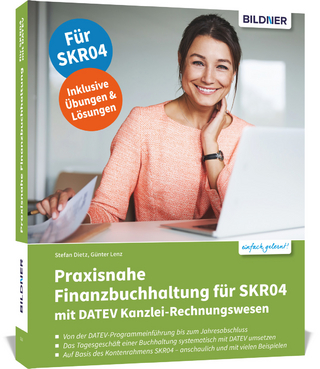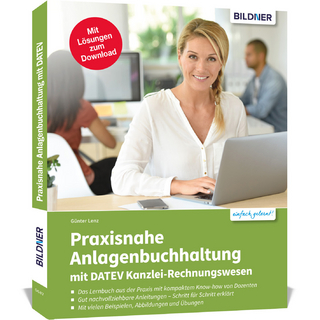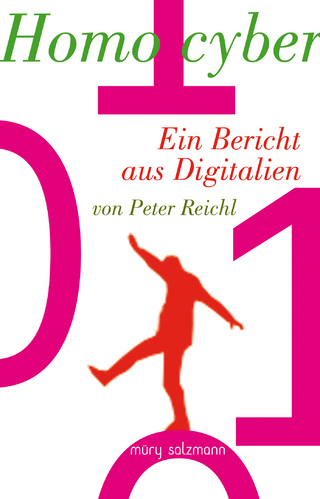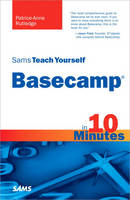
Sams Teach Yourself Basecamp in 10 Minutes
Sams Publishing (Verlag)
978-0-672-33103-9 (ISBN)
- Titel ist leider vergriffen;
keine Neuauflage - Artikel merken
10 minutes is all you need to learn how to…
Choose the right subscription plan for your needs
Get started fast with collaborative project management
Customize your Basecamp workspace
Efficiently manage people, companies, and permissions
Define, populate, search, and manage projects
Enter and track milestones, “To Do” lists, and scheduling information
Use iCalendar and integrate with your company’s other calendar tools
Post messages and share files
Collaborate with Basecamp’s Writeboard, Chat, and RSS tools
Quickly view project activity on the Dashboard
Simplify access with 37signals ID and Launchpad
Extend Basecamp with reporting, charting, billing, and accounting
Integrate Basecamp with the iPhone and other smartphones
Patrice-Anne Rutledge is a business technology expert and author of 30 books who has been featured on MSN, AOL, CNN, Inc., CareerBuilder, Fox News, and other media outlets around the world. She specializes in teaching others to maximize the power of new technologies such as social media and online collaboration to manage and grow their businesses. Patrice has extensive project management experience, managing large, global projects for leading Silicon Valley technology firms. She can be reached through her website at www.patricerutledge.com
Introduction 1
1 Getting Started with Basecamp 5
Introducing Online, Collaborative Project Management 5
Understanding Basecamp Account Plans 7
Signing Up for a Basecamp Account 9
Summary 13
2 Customizing Your Basecamp Workspace 15
Adding a Logo 15
Specifying Color Schemes 18
Defining Default Settings 20
Summary 24
3 Managing People, Companies, and Permissions 25
Setting Up People and Companies in Basecamp 25
Understanding Account Owner and Administrator Roles 26
Managing People in Basecamp 27
Managing Companies in Basecamp 33
Assigning Account Administrators 38
Summary 38
4 Working with Projects 39
Defining Projects 39
Creating a Project 40
Assigning People and Permissions to Projects 44
Managing Project Settings 49
Searching Project Data 53
Creating Subprojects 54
Summary 54
5 Entering and Tracking Milestones 55
Setting Realistic Milestones 55
Understanding Milestone Permissions 57
Adding Milestones 57
Adding Multiple Milestones 60
Editing Milestones 61
Commenting on Milestones 63
Completing Milestones 66
Viewing Milestones 67
Deleting Milestones 71
Summary 72
6 Entering and Tracking To-Dos 73
Understanding To-Do Lists 73
Understanding To-Do List Permissions 75
Creating To-Do List Templates 76
Creating To-Do Lists 80
Editing To-Do Lists 84
Commenting on To-Do Items 85
Completing To-Do Items 88
Reordering To-Do Lists 89
Viewing To-Do Lists 90
Deleting To-Do Lists 95
Summary 96
7 Working with iCalendar 97
Understanding iCalendar 97
Subscribing to an iCalendar Feed 98
Troubleshooting Problems with iCalendar 106
Summary 106
8 Posting and Commenting on Messages 107
Posting a Message 107
Leaving Message Comments 112
Formatting Message and Comment Text 113
Sending a Comment by Email 115
Viewing Messages and Comments 116
Editing Messages and Comments 119
Deleting Messages and Comments 121
Summary 122
9 Sharing Files 123
Uploading Files 123
Viewing Project Files 127
Editing File Details 130
Uploading New File Versions 131
Deleting Files 132
Summary 132
10 Tracking and Managing Time 133
Understanding Time Tracking in Basecamp 133
Entering Time Associated with a To-Do List Item 135
Entering Time on the Time Page 137
Viewing Time Entries 139
Editing Time Entries 140
Deleting Time Entries 141
Creating a Time Report 141
Exporting Time Entries 143
Summary 145
11 Collaborating with Writeboards 147
Getting Started with Basecamp Writeboards 147
Creating a Writeboard 147
Editing a Writeboard 151
Formatting Writeboard Text 154
Making Writeboard Comments 158
Viewing and Comparing Writeboard Versions 159
Exporting a Writeboard 162
Deleting a Writeboard 163
Summary 163
12 Working with Chat Functionality 165
Understanding Basecamp’s Chat Functionality 165
Understanding Campfire Account Types 166
Signing Up for a Campfire Account 167
Configuring Basecamp to Work with Campfire 170
Participating in Group Chats 171
Providing Guest Access to Your Chat Room 179
Summary 180
13 Viewing Project Activity on the Dashboard 181
Viewing the Dashboard as a Project Owner or Administrator 181
Viewing the Dashboard as a Basecamp User 187
Summary 188
14 Working with RSS Feeds 189
Understanding RSS Feeds 189
Selecting a Feed Reader 190
Subscribing to Your Global RSS Feed 190
Subscribing to a Project’s RSS Feed 192
Viewing Your Feed 193
Summary 194
15 Managing Your Account 195
Understanding Account Management Options 195
Changing Your Basecamp URL 196
Changing Your Credit Card 197
Viewing Your Invoices 197
Upgrading Your Account 197
Downgrading Your Account 199
Paying in One Lump Sum 199
Changing the Account Owner 201
Canceling Your Account 202
Enabling the Basecamp API 203
Exporting Your Basecamp Data 203
Joining the Basecamp Affiliate Program 205
Summary 205
16 ntegrating Basecamp with Add-ons and Other
Applications 207
Integrating with Other 37signals Applications 207
Understanding Basecamp Add-ons 209
Choosing the Right Add-on Application 210
Integrating Basecamp with Invoicing, Billing, and Accounting Applications 211
Integrating with Reporting, Charting, and Planning Applications 213
Integrating with Time-Tracking Applications 215
Integrating with Other Third-Party Applications 217
Summary 219
17 Accessing Basecamp from Mobile Devices 221
Understanding Mobile Access Options 221
Accessing Basecamp from Your iPhone 222
Accessing Basecamp from Other Mobile Devices 225
Summary 226
Index 227
| Erscheint lt. Verlag | 18.2.2010 |
|---|---|
| Verlagsort | Indianapolis |
| Sprache | englisch |
| Maße | 208 x 137 mm |
| Gewicht | 278 g |
| Themenwelt | Mathematik / Informatik ► Informatik |
| ISBN-10 | 0-672-33103-9 / 0672331039 |
| ISBN-13 | 978-0-672-33103-9 / 9780672331039 |
| Zustand | Neuware |
| Informationen gemäß Produktsicherheitsverordnung (GPSR) | |
| Haben Sie eine Frage zum Produkt? |
aus dem Bereich