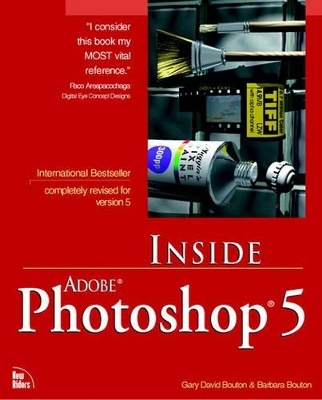
Inside Adobe Photoshop 5
New Riders Publishing
978-1-56205-884-5 (ISBN)
- Titel ist leider vergriffen;
keine Neuauflage - Artikel merken
Inside Adobe Photoshop 5 teaches Photoshop's capabilities through step-by-step techniques that are specifically designed to create knowledge and effects that readily transfer to other uses of image editing in Photoshop. Inside Photoshop 5 offers tips, tricks, and invaluable high-end techniques that result in top quality professional images. Topics will include: - Customizing Photoshop and working with New Features - Working with Selections, Paths, and Layers - Retouching a Photograph - Working with Mixed Media - Creating a Perfect Image - Batch Processing - Filters and Special Effects - Outputting your Input - Creating Graphics for the Web and building Animations.
I. STROLLING BEFORE RUNNING. 1. Getting Acquainted with Computer Graphics and Terms. What Types of Computer Graphics Are There? The Picture Element Placeholder. Image Resolution. How Many Pixels Are in an Image? Color Depth (Color Capability). Line Art. Indexed Color. The Grayscale Channel Image. The Color Channel Image. CMYK Color Mode. LAB Color. Color Reduction Methods. Three Methods for Palletizing an Image. Different Palletizing Options. Anti-Aliasing and Resampling Artwork. Image Resolution and Granularity. Anti-aliasing and Brush Strokes. Interpolation and Averaging. Nearest Neighbor. Bilinear Interpolation. Bicubic Interpolation. Progressive Changes and Anti-Aliasing. Summary. 2. Getting Stock Images. The "Rules" for Acquiring an Image. Examining the Flatbed Scanner. Understanding Reflective Scanning: Scanning Photos Using a Flatbed Scanner. Direct Scanning Dos and Donts. Letting a Layout Dictate a Scan. Editing a Scanned Image. The Vertical Strip Layout. Simplicity of Design and Economy of Scanning. A Warning about Scanning Everything on Earth. The Kodak PhotoCD. Working with PhotoCD Images. Correcting the Gamma of an Image Aquired from a PhotoCD. Transparency Scanning. The Digital Camera. The Pipeline of Digital Photography. What Are You Getting Yourself into with a Digital Camera? Film Speed. The Lens System. Types of Compression and the Storage Card. Amount of Samples. Three Ranges of Cameras. Olympus D-500L (Street Price: $799). Olympus D-600L (Street Price: $1,300). The Polaroid PDC-3000 (Street Price: $2,000-$3,000). Summary. 3. Customizing Photoshop. The Preferences Dialog Box. Setting the General Preferences. Setting the File-Saving Preferences. Setting Display & Cursors Preferences. Setting the Transparency & Gamut Preferences. Setting Units & Rulers Preferences. Setting the Guides & Grid Preferences. Setting the Plug-Ins & Scratch Disks Preferences. Setting the Memory & Image Cache Preferences. Understanding Gamma. Optimizing Your Palettes. Info Palette. Getting Acquainted with the Options Palette Options. Brushes Palette Options. History Palette Options. Actions Palette Options. Layers, Channels, and Paths Palette Options. Quick Mask Options (Toolbox). Personal Working Preference. Summary. 4. The Photoshop Test Drive. The Magnetic Lasso Tool and Floating Selections. Editing the Butter. The Layer Via Copy Command. Copying the Shaker. Using Layer Effects. Changing Times. Layer Mask Mode. Copying and Masking a Sugar Cube. Warming Up the Coffee. Clipping Groups. Surfacing Over the Coffee Pot. Shading the Coffee Pot. Summary. II. BASIC MAGIC USING PHOTOSHOP. 5. Working with New Features.
| Erscheint lt. Verlag | 25.6.1998 |
|---|---|
| Sprache | englisch |
| Maße | 187 x 230 mm |
| Gewicht | 1344 g |
| Themenwelt | Informatik ► Grafik / Design ► Digitale Bildverarbeitung |
| Informatik ► Weitere Themen ► CAD-Programme | |
| ISBN-10 | 1-56205-884-3 / 1562058843 |
| ISBN-13 | 978-1-56205-884-5 / 9781562058845 |
| Zustand | Neuware |
| Haben Sie eine Frage zum Produkt? |