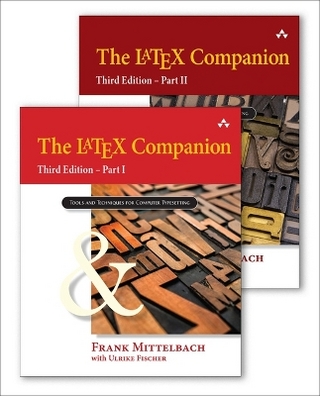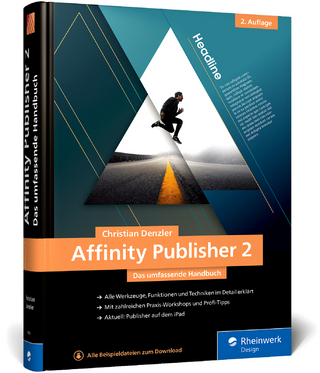Complete Idiot's Guide to Microsoft FrontPage 2000
Alpha (Verlag)
978-0-7897-1806-8 (ISBN)
- Keine Verlagsinformationen verfügbar
- Artikel merken
Yesterday, maybe you thought that FrontPage 2000 had to do with news about the new millennium. But today, you know that it's the hottest, most popular software tool for creating and maintaining Web sites. And while your mother certainly didn't raise any fools (except your brothers), maybe you're a little antsy about pasting yourself on the World Wide Web. Saddle up, Buck, because this book will launch you and your Web site into the 21st Century. The Complete Idiot's Guide to Microsoft FrontPage 2000 will have you spinning your Web site like a pro. With a focus on doing things the easy way, this book guides you through Web lingo, shows you how to publish your site, and gives you advanced techniques you'll need to work wonders on the Web.
Elisabeth Parker is a professional Web developer and author. She is a long-time FrontPage user and has used FrontPage to develop many client Web sites. She has written several Web-publishing-related books for Peachpit, IDG, and Ventana, and she is known for her direct, easy-to-understand writing style.
I. ON YOUR MARK, GET SET, GO! 1. Get Ready to Rock with FrontPage 2000. Welcome to the Wild, Wild Web. Start It Up! Getting Acquainted with FrontPage 2000. Five Cool Things You Can Do Only with FrontPage. 2. Instant Web-Site-O-Matic: Spinning FrontPage Webs. What Are FrontPage Webs? Help! What Comes First? Creating FrontPage Webs. Starting Your Web from Scratch. But I Already Have a Web Site! Importing Web Sites into FrontPage. Five Cool Ideas for Building Web Sites with Web Wizards. 3. Fooling Around with Web Pages. What Web Pages Are Made Of. Starting a New Web Page. Saving a New Web Page. Printing Out a Page. Closing a Web Page. Opening a File in FrontPage. What's in a Name? Changing Your Page Title. Color My Web Page: Changing Background, Text, and Link Colors. Five Cool Color Schemes You Can Try. II. DIVE IN! THE WATER'S FINE! 4. Poof! You're a Designer with FrontPage Web Themes. Pick a Theme, Any Theme. Creating Shared Borders for Your Web. As You Like It: Customizing Themes. Five Cool Web Themes to Check Out. 5. Entering Text and Fiddling with Fonts. Bossing Text Around: Entering and Editing Text. Formatting Paragraphs. Inserting a Horizontal Line. A Little Font Magic: Playing with Fonts. Copying Text Formats with the Format Painter. Signs, Symbols, and Special Characters. Whoops! Can I Undo That? Time for a Spell Check. Searching for Text. Searching and Replacing Text. Five Cool Text-Formatting Tricks. 6. Making a List, Checking It Twice. Get the Point? Making Bulleted Lists. You've Got Their Number: Creating Numbered Lists. Creating Definition Lists. Mixing It Up: Lists Within Lists. Making Collapsible Lists. Changing a List to a Different Kind of List. Removing List Formatting. Five Cool Ways to Use Lists. 7. Think Links: Adding Links to Your Pages. Hello? Is Anyone Out There? Linking to Other Web Sites. Linking to Web Pages on Your Web Site. Linking to Local Files. Linking to Areas Within a Document. Send Email! Creating an Email Link. Where Do My Links Go: Viewing Web Pages in the Hyperlinks View. Animating Your Text Links. Showing Visitors the Way with Navigation Bars. Five Cool Ways to Use Links. 8. The Picture-Perfect Web Page: Placing and Tweaking Images. Placing a Picture on Your Page. Changing Your Picture Properties. Copying and Pasting a Picture. Converting Pictures. Five Cool Web Sites Where You Can Get Free Pictures. 9. Spiffing Up Pictures. Your Own Photo Lab: About the Picture Toolbar. Sizing It Up: Resampling Pictures. The Final Cut: Cropping a Picture. Adding Cool Special Effects. Saving Your Changes. Positioning Pictures and Text. Layering Images and Position Boxes. Editing a Picture with Another Image Editor. Five Cool Image Programs You Can Download. III. YOU'VE GOT THE LOOK: DESIGNING PAGES LIKE THE PROS. 10. Elements of Style: Web Design Basics. "The Medium Is the Message." Getting Organized. Designing Your Pages. Five Cool Web Sites to Visit for Design Help. 11. Get Framed! Building a Web Site with Frames. Creating a Frameset Document. Editing Pages in Frames. Adjusting Your Frames. Making Links on a Framed Web Site. Five Cool Uses for Frames. 12. Table It! Arranging Text and Images with Tables. What Tables Are Made Of. Displaying the Tables Toolbar. Creating a Table. Drawing a Table. Setting the Table: Putting Text and Images in Table Cells. Adjusting Your Table. Working with Rows, Columns, and Table Cells. Five Cool Table Tricks. 13. Form and Function: Building Online Forms. How Forms Work. Setting Up Your Forms. Inserting and Removing Form Fields. Editing Form Field Information. Handle with Care! Setting Up Form Handlers. Five Cool Ways to Use Forms. 14. Don't Like What You See? Designing Your Own Page Template. What's a Template? Saving a Web Page as a Template. Opening Your Template as a New Document. Planning the Work, Working the Plan: What to Put in Your Template. Let FrontPage Help! Handy Tools for Managing Your Pages. Five Cool Template Tips. 15. Now You're Stylin'! Using Style Sheets. What Are Style Sheets? What Are Tags? Creating a New Style Sheet Document. Formatting a New Style Sheet. Creating a Style Sheet for a Single Web Page. Applying Style Sheets to Your Web Pages. Editing Style Sheets. Applying Your Styles to Text. Five Cool Style Sheet Resources. IV. WOW! AMAZE YOUR FRIENDS WITH WEB PAGE WIZARDRY. 16. X Marks the Hot Spot! Making Image Maps. What's an Image Map? Creating Image Hot Spot Links. Five Cool Image Map Ideas. 17. Strut Your Stuff: Sound, Video, and More. Linking or Embedding? Deciding How to Strut Your Stuff. A Little Mood Music: Adding a Background Sound. Everything and the Kitchen Sink: Linking to Files. Straight from Your Web Page: Embedding Files. Roll 'Em! Inserting a Movie as a Picture. Ten Cool Places to Visit for Free Multimedia Goodies. 18. A Match Made in Redmond: FrontPage and Microsoft Office 2000. Welcome to Microsoft Office 2000. What's the Word? Web Pages and Word Documents. Totally Excel-lent! Working with Excel Tables and Charts. The Power of PowerPoint: Putting Your Presentations on the Web. Webtop Publishing with Publisher. Making Data Access-ible with Access Databases. Saving Outlook Files as Web Pages. Working with Web Images and PhotoDraw. Office Files and Office Viewers. Publishing Office Files Straight to the Web. Five Cool FrontPage and Office Tips. 19. A Grab Bag of Helpful Doodads: FrontPage Components. Don't Type That Again! Try the Include Page Component. It's a Date! Updating Text and Images Automatically. Generating a Table of Contents Page. This Page Was Updated When? Time-Stamping Your Pages. Keeping Track of Stuff with the Substitutions Component. The Searchable Web Site: Adding a Search Form. Countin' Up the Hits. Creating Automatic Category Links. Five Cool Tips for FrontPage Components. 20. Gee-Whiz Pages with Animated Special Effects. Setting Up Animated Hover Buttons. Pages in Motion: Creating Dynamic HTML Special Effects. Creating Slide Show Effects with Page Transitions. Designing GIF Animations with the Banner Ad Manager. Making a Scrolling Text Marquee. Five Cool Places to Visit for DHTML and Animation Ideas. 21. Rev Up Your Web Site with Programs and Scripts. Programs and Scripts: What's the Diff? DHTML: HTML with More Zip! X'd for Success: What's XML? Jumpin' Java! What Are Java Applets? ActiveX-It Ain't the Latest Schwarzenegger Flick. Client-Side Scripting with JavaScript, VBScript, and JScript. Serving Up Active Server Pages. Working with CGI Scripts. Making Web Pages Compatible with Browsers and Servers. Ten Cool Places to Get Free Programs and Scripts. 22. If You've Got It, Flaunt It: Putting Your Access Databases on the Web. Access Database Crash Course. Forms and Databases. Five Cool Things You Can Do with Web Databases. 23. Switchboard Central: Setting Up a Discussion Web. Setting Up a Discussion Web with the Wizard. Maintaining Your Discussion Web. Five Cool Uses for Discussion Web. V. IN THE DRIVER'S SEAT: MANAGING YOUR WEB SITE. 24. You and Your Web Files. Peeking at Files and Folders in the Folders View. Fooling Around with Files. Closing FrontPage. Five Cool Tips to Help You Manage Web Files. 25. Testing, Testing, One, Two, Three: Checking Your Web Site. What's the Scoop? Displaying Web Site Reports. Browsing Your Web Site. Remember Everyone. Ten Totally Uncool Web Site Bloopers to Avoid. 26. Don't Just Let It Sit There! Publishing Your Web Site. Remote and Local Servers--What's the Diff? Publishing Your Web Site. More Publishing Options. Signing Up with a FrontPage-Friendly Web Host. How People Find Web Sites. What the Heck Is Meta-Information? Adding Meta-Information to Your Web Pages. Registering Your Site with Search Engines. Rating Your Web Site for Concerned Parents and Others. Ten Cool Tips for Bringing Visitors to Your Web Site. 27. You're the Boss! Becoming a Web Site Administrator. Spring Cleaning: Removing a Web. Creating Nested Sub-Webs. Co-workers, Kids, and Visitors: Giving People Access Rights. Giving Access to Workgroups. 28. Keeping Track of It All with the Task List. A Tisket, A Tasket, No Need to Be a Basket (Case): Using the Task List. Spell Checking Your Web Site. Five Cool Task List Tips. 29. It Doesn't Take a Village to Build an Intranet: Publishing, Sharing, and Updating Files. Why Build an Intranet? Planning an Intranet Web Site. Building an Intranet Web Site. Teamwork: Creating Workflow Reports. Five Cool Resources for Learning More About Intranets. 30. Building a Web Site That Fits Your Ego. Publish an Online Zine. The Virtual Coffee Klatch. Work at Home. Start an Online Store.Five Other Cool Things You Can Try. Speak Like a Geek. Index.
| Erscheint lt. Verlag | 21.5.1999 |
|---|---|
| Verlagsort | London |
| Sprache | englisch |
| Maße | 187 x 233 mm |
| Gewicht | 682 g |
| Themenwelt | Informatik ► Grafik / Design ► Desktop Publishing / Typographie |
| Mathematik / Informatik ► Informatik ► Web / Internet | |
| ISBN-10 | 0-7897-1806-5 / 0789718065 |
| ISBN-13 | 978-0-7897-1806-8 / 9780789718068 |
| Zustand | Neuware |
| Haben Sie eine Frage zum Produkt? |
aus dem Bereich