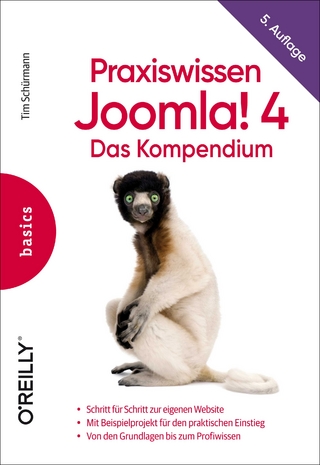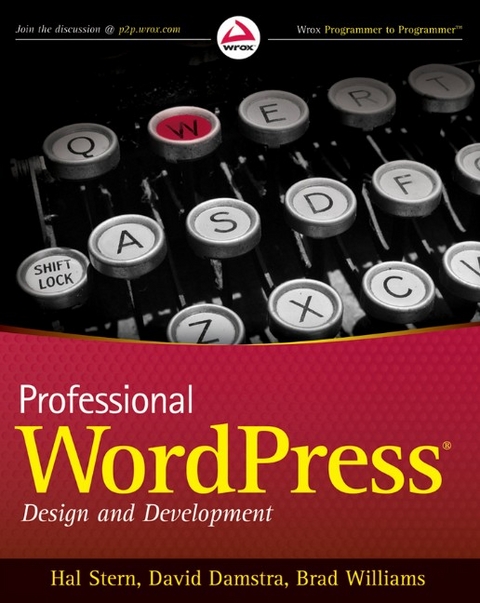
Professional WordPress
John Wiley & Sons Ltd (Verlag)
978-0-470-56054-9 (ISBN)
- Titel ist leider vergriffen;
keine Neuauflage - Artikel merken
WordPress Codex and Resources* Understanding and customizing the Loop* Building A Custom Query* Complex Database Operations* Dealing With Errors* Direct Database Manipulation* Building Your Own Taxonomies* Plugin Packaging* Create a Dashboard Widget* Creating a Plugin Example* Publish to the Plugin Directory* Installing a Theme* Creating Your Own Theme* How and When to Use Custom Page Templates* How to Use Custom Page Templates* Pushing Content from WordPress to Other Sites* Usability and Usability Testing* Getting Your Site Found* How Web Standards Get Your Data Discovered* Load Balancing Your WordPress Site* Securing Your WordPress Site* Using WordPress in the Enterprise* Is WordPress Right for Your Enterprise?* and much more! Note: CD-ROM/DVD and other supplementary materials are not included as part of eBook file.
Hal Stern is a vice president at a technology company and uses WordPress to blog about his adventures in golf, ice hockey, and food. David Damstra is the Manager of Web Services for CU*Answers, a credit union service organization, where he manages a team of developers to create web sites and web applications for the financial industry. Brad Williams is the CEO and Co-Founder of WebDevStudios.com. He is also a co-host on the SitePoint Podcast and an advisor on SitePoint Forums.
INTRODUCTION. CHAPTER 1: FIRST POST. What Is WordPress? Content and Conversation. Getting Started. Finishing Up. CHAPTER 2: FUNCTIONAL OVERVIEW. The Dashboard. Creating and Managing Content. Categorizing Your Content. Working with Media. Comments and Discussion. Working with Users. Extending WordPress. Content Tools. Configuring WordPress. CHAPTER 3: CODE OVERVIEW. Downloading. Exploring the Code. Configuring Key Files. WP-Content User Playground. CHAPTER 4: TOUR OF THE CORE. What's in the Core? Using the Core as a Reference. WordPress Codex and Resources. Don't Hack Core! CHAPTER 5: THE LOOP. Understanding the Loop. Putting the Loop in Context. Flow of the Loop. Template Tags. Customizing the Loop. Global Variables. Working Outside the Loop. CHAPTER 6: DATA MANAGEMENT. Database Schema. Table Details. Direct Database Manipulation. WordPress Taxonomy. Building Your Own Taxonomies. CHAPTER 7: PLUGIN DEVELOPMENT. Plugin Packaging. Know Your Hooks: Actions and Filters. Plugin Settings. WordPress Integration. Plugin Security. Creating a Plugin Example. Publish to the Plugin Directory. CHAPTER 8: THEME DEVELOPMENT. Why Use a Theme? Installing a Theme. What Is a Theme? Creating Your Own Theme. Creating Your Own Theme: Getting Started. Creating Your Own Theme: DRY. Creating Your Own Theme: Content Display. Creating Your Own Theme: Additional Files. Custom Page Templates. Theme Hierarchy and Child Themes. Premium Themes and Other Theme Frameworks. CHAPTER 9: CONTENT AGGREGATION. What is a Lifestream? Getting Noticed. Social Media Buttons. Simple Social Networking Badges. Collecting External Content. Pushing Content from WordPress to Other Sites. Advertising. Privacy and History. CHAPTER 10: CRAFTING A USER EXPERIENCE. User Experience Principles. Usability and Usability Testing. Structuring Your Information. Getting Your Site Found. How Web Standards Get Your Data Discovered. Searching Your Own Site. Mobile Access. CHAPTER 11: STATISTICS, SCALABILITY, SECURITY, AND SPAM. Statistics Counters. Cache Management. Load Balancing Your WordPress Site. Dealing With Spam. Securing Your WordPress Site. Using WordPress Roles. CHAPTER 12: WORDPRESS AS A CONTENT MANAGEMENT SYSTEM 299 Defining Content Management. Workflow and Delegation. Content Organization. Interactivity Features. Other Content Management Systems. CHAPTER 13: WORDPRESS IN THE ENTERPRISE. Is WordPress Right for Your Enterprise? When WordPress Isn't Right for You. Scalability. Integration with Enterprise Identity Management. Content Integration via Feeds. CHAPTER 14: MIGRATING TO WORDPRESS. Planning a Migration. Content Identification. Media Migration. Moving Metadata. Moving Authors and Users. Theme and Presentation. Unique Functionality. Cleaning Up. Launching. CHAPTER 15: WORDPRESS DEVELOPER COMMUNITY. Contributing to WordPress. Sister Projects. Resources. INDEX.
| Erscheint lt. Verlag | 6.4.2010 |
|---|---|
| Reihe/Serie | Wrox Programmer to Programmer |
| Zusatzinfo | Illustrations |
| Verlagsort | Chichester |
| Sprache | englisch |
| Maße | 189 x 235 mm |
| Gewicht | 696 g |
| Einbandart | Paperback |
| Themenwelt | Informatik ► Web / Internet ► Content Management Systeme |
| ISBN-10 | 0-470-56054-1 / 0470560541 |
| ISBN-13 | 978-0-470-56054-9 / 9780470560549 |
| Zustand | Neuware |
| Haben Sie eine Frage zum Produkt? |
aus dem Bereich