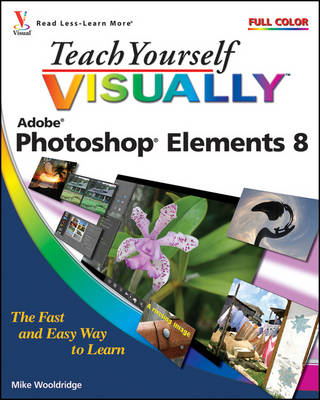
Teach Yourself Visually Photoshop Elements 8
Seiten
2009
John Wiley & Sons Ltd (Verlag)
978-0-470-56690-9 (ISBN)
John Wiley & Sons Ltd (Verlag)
978-0-470-56690-9 (ISBN)
- Titel ist leider vergriffen;
keine Neuauflage - Artikel merken
The ultimate guide to the new Photoshop Elements 8 for visual learners Photoshop Elements is the best-selling consumer digital image-editing software on the market and this book is a must-have for visual learners who are eager to get up and running with all the new and improved features of Photoshop Elements 8.
The ultimate guide to the new Photoshop Elements 8 for visual learners Photoshop Elements is the best-selling consumer digital image-editing software on the market and this book is a must-have for visual learners who are eager to get up and running with all the new and improved features of Photoshop Elements 8. Veteran author Mike Wooldridge covers the most important features of Photoshop Elements, including importing photos from digital cameras and scanners, retouching and repairing damaged photos, enhancing digital images, perfecting group shots with Photomerge, editing images for posting on the Web, using the sharpness interface to correct blurry images, exploring the Curves tool to adjust contract and brightness, and organizing images with auto-stacking.*
Covers the most important features of Photoshop Elements 8, the most popular digital image-editing software program on the market* Shows how to import photos from digital cameras and scanners, retouch and repair damaged photos, and enhance digital images* Explains what changing print size, canvas size, and resolution entails* Walks you through creating a Web photo gallery* Takes on new topics while also reinforcing the fundamentals to building a solid skill set* Accompanying Web site provides all the images used in the book so that you can practice along with all the example techniques featured in the book Packed with examples and featuring helpful tasks, this book will sharpen your photo editing skills so that you can create stunning images.
The ultimate guide to the new Photoshop Elements 8 for visual learners Photoshop Elements is the best-selling consumer digital image-editing software on the market and this book is a must-have for visual learners who are eager to get up and running with all the new and improved features of Photoshop Elements 8. Veteran author Mike Wooldridge covers the most important features of Photoshop Elements, including importing photos from digital cameras and scanners, retouching and repairing damaged photos, enhancing digital images, perfecting group shots with Photomerge, editing images for posting on the Web, using the sharpness interface to correct blurry images, exploring the Curves tool to adjust contract and brightness, and organizing images with auto-stacking.*
Covers the most important features of Photoshop Elements 8, the most popular digital image-editing software program on the market* Shows how to import photos from digital cameras and scanners, retouch and repair damaged photos, and enhance digital images* Explains what changing print size, canvas size, and resolution entails* Walks you through creating a Web photo gallery* Takes on new topics while also reinforcing the fundamentals to building a solid skill set* Accompanying Web site provides all the images used in the book so that you can practice along with all the example techniques featured in the book Packed with examples and featuring helpful tasks, this book will sharpen your photo editing skills so that you can create stunning images.
chapter 1 Getting Started. chapter 2 Acquiring and Storing Digital Images. chapter 3 Organizing Your Photos. chapter 4 Advanced Organizing Tools. chapter 5 Image-Editing Basics. chapter 6 Selection Techniques. chapter 7 Manipulating Selections. chapter 8 Layer Basics. chapter 9 Retouching Photos. chapter 10 Enhancing Contrast and Exposure. chapter 11 Enhancing Colors. chapter 12 Painting and Drawing on Photos. chapter 13 Applying Filters. chapter 14 Adding Text Elements. chapter 15 Applying Styles and Effects. chapter 16 Presenting Photos Creatively. chapter 17 Saving and Sharing Your Work.
| Reihe/Serie | Teach Yourself VISUALLY (Tech) |
|---|---|
| Zusatzinfo | col. ill |
| Verlagsort | Chichester |
| Sprache | englisch |
| Maße | 189 x 234 mm |
| Gewicht | 852 g |
| Einbandart | Paperback |
| Themenwelt | Informatik ► Grafik / Design ► Digitale Bildverarbeitung |
| Informatik ► Grafik / Design ► Photoshop | |
| ISBN-10 | 0-470-56690-6 / 0470566906 |
| ISBN-13 | 978-0-470-56690-9 / 9780470566909 |
| Zustand | Neuware |
| Informationen gemäß Produktsicherheitsverordnung (GPSR) | |
| Haben Sie eine Frage zum Produkt? |
Mehr entdecken
aus dem Bereich
aus dem Bereich
alles zum Drucken, Scannen, Modellieren
Buch | Softcover (2024)
Markt + Technik Verlag
24,95 €
Modelle für 3D-Druck und CNC entwerfen
Buch | Softcover (2022)
dpunkt (Verlag)
34,90 €


