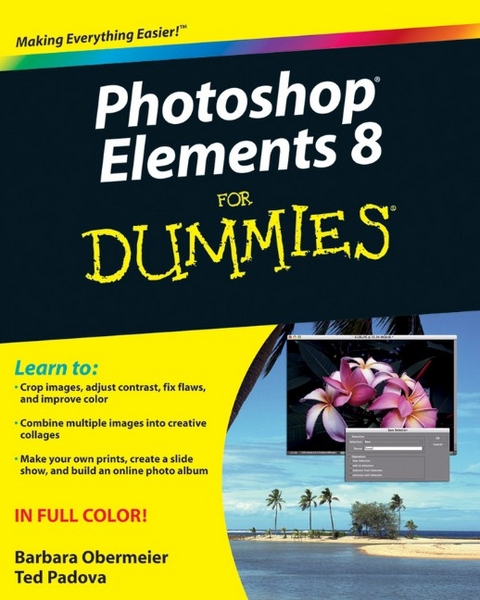
Photoshop Elements 8 For Dummies
John Wiley & Sons Ltd (Verlag)
978-0-470-52967-6 (ISBN)
- Titel ist leider vergriffen;
keine Neuauflage - Artikel merken
Use the Organizer on a Windows PC or Adobe Bridge on a Mac to sort, find, tag, and catalog your photos Straighten crooked lines, crop for effect, or fix color, sharpness, red-eye, and contrast Move people or objects in and out of your pictures, change the background, combine multiple images, or replace one color with another Add effects with filters, get creative with type, or play with the drawing and painting tools Tag your photos using People Recognition or by geographical location Turn your photos into postcards, calendars, greeting cards, and photo books with a few simple clicks Import images into Elements from a variety of sources Upload and save images to Photoshop.com Photoshop Elements 8 For Dummies shows you how to make the most of Elements awesome image editing, organization, and photo sharing tools. Whether you're concerned about color correction and clarity or just want a cool calendar of your kids for the wall, you'll learn how to do it with this book!
Barbara Obermeier is the principal of Obermeier Design, a graphic design studio in California specializing in print and Web design. She is currently a Graphic Design faculty member at Brooks Institute. Ted Padova is an internationally recognized authority on Adobe Acrobat, PDF, and digital imaging.
Introduction. Part I: Getting Started. Chapter 1: Getting to Know the Work Area. Chapter 2: Getting Ready to Edit. Chapter 3: Working with Resolutions, Color Modes, and File Formats. Part II: Getting Organized. Chapter 4: Getting Your Images. Chapter 5: Viewing and Finding Your Images. Chapter 6: Organizing and Managing Your Photos (Windows). Part III: Selecting and Correcting Photos. Chapter 7: Making and Modifying Selections. Chapter 8: Working with Layers. Chapter 9: Simple Image Makeovers. Chapter 10: Correcting Contrast, Color, and Clarity. Part IV: Exploring Your Inner Artist. Chapter 11: Playing with Filters, Effects, Styles, and More. Chapter 12: Drawing and Painting. Chapter 13: Working with Type. Part V: Printing, Creating, and Sharing. Chapter 14: Getting It on Paper. Chapter 15: Showing It Onscreen. Chapter 16: Making Creations and Sharing. Part VI: The Part of Tens. Chapter 17: Ten Tips for Composing Better Photos. Chapter 18: Ten More Project Ideas. Index.
| Erscheint lt. Verlag | 9.10.2009 |
|---|---|
| Zusatzinfo | col. Illustrations |
| Verlagsort | Chichester |
| Sprache | englisch |
| Maße | 189 x 234 mm |
| Gewicht | 976 g |
| Einbandart | Paperback |
| Themenwelt | Informatik ► Grafik / Design ► Digitale Bildverarbeitung |
| Informatik ► Grafik / Design ► Photoshop | |
| ISBN-10 | 0-470-52967-9 / 0470529679 |
| ISBN-13 | 978-0-470-52967-6 / 9780470529676 |
| Zustand | Neuware |
| Haben Sie eine Frage zum Produkt? |
aus dem Bereich


