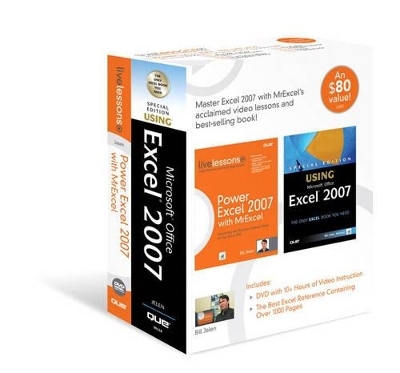
Power Excel 2007 LiveLesson Bundle
Que Corporation,U.S.
978-0-7897-4043-4 (ISBN)
- Titel ist leider vergriffen;
keine Neuauflage - Artikel merken
Includes:
• DVD with 10+ Hours of Video Instruction
• The Best Excel Reference Containing Over 1000 Pages
Use MrExcel’s acclaimed video lessons and best-selling book side by side to master Microsoft Excel!
You’ve got Microsoft Excel…now get the most out of it faster and more easily than ever before! Power Excel 2007 with MrExcel gives you 90 quick, easy DVD video LiveLessons for instant answers, plus the world’s #1 Excel 2007 book for even deeper insights — together, an $80 value!
Your guide, Bill Jelen (“MrExcel”), has taught powerhouse Excel techniques to thousands of financial professionals worldwide. Jelen’s Excel 2007 video LiveLessons focuses on exactly what you need to know, helping you learn fast and use it to the max! Just watch, as Jelen walks you through Excel 2007’s most powerful techniques and hottest new features: everything from charting improvements to conditional formatting, filtering to SmartArt, using PivotTables to worksheet automation and sharing… including dozens of great tips and tricks you’ll find nowhere else!
Then, turn to Jelen’s international best-seller, Special Edition Using Microsoft® Office Excel® 2007, for specific, tested, and proven solutions to your real-world problems… best practices for building more reliable, powerful spreadsheets… crucial information that other books ignore or oversimplify. This is the only Excel book you’ll ever need: your definitive source for practical answers to tough questions—today, tomorrow, and for years to come!
Here’s your complete Excel 2007 video course on DVD: 90 hands-on lessons designed to promote rapid learning and true mastery. Every lesson begins with well-defined learning objectives, and ends with comprehensive summaries that help track your progress. Just follow along, and see how to get great results with Excel in your real-world environment!
Bill Jelen, Excel MVP and MrExcel, has been using spreadsheets since 1985, and he launched the MrExcel.com website in 1998. His team provides custom Excel applications to clients around the world. You can see Bill as a regular guest on Call for Help with Leo Laporte in Australia, in Canada, and on Google Video. Bill produces a daily video podcast about Excel. He also enjoys taking his show on the road, doing a one- to four-hour power Excel seminar anywhere that a room full of accountants or Excellers will show up.
Table of Contents for Special Edition Using Microsoft Excel 2007:
Introduction
I Mastering the New User Interface
1 Introducing the Ribbon User Interface . . . . . . . . . . . . . 21
2 The Quick Access Toolbar . . . . . . . . . . . . . . . . . . . . . . . . . . . . 41
3 The Mini Toolbar and Other U.I. Improvements . . . 53
4 Keyboard Shortcuts . . . . . . . . . . . . . . . . . . . . . . . . . . . . . . . . . . 65
5 Galleries, Live Preview, and Themes . . . . . . . . . . . . . . . . 87
6 The Excel Options Dialog . . . . . . . . . . . . . . . . . . . . . . . . . . 103
II A Tour of What’s New
7 The Big Grid . . . . . . . . . . . . . . . . . . . . . . . . . . . . . . . . . . . . . . . . . 121
8 Fabulous Table Intelligence . . . . . . . . . . . . . . . . . . . . . . . . 131
9 Visualizing Data in Excel . . . . . . . . . . . . . . . . . . . . . . . . . . . . 153
10 Using Pivot Tables to Analyze Data . . . . . . . . . . . . . . . . 191
11 Formatting Pivot Tables . . . . . . . . . . . . . . . . . . . . . . . . . . . . . 215
12 Pivot Table Data Crunching for Excel 2007 . . . . . . . 237
13 Removing Duplicates and Filtering . . . . . . . . . . . . . . . . 271
14 Sorting Data . . . . . . . . . . . . . . . . . . . . . . . . . . . . . . . . . . . . . . . . . 287
15 Using Excel Charts . . . . . . . . . . . . . . . . . . . . . . . . . . . . . . . . . . 299
16 Using SmartArt, Shapes, WordArt, and Text Boxes . . 327
17 Using Pictures and Clip Art . . . . . . . . . . . . . . . . . . . . . . . . 351
III Working in a Legacy Environment
18 File Format Differences . . . . . . . . . . . . . . . . . . . . . . . . . . . . . 365
19 Working with Prior Versions of Excel . . . . . . . . . . . . . . 371
IV Calculating with Excel
20 Understanding Formulas . . . . . . . . . . . . . . . . . . . . . . . . . . . 385
21 Controlling Formulas . . . . . . . . . . . . . . . . . . . . . . . . . . . . . . . 409
22 Understanding Functions . . . . . . . . . . . . . . . . . . . . . . . . . . . 431
23 Using Everyday Functions: Math, Date and Time,
and Text Functions . . . . . . . . . . . . . . . . . . . . . . . . . . . . . . . 451
24 Using Powerful Functions: Logical, Lookup, and
Database Functions . . . . . . . . . . . . . . . . . . . . . . . . . . . . . . 525
25 Using Financial Functions . . . . . . . . . . . . . . . . . . . . . . . . . . 587
26 Using Statistical Functions . . . . . . . . . . . . . . . . . . . . . . . . . 631
27 Using Trig, Matrix, and Engineering Functions . . . . 735
28 Connecting Worksheets, Workbooks, and
External Data . . . . . . . . . . . . . . . . . . . . . . . . . . . . . . . . . . . . . 797
29 Using Super Formulas in Excel . . . . . . . . . . . . . . . . . . . . 823
30 Using Names in Excel . . . . . . . . . . . . . . . . . . . . . . . . . . . . . . 841
31 Using What If, Scenario Manager, Goal Seek,
and Solver . . . . . . . . . . . . . . . . . . . . . . . . . . . . . . . . . . . . . . . . 863
V Formatting and Sharing Information
32 Formatting Worksheets . . . . . . . . . . . . . . . . . . . . . . . . . . . . . 891
33 Printing . . . . . . . . . . . . . . . . . . . . . . . . . . . . . . . . . . . . . . . . . . . . . . 925
34 Sharing Workbooks with Others . . . . . . . . . . . . . . . . . . . 941
35 More Tips and Tricks for Excel 2007 . . . . . . . . . . . . . . 949
VI More Power
36 Automating Repetitive Functions Using
VBA Macros . . . . . . . . . . . . . . . . . . . . . . . . . . . . . . . . . . . . . . . . . . 969
37 Interacting with Other Office Applications . . . . . . 1005
38 A Tour of the Best Add-Ins for Excel . . . . . . . . . . . . . 1019
Index . . . . . . . . . . . . . . . . . . . . . . . . . . . . . . . . . . . . . . . . . . . . . . . 1025
Table of Contents for Excel VBA and Macros with MrExcel:
Part 1: Macro recoder
Part 2: VBA code
Part 3: Understand the VBA Editor and debugging tools
Part 4: What macro recorders wont record
Part 5 Putting it all together
Part 6: Message boxes, input box, and dialog boxes
Part 7: Handling Errors
Part 8: Custom Functions
Part 9: Event Handlers
Part 10: Tips and Tricks
| Erscheint lt. Verlag | 15.9.2009 |
|---|---|
| Sprache | englisch |
| Gewicht | 2177 g |
| Themenwelt | Informatik ► Office Programme ► Excel |
| ISBN-10 | 0-7897-4043-5 / 0789740435 |
| ISBN-13 | 978-0-7897-4043-4 / 9780789740434 |
| Zustand | Neuware |
| Haben Sie eine Frage zum Produkt? |