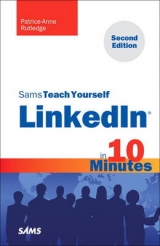Sams Teach Yourself LinkedIn in 10 Minutes
Sams Publishing (Verlag)
978-0-672-33085-8 (ISBN)
- Titel erscheint in neuer Auflage
- Artikel merken
Linkedln® in 10 Minutes
Sams Teach Yourself Linkedln® in 10 Minutes offers straightforward, practical answers when you need fast results. Learn everything you need to know to quickly and easily generate solid results on LinkedIn.
Tips point out shortcuts and solutions
Cautions help you avoid common pitfalls
Notes provide additional information
Plain English explains new terms and
Definitions
Category: Internet
Covers: LinkedIn
User Level: Beginning
10 minutes is all you need to learn how to…
Create a LinkedIn profile that generates results
Find jobs, consulting opportunities, partners, and clients
Enhance your visibility to an audience of millions
Promote your services as a LinkedIn service provider
Develop a streamlined approach for managing contacts
Customize LinkedIn for maximum effectiveness and productivity
Use LinkedIn Answers and Groups for research and marketing
Extend the power of LinkedIn with third-party applications and tools
Give and receive professional recommendations
Recruit job candidates
Access LinkedIn from mobile devices
Advertise on LinkedIn
Register your book at www.informit.com/sams/register for convenient access to updates and corrections as they become available.
Patrice-Anne Rutledge is a bestselling author of 27 books and a business technology expert who has been featured on CNN.com, AOL, CareerBuilder, Inc.com, Fox News, MSN, and other media outlets around the world. She specializes in teaching others to maximize the power of new technologies such as social media and online collaboration to promote their businesses and careers. Patrice is a long-time LinkedIn member and social networking advocate who uses LinkedIn to develop her business, find clients, recruit staff, and much more. Her other books includeThe Truth About Profiting from Social Networking from Pearson/FT Press. She can be reached through her website at www.patricerutledge.com.
Introduction
Who Is This Book For?
Companion Websites
Conventions Used in This Book
1 Introducing LinkedIn
Understanding What LinkedIn Can Do for You
Understanding LinkedIn Account Types
Exploring LinkedIn Premium Accounts
Creating a LinkedIn Account
Exploring the LinkedIn Home Page
Navigating LinkedIn
Summary
2 Creating Your Profile
Viewing a LinkedIn Profile
Creating a Profile That Achieves Your Goals
Understanding Profile Completeness
Entering Basic Profile Information
Adding Positions
Adding Educational Information
Adding Websites and Other Additional Information
Customizing Your Public Profile
Adding a Profile Summary
Adding Personal Information
Specifying Contact Settings
Adding a Profile Photo
Viewing Your Profile
Summary
3 Adding and Managing Connections
Developing a Connection Strategy
Building Your Network
Connecting with Other LinkedIn Members
Connecting with People Not on LinkedIn
Responding to Connection Invitations
Managing Your Connections
Removing Connections
Viewing Your Network Statistics
Summary
4 Customizing Your LinkedIn Settings
Customizing the Way You Use LinkedIn
Customizing Profile Settings
Customizing Email Notification Settings
Customizing Your Home Page Settings
Subscribing to RSS Feeds
Customizing Group Invitations Settings
Customizing Your LinkedIn Personal Information
Customizing Your Privacy Settings
Specifying How You Want to Use the LinkedIn Network
Summary
5 Managing and Updating Your Profile
Understanding the Importance of a Current Profile
Updating Your Status
Commenting on a Status
Updating Your Profile
Promoting Your Profile on the Web
Creating a Profile in Another Language
Printing and Downloading Your Profile
Summary
6 Communicating with Other LinkedIn Members
Understanding Your LinkedIn Network
Understanding InMail, Introductions, and LinkedIn Messages
Understanding Your Contact Options
Managing Your Inbox
Sending Messages
Reading and Replying to Messages
Sending InMail
Requesting Introductions
Managing Introduction Requests
Summary
7 Searching on LinkedIn
Performing a Quick Search
Searching for People
Narrowing People Search Results
Performing an Advanced People Search
Saving a People Search
Using Advanced Search Techniques
Summary
8 Using LinkedIn Tools
Understanding LinkedIn Tools
Installing and Using the LinkedIn Firefox Browser Toolbar
Installing and Using the LinkedIn Internet Explorer Toolbar
Using the JobsInsider
Using the Outlook Toolbar
Creating an Email Signature
Using the Google Toolbar Assistant
Summary
9 Finding a Job
Attracting Recruiters and Hiring Managers
Searching Job Postings
Viewing Job Postings
Performing an Advanced Job Search
Applying for a Job
Finding Recruiters and Hiring Managers
Summary
10 Requesting and Providing Recommendations
Understanding LinkedIn Recommendations
Requesting Recommendations
Managing Recommendation Requests
Responding to Recommendation Requests
Making a Recommendation
Accepting Recommendations
Managing Received Recommendations
Managing Sent Recommendations
Summary
11 Working with LinkedIn Groups
Understanding LinkedIn Groups
Joining a Group
Viewing Your Groups
Changing the Display Order of Your Groups
Participating in Group Discussions
Viewing and Submitting News Articles
Using a Group’s Jobs Discussion Board
Viewing Group Updates
Viewing Group Members
Managing Group Settings
Sharing Information About Groups
Leaving a Group
Creating Your Own Group
Managing Your Group
Summary
12 Using LinkedIn Answers
Understanding LinkedIn Answers
Asking a Question
Browsing Open Questions to Answer
Answering Questions
Searching LinkedIn Answers by Keyword
Viewing and Modifying Your Questions and Answers
Summary
13 Using LinkedIn Applications
Understanding LinkedIn Applications
Choosing the Right Applications
Adding Applications
Adding and Managing LinkedIn Events
Removing Applications
Summary
14 Using LinkedIn Service Providers
Understanding LinkedIn Service Providers
Searching for Service Providers
Recommending a Service Provider
Requesting a Service Provider Recommendation
Responding to a Service Provider Recommendation Request
Summary
Index
Web Lesson 1: Recruiting Job Candidates
Web Lesson 2: Working with Company Profiles
Web Lesson 3: Advertising on LinkedIn
Web Lesson 4: Using LinkedIn Mobile
| Erscheint lt. Verlag | 27.8.2009 |
|---|---|
| Reihe/Serie | Sams Teach Yourself |
| Verlagsort | Indianapolis |
| Sprache | englisch |
| Maße | 210 x 138 mm |
| Gewicht | 246 g |
| Themenwelt | Mathematik / Informatik ► Informatik ► Netzwerke |
| Mathematik / Informatik ► Informatik ► Web / Internet | |
| ISBN-10 | 0-672-33085-7 / 0672330857 |
| ISBN-13 | 978-0-672-33085-8 / 9780672330858 |
| Zustand | Neuware |
| Haben Sie eine Frage zum Produkt? |
aus dem Bereich