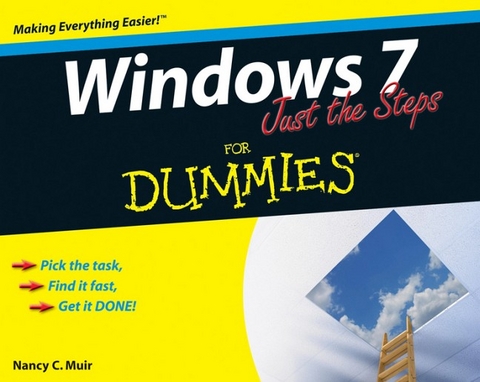
Windows 7 Just the Steps For Dummies
John Wiley & Sons Ltd (Verlag)
978-0-470-49981-8 (ISBN)
- Titel ist leider vergriffen;
keine Neuauflage - Artikel merken
Nancy Muir (Port Townsend, WA) is the owner of a writing and consulting company that specializes in business and technology topics. Nancy has more than 40 books to her credit. Prior to her writing career, Nancy worked in the publishing industry where she was closely involved in the development of new series and various aspects of technology publishing.
Introduction. Part I: Working in Windows 7. Chapter 1: Exploring the Windows 7 Desktop. Chapter 2: Controlling Applications with Windows 7. Chapter 3: Working with Files and Folders. Chapter 4: Using Built-In Windows Applications. Chapter 5: Using the Windows Gadget Gallery and Gadgets. Part II: Getting on the Internet. Chapter 6: Accessing the Internet. Chapter 7: Browsing the Web with Internet Explorer. Chapter 8: Exchanging E-Mail with Windows Live Mail. Chapter 9: Working Remotely. Part III: Setting Up Hardware and Networks. Chapter 10: Setting Up New Hardware. Chapter 11: Setting Up a Network. Part IV: Customizing Windows. Chapter 12: Setting Up Your Display. Chapter 13: Customize Windows Ease of Access. Part V: Using Security and Maintenance Features. Chapter 14: Setting Passwords and File Access. Chapter 15: Protecting Windows. Chapter 16: Maintaining Windows. Part VI: Fixing Common Problems. Chapter 17: Troubleshooting Hardware Problems. Chapter 18: Troubleshooting Software Problems. Chapter 19: Getting Help. Part VII: Fun and Games. Chapter 20: Playing Games in Windows 7. Chapter 21: Playing Music in Windows 7. Chapter 22: Working with Photos. Index.
| Erscheint lt. Verlag | 15.9.2009 |
|---|---|
| Verlagsort | Chichester |
| Sprache | englisch |
| Maße | 187 x 235 mm |
| Gewicht | 424 g |
| Themenwelt | Informatik ► Betriebssysteme / Server ► Windows |
| ISBN-10 | 0-470-49981-8 / 0470499818 |
| ISBN-13 | 978-0-470-49981-8 / 9780470499818 |
| Zustand | Neuware |
| Haben Sie eine Frage zum Produkt? |
aus dem Bereich


