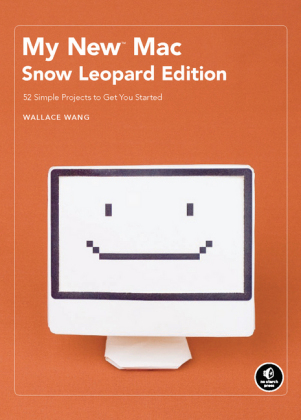
My New Mac
No Starch Press,US (Verlag)
978-1-59327-209-8 (ISBN)
- Titel ist leider vergriffen;
keine Neuauflage - Artikel merken
You'll also find simple projects that show you how to: * Organize your files and folders by color and keyword * Connect to the Internet, chat with your friends, and listen to online radio stations * Install and update your software-and get rid of programs you don't want anymore * Set up and manage parental controls to limit your children's computer and Internet access * Share songs, images, and documents with other computers wirelessly * Use your built-in firewall and keep your computer and information safe from intruders Don't put off learning how to use your new computer. Let Wallace Wang show you the ropes with My New Mac.
DedicationAcknowledgmentsIntroductionBasic Training* Chapter 1: Turning Your Macintosh On and Off Manually or Automatically* Chapter 2: Learning to Use the Mouse* Chapter 3: Choosing Commands on the Menu Bar* Chapter 4: Loading Programs and Files from the Dock* Chapter 5: Customizing the Dock* Chapter 6: Manipulating Windows* Chapter 7: Navigating Through Folders with the Finder* Chapter 8: Managing and Viewing Your Files and Folders* Chapter 9: Conserving Energy While Using Your MacintoshMaking Life Easier with Shortcuts* Chapter 10: Working Faster with Shortcut Commands* Chapter 11: Learning to Drag and Drop* Chapter 12: Controlling Your Macintosh with Hot Corners* Chapter 13: Finding Files Fast* Chapter 14: Organizing Files and Folders by Color and Weird Words* Chapter 15: Putting Information at Your Fingertips with Dashboard* Chapter 16: Giving Your Macintosh Multiple Personalities with User Accounts* Chapter 17: Slapping Parental Controls on Your Kids* Chapter 18: Making Your Mac Easier to See, Hear, and ControlPutting Your Macintosh to Work* Chapter 19: Jotting Down Notes* Chapter 20: Turning Your Mac into an Electronic Reminder* Chapter 21: Never Forget a Birthday Again* Chapter 22: Playing Audio CDs and Audio Files on Your Macintosh* Chapter 23: Ripping and Burning an Audio CD* Chapter 24: Playing Your Favorite Parts of a DVD* Chapter 25: Storing Files on a CD or DVD* Chapter 26: Transferring Images to Your Macintosh* Chapter 27: Organizing Digital Photographs in iPhoto* Chapter 28: Tagging and Sorting Digital Photographs in iPhoto* Chapter 29: Editing Digital Photographs in iPhoto* Chapter 30: Turning Your Macintosh into an Electronic Picture Frame* Chapter 31: Sharing Files Wirelessly with Bluetooth* Chapter 32: Retrieving Files Back in Time* Chapter 33: Typing Foreign LanguagesTouching the World Through the Internet* Chapter 34: Getting on the Internet and Sharing Folders* Chapter 35: Remembering Your Favorite Websites* Chapter 36: Getting the Latest News Using RSS* Chapter 37: Keeping Your Internet Activities Private* Chapter 38: Saving Research Information from a Web Page* Chapter 39: Creating an Electronic Clipping Service for Web Pages* Chapter 40: Watching Video on Any Website* Chapter 41: Expanding Your Mind by Listening to Free College Lectures* Chapter 42: Listening to News, Music, and Talk Shows over the Internet* Chapter 43: Setting Up an Email Account* Chapter 44: Reading and Writing Email* Chapter 45: Making Email Look Pretty* Chapter 46: Organizing Your Email* Chapter 47: Dealing with Junk Email* Chapter 48: Instant Messaging with iChatMaintaining Your Macintosh* Chapter 49: Learning About Your Macintosh* Chapter 50: Installing, Updating, and Uninstalling Software on Your Macintosh* Chapter 51: Ejecting Stuck CDs or DVDs* Chapter 52: Password Protecting Your Macintosh* Chapter 53: Encrypting Your Data* Chapter 54: Configuring the FirewallThe Next Step
| Verlagsort | San Francisco |
|---|---|
| Sprache | englisch |
| Maße | 150 x 250 mm |
| Gewicht | 666 g |
| Einbandart | Paperback |
| Themenwelt | Informatik ► Betriebssysteme / Server ► Macintosh / Mac OS X |
| ISBN-10 | 1-59327-209-X / 159327209X |
| ISBN-13 | 978-1-59327-209-8 / 9781593272098 |
| Zustand | Neuware |
| Haben Sie eine Frage zum Produkt? |
aus dem Bereich


