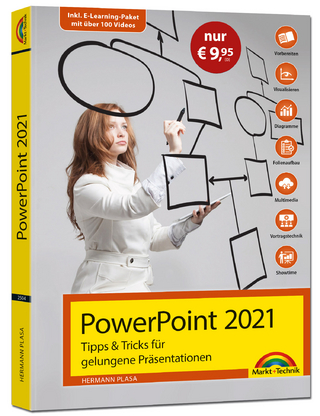Microsoft® PowerPoint 2010: A Case Approach, Complete
McGraw-Hill Professional (Verlag)
978-0-07-733130-6 (ISBN)
- Titel ist leider vergriffen;
keine Neuauflage - Artikel merken
Timothy and Linda O'Leary and the Computer Information Technology Team at McGraw-Hill Higher Education offer your students a fully integrated learning program with time-tested quality and reliability.
Office 2010: A Case Approach offers running case study throughout the text to help students understand the material in a consistent, relevant environment. Through this theme of “Making Office Relevant,” this text helps students understand why they need this course and these skills. Student success is assured through clear step-by-step instruction, plentiful screen captures and conceptual explanations. Each Lab, designed to be covered in 1 hour of class time, combines conceptual coverage with detailed software-specific instructions. Each Lab opens with a running case study that highlights real-world applications of each software program and leads students from problem to solution. The O'Leary Series helps students learn specific applications skills along with those that cross all Office applications, which is especially important in mastering this version of Office. The O'Leary Series also correlates with SimNet Online, our online training and assessment program for Office 2010.
Tim O'Leary has taught courses at Stark Technical College in Canton, Ohio, and at Rochester Institute of Technology in upstate New York. He currently is a professor emeritus at Arizona State University. Linda O'Leary offered her expertise at Arizona State University for several years as an academic advisor. She also presented and developed materials for major corporations, such as Motorola, Intel, Honeywell, and AT&T, as well as various community colleges in the Phoenix area.
PowerPoint 2010: A Case Approach - Complete
Lab 1 Creating a Presentation
Starting a New Presentation
Editing a Presentation
Using Spelling Checker
Using Slide Sorter View
Selecting a Slide Layout
Changing a Placeholder
Formatting Slide Text
Working with Graphics
Rehearsing a Presentation
Documenting a File
Previewing and Printing the Presentation
Exiting Power Point
Lab 2 Modifying and Refining a Presentation
Finding and Replacing Text
Creating a Simple Table
Inserting and Enhancing Pictures
Inserting and Enhancing Shapes
Working with Text Boxes
Changing the Presentation Design
Working with Master Slides
Animating the Presentation
Preparing for the Slide Show
Adding Headers and Footers
Customising Print Settings
Working Togeter 1: Copying, Embedding, and Linking between Applications
Copying between Applications
Embeddng a Word Table in a PowerPoint Slide
Linking Between Applications
Printing Selected Slides
Lab 3 Using Advanced Presentation Features
Creating a Presentation from Multiple Sources
Creating a SmartArt Graphic
Creating an Organization Chart
Creating a Chart Slide
Creating a WordArt Object
Adding an Animated Graphic
Organising Slides into Sections
Delivering Presentations
Creating Custom Shows
Lab 4 Creating a Presentaion for a Kiosk and the Web
Modifying the Design Template
Customising Graphics
Inserting a Screenshot
Creating a Complex Table
Setting Up a Presentation for a Kiosk
Setting up the Presentation for Browsing
Publishing the Presentation on the Web
Saving a Presentation as a Design Template
E-mailing a Presentation as a Design Template
Packaging Presentations for a CD
Working Together 2: Reviewing and Embedding a Presentation
Reviewing a Presentation
Embedding a Presentation
| Erscheint lt. Verlag | 16.10.2011 |
|---|---|
| Zusatzinfo | Illustrations |
| Sprache | englisch |
| Maße | 216 x 274 mm |
| Gewicht | 1009 g |
| Themenwelt | Informatik ► Office Programme ► Powerpoint |
| ISBN-10 | 0-07-733130-3 / 0077331303 |
| ISBN-13 | 978-0-07-733130-6 / 9780077331306 |
| Zustand | Neuware |
| Informationen gemäß Produktsicherheitsverordnung (GPSR) | |
| Haben Sie eine Frage zum Produkt? |
aus dem Bereich