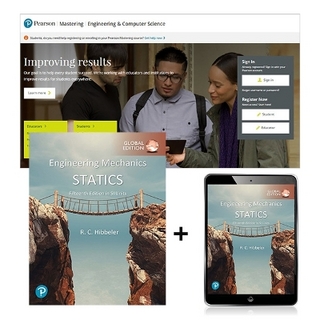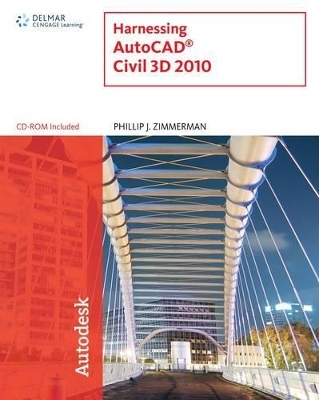
Harnessing AutoCAD Civil 3D 2010
Delmar Cengage Learning
978-1-4354-9997-3 (ISBN)
- Titel erscheint in neuer Auflage
- Artikel merken
Master the commands, design components, and software tools needed to build a solid foundation in the latest release of the widely used civil engineering program, Autodesk(r) Civil 3D 2010. Using meaningful and relevant exercises and an emphasis on best practices, HARNESSING AUTODESK(r) CIVIL 3D 2010 is a powerful learning tool that provides comprehensive coverage of the software's most fundamental concepts. It includes straightforward explanations of program functionality, as well as exercises that demonstrate how its concepts fit into civil engineering design. The book's logical organization clearly and deliberately lays out the process for performing all of the tasks required to create Civil 3D objects, allowing you to gain a thorough understanding not only of these tasks, but how they work together to create an end product. Along with its associated software, this powerful resource delivers the type of functionality required to learn all phases of planning, civil engineering, and surveying.
1: THE BEGINNING. Unit 1: Command Ribbon and Prospector. Unit 2: Settings. Unit 3: Setting Civil 3D's Environment. Unit 4: Civil 3D and Land Desktop. 2: POINTS. Unit 1: Point Settings and Styles. Unit 2: Create Points. Unit 3: Point Analysis. Unit 4: Edit Points. Unit 5: Annotating and Organizing Points. 3: SITE AND PARCELS. Unit 1: Sites, Parcels, and Styles. Unit 2: Creating a Site and Parcels. Unit 3: Evaluating the Site and Parcels. Unit 4: Editing a Site and Parcels. Unit 5: Parcel and Segment Annotation. 4: SURFACES. Unit 1: Surface Settings and Styles. Unit 2: Surface Data. Unit 3: Surface Review and Editing. Unit 4: Surface Analysis. Unit 5: Surface Annotation. Unit 6: Surface Points, LandXML, and Utilities. 5: ASSIGNMENTS. Unit 1: Roadway Styles. Unit 2: Creating Roadway Centerlines. Unit 3: Centerline Analysis. Unit 4: Editing a Horizontal Alignment. Unit 5: Alignment Annotation. Unit 6: Objects from Alignments. 6: PROFILE VIEWS AND PROFILES. Unit 1: Profile View and Profile Styles. Unit 2: Creating a Profile and its View. Unit 3: Designing a Proposed Profile. Unit 4: Analyzing and Editing a Vertical Design. Unit 5: Profile Annotation. 7: ASSEMBLIES AND CORRIDORS. Unit 1: Catalogs, Palettes, and Styles. Unit 2: Assemblies and Subassemblies. Unit 3: Creating a Simple Corridor. Unit 4: Corridor Review and Edit. Unit 5: Objects from a Corridor. 8: CROSS-SECTIONS AND VOLUMES. Unit 1: Cross-Section Settings and Styles. Unit 2: Create Sample Lines. Unit 3: Creating Road Sections. Unit 4: Multipurpose Code Styles. Unit 5: Quantity Takeoffs. 9: TRANSITIONS, SUPERELEVATION, AND INTERSECTIONS. Unit 1: Simple Transitions. Unit 3: Creating a Cul-de-sac. Unit 4: Superelevation. 10: GRADING AND VOLUMES. Unit 1: Grading with Points. Unit 2: Feature Lines and Grading Objects. Unit 3: Grading. Unit: 4 Site and Boundary Volumes. 11: PIPE NETWORKS. Unit 1: Pipe Settings and Styles. Unit: 2 Creating a Pipe Network. Unit 3 : Pipe Networks Review and Edit. Unit 4: Pipe Labels. 12: CIVIL 3D SHORTCUTS AND VAULT. Unit 1: Data Shortcuts. Unit 2: Civil 3D Vault. 13: HYDRAULICS AND PIPE DESIGN. Unit 1: Hydraflow Express. Unit 2: Hydrology. Unit 3: Storm Pipes. Unit 4: Plan Production Tools 14: SURVEY BASICS. Unit 1: Field Book Language. Unit 2: Survey Settings. Unit 3: Importing and Evaluating Field Books. Unit 4: Survey Figures. 15: SURVEY AND TRAVERSE ADJUSTMENTS. Unit 1: The Traverse Editor. Unit 2: Survey with a Traverse. Unit 3: Closed Connected Survey.
| Erscheint lt. Verlag | 4.11.2009 |
|---|---|
| Verlagsort | Clifton Park |
| Sprache | englisch |
| Maße | 214 x 274 mm |
| Gewicht | 1720 g |
| Themenwelt | Informatik ► Weitere Themen ► CAD-Programme |
| ISBN-10 | 1-4354-9997-2 / 1435499972 |
| ISBN-13 | 978-1-4354-9997-3 / 9781435499973 |
| Zustand | Neuware |
| Haben Sie eine Frage zum Produkt? |
aus dem Bereich