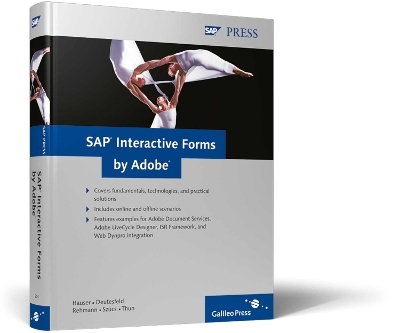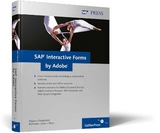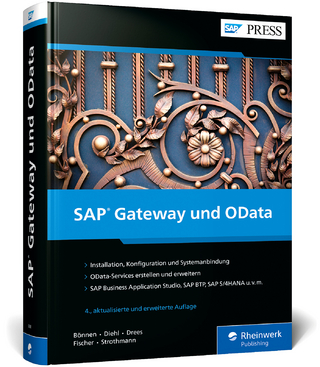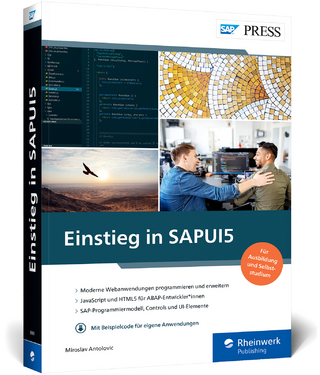The first part of the book gives you the know-how to immediately start with form design, covering the installation and configuration of software components, the design of the initial form templates with Adobe LiveCycle Designer, and the design of form output. The second part is devoted to more complex requirements in the design of online and offline forms, and includes information on output formatting, pagination, script programming, the integration of PDF forms in Web Dynpro ABAP, the use of barcode printers, and much more.
Numerous screenshots, step-by-step instructions, and undocumented tips and tricks provided directly by the product developers at SAP and Adobe help you build the solutions presented and successfully implement this new SAP forms solution.
Dr. Jurgen Hauser has worked for Adobe Systems since 2005. His responsibilities include representing Adobe at SAP AG in Walldorf, Germany; product management for SAP Interactive Forms by Adobe, and additional duties, such as local contact for Adobe Flex and Adobe AIR. He has presented SAP Interactive Forms by Adobe at numerous conferences worldwide. He previously worked as a project manager and system architect for a large German consulting firm. After finishing his studies in computer science, with a minor in mathematics, he participated in the Distributed Systems research group. He earned his doctorate in multimedia systems from the University of Stuttgart, Germany. Andreas Deutesfeld studied physics and computer science at the Johannes Gutenberg University in Mainz, Germany. After finishing his studies, he joined SAP AG in Walldorf, Germany, in 1996. His work focused on form technologies in the development of SAP NetWeaver. He has conducted numerous workshops and classes and consulted for many projects on this topic. Since 2003, he has been heavily involved as a development architect in the design and implementation process of the new form solution, SAP Interactive Forms by Adobe. He lives in a small town on the Rhine with his wife and son. Dr. Stephan Rehmann holds a PhD in low-temperature physics from the University of Bayreuth, Germany. He joined SAP AG in 1998 and worked in the development division of the overhead cost-controlling product team. At present, he is responsible for the ISR framework for SAP ERP, among other things. Thomas Szucs was senior software developer at SAP AG for the Web Dynpro ABAP division where he was in charge of Adobe integration, among other things. After almost nine years at SAP working on SD, CRM, and SAP NetWeaver, he now works as a senior solution architect at Corporate Business Solutions GmbH in Heidelberg, Germany. He is married and lives near Bruchsal, Germany, with his wife. Philipp Thun studied media system design, with a focus on computer science, at the University of Applied Sciences Darmstadt, Germany. After he finished his studies, he worked as a project coordinator for a public data center. Since 2003 he has been a developer at SAP AG in Walldorf, Germany, and has concentrated on form technologies. His work focuses on SAP Interactive Forms by Adobe. He is primarily responsible for the integration of runtime components (Adobe Document Services) with SAP NetWeaver in a joint project with Adobe.
1 ... Introduction ... 17
2 ... Use of SAP Interactive Forms by Adobe ... 23
... 2.1 ... PDF, PDF-Based Print Forms, and Interactive PDF Forms ... 23
... ... 2.1.1 ... PDF File Format ... 23
... ... 2.1.2 ... PDF-Based Print Forms ... 24
... ... 2.1.3 ... Interactive PDF Forms ... 27
... ... 2.1.4 ... Accessibility of PDF Forms ... 28
... ... 2.1.5 ... Using Interactive PDF Forms ... 29
... 2.2 ... Adobe Reader and Adobe Acrobat Family ... 29
... ... 2.2.1 ... Comparing Adobe Reader and Acrobat Professional ... 30
... ... 2.2.2 ... Selecting the Appropriate Adobe Reader Version ... 34
... ... 2.2.3 ... Useful Settings of Adobe Reader ... 34
... 2.3 ... Examples of PDF-Based Print Forms and Interactive PDF Forms ... 35
... ... 2.3.1 ... Example for Print Output ... 35
... ... 2.3.2 ... Creating an Interactive PDF Form ... 39
... 2.4 ... Using Interactive Forms in Business Processes ... 41
... ... 2.4.1 ... Online Scenarios ... 42
... ... 2.4.2 ... Offline Scenarios ... 42
... ... 2.4.3 ... Combining Online and Offline Scenarios ... 44
... ... 2.4.4 ... When Do You Use Online and Offline Scenarios ... 44
... ... 2.4.5 ... Notes on the Use of Interactive Forms ... 46
... 2.5 ... Software Components and Architecture ... 47
... ... 2.5.1 ... Adobe LiveCycle Designer ... 48
... ... 2.5.2 ... ADS ... 53
... ... 2.5.3 ... Interaction of Components ... 57
... 2.6 ... Summary ... 61
3 ... Installation and Configuration ... 63
... 3.1 ... Preparations ... 63
... 3.2 ... Installation of the Java Application Server and ADS ... 65
... ... 3.2.1 ... SAPinst ... 65
... ... 3.2.2 ... SAP Management Console ... 68
... ... 3.2.3 ... Smoke Test ... 71
... 3.3 ... Installation of the ABAP Application Server ... 72
... 3.4 ... Basic Configuration ... 76
... ... 3.4.1 ... ADSUSER ... 77
... ... 3.4.2 ... ADSCaller ... 78
... ... 3.4.3 ... Web Service Test ... 79
... 3.5 ... Scenario-Dependent Configuration ... 80
... ... 3.5.1 ... RFC Destination ... 81
... ... 3.5.2 ... Destination and ICF Service ... 83
... ... 3.5.3 ... Web Service Proxy ... 88
... ... 3.5.4 ... ReaderRights Credential ... 90
... ... 3.5.5 ... FPCONNECT ... 93
... 3.6 ... Optional Configuration ... 94
... ... 3.6.1 ... Licensing ... 94
... ... 3.6.2 ... Credentials, Trusted Anchors, Certificate Revocation Lists ... 96
... ... 3.6.3 ... Service Properties ... 99
... ... 3.6.4 ... Fonts ... 100
... ... 3.6.5 ... XDCs ... 101
... 3.7 ... Error Analysis ... 102
... 3.8 ... Using ADS ... 104
... 3.9 ... Installation of Adobe LiveCycle Designer ... 106
... 3.10 ... Summary ... 107
4 ... Interface and Form Context ... 109
... 4.1 ... Structure of a Form ... 109
... 4.2 ... Interface of a Form ... 110
... ... 4.2.1 ... ABAP Dictionary-Based Interface ... 113
... ... 4.2.2 ... XML Schema-Based Interface ... 122
... ... 4.2.3 ... Smart Forms Compatible Interface ... 124
... ... 4.2.4 ... Documentation of a Form Interface ... 126
... 4.3 ... Context of a Form ... 127
... ... 4.3.1 ... Creating a Form ... 128
... ... 4.3.2 ... Structure of a Form ... 131
... ... 4.3.3 ... Structures ... 134
... ... 4.3.4 ... Data Nodes ... 137
... ... 4.3.5 ... Text Nodes ... 139
... ... 4.3.6 ... Graphic Nodes ... 146
... ... 4.3.7 ... Address Nodes ... 150
... ... 4.3.8 ... Alternatives ... 153
... ... 4.3.9 ... Tables or Loops ... 155
... ... 4.3.10 ... Single Record Nodes ... 160
... ... 4.3.11 ... Conditions ... 163
... ... 4.3.12 ... Folders ... 164
... 4.4 ... Documentation of a Form ... 165
... 4.5 ... Summary ... 166
5 ... Creating Form Templates ... 167
... 5.1 ... Adobe LiveCycle Designer ... 167
... ... 5.1.1 ... Menu Bar and Toolbar ... 169
... ... 5.1.2 ... Script Editor ... 169
... ... 5.1.3 ... Hierarchy and Data View ... 170
... ... 5.1.4 ... Library and Object Palette ... 172
... ... 5.1.5 ... Form Design Area ... 173
... 5.2 ... The Basic Principles of the Form Template Design ... 174
... ... 5.2.1 ... Getting Started ... 175
... ... 5.2.2 ... Using Text Fields ... 179
... ... 5.2.3 ... Formatting Texts ... 184
... 5.3 ... Data Binding for Form Fields ... 185
... ... 5.3.1 ... Defining the Data Binding ... 186
... ... 5.3.2 ... Using Preview Data ... 187
... 5.4 ... Structuring Form Templates with Subforms ... 189
... ... 5.4.1 ... Adding a Hierarchy ... 190
... ... 5.4.2 ... Extending the Form Template ... 193
... 5.5 ... Using Master Pages and Rich Text Fields ... 199
... ... 5.5.1 ... Customizing the Master Page ... 199
... ... 5.5.2 ... Rich Text Fields ... 200
... ... 5.5.3 ... Alternative Method for Adding the Footer ... 202
... ... 5.5.4 ... Activating Forms ... 203
... 5.6 ... Reusing Form Objects ... 203
... ... 5.6.1 ... Creating Your Own Libraries ... 204
... ... 5.6.2 ... Adding Form Objects ... 205
... ... 5.6.3 ... Using Form Objects ... 206
... 5.7 ... Implicit Data Binding ... 206
... ... 5.7.1 ... Creating Copies of Forms ... 207
... ... 5.7.2 ... Implementing the Implicit Data Binding ... 208
... 5.8 ... Useful Functions in Adobe LiveCycle Designer ... 211
... ... 5.8.1 ... Customizing the Toolbars ... 211
... ... 5.8.2 ... Field Editor ... 212
... ... 5.8.3 ... Spelling ... 213
... ... 5.8.4 ... Managing Multiple Form Fields ... 213
... 5.9 ... Summary ... 213
6 ... Form Output ... 215
... 6.1 ... Print Program ... 216
... ... 6.1.1 ... Data Selection ... 216
... ... 6.1.2 ... Determining the Generated Function Module ... 219
... ... 6.1.3 ... Opening a Print Job ... 220
... ... 6.1.4 ... Calling the Generated Function Module ... 222
... ... 6.1.5 ... Closing the Print Job ... 225
... ... 6.1.6 ... Form Output ... 226
... 6.2 ... Spool System ... 229
... 6.3 ... Device Types for the Output ... 231
... 6.4 ... Special Output Scenarios ... 234
... ... 6.4.1 ... Archiving ... 234
... ... 6.4.2 ... Returning Documents ... 235
... 6.5 ... Error Analysis ... 239
... ... 6.5.1 ... Trace and PDF with Additional Information ... 239
... ... 6.5.2 ... Activating and Retrieving the Trace in the Print Program ... 243
... ... 6.5.3 ... More Detailed Error Messages ... 244
... ... 6.5.4 ... ICF Recorder ... 244
... 6.6 ... Performance Optimization ... 248
... ... 6.6.1 ... Bundling Forms ... 249
... ... 6.6.2 ... Activating Bundling ... 250
... ... 6.6.3 ... Deactivating Bundling ... 251
... ... 6.6.4 ... Bundling Example ... 252
... ... 6.6.5 ... Bundling the PDF Return ... 255
... 6.7 ... Translating Forms ... 256
... ... 6.7.1 ... Translating Short Texts ... 257
... ... 6.7.2 ... Translating Long Texts ... 258
... ... 6.7.3 ... Output of a Translated Form ... 259
... 6.8 ... XFP Output ... 260
... 6.9 ... Summary ... 262
7 ... Advanced Form Template Design ... 263
... 7.1 ... Advanced Techniques for Print Forms ... 263
... ... 7.1.1 ... Preparations ... 264
... ... 7.1.2 ... Floating Fields ... 264
... ... 7.1.3 ... Using Tables ... 266
... ... 7.1.4 ... Page Breaks ... 270
... ... 7.1.5 ... Subform Set ... 274
... ... 7.1.6 ... Using Patterns for Display Formatting ... 276
... ... 7.1.7 ... Form Output with Duplex Printing ... 280
... ... 7.1.8 ... Output of the Completed Form Template ... 281
... 7.2 ... Interactive PDF Forms ... 283
... ... 7.2.1 ... Preparations ... 283
... ... 7.2.2 ... From PDF-Based Print Forms to Interactive PDF Forms ... 288
... ... 7.2.3 ... Form Fields of Interactive PDF Forms ... 300
... ... 7.2.4 ... Dynamic Properties ... 307
... 7.3 ... Using Script Programs ... 311
... ... 7.3.1 ... First Script Program ... 312
... ... 7.3.2 ... Tips for Debugging Script Programs ... 315
... ... 7.3.3 ... Calculations via Script Programs ... 317
... ... 7.3.4 ... Input Validation via Script Programs ... 318
... ... 7.3.5 ... Controlling the Ready-for-Input Status and Visibility of Form Fields ... 319
... ... 7.3.6 ... Dynamic Tables ... 320
... ... 7.3.7 ... Access to Data Nodes and Form Fields ... 323
... 7.4 ... Using Barcodes ... 325
... ... 7.4.1 ... Properties of Barcodes ... 325
... ... 7.4.2 ... Notes on the Output of Barcodes with Zebra Label Printers ... 326
... 7.5 ... Tips for Increasing Performance ... 327
... ... 7.5.1 ... Merging Static Texts ... 327
... ... 7.5.2 ... Resolution of Used Images ... 327
... ... 7.5.3 ... Ensuring Correct Data Bindings ... 328
... ... 7.5.4 ... Nesting Depth of Subforms ... 328
... ... 7.5.5 ... Gradient Fills for PostScript Level 2 ... 328
... ... 7.5.6 ... Using Script Programs ... 328
... ... 7.5.7 ... Limiting the Volume of Transferred Data for the Form Output ... 329
... ... 7.5.8 ... Using Fonts ... 329
... 7.6 ... Introduction to Accessible PDF Forms ... 329
... ... 7.6.1 ... Creating Accessible PDF Forms ... 330
... ... 7.6.2 ... Tips for Creating Accessible PDF Forms ... 331
... 7.7 ... Additional Information ... 332
... ... 7.7.1 ... Additional Information on the Internet ... 332
... ... 7.7.2 ... Adobe Designer Scripting Reference ... 333
... ... 7.7.3 ... XFA ... 333
... ... 7.7.4 ... Acrobat JavaScript Reference ... 334
... 7.8 ... Summary ... 334
8 ... Integration with Web Dynpro ABAP ... 335
... 8.1 ... Web Dynpro ABAP ... 335
... ... 8.1.1 ... Initial Overview ... 336
... ... 8.1.2 ... Step by Step: Hello World ... 339
... 8.2 ... Scenarios for Adobe Integration ... 347
... ... 8.2.1 ... Print Scenario ... 347
... ... 8.2.2 ... Online Scenario ... 348
... ... 8.2.3 ... Offline Scenario ... 349
... 8.3 ... The InteractiveForm UI Element ... 350
... 8.4 ... Interaction with Form Builder ... 352
... ... 8.4.1 ... Using Form Templates ... 352
... ... 8.4.2 ... The pdfOnly Case ... 364
... 8.5 ... Implementing Scenarios Using Web Dynpro ABAP ... 365
... ... 8.5.1 ... Print Scenario ... 365
... ... 8.5.2 ... Online Scenario ... 370
... ... 8.5.3 ... Offline Scenario ... 428
... ... 8.5.4 ... Specialized Topics ... 455
... 8.6 ... Summary ... 457
9 ... Internal Service Request ... 459
... 9.1 ... Introduction ... 460
... ... 9.1.1 ... Concepts in the ISR Framework ... 460
... ... 9.1.2 ... Prerequisites ... 462
... ... 9.1.3 ... What can be Configured and Where can It be Programmed ... 463
... 9.2 ... SAP NetWeaver Portal Scenarios ... 464
... ... 9.2.1 ... Grouping of the Provided Scenarios ... 464
... ... 9.2.2 ... Calling the Request Form in the Portal ... 465
... ... 9.2.3 ... Applicant Role ... 466
... ... 9.2.4 ... Approver Role ... 472
... ... 9.2.5 ... Processor Role ... 474
... ... 9.2.6 ... Workflow or Worklist? ... 476
... 9.3 ... Getting Started Creating a Plain Scenario ... 476
... ... 9.3.1 ... Preliminary Considerations for a New ISR Scenario ... 476
... ... 9.3.2 ... ISR Wizard ... 477
... 9.4 ... Customizing and Programming a Scenario ... 487
... ... 9.4.1 ... General Details ... 487
... ... 9.4.2 ... Application and Version ... 489
... ... 9.4.3 ... Notification Type ... 491
... ... 9.4.4 ... Entry Type ... 492
... ... 9.4.5 ... Characteristics ... 493
... ... 9.4.6 ... Activities and Automatic Updates in Notifications ... 495
... ... 9.4.7 ... The Processor s Activities from the Form ... 499
... ... 9.4.8 ... Processor Determination (BAdI QISR3) and Workflow ... 502
... ... 9.4.9 ... Service Costs and BAdI QISR2 ... 506
... 9.4.10 ... Testing the Scenario ... 509
... 9.5 ... Request Forms as Adobe Forms ... 510
... ... 9.5.1 ... Specific Properties ... 510
... ... 9.5.2 ... Structure of the Interface and Form Context ... 511
... ... 9.5.3 ... Generating Adobe Forms from Characteristics ... 513
... ... 9.5.4 ... Generating New Characteristics from the Form ... 515
... ... 9.5.5 ... ISR Library Special Screen Elements ... 515
... ... 9.6 ... Form Flow Logic ... 522
... ... 9.6.1 ... Data Structures within the ISR Framework ... 525
... ... 9.6.2 ... Default Values for the MODE, USER_COMMAND, and FORM_VIEW Parameters ... 525
... ... 9.6.3 ... Programming Examples ... 526
... ... 9.6.4 ... Reading and Setting the Special Request Fields in BAdI Methods ... 530
... ... 9.6.5 ... Error Handling During Checks ... 532
... ... 9.6.6 ... Controlling the Field Layout ... 532
... 9.7 ... ISR Architecture ... 533
... ... 9.7.1 ... ISR as a Toolset ... 533
... ... 9.7.2 ... Web Dynpro ABAP Component and How to Use It ... 534
... ... 9.7.3 ... Usage Options in SAP NetWeaver Portal ... 538
... ... 9.7.4 ... ISR_PROCESS_EVENT RFC ... 546
... ... 9.7.5 ... Additional Interfaces and Auxiliary Functions ... 548
... 9.8 ... Summary ... 550
10 ... ABAP PDF Object ... 553
... 10.1 ... Overview ... 553
... 10.2 ... Instantiating the PDF Object ... 554
... 10.3 ... Creating a PDF Document ... 556
... ... 10.3.1 ... Retrieving a Form ... 558
... ... 10.3.2 ... Transferring a Form via a Reference ... 559
... ... 10.3.3 ... Creating an Interactive PDF Document ... 559
... ... 10.3.4 ... Usage Rights ... 562
... 10.4 ... Processing an Interactive PDF Document ... 564
... ... 10.4.1 ... Filling Out an Interactive PDF Document ... 565
... ... 10.4.2 ... Data Extraction ... 567
... ... 10.4.3 ... Validation of a Digital Signature ... 568
... 10.5 ... Additional Methods of the PDF Object ... 571
... 10.6 ... Summary ... 571
11 ... Offline Scenarios via Web Services ... 573
... 11.1 ... Overview ... 573
... 11.2 ... Using WSDL Data Connections ... 574
... ... 11.2.1 ... Creating a Web Service Based on a BAPI ... 574
... ... 11.2.2 ... Creating a Form Template ... 581
... ... 11.2.3 ... Testing the Form Template ... 586
... 11.3 ... Using the SOAP Object in JavaScript ... 589
... ... 11.3.1 ... Creating a Web Service on the Basis of a Function Module ... 589
... ... 11.3.2 ... Creating a Form Template ... 595
... ... 11.3.3 ... Implementing the Web Service Calls ... 596
... ... 11.3.4 ... Testing the Form Template ... 601
... 11.4 ... Tips for Using Web Services ... 603
... ... 11.4.1 ... Calling the Web Service in the Click Event ... 603
... ... 11.4.2 ... Calling the Web Service Automatically When Opening the Form ... 603
... ... 11.4.3 ... Calling Multiple Web Services Using a Button ... 603
... 11.5 ... Summary ... 604
... ... The Authors ... 605
| Erscheint lt. Verlag | 30.1.2010 |
|---|---|
| Reihe/Serie | SAP Press |
| Verlagsort | Maryland |
| Sprache | englisch |
| Maße | 175 x 228 mm |
| Einbandart | gebunden |
| Themenwelt | Mathematik / Informatik ► Informatik ► Netzwerke |
| Informatik ► Weitere Themen ► SAP | |
| Schlagworte | Life Cycle • SAP • Web Dynpro |
| ISBN-10 | 1-59229-254-2 / 1592292542 |
| ISBN-13 | 978-1-59229-254-7 / 9781592292547 |
| Zustand | Neuware |
| Informationen gemäß Produktsicherheitsverordnung (GPSR) | |
| Haben Sie eine Frage zum Produkt? |
aus dem Bereich