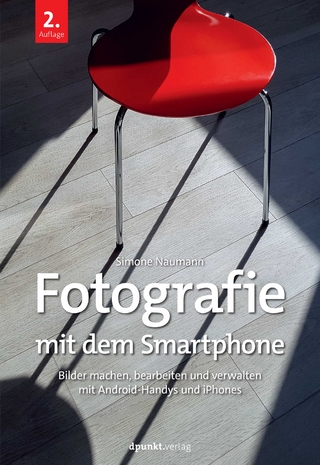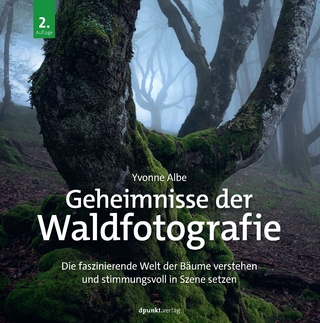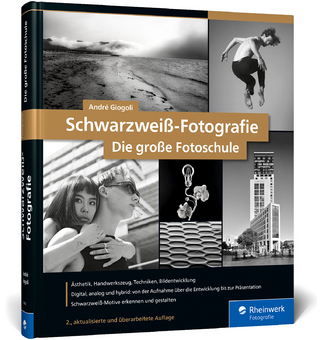The Shot Doctor
Que Corporation,U.S. (Verlag)
978-0-7897-3948-3 (ISBN)
- Titel ist leider vergriffen;
keine Neuauflage - Artikel merken
• Easy-to-follow when-why-how “recipes” help you set your camera to get great shots right away
• Beautiful full-color interior
• Step-by-step instructions for conquering everyday photography challenges, including sporting events, school recitals and performances, vacations, babies, children, and special events
• Simple explanations of camera controls help you understand when to use them, why they work, and how to use them
• Compact, stays-open design means you can carry it everywhere and refer to it while you’re taking pictures
• Visual before and after examples of common photography problems help you choose the right solution for your photography challenges
Mark Edward Soper has been using adjustable cameras since 1971 and digital cameras since 2000, for a total of more than 37 years as an enthusiastic and serious amateur photographer. Mr. Soper’s when-why-how approach to photography, which combines picture-based methods (take a picture, change settings, see how the picture improves), has been tested through years of teaching photography as well as by the hundreds of photographs he has taken for many of his books. Mark is the author of Easy Digital Cameras and UnleashingWindows Vista Media Center, as well as books on corporate and home networking, PC upgrades, home automation, and PC troubleshooting.
Category: Digital Photography
Covers: Digital Cameras
User Level: Beginner-Intermediate
Mark Edward Soper has been using adjustable cameras since 1971 and digital cameras since early this decade, for a total of more than 37 years as an enthusiastic and serious amateur photographer. Mr. Soper’s when-why-how approach to photography, which combines picture-based methods (take a picture, change settings, see how the picture improves) with just enough photographic theory to help users understand why as well as what to change, has been tested through years of teaching photography to enthusiastic adults and senior adults, as well as by the hundreds of photographs he has taken for many of his books. Mark is the author and co-author of many other technology books, including Easy Digital Cameras and Unleashing Windows Vista Media Center, as well as books on corporate and home networking, PC upgrades, home automation, and PC troubleshooting.
Part I Solutions to Common Photo Problems
Chapter 1 Quick Reference to Common Photo Problems
Part II Easy Camera Settings and Their Limitations
Chapter 2 Quick Tour of Typical Digital Cameras
Nikon Coolpix L3
Canon PowerShot A580
Kodak ZD8612
Canon Digital Rebel XTi/EOS 400D
Chapter 3 Top Ten Problem Photo Situations—and How to Get Better Photos
Snow/Beach/Water
Graduation
Birthday Candles
Sparklers and Celebrations
Concerts and Stage Shows
Children at Play and in Groups
Sidelighting and Backlighting
Wedding Day
New Baby
Sports
Part III Recipes for Better Digital Photos
Chapter 4 What You Can (and Cannot) Do in Auto Mode
Selecting Auto Mode
What Auto Mode Does
When Auto Mode Shines
When Auto Mode Has Problems
Evaluating Your Photos
Going Beyond Auto Mode
Chapter 5 Using Scenes
Understanding Scenes
Types of Scene Settings
How to Use Scenes
Sunrise, Sunset
Night
Snow
Interiors
Other Scene Modes
What Scenes Can’t Do
Part IV Recipes for Better Digital Photos
Chapter 6 Recipes for Better Indoor and Night Pictures
Why You Need This Chapter
Choosing the Right ISO
Choosing the Right White Balance
Using Electronic Flash
Too-Dark Flash Photos
Too-Light Flash Photos
Off-Color Flash Photos
Available Light at Home
Birthday Candles
Group Activities Without Flash
Group Activities with Flash
Playtime
Window Light at Home
Dealing with “Spotlight” Effect from Direct Sun, Dark Background
Dealing with Backlit Subjects
Indoor Sporting Events
Prefocus on Where Your Subject Will Be Instead of Trying to Track Them
Use Panning If You Can’t Use a Really Fast Shutter Speed
If You Have an Add-on Flash, Put It to Work
Choose the Right Autofocus Method to Track a Moving Subject
Night Sporting Events
Look For Shots that Capture the Mood if You Can’t Capture the Action
Prefocus on the Playmaker
Use Manual Focus if Your Camera Supports It
Churches and Museums
Concerts and Performances
Fireworks
Portraits
Campfires
Pets
Mixed Lighting
Chapter 7 Recipes for Better Daytime Pictures
Why You Need This Chapter
Choosing the Right Aperture
Portraits
Landscapes
Choosing the Right ISO
When to Use a Higher (Faster) ISO
When to Use a Lower (Slower) ISO
Choosing the Right White Balance
Choosing the Right Shutter Speed
Landscapes
Directional Lighting
Buildings and Architecture
Why Details Matter
Shooting From the Inside to Capture Special Details
Children
Get Closer…and Use the Right Framing
How to Unclutter the Background
Shooting at Dawn and Dusk
Sunrise, Sunset
Buildings at Dusk
Better People Photos
Avoid Overhead Lighting
Backlight Is Flattering, But Watch the Exposure
Distracting Background? Blur It Away
Action Air-Land-Water
Using Smoke
Using Panning
Vacations
A New Take on Disney World
At the Zoo
Chapter 8 Recipes for Better Event Pictures
Weddings
Before the Wedding
Shooting the Ceremony
Shooting the Reception
Holidays, Showers, and Birthdays
New Baby in Town
Baptisms and Christenings
Reunions and Meetings
Restaurants and Dining
Chapter 9 Introduction to Creative Control Modes
Why You Need This Chapter
Benefits of Creative Control Modes
Better Colors in Any Light
Just-Right Exposures in Tricky Lighting
Control What’s in Focus
Control How Action Is Captured
Control How Photos Are Stored
Using Program Mode
When to Use Program Mode—and Why
How Program Mode Works
How to Use Program Mode
Program Mode Photos
Using Shutter Priority Mode
When to Use Shutter Priority Mode—and Why
How to Use Shutter Priority Mode
Shutter Priority Mode Photos
Using Aperture Priority Mode
When to Use Aperture Priority Mode—and Why
How to Use Aperture Priority Mode
Aperture Priority Mode Photos
Using Manual Mode
When to Use Manual Mode—and Why
How to Use Manual Mode
Manual Mode Photos
Viewing Photos
Photo Viewing Modes
Why Use Different Viewing Modes?
Using Standard Viewing Mode
Viewing Photos in Other Modes
Storing Photos in JPEG Format
When to Use JPEG Format—and Why
Selecting JPEG Size Settings
Selecting Quality Settings
Comparing JPEG Image Size and Quality Settings
Storing Photos in RAW Format
When to Use RAW Format—and Why
How to Use RAW Format
RAW Format Photos
Chapter 10 Improving Exposure
Why You Need This Chapter
Using Exposure Lock
When to Use Exposure Lock—and Why
How Exposure Lock Works
How to Use Exposure Lock
Before and After Exposure Lock
Using EV Adjustment
When to Use EV Adjustment—and Why
How EV Adjustment Works
How to Use EV Adjustment
Before and After EV Adjustment
Using Spot Metering
When to Use Spot Metering
Why Use Spot Metering?
How to Use Spot Metering
Before and After Spot Metering
Using ISO Adjustments
When to Use ISO Adjustments
Why Use ISO Adjustments?
How to Use ISO Adjustments
Before and After ISO Adjustments
Don’t Use Too High an ISO Setting
Improving Exposure in Histogram View
Chapter 11 Improving Color
Why You Need This Chapter
Why Use White Balance Settings?
How to Change White Balance Settings
Using Daylight White Balance
When to Use Daylight White Balance—and Why
How to Use Daylight White Balance
Before and After Daylight White Balance
When to Use Incandescent White Balance—and Why
How to Use Incandescent White Balance
Before and After Incandescent White Balance
Using Fluorescent White Balance
When to Use Fluorescent White Balance—and Why
How to Use Fluorescent White Balance
Before and After Fluorescent White Balance
Using Cloudy/Open Shade White Balance
When to Use Cloudy/Open Shade White Balance—and Why
How to Use Cloudy/Open Shade White Balance
Comparing Daylight, Cloudy, and Open Shade White Balance
Using Custom White Balance
When to Use Custom White Balance—and Why
How to Use Custom White Balance
Before and After Custom White Balance
Using Color Settings
When to Use Color Settings—and Why
How to Use Color Settings
Color Settings Compared
Chapter 12 Stopping Action
Why You Need This Chapter
Shutter Speeds 101
Avoiding Camera Shake
Selecting the “Right” Shutter Speed
Candids and Portraits
Sports and Action
Water and Rain
Ice and Snow
Children Playing
Amusement and Theme Parks
Selective Blur
Panning
Capturing Peaks of Action
Using Continuous Shooting/Burst Mode
Chapter 13 Using Electronic Flash
Why You Need This Chapter
Using Built-in Flash
When to Use Built-in Flash
Controlling Built-in Flash
Why Use Built-in Flash?
How to Use Built-in Flash
Using Fill Flash
When to Use Fill Flash
Why Use Fill Flash?
How to Use Fill Flash
Before and After Fill Flash
Using Add-on Flash
How to Use Add-on Flash
Using Bounce, Swivel, and Diffuser Options
When to Use Bounce, Swivel, and Diffuser Options
Why Use Bounce, Swivel, and Diffuser Options?
How to Use Bounce, Swivel, and Diffuser Options
Before and After Photos (Bounce, Swivel, Diffuser)
Using Flash Exposure Compensation (EV)
When to Use Flash Exposure Compensation
Why Use Flash Exposure Compensation?
How to Use Flash Exposure Compensation
Before and After Flash Exposure Compensation
Chapter 14 Controlling What’s in Focus
Why You Need This Chapter
Understanding Depth of Field
Using Tripod or Tripod Substitutes
Using a Self Timer
Using Focus Lock
When to Use Focus Lock
How to Use Focus Lock
Focus Lock Photos
Using Different Autofocus Methods
How to Use Face Detection
How to Use Multiple Area Focus Selection
Using User-Selectable Focusing Zones/Points
Different Autofocus Modes
Controlling Focus with Aperture Selections
When to Use Wide Apertures
When to Use Narrow Apertures
Selecting Apertures
Wide Aperture (Selective Focus) Photos
Narrow Aperture (Deep Focus) Photos
Using Depth-of-Field Preview
When to Use Depth-of-Field Preview
How to Use Depth-of-Field Preview
Using Manual Focus
When to Use Manual Focus
How to Use Manual Focus
Preventing Camera Shake
When to Use a Tripod or Tripod Substitute
Using Tripod or Tripod Substitutes
Using a Self Timer
Chapter 15 Using Zoom and Interchangeable Lenses
Why You Need This Chapter
Zoom Lenses
Zoom Ratios
Optical Versus Digital Zoom
Zoom Lenses with Variable Apertures
Using “Normal” Zoom Lenses
Using Medium Zoom Lenses
Using Long Zoom Lenses
Shooting Portraits with Zoom Lenses
Using Fast Lenses
Shooting Ultra Close-ups in Macro Mode
Using Filters
When to Use UV and Skylight Filters—and Why
When to Use a Polarizing Filter—and Why
When to Use Neutral Density (ND) Filters—and Why
Adapting Filters to Your Point-and-Shoot Camera
Using Anti-Shake Technologies
Part V: Appendixes (on the Book's Website)
Appendix A: Glossary
Appendix B: FAQs
9780789739482 TOC 4/23/2009
| Erscheint lt. Verlag | 4.6.2009 |
|---|---|
| Sprache | englisch |
| Maße | 124 x 201 mm |
| Gewicht | 228 g |
| Themenwelt | Kunst / Musik / Theater ► Fotokunst |
| Sachbuch/Ratgeber ► Freizeit / Hobby ► Fotografieren / Filmen | |
| ISBN-10 | 0-7897-3948-8 / 0789739488 |
| ISBN-13 | 978-0-7897-3948-3 / 9780789739483 |
| Zustand | Neuware |
| Haben Sie eine Frage zum Produkt? |
aus dem Bereich