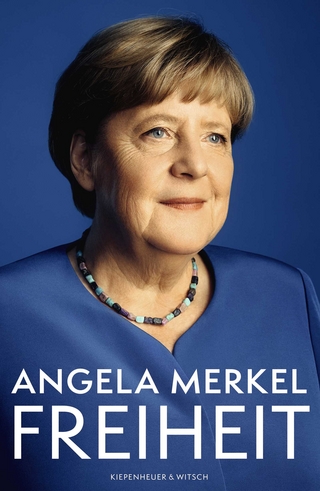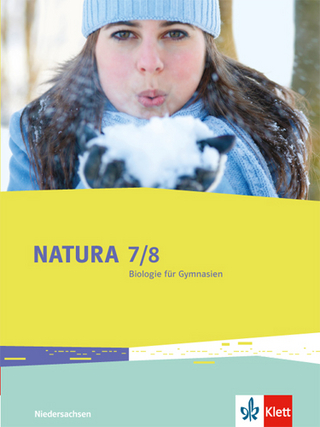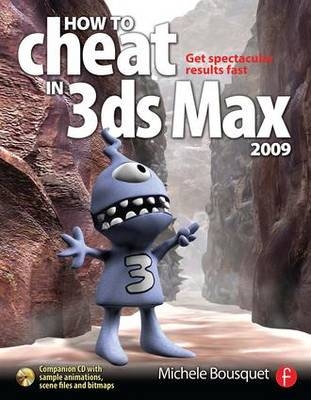
How to Cheat in 3ds Max 2009
Focal Press (Verlag)
978-0-240-81032-4 (ISBN)
- Titel gebraucht verfügbar
- Artikel merken
Need to solve problems quickly to develop creative projects within your time and budget? Want to hone your 3ds Max skills so you can concentrate on your modeling, lighting, texturing, and animation? Then How to Cheat in 3ds Max is for you! Michele Bousquet shows how to work from the problem to the solution - from the viewpoint of a CG artist who has been commissioned to create a job and is working to a deadline.
With her in-depth knowledge of the little-known secrets used by the pros to produce creative, professional artwork and animation, Michele is THE go-to guru for designers and animators who want to create great effects fast.
This accessible, practical book and CD package is such a goldmine of artistic inspiration, timesaving practical tips, tricks and step-by-step workthroughs that you'll wonder how you survived without it. Written for 3ds Max 2009 and backwards compatible with 3ds Max 2008.
Michele Bousquet is an Autodesk Certified Trainer who has been using 3ds Max since its first release. She has worked as a Senior Technical Writer for Autodesk and has authored more than 20 books on 3ds Max. Michele is currently the Director of Marketing at TurboSquid.com, the largest online marketplace for stock 3D models in the known universe. TurboSquid and Michele were recently featured on CNN's Anderson Cooper's 360 Blog.
How to Cheat in 3ds max
Outline by Michele Bousquet
Introduction
Memory hogs - shadows, polygons, refraction
Seven tools you will need to know
Logo Treatments
Reflective surface
Video screen with animation or video on it
Video image then turn to the side to show 3D logo
Hiding something against the background (camera map)
Shadow with white background (matte shadow surface)
Animation
Bouncing Ball
Squash n stretch popping onto the screen (staggers)
Animated shapemerge slice (for pump)
Animating to music and sfx and VO
Random Wiggle (Noise constraint)
Perspective trick (change FOV and zoom at same time)
Affect Region (ball on trampoline)
Linked XForm (ball on trampoline)
Path Deform WSM as opposed to OSM
Architectural
Quickie fly-through
Putting people in it
Trees - different levels of detail
Cheap Shadows - negative light, projection shadows
Dissolve from live photos to 3D
2D picture becomes cardboard cutouts
Grass from Hair
Character Animation
Reference images
Basic Rules for Polygons
MeshSmooth, TurboSmooth, and Polygons
Quick Character Fit
Characters - no feet if possible - Making a person look like they're walking from the waist up by making the trajectory go up and down
Changing a freebie character to suit you
Quick facial animation with 2D images
Bullet time
Crowds - Random scripts
Special Effects
Smoke
Still water
Running water
Spraying water
Fire
Dust
Materials
Making a stripe from a checker map
All kinds of procedural map tricks (cover XYZ mapping)
Bump mapping for all kinds of cheats
| Erscheint lt. Verlag | 12.6.2008 |
|---|---|
| Verlagsort | Oxford |
| Sprache | englisch |
| Maße | 189 x 246 mm |
| Gewicht | 748 g |
| Themenwelt | Kunst / Musik / Theater |
| Informatik ► Grafik / Design ► Digitale Bildverarbeitung | |
| Informatik ► Grafik / Design ► Film- / Video-Bearbeitung | |
| ISBN-10 | 0-240-81032-5 / 0240810325 |
| ISBN-13 | 978-0-240-81032-4 / 9780240810324 |
| Zustand | Neuware |
| Informationen gemäß Produktsicherheitsverordnung (GPSR) | |
| Haben Sie eine Frage zum Produkt? |
aus dem Bereich