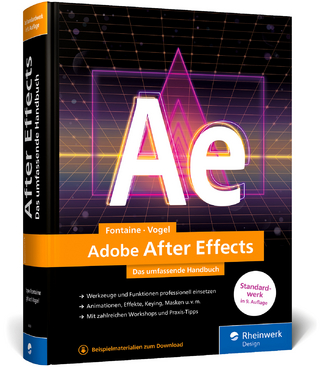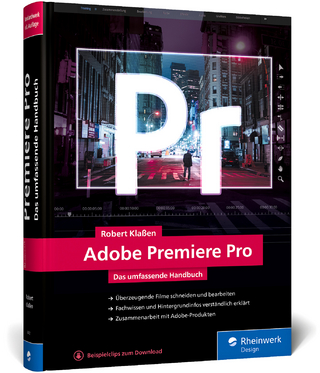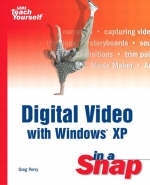
Digital Video with Windows XP in a Snap
Sams Publishing (Verlag)
978-0-672-32569-4 (ISBN)
- Titel ist leider vergriffen;
keine Neuauflage - Artikel merken
These days, nobody really wants to learn everything there is to know about shooting, editing, and authoring digital movies. And even if you did, who has the time to endlessly tinker and play with it until you figure everything out?
You just want a book that will quickly show you how to get things done ¿ things that aren¿t already covered in the docs that came with your digital camera or software, and things you can¿t just figure out on your own.
Digital Video in a Snap is designed specifically for today¿s computer user:
Somebody who is new to digital video editing and authoring, but not new to computers.
Somebody who doesn¿t have time for long-winded, mind-numbing explanations ¿ and certainly no time or patience for bad jokes.
Organized into a series of well-organized, bite-sized, quickly accomplished tasks, this book lets the reader zero right in on the one particular task he or she wants to accomplish, quickly figure out what to do, do it, and then get back to work.
Greg Perry is a speaker and a writer on both the programming and application sides of computing. He is known for his skills at bringing advanced computer topics to the novice's level. Perry has been a programmer and a trainer since the early 1980s. He received his first degree in computer science and a master's degree in corporate finance. Perry has sold more than 2 million computer books worldwide, including such titles as Sams Teach Yourself Windows XP in 24 Hours, Absolute Beginner's Guide to Programming, Sams Teach Yourself Visual Basic 6 in 21 Days as well as the phenomenal bestseller, Sams Teach Yourself Office 2003 in 24 Hours. He also writes about rental property management, creates and manages Web sites, loves to travel, and enjoys home life with his lovely wife Jayne and their two fluffy dogs Casper and Zucchi.
I. INTRODUCING DIGITAL VIDEO AND MOVIE MAKER.
1. Start Here.
II. SHOOTING VIDEOS LIKE A PRO.
2. Making the Best Video Possible.
Walk Through a Digital Video Production. Plan Your Video. About the Camera's Perspective. About Your Video's Audience. About Reducing Motion and Relying on Your Subjects. About Shooting Tirelessly and Editing Relentlessly. About Making Audio a Priority.
3. Taking Videos Like a Professional.
Reduce Camera Shake. Mask with a Blue Screen. Add In-the-Lens Transitions. Zoom Effectively. Blur Your Video's Motion. Light Your Video Properly. About Controlling Your Depth of Focus. White-Balance Your Scene. Take Low-Light Movies.
III. PREPARING YOUR VIDEOS.
4. Getting Content Into Movie Maker.
About Collections, Contents, and Projects. Start a Movie Maker Project. About Your Project's Content. Capture Video into Movie Maker. Import Video into Movie Maker. Import Still Pictures into Movie Maker. About Finding Video Content on the Web. Watch Your Video in the Monitor. Step Through Your Video One Frame at a Time.
5. Organizing Movie Maker Contents.
About Cataloging Your Videos. Find Your Videos Fast. About Movie Maker's Storyboard. Add Clips to the Storyboard. Delete Clips from the Storyboard. Play Your Video on the Storyboard. Rearrange the Storyboard.
IV. ARRANGING YOUR MOVIES.
6. Working with Movie Maker Clips.
Watch a Clip. Display a Clip's Properties. About the Timeline and Storyboard. Place a Clip on the Timeline. Zoom a Timeline Clip. Clear the Timeline. Set a Picture Clip's Duration. Repeat a Clip. Take a Picture from a Clip. Split a Clip into Multiple Clips. Combine Multiple Clips into One. Set Trim Points. Nudge a Clip to Adjust its Start Time.
7. Working with Sound and Music.
About Movie Maker Audio. About Importing Existing Digital Files. Add a Soundtrack to Your Video. About Improving Your Soundtrack's Quality. About Movie Narration. Create Narration Outside Movie Maker. Add Narration to Your Movie. Adjust Advanced Narration Options. Adjust Audio Levels. Add Sound Effects to Your Movie. Change the Movie's Volume. Fade In and Fade Out Your Soundtrack. About Finding Audio Content on the Web.
8. Simplifying Movie Creation with AutoMovie.
About AutoMovie. Select AutoMovie's Clips. Select an AutoMovie Style. Refine AutoMovie's Soundtrack. Add Titles to Your AutoMovie. Finalize Your AutoMovie.
V. WORKING WITH SPECIAL EFFECTS.
9. Adding Pizzazz To Movie Maker Movies.
Add a Special Effect to a Clip. Manage and Delete Special Effects. Put Your Video in Slow Motion. Make Your Movie Look Vintage. Transition from Clip to Clip. Convert from Color to Black and White. Copy Effects from One Place to Another.
10. Using Titles and Credits.
About Titles and Credits. Create Movie Titles. Add a Title to the Start of Your Movie. Add a Title Before a Clip. Put a Title on a Clip. Add a Title After a Clip. Add End Credits. Add Special Effects to Titles and Credits. Freeze a Video Frame.
VI. SHARING MOVIES WITH THE WORLD.
11. Producing Your Movie.
Preview Your Final Movie. About Video Output Hardware. About Output Formats. About Sharing Video with Others. Start the Save Movie Wizard. Send Your Movie to Your Disk. Save Your Movie to a CD. Send Your Movie Using Email. Select a Video Hosting Provider. Publish Your Movie on the Web. Send Your Movie to a DV Camera. About Putting Movies on DVD.
VII. ADDING EXTRAS TO MOVIE MAKER.
12. Enjoying Microsoft's Free Movie Maker Fun Pack.
About the Movie Maker Creativity Fun Pack. Download the Movie Maker Creativity Fun Pack. Use the Fun Pack's Titles. Use the Fun Pack's End Credits. Add a Static Video Title to Your Movie. Grab a Fun Pack Music Sample or Music Transition. Select a Fun Pack Sound Effect for Your Movie.
13. Enjoying Microsoft Plus! Digital Media Edition.
Install Microsoft Plus! Digital Media Edition (DME). Add DME Transitions to Your Movies. Add DME Special Effects to Your Movies. About Recording from LP Albums. Use DME to Capture Music from Old LP Albums. Create Labels for your CDs and DVDs with DME.
14. Taking Digital Editing to the Next Step.
About Advanced Movie Production Software. Edit Movies with VideoWave. Produce DVDs with CD & DVD Creator. Capture, Edit, and Produce with Nero. About Editing Professionally with Adobe Premiere Pro.
Index.
| Erscheint lt. Verlag | 18.3.2004 |
|---|---|
| Verlagsort | Indianapolis |
| Sprache | englisch |
| Maße | 230 x 186 mm |
| Gewicht | 553 g |
| Themenwelt | Kunst / Musik / Theater ► Fotokunst |
| Sachbuch/Ratgeber ► Freizeit / Hobby ► Fotografieren / Filmen | |
| Informatik ► Grafik / Design ► Film- / Video-Bearbeitung | |
| ISBN-10 | 0-672-32569-1 / 0672325691 |
| ISBN-13 | 978-0-672-32569-4 / 9780672325694 |
| Zustand | Neuware |
| Haben Sie eine Frage zum Produkt? |
aus dem Bereich