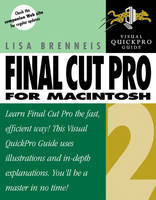
Final Cut Pro 2 for Macintosh
Peachpit Press Publications (Verlag)
978-0-201-71979-6 (ISBN)
- Titel ist leider vergriffen;
keine Neuauflage - Artikel merken
For any course in Multimedia, Film and Video, Computer Graphics, or Visual Communications that uses Apple's video editing software, Final Cut Pro.
Using the same task-based, visual reference format of the Visual QuickStart Guide series, this “QuickPro” title provides in-depth coverage of Apple's updated video production tool. Step-by-step instructions lead students through the basics and into more advanced video editing tasks.
Lisa Brenneis is a production professional who was production manager at Churchill Films before moving on to interactive digital media. She has worked on everything from Nintendo games to museum exhibits for clients such as Disney, MCA/Universal, the Getty Museum, Voyager Co., Philips N.A., the Library of Congress, the International Olympic Committee, and Mattel. She has also taught interactive media techniques and design in graduate seminars and workshops.
(NOTE: Table of Contents not finalized at time of printing.)
Introduction.
I. FINAL CUT PRO BASICS.
1. Before You Begin.
System Requirements. System Configuration. Connecting Video Devices and Monitors. Installing Final Cut Pro. Optimizing Performance. Troubleshooting.
2. Welcome to Final Cut Pro.
Touring Your Desktop Post-Production Facility. Editing and Effects Windows. Input and Output Windows. Media Management Tools. Customizing Your Work Environment. Undoing Changes. Using Preferences and Presets. Setting Device Control Preferences. Specifying Capture Settings. Using Sequence Presets. Specifying Sequence Settings. Changing Individual Sequence Settings. Setting Scratch Disk Preferences. Viewing and Setting Item Properties. Viewing and Setting Project Properties.
II. GETTING READY TO EDIT.
3. Input: Getting Digital with Your Video.
Anatomy of the Log and Capture Window. Setting Up for Capture. About Logging. Capturing Video with Device Control. Capturing Video without Device Control. Batch Capturing Clips. Importing a Batch List. Importing an Edit Decision List (EDL). Changing Your Source Timecode. Troubleshooting Capture Problems. Importing Media.
4. Preparing Your Clips.
Anatomy of the Browser. About Projects. How the Browser Can Save Your Sanity. Working with Bins.
5. Introducing the Viewer.
Onscreen Controls and Displays. Working with Clips in the Viewer. Navigating with Timecode. Working with In and Out Points. About Subclips. Using Markers. Adjusting the Viewer Display. About the Audio Tab.
III. THE CUT.
6. Editing in Final Cut Pro.
What's a Sequence? Basic Editing Step by Step. Performing Edits in the Canvas. Performing Edits in the Timeline. Performing Split Edits. Setting Sequence In and Out Points. Locating a Match Frame.
7. Using the Timeline and the Canvas.
Anatomy of the Canvas. Anatomy of the Tool Palette. Anatomy of the Timeline. Customizing Timeline Display Options. Navigating in the Timeline. Working with Timeline Tracks. Working with Items in the Timeline. Working with Keyframes in the Timeline. Searching for Items in the Timeline.
8. Fine Cut: Trimming Edits.
Types of Trimming Operations. Anatomy of the Trim Edit Window. Selecting an Edit for Trimming. Using the Trim Edit Window. Trimming Edits in the Timeline. Trimming Edits in the Viewer. Correcting Clips that Are Out of Sync.
9. Creating Transitions.
Adding Transition Effects. Working with Default and Favorite Transitions. Editing Video Transitions.
10. Rendering.
Rendering Protocols. About Render Quality Levels. Rendering. Managing Render Files. Rendering Strategies. Reducing Rendering Time. Preserving Render Files.
IV. POST-PRODUCTION IN FINAL CUT PRO.
11. At Last: Creating Final Output.
Using Output Modes. Printing to Video. Editing to Tape. Anatomy of the Edit to Tape Window. Setting Up for Edit to Tape. Performing an Edit to Tape. Exporting an Edit Decision List (EDL). Exporting a Batch List. Exporting Sequences and Clips. Batch Exporting.
12. Big Picture.
Managing Complex Projects. Working with Multiple Sequences. Using Media Management Tools. Project Maintenance Tips. Setting Up for Multiple Projects and Multiple Users.
13. Compositing and Special Effects.
Locating and Applying Effects. Using Wireframes. Using Keyframes. Using Motion. Scaling and Positioning Clips. Adjusting Opacity. Creating Motion Paths. Applying Filters. Compositing. Using Generators. Generating Text. Creating Artwork in Adobe Photoshop. Using Third-Party After Effects Filters.
Appendix A: Online Resources.
Appendix B: Keyboard Shortcuts for Versions . & .
Index.
| Erscheint lt. Verlag | 29.8.2001 |
|---|---|
| Verlagsort | Berkeley |
| Sprache | englisch |
| Maße | 178 x 228 mm |
| Gewicht | 946 g |
| Themenwelt | Kunst / Musik / Theater ► Fotokunst |
| Informatik ► Betriebssysteme / Server ► Macintosh / Mac OS X | |
| Informatik ► Grafik / Design ► Film- / Video-Bearbeitung | |
| Informatik ► Office Programme ► Outlook | |
| ISBN-10 | 0-201-71979-7 / 0201719797 |
| ISBN-13 | 978-0-201-71979-6 / 9780201719796 |
| Zustand | Neuware |
| Informationen gemäß Produktsicherheitsverordnung (GPSR) | |
| Haben Sie eine Frage zum Produkt? |
aus dem Bereich


