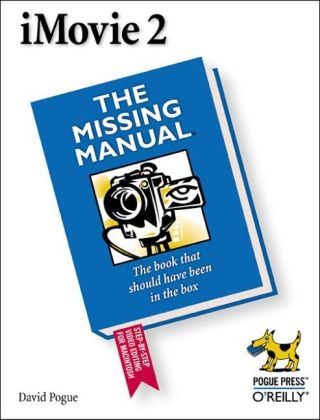
iMovie 2
O'Reilly Media (Verlag)
978-0-596-00104-9 (ISBN)
- Titel ist leider vergriffen;
keine Neuauflage - Artikel merken
When it created iMovie in 1999, Apple Computer made digital video editing almost as easy as using a word processor - and even less expensive. Built into most modern Macintosh models is the circuitry needed to record pro-quality video from a digital camcorder, and then send the edited movies back to TV or tape with zero picture-quality loss. Now Apple takes the revolution to the next level with the dramatically enhanced iMovie 2.0. The new software adds the option of inserting new video over a continuous audio track; removes limitations on the number of raw clips from which to choose scenes; and offers bonuses such as special effects and brightness and contrast adjustments, much greater typographical flexibility in its title- and credit-maker, and a far more useful and complete audio-track editor. But one thing hasn't changed: iMovie 2, though much more sophisticated than its predecessor, still doesn't come with a single page of printed instructions. This text aims to provide information far deeper and more detailed than the set of online help screens included with iMovie.
The book helps iMovie users realize the software's potential as a breakthrough in the cost, complexity, and difficulty of desktop video production. Included is a technical review by Glenn Reid, architect and lead engineer of both iMovie and iMovie 2.
David Pogue, creator of the Missing Manual series, is the world's bestselling Macintosh author. His 15 books include Mac OS 9: The Missing Manual, The iMac for Dummies, and PalmPilot: The Ultimate Guide. He writes the Computer Press Association award-winning Desktop Critic column for Macworld magazine, and his computer students include Mia Farrow, Carly Simon, and Harry Connick, Jr.
Introduction Chapter 1. Meet iMovie About this Book What's New in iMovie 2 Editing Changes The Timeline Viewer New Commands Titles and Text Part One: Capturing DV Footage Chapter 2. The DV Camcorder Meet Digital Video Buying a DV Camcorder Chapter 3. Turning Home Video into Pro Video Film vs. Videotape Film-Technique Crash Course Get the Shot Replace the Microphone Limit Panning and Zooming Keep the Camera Steady Video Lighting: A Crash Course Keep it in Focus Video Composition: A Crash Course Chapter 4. Special-Event Filming Interviews Music Videos Live Stage Performances Speeches Sports Photos and Old Movies Weddings Actual Scripted Films Part Two: Editing in iMovie Chapter 5. Camcorder Meets Mac iMovie 2: The Application Connecting to FireWire Getting Into iMovie Importing Camcorder Footage How iMovie Organizes Its Files Importing Footage from Non-DV Tapes Chapter 6. Building the Movie Navigating your Clips Three Ways to Trim a Clip Chapter 7. Building the Movie Splitting a Clip The Movie Track: Your Storyboard Tricks of the Timeline Viewer Playing the Movie Track Full-Screen Playback Mode Chapter 8. Transitions and Effects About Transitions When to Use Transitions Creating a Transition Transitions: The iMovie Catalog The Effects Palette Effects: The iMovie Catalog Chapter 9. Titles, Captions, and Credits Setting Up a Title Inserting and Rendering a Title The iMovie Titles Catalog Chapter 10. Narration, Music, and Sound Audio in iMovie 2 Recording Narration Importing CD Music AIFF Files and Sound Effects Editing Audio Clips Overlaying Video Over Sound Extracting Audio from Video Chapter 11. Still Pictures and QuickTime Movies Importing Still Images Using Still Images as Titles Creating Still Images From Your Footage Importing QuickTime Movies Grabbing Clips from Other Projects Chapter 12. Professional Editing Techniques The Power of Editing Popular Editing Techniques Part Three: Finding Your Audience Chapter 13. Back to the Camcorder Why Export to Tape Transferring Footage to the Camcorder or VCR Notes on DV Tapes Chapter 14. From iMovie to QuickTime Saving a QuickTime Movie Understanding QuickTime The Expert Settings The Video Codecs: A Catalog Burning QuickTime-Movie CDs Chapter 15. Putting Movies on the Web Make the Big Screen Tiny Free Movie-Posting Pages Posting a Movie on Your Own Web Site Optimizing Online Movies Part Four: Beyond iMovie Chapter 16. QuickTime Player Pro QuickTime Player (Free Version) QuickTime Player Pro Chapter 17. Final Cut, Premiere, and EditDV Intro to the Pro Leagues Working with Pro DV Software Specialized Ef?ciency Tools Special Effects Part Five: Appendixes Chapter 18. iMovie 2, Menu by Menu File Menu Edit Menu Advanced Menu Help Menu Chapter 19. Troubleshooting iMovie 3 How iMovie Likes It Starting Up and Capturing Video Problems Editing Video Problems with Sound Problems Exporting to Tape The Secret Preferences Document Where to Get Help Online
| Erscheint lt. Verlag | 10.4.2001 |
|---|---|
| Reihe/Serie | Missing Manual |
| Zusatzinfo | illustrations |
| Verlagsort | Sebastopol |
| Sprache | englisch |
| Maße | 178 x 233 mm |
| Gewicht | 660 g |
| Einbandart | kartoniert |
| Themenwelt | Kunst / Musik / Theater ► Fotokunst |
| Informatik ► Betriebssysteme / Server ► Macintosh / Mac OS X | |
| Informatik ► Grafik / Design ► Film- / Video-Bearbeitung | |
| ISBN-10 | 0-596-00104-5 / 0596001045 |
| ISBN-13 | 978-0-596-00104-9 / 9780596001049 |
| Zustand | Neuware |
| Informationen gemäß Produktsicherheitsverordnung (GPSR) | |
| Haben Sie eine Frage zum Produkt? |
aus dem Bereich


