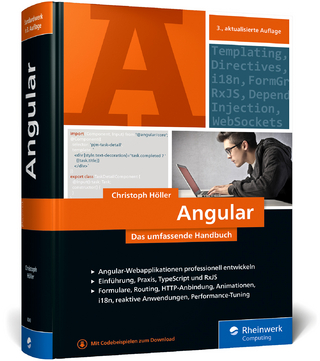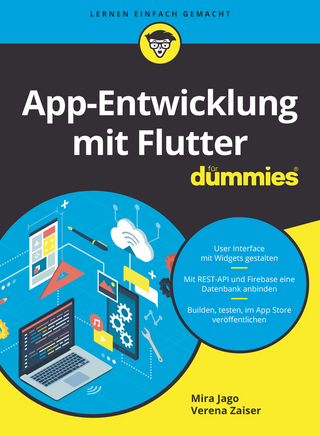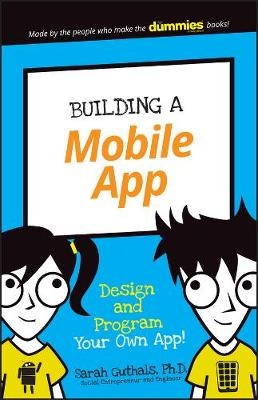
Building a Mobile App
John Wiley & Sons Inc (Verlag)
978-1-119-37642-2 (ISBN)
- Titel ist leider vergriffen;
keine Neuauflage - Artikel merken
Building a Mobile App offers basic lessons in Android development, designed specifically for kids! Three fun projects walk you through basic coding skills using MIT's App Inventor?a free, online programming tool that uses a simple block style language that makes coding easy to learn. No long chapters to read, and no homework?just dive right in! You'll begin with a basic project that shows you how to make an app that works; next, you'll put those skills to work on a photo editing app that takes your skills to the next level. Finally, you'll level up one more time to become a Game Maker?that's right, you'll actually build a mobile game that you can send to your friends! Each project includes step-by-step directions and plenty of graphics to help you stay on track, and easy-to-read instructions help you complete each project frustration-free.
App building can get pretty complicated, but it doesn't have to start out that way. Start small to pick up the basics quickly, and you'll be coding in no time! This book helps you get started quickly and easily, with a focus on fun.
Build your own Android mobile apps using a free online platform!
Code everything yourself, including buttons, screens, and interactions!
Build an app that lets you draw on pictures you take!
Create a simple, interactive game you can share with your friends!
Adults all over the world turn to For Dummies books for clear instruction with a sense of humor; the Dummies Junior books bring that same "learning is fun" attitude to kids, with projects designed specifically for a kid's interests, needs, and skill level. Building a Mobile App gets kids coding quickly, with fun projects they'll be happy to show off!
Sarah Guthals, Ph.D. has dedicated her life to coding education. She co-founded an ed-tech company, and now continues to build technology for kids to learn, create, and share safely online. She loves to help teachers demonstrate coding in the classroom, and she wishes she could show her cats how to code too!
Introduction: Get Started with Mobile Apps 2
About App Inventor 2
About This Book 3
About You 3
About the Icons 4
Project 1: Basic Mobile App Tools 6
The Software: App Inventor 6
Get Started with App Inventor 7
Start Your First Android Mobile App 9
Connect Your Android Emulator 10
Code On App Inventor 13
Add a Button That Makes a Sound 14
Rename Your Components 20
Add a Music Player 24
Test Your Music App 35
Project 2: Make an App about You 36
Design Your App 36
Make Your First Paper Prototype 37
Make Paper Phones 37
Fill In Your Paper Phones 39
Make the Skeleton of Your App 40
Create a New App 41
Create the Homepage 42
Create Your Other Screens 54
Code Your App 57
Code Up the Buttons 57
Make Simple Changes 61
Add Code to All Your Buttons 62
Project 3: Make a Photo-Editing App 63
Set Up Your Photo-Editing App 63
Start with a New App 63
Start with an Already-Made About Me App 67
Start with Your About Me App 69
Test Your App 71
Code Your Photo-Editing App 75
Set Your Background Image 75
Edit Your Design to Match Your Feature 78
Draw on Your Photos 81
Code the Ability to Draw on Photos 85
Project 4: Make a Mobile Game App 88
Decide on a Game 88
Set Up Your Game App 89
Create a New Project 89
Set Up Your Screen 89
Make a Simple Game 92
Code Winston to Move 92
Get Winston Unstuck 94
Make Winston Listen 95
Give Winston Some Food 97
Make a Re-Playable Game 101
Give Winston All He Can Eat 102
Code Winston’s Food 103
Test Your New Game 111
Make Your Game Random 112
Add a Start and Reset Button 112
Test Your Start and Reset Buttons 115
Put Your Food in Random Places 116
Keep Building 120
| Erscheinungsdatum | 01.07.2017 |
|---|---|
| Reihe/Serie | Dummies Junior |
| Verlagsort | New York |
| Sprache | englisch |
| Maße | 144 x 217 mm |
| Gewicht | 182 g |
| Themenwelt | Kinder- / Jugendbuch ► Sachbücher ► Naturwissenschaft / Technik |
| Informatik ► Software Entwicklung ► Mobile- / App-Entwicklung | |
| Informatik ► Weitere Themen ► Smartphones / Tablets | |
| ISBN-10 | 1-119-37642-4 / 1119376424 |
| ISBN-13 | 978-1-119-37642-2 / 9781119376422 |
| Zustand | Neuware |
| Haben Sie eine Frage zum Produkt? |
aus dem Bereich