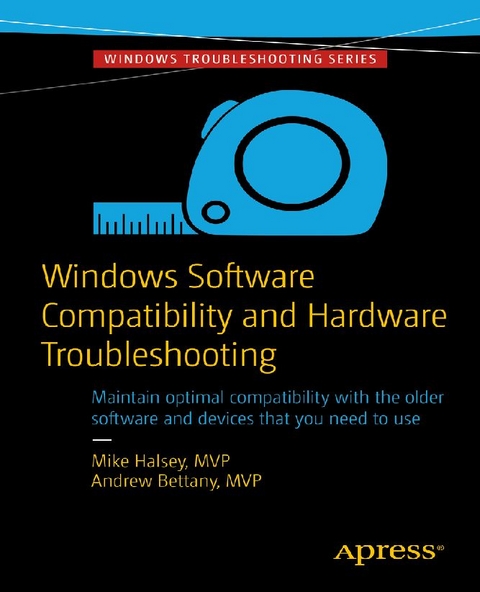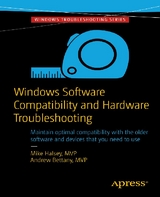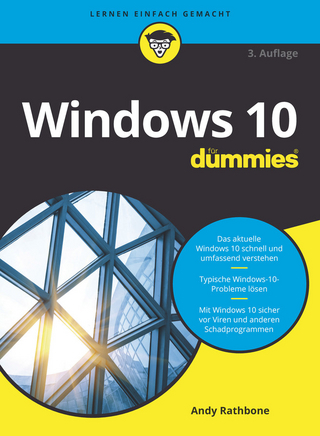Windows Software Compatibility and Hardware Troubleshooting (eBook)
XIX, 107 Seiten
Apress (Verlag)
978-1-4842-1061-1 (ISBN)
As companies keep their existing hardware and operating systems for more years than ever before, the need to diagnose and repair problems is becoming ever more important for IT Pros and system administrators.
Whatever version of Windows you're using (including Windows 10) you'll likely need to maintain compatibility with older software that the company must use for mission-critical operations, or older hardware that's required for specific purposes, but you don't want to sacrifice security for the sake of compatibility. In this briefbook you'll learn how to maintain optimal compatibility with the older software and devices that you need to use.
The authors are well-versed in training in classrooms and video, with Andrew Bettany running the IT Academy at the University of York, and IT Masterclasses and Mike Halsey being a teacher, tech-book author, and having produced many tutorial videos under the brand PC Support.tv.
Andrew Bettany is a Microsoft Most Valuable Professional (MVP), recognized for his Windows expertise, and a member of the Microsoft Springboard Technical Expert Panel.As leader of the IT Academy at the University of York, UK and Microsoft Certified Trainer, Andrew delivers learning and consultancy to businesses on a number of technical areas including Windows deployment and troubleshooting. He has created and manages the 'IT Masterclasses' series of short intensive technical courses, www.itmasterclasses.com, run through his own training company Deliver IT Training Ltd.Passionate about learning and helping others he frequently donates his time to work with Microsoft. He is a frequent speaker and proctor at TechEd conferences worldwide. In 2011 he delivered a 'train the trainer' class in earthquake-hit Haiti to help the community rebuild their technology skills and returned again in November 2013 to deliver a second bootcamp.Very active on social media, Andrew can be found on LinkedIn Facebook and Twitter. He lives in a village just outside of the beautiful city of York in Yorkshire (UK).
As companies keep their existing hardware and operating systems for more years than ever before, the need to diagnose and repair problems is becoming ever more important for IT Pros and system administrators. Whatever version of Windows you're using (including Windows 10) you'll likely need to maintain compatibility with older software that the company must use for mission-critical operations, or older hardware that's required for specific purposes, but you don't want to sacrifice security for the sake of compatibility. In this briefbook you'll learn how to maintain optimal compatibility with the older software and devices that you need to use.The authors are well-versed in training in classrooms and video, with Andrew Bettany running the IT Academy at the University of York, and IT Masterclasses and Mike Halsey being a teacher, tech-book author, and having produced many tutorial videos under the brand PC Support.tv.
Andrew Bettany is a Microsoft Most Valuable Professional (MVP), recognized for his Windows expertise, and a member of the Microsoft Springboard Technical Expert Panel.As leader of the IT Academy at the University of York, UK and Microsoft Certified Trainer, Andrew delivers learning and consultancy to businesses on a number of technical areas including Windows deployment and troubleshooting. He has created and manages the "IT Masterclasses" series of short intensive technical courses, www.itmasterclasses.com, run through his own training company Deliver IT Training Ltd.Passionate about learning and helping others he frequently donates his time to work with Microsoft. He is a frequent speaker and proctor at TechEd conferences worldwide. In 2011 he delivered a "train the trainer" class in earthquake-hit Haiti to help the community rebuild their technology skills and returned again in November 2013 to deliver a second bootcamp.Very active on social media, Andrew can be found on LinkedIn Facebook and Twitter. He lives in a village just outside of the beautiful city of York in Yorkshire (UK).
Contents at a Glance 6
Contents 7
About the Authors 10
About the Technical Reviewer 11
Windows Troubleshooting Series 12
Introduction 13
Chapter 1: All About Compatibility 14
The Common Causes of Compatibility Problems 14
Internal and External Compatibility Factors 17
Networking Factors 17
PC Hardware 18
Security Factors 18
Certified for Windows. What Does the Logo Mean? 19
Summary 20
Chapter 2: Common Software Compatibility Issues 21
Legacy Software and Windows 22
User Group Discussion 24
The Windows Blue Screen of Death 24
User Account Control and Security Permissions 28
Internet Explorer and Browser Plug-ins 31
Compatibility Issues 32
IE11 Compatibility 33
Browser Plug-ins 36
Summary 38
Chapter 3: Common Hardware Compatibility Issues 39
Plug and Play 40
x86 vs. x64 Architecture 40
Windows File System Drivers 41
Driver Signing in Windows 42
Locating Quality Device Drivers 45
Maintaining Legacy Hardware 47
Managing Devices 50
Managing Printers 52
Video and Graphics Cards 56
Summary 58
Chapter 4: Resolving Software Compatibility Issues 59
Windows Compatibility Center Web Site 60
The Software Compatibility Troubleshooter 61
DPI Scaling 64
Program Compatibility Assistant 65
Microsoft Application Compatibility Toolkit 66
Shims 71
Standard User Analyzer 71
Compatibility Administrator 73
Resolving Browser Plug-in Compatibility Issues 76
Resolving Internet and Intranet Site Compatibility Issues 78
Summary 80
Chapter 5: Resolving Hardware Compatibility Issues 81
The Windows Device Manager 82
Installing, Uninstalling, and Updating Drivers 84
Bypassing the Windows Version Check by Unzipping Drivers 85
Installing Device Drivers 87
Installing Legacy Device Drivers 90
Disabling and Uninstalling Device Drivers 91
Updating Device Drivers 92
Rolling Back Driver Changes 93
Managing Driver Properties 94
Using Safe Mode and Diagnostic Mode 100
Diagnostic Mode 102
Forcing Safe Mode 104
Cables and Physical Hardware Faults 106
Summary 107
Chapter 6: External Factors That Affect Hardware 108
Safely Working with Hardware 108
Watt on Ground?! 108
Being Safe and Stable 110
Attack of the Interferoids! 110
UTP Network Cables 112
Hitting a Wall 112
Beware the Humans 113
Additional Environmental Factors 113
Summary 114
Index 115
| Erscheint lt. Verlag | 24.8.2015 |
|---|---|
| Zusatzinfo | XIX, 107 p. 71 illus. |
| Verlagsort | Berkeley |
| Sprache | englisch |
| Themenwelt | Informatik ► Betriebssysteme / Server ► Windows |
| Mathematik / Informatik ► Informatik ► Netzwerke | |
| Mathematik / Informatik ► Informatik ► Software Entwicklung | |
| ISBN-10 | 1-4842-1061-1 / 1484210611 |
| ISBN-13 | 978-1-4842-1061-1 / 9781484210611 |
| Haben Sie eine Frage zum Produkt? |
Größe: 4,3 MB
DRM: Digitales Wasserzeichen
Dieses eBook enthält ein digitales Wasserzeichen und ist damit für Sie personalisiert. Bei einer missbräuchlichen Weitergabe des eBooks an Dritte ist eine Rückverfolgung an die Quelle möglich.
Dateiformat: PDF (Portable Document Format)
Mit einem festen Seitenlayout eignet sich die PDF besonders für Fachbücher mit Spalten, Tabellen und Abbildungen. Eine PDF kann auf fast allen Geräten angezeigt werden, ist aber für kleine Displays (Smartphone, eReader) nur eingeschränkt geeignet.
Systemvoraussetzungen:
PC/Mac: Mit einem PC oder Mac können Sie dieses eBook lesen. Sie benötigen dafür einen PDF-Viewer - z.B. den Adobe Reader oder Adobe Digital Editions.
eReader: Dieses eBook kann mit (fast) allen eBook-Readern gelesen werden. Mit dem amazon-Kindle ist es aber nicht kompatibel.
Smartphone/Tablet: Egal ob Apple oder Android, dieses eBook können Sie lesen. Sie benötigen dafür einen PDF-Viewer - z.B. die kostenlose Adobe Digital Editions-App.
Zusätzliches Feature: Online Lesen
Dieses eBook können Sie zusätzlich zum Download auch online im Webbrowser lesen.
Buying eBooks from abroad
For tax law reasons we can sell eBooks just within Germany and Switzerland. Regrettably we cannot fulfill eBook-orders from other countries.
aus dem Bereich