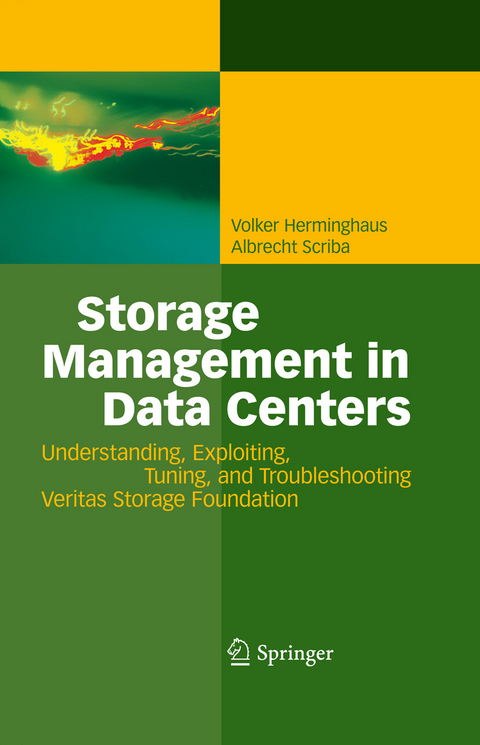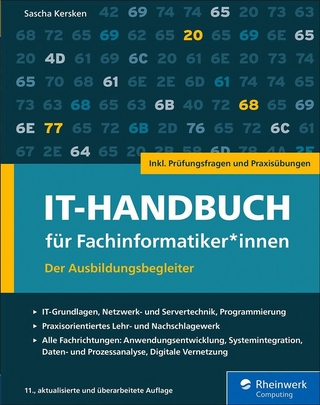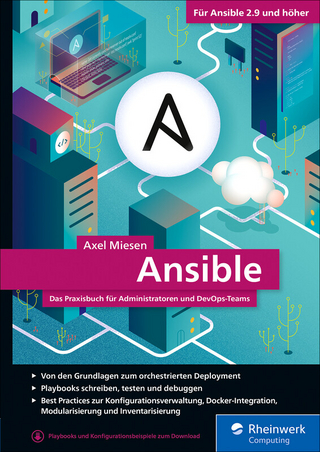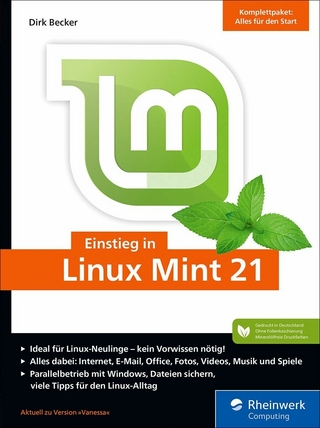Storage Management in Data Centers (eBook)
XVIII, 524 Seiten
Springer Berlin (Verlag)
978-3-540-85023-6 (ISBN)
Storage Management in Data Centers helps administrators tackle the complexity of data center mass storage. It shows how to exploit the potential of Veritas Storage Foundation by conveying information about the design concepts of the software as well as its architectural background. Rather than merely showing how to use Storage Foundation, it explains why to use it in a particular way, along with what goes on inside. Chapters are split into three sections: An introductory part for the novice user, a full-featured part for the experienced, and a technical deep dive for the seasoned expert. An extensive troubleshooting section shows how to fix problems with volumes, plexes, disks and disk groups. A snapshot chapter gives detailed instructions on how to use the most advanced point-in-time copies. A tuning chapter will help you speed up and benchmark your volumes. And a special chapter on split data centers discusses latency issues as well as remote mirroring mechanisms and cross-site volume maintenance. All topics are covered with the technical know how gathered from an aggregate thirty years of experience in consulting and training in data centers all over the world.
Volker Herminghaus:
Degree in computer science.
UNIX administration since 1987, consultant since 1989.
Trainer for all core Veritas products since 2000.
Author of the book 'Veritas Storage Foundation' (Springer 2006)
Volker Herminghaus: Degree in computer science.UNIX administration since 1987, consultant since 1989.Trainer for all core Veritas products since 2000.Author of the book "Veritas Storage Foundation" (Springer 2006)
Table Of Contents 10
Chapter 1: Disk and Storage System Basics 16
1.1 Overview 16
1.2 Disk addressing and layout 34
1.3 Paths and path redundancy 38
1.4 The Trouble with Networked Disk Access 45
Chapter 2: Exploring VxVM 53
2.1 Getting Started 53
2.2 The Hard Way: a Low-level Walkthrough 59
2.3 The Easy Way: vxassist 67
Chapter 3: Incorporating Disks into VxVM 69
3.1 Solaris Disk Handling 70
3.2 VxVM disk handling 76
Chapter 4: Disk Groups 84
4.1 Overview 84
4.2 Simple Disk Group Operations 87
4.3 Advanced Disk Group Operations 93
4.4 Disk Group Implementation Details 102
Chapter 5: Volumes 112
5.1 Overview 112
5.2 Simple Volume Operations 114
5.3 Volume Layouts and RAI D Levels 119
5.4 Volume maintenance 127
5.5 Tuning vxassist Behavior 133
5.6 Methods of Synchronisation 143
5.7 Volume Features in Detail 150
5.8 Relayout in Detail 160
Chapter 6: Layered Volumes 165
6.1 Overview 165
6.2 Introducing Layered Volumes 170
6.3 Understanding Layered Volumes 177
Chapter 7: Logs 184
7.1 Overview 184
7.2 Log Maintenance 188
7.3 Details About Logs 191
Chapter 8: Dual Data Centers 201
8.1 Volume Management in Dual Data Centers 201
8.2 Replication Across Data Centers 223
8.3 Estimating Replication Speed 233
Chapter 9: Point In Time Copies (Snapshots) 242
9.1 Overview 242
9.2 Physical Raw Device Snapshots 246
9.3 Features of and Improvements on the Raw Device Snapshot 258
9.4 Veritas File System Based Snapshots 291
9.5 Creating a Full Sized Volume Snapshot Using Low-Level Commands 309
9.6 Legacy Snapshot Commands 312
9.7 DCO Version 0 and Version 20 317
9.8 VxFS Storage Checkpoint Behavior 322
Chapter 10: Encapsulation and Root Mirroring 327
10.1 Introduction and Overview 327
10.2 The Secrets of Encapsulation 329
10.3 Root Disk Encapsulation 331
10.4 Root Disk Mirroring 332
10.5 Remarks to vxencap and OS Mirroring 335
10.6 The Ghost Subdisk 338
10.7 Manual Encapsulation Walkthrough 346
Chapter 11: Troubleshooting 357
11.1 Introduction 357
11.2 Disk Outage 360
11.3 Disk Outage in Detail 370
11.4 Synchronization Tasks 388
11.5 Restore of Lost VxVM Objects 399
11.6 Booting without VxVM 414
11.7 More than Two OS Mirrors: Emergency Disk 420
11.8 Hot Relocation Troubles 428
11.9 Plex States Overview 434
Chapter 12: File Systems 436
12.1 Block Based File Systems 436
12.2 Extent Based File Systems 441
12.3 Advanced File System Operations 448
Chapter 13: Tuning Storage Foundation 453
13.1 Basics About Tuning Storage Foundation 453
13.2 Tools for Performance Tuning VxVM on SAN Storage 467
13.3 Performance Tuning 474
Chapter 14: Miscellaneous 484
14.1 Disk Flags 484
Chapter 15: Storage Foundation Software Stack 491
15.1 Software Overview 491
15.2 Kernel Space Drivers 495
15.3 User Space Processes 498
15.4 Reducing VxVM's Footprint 499
Index 504
| Erscheint lt. Verlag | 21.4.2009 |
|---|---|
| Zusatzinfo | XVIII, 524 p. 84 illus. |
| Verlagsort | Berlin |
| Sprache | englisch |
| Themenwelt | Mathematik / Informatik ► Informatik ► Betriebssysteme / Server |
| Mathematik / Informatik ► Informatik ► Web / Internet | |
| Schlagworte | Backup Procedures • Cloud Storage • Data Center Operations • EMC • Fibre Channel • File Systems • iscsi • Mirror Stripe RAID • NAS • performance tuning • PITC • Remote Data Center Operations • Replication • San • Snapshots and Frozen Image Backups • Software RAID • Stora |
| ISBN-10 | 3-540-85023-6 / 3540850236 |
| ISBN-13 | 978-3-540-85023-6 / 9783540850236 |
| Haben Sie eine Frage zum Produkt? |
Größe: 16,5 MB
DRM: Digitales Wasserzeichen
Dieses eBook enthält ein digitales Wasserzeichen und ist damit für Sie personalisiert. Bei einer missbräuchlichen Weitergabe des eBooks an Dritte ist eine Rückverfolgung an die Quelle möglich.
Dateiformat: PDF (Portable Document Format)
Mit einem festen Seitenlayout eignet sich die PDF besonders für Fachbücher mit Spalten, Tabellen und Abbildungen. Eine PDF kann auf fast allen Geräten angezeigt werden, ist aber für kleine Displays (Smartphone, eReader) nur eingeschränkt geeignet.
Systemvoraussetzungen:
PC/Mac: Mit einem PC oder Mac können Sie dieses eBook lesen. Sie benötigen dafür einen PDF-Viewer - z.B. den Adobe Reader oder Adobe Digital Editions.
eReader: Dieses eBook kann mit (fast) allen eBook-Readern gelesen werden. Mit dem amazon-Kindle ist es aber nicht kompatibel.
Smartphone/Tablet: Egal ob Apple oder Android, dieses eBook können Sie lesen. Sie benötigen dafür einen PDF-Viewer - z.B. die kostenlose Adobe Digital Editions-App.
Zusätzliches Feature: Online Lesen
Dieses eBook können Sie zusätzlich zum Download auch online im Webbrowser lesen.
Buying eBooks from abroad
For tax law reasons we can sell eBooks just within Germany and Switzerland. Regrettably we cannot fulfill eBook-orders from other countries.
aus dem Bereich