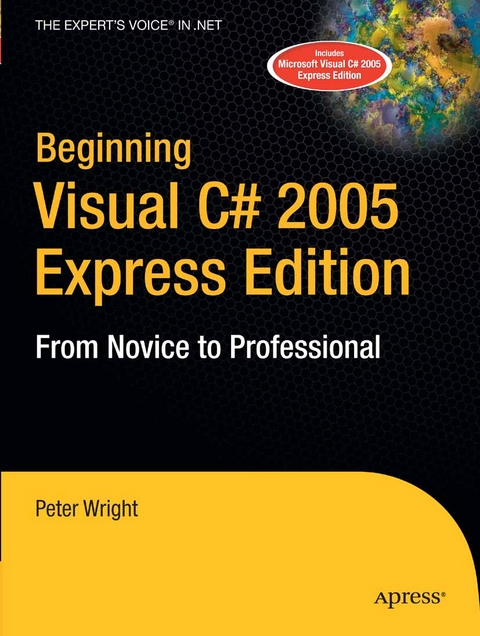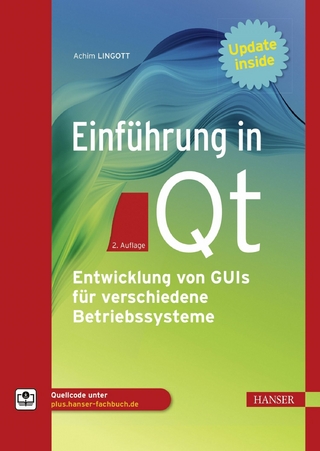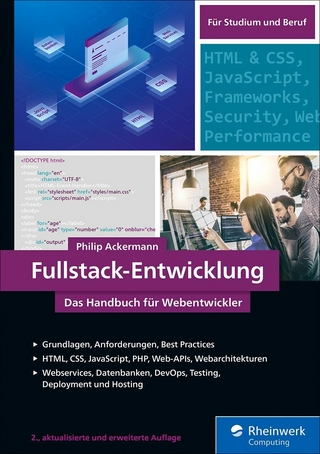Beginning Visual C# 2005 Express Edition (eBook)
XVIII, 462 Seiten
Apress (Verlag)
978-1-4302-0167-0 (ISBN)
* Covers all the key features of Express C# in a friendly, accessible style, and opens up a whole range of exciting continuation products in the Apress roadmaps for when the new programmers wants to continue their journey.
* C# is the language of the future and a lot of aspirant programmers are going to choose C# as their entry-point into programming. This book serves that new community of programmers and presents a first-class author to guide them.
Peter Wright has been programming with, and writing about, Microsoft development tools since 1992. He is the author of about a dozen books, including the international best selling series, Beginning Visual Basic, and has written numerous articles for the both the print and online press worldwide. Born in England, Peter now lives in Florida along with his wife, 2 kids, and 2 fluffy attack spaniels called Mac and Tosh.
In the 1990s, Microsoft did the impossible and released a programming tool that let everyone write programs to run on Windows. Author Peter Wright was so excited about that tool, Visual Basic, that he wrote a series of books on it and introduced nearly a quarter of a million people all over the world to programming.Now Microsoft has done it again with the release of the Express tools. With nearly every home now having a computer and most people having access to the Internet, being able to take control of the computer and write your own programs is more useful and exciting than ever. So Wright has decided to do it again.In this book, you’ll find everything you need to program your computer by using Visual C# 2005 Express, one of the very latest programming tools from Microsoft. If you have never written computer programs before, Wright will show you how much fun and how easy it can be. Perhaps you are a programmer and just need to get up to speed on .NET for work—this book is for you too.Wright took the same approach with this book that he did with the VB titles, and inside you’ll find a fast–paced guide to the essentials to get you programming fast. You’ll learn the C# language and the tools Visual C# 2005 Express provides. He covers everything from simple console programs to code that talks to the Internet, and even how to write your own database programs. Whatever your reasons for wanting to learn to program with C#, this book will get you where you want to be quickly, and hopefully with a smile on your face. So dive in and change the way you use computers forever.
Peter Wright has been programming with, and writing about, Microsoft development tools since 1992. He is the author of about a dozen books, including the international best selling series, Beginning Visual Basic, and has written numerous articles for the both the print and online press worldwide. Born in England, Peter now lives in Florida along with his wife, 2 kids, and 2 fluffy attack spaniels called Mac and Tosh.
Contents 5
About the Author 11
About the Technical Reviewer 12
Acknowledgments 13
Introduction 14
Chapter 1 Welcome to C# Express 18
Just What Is Express? 20
Exploring the C# Express IDE 20
Exploring the IDE a Little More 27
Working with the Editors 30
Writing Your Own Web Browser 40
Summary 46
Chapter 2 The Basics of C# 47
The Basic Structure 48
The Source File 49
Inheritance and Polymorphism 62
Control Structures 67
Summary 72
Chapter 3 Working with Variables 73
The Basic Basics 73
Numbers 76
Integers 76
Other Number Types 81
Boolean Values 82
Characters and Text 82
Arrays 84
Making Decisions 87
if Statements 87
switch Statements 90
Loops 92
while Loops 92
for Loops 95
Summary 97
Chapter 4 Classes and Object Orientation in C# 98
Classes and Objects 99
Creating Classes 99
Using Constructors and Destructors 102
Methods 106
Polymorphism 112
Properties and Members 114
Scoping 122
Public 123
Private 123
Static 124
Summary 126
Chapter 5 More-Advanced Object Orientation 127
Inheritance 127
Virtual Methods 131
Abstract Methods and Classes 133
Interfaces 136
Partial Classes 140
Casting Types 142
Reference Types and Value Types 146
Null and Casting As 147
Checking Object Types 150
Summary 151
Chapter 6 Handling Exceptions 152
Understanding Exceptions 152
Handling Exceptions 156
Bubbling Exceptions 159
Throwing Exceptions 159
Summary 161
Chapter 7 How C# Express Helps You Code 162
Building a User Interface 162
Using Property Smart Tags 167
Aligning Controls 167
Setting Tab Orders 169
Using IntelliSense 171
Automatically Fixing Namespace Problems 171
Using Code Snippets 172
Exploring the Edit Menu 174
Summary 183
Chapter 8 Building Windows Applications 184
How Windows Programs Work 184
Common Properties and Events 187
Buttons in All Their Glory 188
Entering Text 192
Text Boxes 192
The MaskedTextBox Control 200
Adding ToolTip Help 203
Choosing Things: Radio Buttons and Check Boxes 206
Date Pickers 212
Summary 215
Chapter 9 Windows and Dialogs 216
Windows (or Forms) 216
The Main Window and How to Remove It 217
Opening and Closing Windows 221
The Life and Times of a Form 228
MDI (Multiple Document Interface) 232
Dialogs 236
Using a Simple Message Box 236
Creating Your Own Dialog Box 239
Common Dialogs 243
Summary 246
Chapter 10 Lists 247
The ListBox Control 247
The CheckedListBox Control 262
The ComboBox Control 263
The TreeView Control 265
Changing the Visual Appearance of the Tree 268
Responding to Selections and Finding Nodes 272
Summary 273
Chapter 11 Menus and Toolbars 274
The Menu Controls 275
Building aMenu 276
Adding Images and Shortcuts to aMenu 280
Menus in an MDI Application 285
The Context Menu Control 289
Toolbars and Status Bars 291
Summary 292
Chapter 12 Delegates—Events Internals 293
Hooking Events by Hand 293
Introducing Delegates 297
Summary 304
Chapter 13 Lists and Generics 305
Introducing Generics 306
Lists and SortedLists 307
Dictionaries 319
Stacks and Queues 326
Creating Your Own Generics 327
Summary 328
Chapter 14 Files and Streams 329
Working with Files 330
The FileSystemWatcher Class 330
The File and Directory Classes 335
Working with Streams 339
The Core Concepts 339
Working with File Streams 340
Working with Network Streams 346
Summary 348
Chapter 15 Working with XML 349
System.Xml 350
Searching XML Documents 355
Reading XML Files 363
Writing XML 368
Summary 374
Chapter 16 Database Programming 375
A Quick Walk-Through of the Tools 376
Exploring the Database Creation Tools 384
Writing Database Code 389
An Overview of Data Binding 401
Summary 406
Chapter 17 The Internet and C# Express 407
Introducing the WebBrowser Control 407
Working with the WebBrowser Control 412
Accessing the Web Through Code 414
Handling Other Types of Data with WebClient 420
Using Web Services 428
Summary 436
Chapter 18 Threading 437
Timers 438
BackgroundWorker Control 441
Race Conditions and Deadlocks 449
Summary 450
Chapter 19 Where to Now? 451
Starter Kits 452
The Other Express Tools 455
MSDN 456
Blogs 456
Summary 458
Index 459
| Erscheint lt. Verlag | 17.11.2006 |
|---|---|
| Zusatzinfo | XVIII, 462 p. |
| Verlagsort | Berkeley |
| Sprache | englisch |
| Themenwelt | Mathematik / Informatik ► Informatik ► Programmiersprachen / -werkzeuge |
| Mathematik / Informatik ► Informatik ► Software Entwicklung | |
| Schlagworte | C# • Databases • language • .NET • Object Orientation • programming • user interface • Visual BASIC • Visual C# • WINDOWS • XML |
| ISBN-10 | 1-4302-0167-3 / 1430201673 |
| ISBN-13 | 978-1-4302-0167-0 / 9781430201670 |
| Haben Sie eine Frage zum Produkt? |
Größe: 14,7 MB
DRM: Digitales Wasserzeichen
Dieses eBook enthält ein digitales Wasserzeichen und ist damit für Sie personalisiert. Bei einer missbräuchlichen Weitergabe des eBooks an Dritte ist eine Rückverfolgung an die Quelle möglich.
Dateiformat: PDF (Portable Document Format)
Mit einem festen Seitenlayout eignet sich die PDF besonders für Fachbücher mit Spalten, Tabellen und Abbildungen. Eine PDF kann auf fast allen Geräten angezeigt werden, ist aber für kleine Displays (Smartphone, eReader) nur eingeschränkt geeignet.
Systemvoraussetzungen:
PC/Mac: Mit einem PC oder Mac können Sie dieses eBook lesen. Sie benötigen dafür einen PDF-Viewer - z.B. den Adobe Reader oder Adobe Digital Editions.
eReader: Dieses eBook kann mit (fast) allen eBook-Readern gelesen werden. Mit dem amazon-Kindle ist es aber nicht kompatibel.
Smartphone/Tablet: Egal ob Apple oder Android, dieses eBook können Sie lesen. Sie benötigen dafür einen PDF-Viewer - z.B. die kostenlose Adobe Digital Editions-App.
Zusätzliches Feature: Online Lesen
Dieses eBook können Sie zusätzlich zum Download auch online im Webbrowser lesen.
Buying eBooks from abroad
For tax law reasons we can sell eBooks just within Germany and Switzerland. Regrettably we cannot fulfill eBook-orders from other countries.
aus dem Bereich