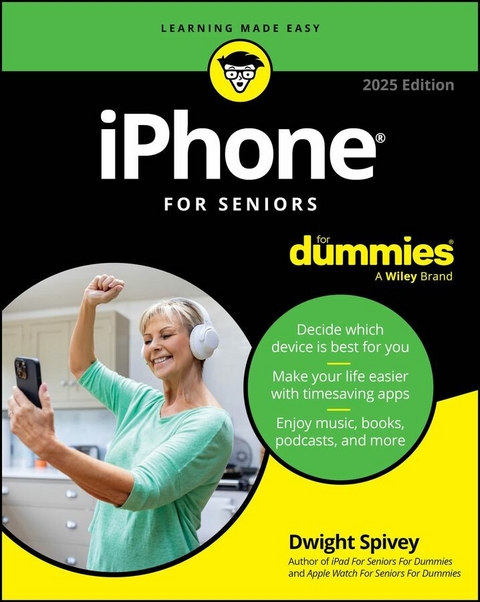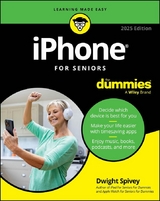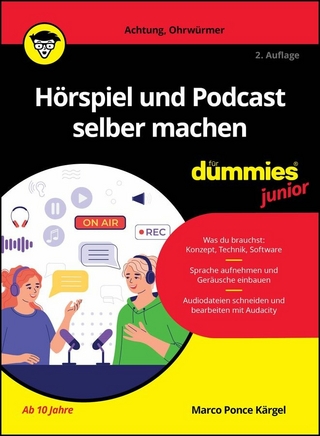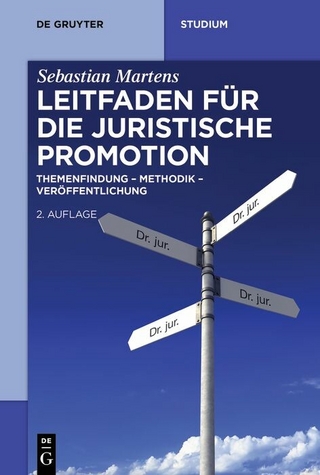iPhone For Seniors For Dummies, 2025 Edition (eBook)
733 Seiten
Wiley (Verlag)
978-1-394-29025-3 (ISBN)
The perfect guide for seniors who want to stay connected
iPhone For Seniors For Dummies, 2025 Edition helps you make the most out of your iPhone. You'll learn all about iPhone models and get help in deciding which one suits you best. If you've already got your phone in hand, you're ready to make calls, send text messages, check your e-mail, use FaceTime, track your health and medications, and beyond. The step-by-step instructions are right here. With the help of this clear and accessible Dummies guide, you'll set up your phone and discover all its features. Start making photo and video memories, know what's happening with the weather, and download games and other apps. You'll also learn how to keep your phone safe, secure, and up to date-no worries.
- Choose the iPhone that meets your needs, customize your settings, and start calling and texting
- Learn to make video calls with FaceTime and connect with friends
- Discover utilities and features that can make your life easier
- Play games, browse the internet, and watch movies on your iPhone
With larger print, clear figures, and senior-focused content, this no-nonsense book is perfect for iPhone users in the 55+ club who want everything explained in one place.
Dwight Spivey has been an expert on all things Apple for 20+ years. He's the author of many technology books, including the most recent edition of iPad For Seniors For Dummies. Dwight is also the Educational Technology Administrator at Spring Hill College in Mobile, AL.
The perfect guide for seniors who want to stay connected iPhone For Seniors For Dummies, 2025 Edition helps you make the most out of your iPhone. You'll learn all about iPhone models and get help in deciding which one suits you best. If you've already got your phone in hand, you're ready to make calls, send text messages, check your e-mail, use FaceTime, track your health and medications, and beyond. The step-by-step instructions are right here. With the help of this clear and accessible Dummies guide, you'll set up your phone and discover all its features. Start making photo and video memories, know what's happening with the weather, and download games and other apps. You'll also learn how to keep your phone safe, secure, and up to date no worries. Choose the iPhone that meets your needs, customize your settings, and start calling and texting Learn to make video calls with FaceTime and connect with friends Discover utilities and features that can make your life easier Play games, browse the internet, and watch movies on your iPhone With larger print, clear figures, and senior-focused content, this no-nonsense book is perfect for iPhone users in the 55+ club who want everything explained in one place.
Chapter 1
Buying Your iPhone
IN THIS CHAPTER
Discover what’s new in iPhones and iOS 18
Choose the right iPhone for you and find where to buy it
Understand what you need to use your iPhone
Explore what’s in the box
Take a look at the gadget
You’ve read about it. You’ve seen the lines at Apple Stores on the day a new version of the iPhone is released. You’re so intrigued that you’ve decided to get your own iPhone so you can have a smartphone that can do much more than make and receive calls. Perhaps you’re not new to smartphones but are ready to make the switch to the ultimate in such devices. With your iPhone, you can have fun with apps such as games and exercise trackers; explore the online world; read e-books, magazines, and other periodicals; take and organize photos and videos; listen to music and watch movies; and a lot more.
Trust me: You’ve made a good decision, because the iPhone redefines the mobile phone experience in an exciting way. It’s also a perfect fit for seniors.
In this chapter, you learn about the advantages of the iPhone, as well as where to buy this little gem and associated data plans. After you have one in your hands, I help you explore what’s in the box and get an overview of the little buttons and slots you’ll encounter — luckily, the iPhone has very few of them.
Discover the Newest iPhones and iOS 18
Apple’s iPhone gets its features from a combination of hardware and its software operating system, which is called iOS (short for iPhone operating system). The most current version of the operating system is iOS 18. It’s helpful to understand which new features the latest models and iOS 18 bring to the table (all of which are covered in more detail in this book).
Apple’s latest additions to the iPhone family are the iPhone 16, 16 Plus, 16 Pro, and 16 Pro Max. Like their predecessors, they're highly advanced smartphones that leave competitors in the dust. Here are some of the key features of the latest iPhone models:
- A18 and A18 Pro chips: The iPhone 16 and 16 Plus models include the A18 chip, while the 16 Pro and 16 Pro Max receive the latest and greatest, the A18 Pro. The truly innovative tech in these models demands processors that can handle some heavy lifting while still being able to answer calls and retrieve email, and the A18 and A18 Pro are both more than stunningly capable.
- Camera Control: This new hardware feature for iPhone allows instant access to and easy and intuitive control of your iPhone’s built-in cameras. The sensor reacts to your touch to give you total command of your cameras and their features. As Apple continues to roll out their Apple Intelligence updates, Camera Control will become even more powerful.
-
Emergency SOS via Satellite, Crash Detection, Roadside Assistance via Satellite, and Messages via Satellite: Apple has incorporated these four critically important safety features into the iPhone 16 lineup. Emergency SOS via Satellite helps you reach emergency responders when you’re outside traditional cell or Wi-Fi service. Crash Detection utilizes gyroscope and accelerometer tech in the latest models to detect when you’ve been in an automobile crash and will cause your iPhone to alert emergency services automatically. Roadside Assistance via Satellite helps users connect with AAA, the nation’s largest roadside assistance provider, should the need arise when they have no cellular or Wi-Fi coverage. Messages via Satellite allows you to stay in contact using the Messages app, even when you’re not connected to Wi-Fi or cellular data. All four features are something you never want to need but are thankful to have.
You might consider acquiring AppleCare+, which is Apple’s extended warranty, currently priced at $149 (iPhone 16), $179 (16 Plus), or $199 (iPhone 16 Pro and 16 Pro Max) per year. Monthly plans are also available. AppleCare+ covers unlimited incidents of accidental damage (but you will be charged minimal fees, based on the nature of the repair), which could more than cover the cost of repairing your iPhone without it. You can also get AppleCare+ with theft and loss coverage for an additional $70 (all four models).
Don’t think your iPhone is unbreakable. Cases are still a good — no, make that great — idea. As mentioned, Apple has a line of cases that not only protect your iPhone but also allow for wireless MagSafe and Qi charging. (MagSafe is Apple’s version of wireless charging that uses magnets to keep your iPhone and the charger better connected, which translates to faster and more efficient charging. Qi is an industry-standard wireless charging technology used by Apple and most smartphone manufacturers.)
Any iPhone model from the iPhone SE second generation and newer (including all 11, 12, 13, 14, 15, and 16 models) can use most features of iOS 18 if you update the operating system (discussed in detail in Chapter 3). This book is based on iOS 18. This update to the operating system adds many features, including (but definitely not limited to) the following:
- Screen customizations: The Home screen, lock screen, and Control Center all now allow you to make the most extensive customizations ever to icons, icon and widget placement, and more.
- Photos: The Photos app gets a (mostly) new look. If you’re a Photos fan, pay particular attention to the changes mentioned in Chapter 19. The new Unified View and Collections are worth checking out.
- Messages: The Messages app gets several upgrades, including new emojis, Message via Satellite, and Send Later. A big one for iPhone users who communicate with folks unlucky enough to have Android devices is the newly supported Rich Communication Services (RCS) messaging. RCS allows for much more than just plain text messages, such as sharing large files and high-quality videos and photos.
- Accessibility features and improvements: Apple is always enhancing accessibility features for its products, and it’s on top of the game with new features like Eye Tracking, Vocal Shortcuts, and Music Haptics in this latest release of iOS.
- Apple Intelligence: Apple Intelligence, which Apple describes as “AI for the rest of us,” is coming to iOS 18, but only for iPhone 15 Pro, iPhone 15 Pro Max, and newer iPhone models. It will be the gem of iOS 18, but since it won’t be introduced until later in 2024 or possibly 2025, there’s not much I can say about it in this edition of the book. If you’re interested (and you very much should be), find out more at
www.apple.com/apple-intelligence.
These are but a few of the improvements made to the latest version of iOS. I suggest visiting www.apple.com/ios/ios-18 to find out more.
Don’t need all the built-in apps? You can remove them from your Home screen. (Note that built-in apps take up very little of your iPhone’s storage space.) And if you change your mind, you can easily add them back to your Home screen by searching for them in the App Store and tapping the Get button, or by retrieving them from the App Library.
Choose the Right iPhone for You
A variety of iPhone models are on the market; it can be daunting when trying to decide which one you want to purchase. In this section, I focus on Apple’s newest models, the iPhone 16 series. If you’d like to explore others, Apple has a great tool for making comparisons at www.apple.com/iphone/compare.
The sizes of the latest iPhone 16 models vary:
- iPhone 16 measures 2.82" by 5.81" (the screen measures 6.1" diagonally) with a depth of .31 inch (see Figure 1-1).
- iPhone 16 Plus measures 3.06" by 6.33" (the screen measures 6.7" diagonally) with a depth of .31 inch.
- iPhone 16 Pro measures 2.81" by 5.89" (the screen measures 6.3" diagonally) with a depth of .32 inch (see Figure 1-2).
- iPhone 16 Pro Max measures 3.06" by 6.42" (the screen measures 6.9" diagonally) with a depth of .32 inch.
Image courtesy of Apple, Inc.
Image courtesy of Apple, Inc.
You can get iPhone 16 and 16 Plus in black, white, teal, ultramarine, and pink. iPhone 16 Pro and 16 Pro Max come in black titanium, white titanium, natural titanium, and desert titanium.
Not sure whether to get an iPhone 16 model? Here are a few more key differences:
- All iPhone 16 models include a great battery life. You get up to 22 hours of video playback for iPhone 16, up to 27 hours for 16 Pro and 16 Plus, and a whopping 33 hours for 16 Pro Max.
- iPhone 16 models use eSIMs instead of physical SIMs. A SIM stores important information about your phone and your cellular provider network. Physical SIMs can be moved from phone to phone, but eSIMs are permanently built-in.
- All models received camera upgrades. iPhone 16 Pro and 16 Pro Max have an advanced pro camera system that provides amazing optical zoom, portrait mode, 4K video recording in Dolby Vision, and other features. The 16 and 16 Plus have advanced dual rear-facing cameras.
- Screen resolution. The higher the resolution the better,...
| Erscheint lt. Verlag | 22.10.2024 |
|---|---|
| Sprache | englisch |
| Themenwelt | Sachbuch/Ratgeber ► Natur / Technik |
| Mathematik / Informatik ► Informatik | |
| Technik ► Elektrotechnik / Energietechnik | |
| Schlagworte | books iphone • iPhone • iphone 2025 • iphone basics books • iPhone book • iphone for dummies for seniors • iPhone guide • iphone guide for seniors • iPhone manual • I phones for seniors • smartphones for dummies • smart phones for seniors dummies |
| ISBN-10 | 1-394-29025-X / 139429025X |
| ISBN-13 | 978-1-394-29025-3 / 9781394290253 |
| Informationen gemäß Produktsicherheitsverordnung (GPSR) | |
| Haben Sie eine Frage zum Produkt? |
Größe: 46,6 MB
Kopierschutz: Adobe-DRM
Adobe-DRM ist ein Kopierschutz, der das eBook vor Mißbrauch schützen soll. Dabei wird das eBook bereits beim Download auf Ihre persönliche Adobe-ID autorisiert. Lesen können Sie das eBook dann nur auf den Geräten, welche ebenfalls auf Ihre Adobe-ID registriert sind.
Details zum Adobe-DRM
Dateiformat: EPUB (Electronic Publication)
EPUB ist ein offener Standard für eBooks und eignet sich besonders zur Darstellung von Belletristik und Sachbüchern. Der Fließtext wird dynamisch an die Display- und Schriftgröße angepasst. Auch für mobile Lesegeräte ist EPUB daher gut geeignet.
Systemvoraussetzungen:
PC/Mac: Mit einem PC oder Mac können Sie dieses eBook lesen. Sie benötigen eine
eReader: Dieses eBook kann mit (fast) allen eBook-Readern gelesen werden. Mit dem amazon-Kindle ist es aber nicht kompatibel.
Smartphone/Tablet: Egal ob Apple oder Android, dieses eBook können Sie lesen. Sie benötigen eine
Geräteliste und zusätzliche Hinweise
Buying eBooks from abroad
For tax law reasons we can sell eBooks just within Germany and Switzerland. Regrettably we cannot fulfill eBook-orders from other countries.
aus dem Bereich