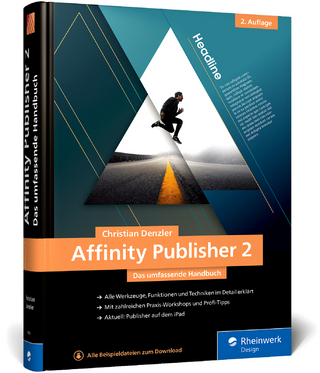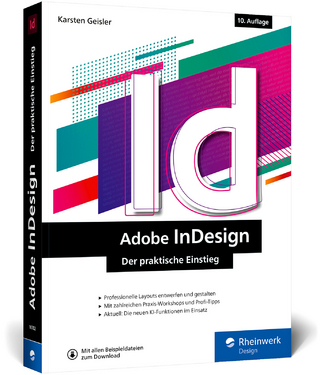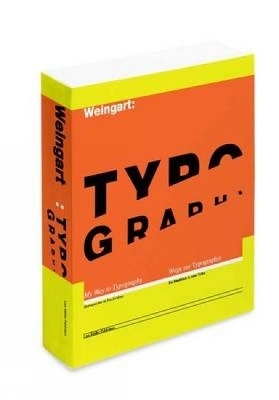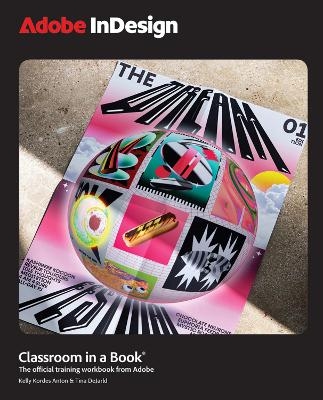
Adobe InDesign Classroom in a Book 2025 Release
Addison Wesley (Verlag)
978-0-13-537745-1 (ISBN)
Adobe InDesign Classroom in a Book 2025 Release contains 15 lessons that use real-world, project-based learning to cover the basics and beyond, providing countless tips and techniques to help you become more productive with the program. For beginners and experienced users alike, you can follow the book from start to finish or choose only those lessons that interest you. Learn to:
Bring messages to life with expert typography tools, integration with Adobe Photoshop and Adobe Illustrator, and color, layering, and transparency effects
Easily create complementary colors, format text, and find just the right image using new AI features such as Color Themes, Style Packs, and Text to Image
Use InDesign and its enhanced powerful tools for exporting work for professional printing, websites, social media, ebooks, and more
Classroom in a Book®, the best-selling series of hands-on software training workbooks, offers what no other book or training program does – an official training series from Adobe, developed with the support of Adobe product experts.
Purchasing this book includes valuable online extras. Follow the instructions in the book’s “Getting Started” section to unlock access to:
Downloadable lesson files you need to work through the projects in the book
Web Edition containing the complete text of the book, interactive quizzes, and videos that walk you through the lessons step by step
What you need to use this book: Adobe InDesign 2025 Release software, for either Windows or macOS. (Software not included.)
Kelly Kordes Anton has written and edited dozens of books and training resources on publishing technologies and InDesign, including nine previous editions of Adobe InDesign Classroom in a Book. She is a freelance writer based in Littleton, Colorado, and she also writes about ergonomics and lean manufacturing. Tina DeJarld has worked on the front lines of taking designs from the computer screen to real-world production since before InDesign 1.0. She is highly accomplished in both prepress and graphic design production and passionate about building files that will work correctly. Tina has handled thousands of large and complex projects, becoming an expert on InDesign best practices and techniques. Tina is currently a senior production artist at thePub, a production studio in Chicago.
Getting Started
1 Introducing the Workspace
2 Getting to Know InDesign
3 Setting Up a Document And Working With Pages
4 Working with Objects
5 Working with Color
6 Flowing Text
7 Editing Text
8 Working with Typography
9 Working with Styles
10 Creating Tables
11 Importing and Modifying Graphics
12 Working with Transparency
13 Printing and Exporting
14 Creating Adobe Pdf Files with Form Fields
15 Creating A Fixed-Layout Epub and Publishing Online
| Erscheinungsdatum | 14.01.2025 |
|---|---|
| Reihe/Serie | Classroom in a Book |
| Verlagsort | Boston |
| Sprache | englisch |
| Themenwelt | Informatik ► Grafik / Design ► Desktop Publishing / Typographie |
| Sozialwissenschaften ► Kommunikation / Medien ► Buchhandel / Bibliothekswesen | |
| Sozialwissenschaften ► Kommunikation / Medien ► Journalistik | |
| Technik ► Maschinenbau | |
| ISBN-10 | 0-13-537745-5 / 0135377455 |
| ISBN-13 | 978-0-13-537745-1 / 9780135377451 |
| Zustand | Neuware |
| Informationen gemäß Produktsicherheitsverordnung (GPSR) | |
| Haben Sie eine Frage zum Produkt? |
aus dem Bereich