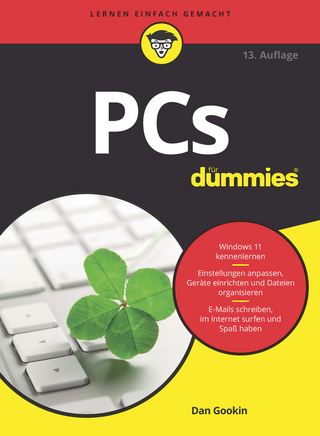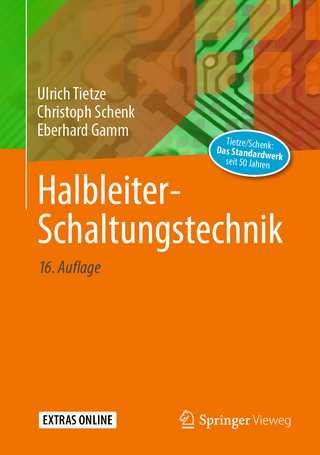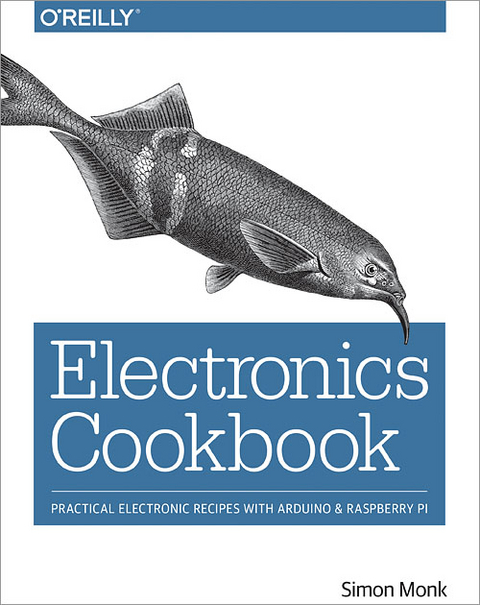
Electronics Cookbook
O'Reilly Media (Verlag)
978-1-4919-5340-2 (ISBN)
Author Simon Monk (Raspberry Pi Cookbook) breaks down this complex subject into several topics, from using the right transistor to building and testing projects and prototypes. With this book, you can quickly search electronics topics and go straight to the recipe you need. It also serves as an ideal reference for experienced electronics makers.
This cookbook includes:
- Theoretical concepts such as Ohm’s law and the relationship between power, voltage, and current
- The fundamental use of resistors, capacitors and inductors, diodes, transistors and integrated circuits, and switches and relays
- Recipes on power, sensors and motors, integrated circuits, and radio frequency for designing electronic circuits and devices
- Advice on using Arduino and Raspberry Pi in electronics projects
- How to build and use tools, including multimeters, oscilloscopes, simulations software, and unsoldered prototypes
Simon Monk is a full-time author and maker, mostly writing about electronics for makers. Some of his better-known books include Programming Arduino: Getting Started with Sketches, Raspberry Pi Cookbook, and Hacking Electronics. He is also the co-author of Practical Electronics for Inventors and wrote Minecraft Mastery with his son, Matthew Monk.
Chapter 1Theory
1.0. Introduction
1.1. Understanding Current
1.2. Understanding Voltage
1.3. Calculate Voltage, Current, or Resistance
1.4. Calculate Current at Any Point in a Circuit
1.5. Calculate the Voltages Within Your Circuit
1.6. Understanding Power
1.7. Alternating Current
Chapter 2Resistors
2.0. Introduction
2.1. Read Resistor Packages
2.2. Find Standard Resistor Values
2.3. Select a Variable Resistor
2.4. Combine Resistors in Series
2.5. Combine Resistors in Parallel
2.6. Reduce a Voltage to a Measurable Level
2.7. Choose a Resistor that Won’t Burn Out
2.8. Measure Light Levels
2.9. Measure Temperature
2.10. Choose the Right Wires
Chapter 3Capacitors and Inductors
3.0. Introduction
3.1. Store Energy Temporarily in Your Circuits
3.2. Identify Types of Capacitors
3.3. Read Capacitor Packages
3.4. Connect Capacitors in Parallel
3.5. Connect Capacitors in Series
3.6. Store Huge Amounts of Energy
3.7. Calculate the Energy Stored in a Capacitor
3.8. Modify and Moderate Current Flow
3.9. Convert AC Voltages
Chapter 4Diodes
4.0. Introduction
4.1. Block the Flow of Current in One Direction
4.2. Know Your Diodes
4.3. Use a Diode to Restrict DC Voltages
4.4. Let There Be Light
4.5. Detect Light
Chapter 5Transistors and Integrated Circuits
5.0. Introduction
5.1. Switch a Stronger Current Using a Weaker One
5.2. Switch a Current with Minimal Control Current
5.3. Switch High Current Loads Efficiently
5.4. Switch Very High Voltages
5.5. Choosing the Right Transistor
5.6. Switching Alternating Current
5.7. Detecting Light with Transistors
5.8. Isolating Signals for Safety or Noise Elimination
5.9. Discover Integrated Circuits
Chapter 6Switches and Relays
6.0. Introduction
6.1. Switch Electricity Mechanically
6.2. Know Your Switches
6.3. Switching Using Magnetism
6.4. Rediscover Relays
Chapter 7Power Supplies
7.0. Introduction
7.1. Convert AC to AC
7.2. Convert AC to DC (Quick and Dirty)
7.3. Convert AC to DC with Less Ripple
7.4. Convert AC to Regulated DC
7.5. Converting AC to Variable DC
7.6. Regulate Voltage from a Battery Source
7.7. Make a Constant-Current Power Supply
7.8. Regulate DC Voltage Efficiently
7.9. Convert a Lower DC Voltage to a Higher DC Voltage
7.10. Convert DC to AC
7.11. Power a Project from 110 or 220V AC
7.12. Multiply Your Voltage
7.13. Supply High Voltage at 450V
7.14. Even Higher Voltage Supply (> 1kV)
7.15. Very Very High Voltage Supply (Solid-State Tesla Coil)
7.16. Blow a Fuse
7.17. Protect from Polarity Errors
Chapter 8Batteries
8.0. Introduction
8.1. Estimating Battery Life
8.2. Selecting a Nonrechargeable Battery
8.3. Selecting a Rechargeable Battery
8.4. Trickle Charging
8.5. Automatic Battery Backup
8.6. Charging LiPo Batteries
8.7. Get Every Drop of Power with the Joule Thief
Chapter 9Solar Power
9.0. Introduction
9.1. Power Your Projects with Solar
9.2. Choose a Solar Panel
9.3. Measure the Actual Output Power of a Solar Panel
9.4. Power an Arduino with Solar
9.5. Power a Raspberry Pi with Solar
Chapter 10Arduino and Raspberry Pi
10.0. Introduction
10.1. Explore Arduino
10.2. Downloading and Using the Book’s Arduino Sketches
10.3. Explore Raspberry Pi
10.4. Downloading and Running This Book’s Python Programs
10.5. Run a Program on Your Raspberry Pi on Startup
10.6. Explore Alternatives to Arduino and Raspberry Pi
10.7. Switch Things On and Off
10.8. Control Digital Outputs with Arduino
10.9. Control Digital Outputs from Raspberry Pi
10.10. Connect Arduino to Digital Inputs Like Switches
10.11. Connect Raspberry Pi to Digital Inputs Like Switches
10.12. Read Analog Inputs on Arduino
10.13. Generate Analog Output on Arduino
10.14. Generate Analog Output on Raspberry Pi
10.15. Connect Raspberry Pi to I2C Devices
10.16. Connect Raspberry Pi to SPI Devices
10.17. Level Conversion
Chapter 11Switching
11.0. Introduction
11.1. Switch More Power than Your Pi or Arduino Can Handle
11.2. Switch Power On the High Side
11.3. Switch Much More Power
11.4. Switch Much More Power on the High Side
11.5. Choose Between a BJT and MOSFET
11.6. Switch with Arduino
11.7. Switch with a Raspberry Pi
11.8. Reversible Switching
11.9. Control a Relay from a GPIO Pin
11.10. Control a Solid-State Relay from a GPIO Pin
11.11. Connect to Open-Collector Outputs
Chapter 12Sensors
12.0. Introduction
12.1. Connect a Switch to an Arduino or Raspberry Pi
12.2. Sense Rotational Position
12.3. Sense Analog Input from Resistive Sensors
12.4. Add Analog Inputs to Raspberry Pi
12.5. Connect Resistive Sensors to the Raspberry Pi without an ADC
12.6. Measure Light Intensity
12.7. Measure Temperature on Arduino or Raspberry Pi
12.8. Measure Temperature without an ADC on the Raspberry Pi
12.9. Measure Rotation Using a Potentiometer
12.10. Measure Temperature with an Analog IC
12.11. Measure Temperature with a Digital IC
12.12. Measure Humidity
12.13. Measure Distance
Chapter 13Motors
13.0. Introduction
13.1. Switch DC Motors On and Off
13.2. Measure the Speed of a DC Motor
13.3. Control the Direction of a DC Motor
13.4. Setting Motors to Precise Positions
13.5. Move a Motor a Precise Number of Steps
13.6. Choose a Simpler Stepper Motor
Chapter 14LEDs and Displays
14.0. Introduction
14.1. Connect Standard LEDs
14.2. Drive High-Power LEDs
14.3. Power Lots of LEDs
14.4. Switch Lots of LEDs at the Same Time
14.5. Multiplex Signals to 7-Segment Displays
14.6. Control Many LEDs
14.7. Change the Colors of RGB LEDs
14.8. Connect to Addressable LED Strips
14.9. Use an I2C 7-Segment LED Display
14.10. Display Graphics or Text on OLED Displays
14.11. Display Text on Alphanumeric LCD Displays
Chapter 15Digital ICs
15.0. Introduction
15.1. Protecting ICs from Electrical Noise
15.2. Know Your Logic Families
15.3. Control More Outputs Than You Have GPIO Pins
15.4. Build a Digital Toggle Switch
15.5. Reduce a Signal’s Frequency
15.6. Connect to Decimal Counters
Chapter 16Analog
16.0. Introduction
16.1. Filter Out High Frequencies (Quick and Dirty)
16.2. Create an Oscillator
16.3. Flash LEDs in Series
16.4. Avoid Drops in Voltage from Input to Output
16.5. Build a Low-Cost Oscillator
16.6. Build a Variable Duty Cycle Oscillator
16.7. Make a One-Shot Timer
16.8. Control Motor Speed
16.9. Apply PWM to an Analog Signal
16.10. Make a Voltage-Controlled Oscillator (VCO)
16.11. Explore Decibel Measurement
Chapter 17Operational Amplifiers
17.0. Introduction
17.1. Select an Op-Amp
17.2. Power an Op-Amp (Split Supply)
17.3. Power an Op-Amp (Single Supply)
17.4. Make an Inverting Amplifier
17.5. Make a Noninverting Amplifier
17.6. Buffer a Signal
17.7. Reduce the Amplitude of High Frequencies
17.8. Filter Out Low Frequencies
17.9. Filter Out High and Low Frequencies
17.10. Compare Two Voltages
Chapter 18Audio
18.0. Introduction
18.1. Play Sounds on an Arduino
18.2. Play Sound with a Raspberry Pi
18.3. Incorporate an Electret Microphone Into a Project
18.4. Make a 1W Power Amplifier
18.5. Make a 10W Power Amplifier
Chapter 19Radio Frequency
19.0. Introduction
19.1. Make an FM Radio Transmitter
19.2. Create a Software FM Transmitter Using Raspberry Pi
19.3. Build an Arduino-Powered FM Receiver
19.4. Send Digital Data Over a Radio
Chapter 20Construction
20.0. Introduction
20.1. Create Temporary Circuits
20.2. Create Permanent Circuits
20.3. Design Your Own Circuit Board
20.4. Explore Through-Hole Soldering
20.5. Explore Surface-Mount Soldering
20.6. Desolder Components
20.7. Solder Without Destroying Components
Chapter 21Tools
21.0. Introduction
21.1. Use a Lab Power Supply
21.2. Measure DC Voltage
21.3. Measure AC Voltage
21.4. Measure Current
21.5. Measure Continuity
21.6. Measure Resistance, Capacitance, or Inductance
21.7. Discharge Capacitors
21.8. Measure High Voltages
21.9. Use an Oscilloscope
21.10. Use a Function Generator
21.11. Simulation
21.12. Working Safely with High Voltages
Appendix Parts and Suppliers
Parts
Prototyping Equipment
Resistors
Capacitors and Inductors
Transistors, Diodes
Integrated Circuits
Opto-Electronics
Modules
Miscellaneous
Equipment
Appendix Arduino Pinouts
Arduino Uno R3
Arduino Pro Mini
Appendix Raspberry Pi Pinouts
Raspberry Pi 2 Model B, B+, A+, Zero
Raspberry Pi Model B, Rev. 2, A
Raspberry Pi Model B, Rev. 1
Appendix Units and Prefixes
Units
Unit Prefixes
| Erscheinungsdatum | 05.05.2017 |
|---|---|
| Zusatzinfo | black & white illustrations |
| Verlagsort | Sebastopol |
| Sprache | englisch |
| Maße | 178 x 231 mm |
| Gewicht | 714 g |
| Einbandart | kartoniert |
| Themenwelt | Sachbuch/Ratgeber ► Freizeit / Hobby ► Heimwerken / Do it yourself |
| Sachbuch/Ratgeber ► Natur / Technik ► Technik | |
| Informatik ► Weitere Themen ► Hardware | |
| Technik ► Elektrotechnik / Energietechnik | |
| Schlagworte | Arduino™ • Bastler • Do it yourself • Elektronik • Maker • Raspberry Pi |
| ISBN-10 | 1-4919-5340-3 / 1491953403 |
| ISBN-13 | 978-1-4919-5340-2 / 9781491953402 |
| Zustand | Neuware |
| Haben Sie eine Frage zum Produkt? |
aus dem Bereich