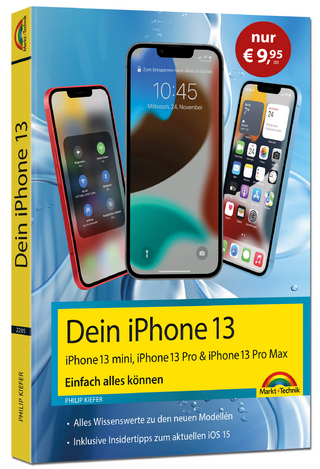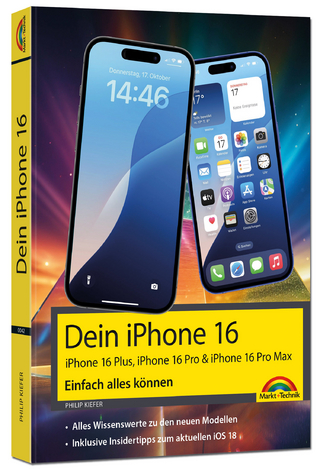Learning iOS Design
Addison-Wesley Educational Publishers Inc (Verlag)
978-0-321-88749-8 (ISBN)
- Titel ist leider vergriffen;
keine Neuauflage - Artikel merken
–From the Foreword by LUKAS MATHIS, author of ignorethecode.net
Transform Your Ideas into Intuitive, Delightful iOS Apps!
As an app developer, you know design is important. But where do you start? Learning iOS Design will help you think systematically about the art and science of design, and consistently design apps that users will appreciate–and love.
Pioneering Omni Group user experience expert William Van Hecke first explains what design really means, and why effective app design matters so much. Next, using a sample concept, he walks through transforming a vague idea into a fleshed-out design, moving from outlines to sketches, wireframes to mockups, prototypes to finished apps.
Building on universal design principles, he offers practical advice for thinking carefully, critically, and cleverly about your own projects, and provides exercises to guide you step-by-step through planning your own app’s design. An accompanying website (learningiosdesign.com) provides professional-grade sketches, wireframes, and mockups you can study and play with to inspire your own new project.
Coverage includes
Planning and making sense of your app idea
Exploring potential approaches, styles, and strategies
Creating more forgiving, helpful, and effective interactions
Managing the constraints of the iOS platform (or any platform)
Crafting interfaces that are graceful, gracious, and consistently enjoyable to use
Balancing concerns such as “focus versus versatility” and “friction versus guidance”
Understanding why all designs are compromises–and how to find the best path for your own app
Register your book at informit.com/register to gain access to a supplemental chapter in which Bill Van Hecke discusses the design changes made in iOS 7.
William Van Hecke is User Experience Lead at the Omni Group. His nebulous job is to make software civilized enough to bring out in public. His work often ends up entwined with documentation, marketing, quality assurance, customer support, and Dungeon Mastering, too. Previously, Bill wrote code in Chicago for companies on the Board of Trade, and in Green Bay. When not shoveling pixels or graphemes, Bill likes creating video games, translating video games, and, occasionally, playing video games.
Foreword xix
Preface xxi
Acknowledgments xxix
About the Author xxxi
Part I: Turning Ideas into Software 1
Chapter 1: The Outlines 3
The Process: Nonlinear but Orderly 3
Writing about Software 4
The Mental Sweep 6
More Inputs to Outlining 7
Outlining Requirements 8
Antirequirements 9
Define a Platform 10
Listing Ramifications 11
iOS and Featurefulness 11
Reducing Problems 12
Outlining Architecture 13
Your Outline Is Your To-Do List 14
Summary 14
Exercises 14
Chapter 2: The Sketches 15
Thinking by Drawing 15 Design Happens in Conversations 16
Tools for Sketching 18
Sketches Are Sketchy 19
When to Sketch 20
Using Precedents 21
Playing Devil’s Advocate 22
Sketching Interfaces 22
Sketching Interactions 24
Sketching Workflows 26
Summary 29
Exercises 29
Chapter 3: Getting Familiar with iOS 31
Navigation: Screen to Screen 31
Advice on the Standard Elements 41
Custom Controls 52
Summary 53
Exercises 53
Chapter 4: The Wireframes 55
Thinking in Screens 56 Thinking in Points 57
Optical Measurements 57
Tools for Wireframing 61
Principles of Layout 63
Typography 72
Layout: A Place for Everything… 74
Summary 79
Exercises 80
Chapter 5: The Mockups 81
When to Mock Up 81
Styling: The Apparent Design Discipline 82
Mockup Tools 85
Color: Thinking in HSB 86
Get Serious about Value 88
Contrast: Thinking in Figure/Ground Relationships 89
Styling for Good Contrast and Visual Weight 89
Good Backgrounds 92
Transparency 93
1+1 = 3 94
Presenting Image Content 95
Evaluating Contrast: Posterize It 95
Contrast Examples 98
Birth of a Button 100
Mockup Assembly 106
Resizable Images 107
Retina Resources 107
Designing for Layers 108
Summary 109
Exercises 109
Chapter 6: The Prototypes 111
Test on the Device 111 Kinds of Prototypes 112
Paper Prototypes 112
Wizard of Oz Prototypes 114
Motion Sketches 115
Preemptive Demo Videos 117
Interactive Prototypes 118
Proof-of-Concept Software 121
Why Do Usability Testing? 123
How to Do Usability Testing 124
Summary 126
Exercises 126
Chapter 7: Going Cross-Platform 127
Platform Catalog 127
Standalone, Mini, and Companion Apps 129
Start from Scratch 130
Back to the Outlines 130
Case Study: Apple Mail 131
Summary 141
Exercises 142
Part II: Principles 143
Chapter 8: The Graceful Interface 145
Suspension of Disbelief 145
The Moment of Uncertainty 146
Instantaneous Feedback 147
Gracefulness through Layout 149
Six Reliable Gestures 151
The Sandwich Problem 153
Exotic Gestures as Shortcuts 154
Realistic Gestures 154
Hysteresis 155
Thresholds 157
Generous Taps 158
Meaningful Animation 161
Making SnackLog Graceful 163
Summary 164
Exercises 164
Chapter 9: The Gracious Interface 167
Denotation and Connotation 167 Cues 168
Imagery 171
Text 172
Writing: The Secret Design Discipline 174
Redundant Messages 176
Communication Breakdown 176
Guidance at the Point of Need 177
Visible Status 178
Contextual Status 179
Invisible Status 180
The Sense of Adventure 183
Capability 184
Defensive Design 185
Forgiveness 187
Making SnackLog Gracious 191
Summary 193
Exercises 193
Chapter 10: The Whole Experience 195
Serve the Soul 197
Conveying Capability 198
Documentation 206
Support 211
Localization 211
Accessibility 213
Ethos 215
Respect 215
Summary 219
Exercises 219
Part III: Finding Equilibrium 221
Chapter 11: Focused and Versatile 223
Debunking “Simple” and “Complex” 223
The Focused Design 224
Focusing SnackLog: Labeling 228
The Versatile Design 230
Summary 236
Exercises 236
Chapter 12: Quiet and Forthcoming 237
Adjacent in Space 238 Stacked in Time 239
Progressive Disclosure 240
Group by Meaning, Arrange by Importance 242
Promotion and Demotion 243
Splitting the Difference 246
iOS Loves Context 246
Hide, Don’t Disable 248
Disappear 248
Taps Are Cheap 250
Loud and Clear 250
Making SnackLog Quiet 251
Making SnackLog Forthcoming 252
Summary 253
Exercises 253
Chapter 13: Friction and Guidance 255
The Difficulty Curve 255
Experience Weight 257
Why Add Friction? 257
How to Add Friction 258
Unintended Friction 259
Guidance 262
Sensible Defaults 266
Summary 270
Exercises 270
Chapter 14: Consistency and Specialization 271
How It All Works Out 271 Getting the Most Out of the HIG 272
The Consistent Design 273
The Specialized Design 278
Summary 283
Exercises 284
Chapter 15: Rich and Plain 285
Color versus Monochrome 286
Depth versus Flatness 290
Realism versus Digitality 296
Summary 301
Exercises 302
Index 303
| Erscheint lt. Verlag | 27.6.2013 |
|---|---|
| Verlagsort | New Jersey |
| Sprache | englisch |
| Maße | 179 x 228 mm |
| Gewicht | 538 g |
| Themenwelt | Informatik ► Betriebssysteme / Server ► iOS |
| Informatik ► Betriebssysteme / Server ► Macintosh / Mac OS X | |
| Informatik ► Programmiersprachen / -werkzeuge ► Mac / Cocoa Programmierung | |
| Informatik ► Software Entwicklung ► Mobile- / App-Entwicklung | |
| Informatik ► Weitere Themen ► Smartphones / Tablets | |
| Technik ► Nachrichtentechnik | |
| ISBN-10 | 0-321-88749-2 / 0321887492 |
| ISBN-13 | 978-0-321-88749-8 / 9780321887498 |
| Zustand | Neuware |
| Informationen gemäß Produktsicherheitsverordnung (GPSR) | |
| Haben Sie eine Frage zum Produkt? |
aus dem Bereich